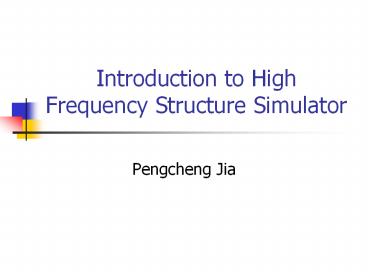Introduction to High Frequency Structure Simulator - PowerPoint PPT Presentation
Title:
Introduction to High Frequency Structure Simulator
Description:
Introduction to High Frequency Structure Simulator Pengcheng Jia Background Introduced from 90s Simulation tool for complex 3 D geometries Using Finite Element Method ... – PowerPoint PPT presentation
Number of Views:266
Avg rating:3.0/5.0
Title: Introduction to High Frequency Structure Simulator
1
Introduction to High Frequency Structure Simulator
- Pengcheng Jia
2
Background
- Introduced from 90s
- Simulation tool for complex 3 D geometries
- Using Finite Element Method
- Adaptive Mesh generation refinement
- 2 Main VendorsAgilent Ansoft
- Merger from May 1
- Transfer to Ansoft HFSS after Nov. 1, 2001
3
Requirement Resources
- HFSS consume tremendous memory if fine result is
needed - 300M Memory and 400M processor is recommended
- Floating License Key within ECEWIN2K subnet
- Remote access to new Scully which has 1 G
RAMBUS400 Memory and 1.7G P4 processor
4
Agilent HFSS
5
Ansoft HFSS
6
Features(1)
- Computes s-parameters and full-wave fields for
arbitrarily-shaped 3D passive structures - Powerful drawing capabilities to simplify design
entry - Field solving engine with accuracy-driven
adaptive solutions - Powerful post-processor for unprecedented insight
into electrical performance
7
Features(2)
- Advanced materials
- Model Library-including spiral inductors
- Model half, quarter, or octet symmetry
- Calculate far-field patterns
- Wideband fast frequency sweep
- Create parameterized cross section models- 2D
models
8
Applications
- Antennas
- Microwave transitions
- Waveguide components
- RF filters
- Three-dimensional discontinuities
- Passive circuit elements
9
Procedure to simulate
- Open or Make new project
- Draw objects
- Assign material property
- Define boundary conditions
- Solve
- Display result
10
New project
11
Project Preferences
12
Drawing basics
13
Drawing Lines 2 D objects
14
Drawing 3 D objects
15
Object Library
16
Editing Objects
17
Materials
18
Metal Resistor
19
Boundaries
20
Boundary Conditions
21
Add A Boundary
22
Display Boundary
23
Calibrating Ports
24
Solve
25
Frequency Meshing
26
Displaying Results
27
S Matrix
28
Plot Field
29
Result Comparison
- ?r8.5 Hsub625 um W150um G75 um
---Theoretical Equation
_at_10G Theoretical HFSS
L100 um 0.04 nH 0.05 nH
L300 um 0.12 nH 0.13 nH
L600 um 0.24 nH 0.24 nH
L800 um 0.33 nH 0.31 nH
30
Finite Element Method
Tetrahedron
31
Impedance Concept
- Zpi, Zpv Zvi
- Microstrips use Zpi impedance
- Slot-type (CPW) use Zpv impedance
- TEM waves use Zvi impedance
32
Projects with HFSS
- Microstrip Line to Waveguide Transition
33
EM Field of the transition
34
Waveguide Combiner System
35
Slotline Antenna
36
Bonding Wire Discontinuity
37
Packaging for CPW Lines
38
Field Plot
39
Useful links
- http//www.ansoft.com
- http//dutettq.et.tudelft.nl/hfss/welcome.html
- http//wwwinfo.cern.ch/ce/ae/Maxwell/index.html
- Documents for HP HFSS is in Scully
- c/Otherprg/hfss/doc
40
References
- HP High-Frequency Structure Simulator Users
Reference - HP High-Frequency Structure Simulator Tutorial