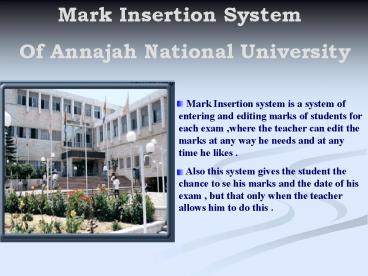Mark Insertion System PowerPoint PPT Presentation
1 / 25
Title: Mark Insertion System
1
Mark Insertion System Of
Annajah National University
Mark Insertion system is a system of entering
and editing marks of students for each exam
,where the teacher can edit the marks at any way
he needs and at any time he likes . Also this
system gives the student the chance to se his
marks and the date of his exam , but that only
when the teacher allows him to do this .
2
Why Registration Marks System?
As it is known, the internet entered almost
every house in the world and made the
communication between people faster that one can
get his edition marks and show the marks to
student through the internet this fact gave the
idea of registration marks better interest from
universities and students as well.
3
Project Platform
- Java Server Page (JSP).
- Tomcat Server.
- Oracle Data Base.
4
Contents Of This Program
- Home Page.
- Teacher Page .
- Student Page.
5
Teacher Log In Page
Student Page teacher can enter student page but
he has to enter the student id and
password. Teacher Page returns to the same page
here. Help opens teacher help. When the teacher
enters his id and Password he enters to the
teacher page according to the type of teacher
which is
6
Teacher Page
- Normal Teacher.
- Header And Dean Teacher.
BACK
7
Normal Teacher Page
- Personal Settings
- -My forward results opens my forward results
page . - - Courses in my department opens a page of
course of this department This course. - - Courses in my collage opens a page of course
of this collage This course. - Students Settings
- -Choose course To choose the course you
want to edit it.. - - Edit Students Marks opens edit marks
Page . - - Send students marks opens Send Page.
8
Edit Marks Page
- Here is Marks Editing Page where the teacher
can do the following - Adds the exam he wants first, second third,
final , midterm ,or others , then determines the
percent of each exam , the max mark of exam and
to show students or not . - Enters the marks of students then save them if
he enters a mark over the maximum it will not be
saved . - Change the marks at any time he wants.
- The program also saves the date in which the
teacher entered the marks of each exam. - Else the sum of total percents of exams should
be 100 after this if the teacher wants to add
new exam he can not.
9
Edit Marks Page
Also the teacher can change the percent and max
mark of exams any time , only he presses the
button update to see this picture .
10
Send Students Marks Page
In this page the teacher can see the students
ids , names , marks of each exam , the average ,
and the degree . Here he can sends the marks
to the head by pressing the button submit then he
can not change any mark only if the marks are
rejected from the head or the dean .
11
Send Students Marks Page
Also the teacher can see an excel sheet where
he can see the marks and draw charts to see the
max ,min, average of marks
12
Change Password
In this page the teacher can change his
password , by entering the old password the new
password then confirm it .
13
My Forward Results Page
- This page displays the status of the course
,if it is - -In progress.
- -Accepted.
- Rejected.
- And displays the note sent by the head or the
dean
14
Courses In My Department
In this page any teacher can see all the
courses registered in his department this course
, else he can see the teacher , the course no ,
the course name , the section , the room no where
the course is taken .
BACK
15
Dean And Head Teacher Page
This page is the same as the normal teacher
page but the main difference is that the forward
courses of the head and dean , which are the
courses sent by the teacher to the head or by the
head to the dean , as shown in the next slide .
16
My Forward Courses Page
- This Page displays the courses which was
edited and sent to the head from the teachers in
his department , or the to the dean from the
heads of the different departments in his collage
. - If he wants to see The marks of any course he
choose the course then press the button View
Marks to Open the page of view marks.
17
View Marks Page
In this Page the head or the dean can see the
marks of students in the course he chose and
there degrees After That he must accept or
reject the marks - if accept he deletes the
course from his forward courses and send it to
the dean also, the teacher of this course will
receive the acception in his forward results .
- if reject also he deletes the course and
returns it to the teacher to update the marks.
Also the dean or head can send note to the
teacher or head.
18
Summary
Dean
Sends the marks of the course
Accept Or Reject
Accept Or Reject
Accept Or Reject
Normal teacher
Head
Sends the marks of the course
BACK
19
Log In Student Page
To enter his page student should enter his id
and the password which is given to him first .
20
Student Page
In this page the student can See the
courses in his department. See the courses in
his collage. See his marks in the courses he
registered this course. Change his password .
21
Student Marks
When the student choose the course he wants to
see his marks in he will see this page which
contains The course name, the instructor name
and the mark in the exam if it is -1 this means
that he did not do the exam
BACK
22
Home Page
Home takes you to the same page About Us talks
about the university. Faculties talks about the
faculties of the university. Administration
talks about the administration of
university. Centers talks about the centers of
the university . Admission about
admission. Students about students in the
university. Zajel a page to enter student or
teacher page Help opens the "Help Topics Page"
where you can learn about this site.
23
Zajel Page
This Page Contains Teacher Page Button opens
the log in of the teacher page. Student Page
Button opens the log in of the student page
. Teacher Page Help opens the teacher help .
Student Page Help opens student help. Back
returns to the home page.
BACK
24
Why Apache Tomcat Server?
- Tomcat is the official reference
implementation of the JSP 1.1 specifications. - It can be used as a small stand-alone server
for testing JSP pages , or can be integrated into
the Apache Web server. - However, many other servers have announced
upcoming support. - Tomcat, like Apache itself is free, However,
also like Apache (which is very fast, highly
reliable, but a bit hard to configure and
install), Tomcat requires significantly more
effort to set up than do the commercial servlet
engines. For details, see http//jakarta.apache.or
g. - Other servers for (JSP)
- Java Server Web Development Kit (JSWDK) ,
Allaire JRun , New Atlantas Servlet Exec ,
Lite Web Server (LWS) from Gefion Software ,
Suns Java Web Server..
BACK
25
Why Java Server Page (JSP) ?
- JSP has a number of advantages over many of its
alternatives. Here are a few of them - Versus Active Server Pages (ASP)
- ASP is a competing technology from Microsoft. The
advantages of JSP are twofold. First, the dynamic
part is written in Java, not VBScript or another
ASP-specific language, so it is more powerful and
better suited to complex applications that
require reusable components. Second, JSP is
portable to other operating systems and Web
servers you arent locked into Windows NT/2000
and IIS. - Versus PHP
- PHP is a free, open-source HTML-embedded
scripting language that is some what similar to
both ASP and JSP. The advantage of JSP is that
the dynamic part is written in Java, which you
probably already know, which already has an
extensive API for networking, database access,
distributed objects, and the like, whereas PHP
requires learning an entirely new language.
BACK