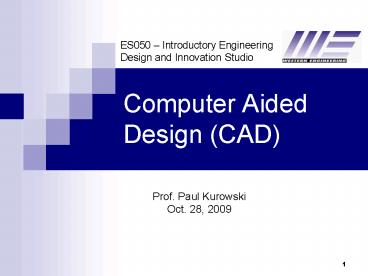Computer Aided Design (CAD) - PowerPoint PPT Presentation
1 / 34
Title:
Computer Aided Design (CAD)
Description:
More accurate, easier changes to drawings Still no 3D representation of the object Example: AutoCAD 3D Wire frame Modeling Geometric entities are lines and curves ... – PowerPoint PPT presentation
Number of Views:352
Avg rating:3.0/5.0
Title: Computer Aided Design (CAD)
1
Computer Aided Design (CAD)
- Prof. Paul Kurowski
- Oct. 28, 2009
2
Evolution of CAD Technology
3
Manual drafting Since 1970s electronic drafting
board
4
Manual Drafting
- 2D representations used to represent 3D objects
- multi-view drawings
- pictorials
- Standards and conventions developed so that 3D
object could be built from drawings - Drawings created manually or using 2D CAD
- Difficult to visualize, error-prone,
time-consuming
5
2D CAD
- Simply replaces manual drawing
- Provides a set of drawing tools to create 2D
elements - Lines, circles, arcs, etc.
- More accurate, easier changes to drawings
- Still no 3D representation of the object
- Example AutoCAD
6
Early 1980s wire frame geometry
7
3D Wire frame Modeling
- Geometric entities are lines and curves in 3D
- Volume or surfaces of object not defined
- Easy to store and display
- Hard to interpret - ambiguous
8
What is this?
Problems with wire frame models
9
Late 1980s Surface Modeling
10
3D Surface Modeling
- Models 2D surfaces in 3D space
- All points on surface are defined
- useful for machining, visualization, etc.
- Surfaces have no thickness, objects have no
volume or solid properties - Surfaces may be open
11
A Surface Model created using Alias StudioTools
12
Surface Model created using Rhino
13
Since early 1990s solid geometry
14
Solid, parametric, feature based modeling
- Complete and unambiguous
- Solid - models have volume, and mass properties
- Feature based - geometry built up by adding and
subtracting features - Parametric - geometry can be modified by changing
dimensions
15
MODERN CAE TOOLS
COMPUTATIONAL FLUID DYNAMICS
FINITE ELEMENT ANALYSIS
CAD SOLID, PARAMETRIC, FEATURE BASED
..
MOTION ANALYSIS
..
CAD (Computer Aided Design) is at the hub of
other CAE (Computer Aided Engineering) tools
16
Parametric, Feature-based Solid Model
PARAMETER
SOLID GEOMETRY
BASE FEATURE (POSITIVE SOLID)
CHILD OF BASE FEATURE (NEGATIVE SOLID)
panel 01.SLDPRT
17
Solid, parametric, feature-based Modeling Software
- High-end (more powerful)
- NX (UGS)
- Catia (Dassault Systémes)
- Pro/Engineer (Parametric Technologies Corp.)
- Mid-Range (easier to use)
- Solid Edge (UGS)
- Inventor (Autodesk)
- SolidWorks (SolidWorks Corp.)
- They all work basically the same way
18
Feature-Based Solid Modeling
- Parts modeled by adding features to a base part
- Features represent operations
- holes, ribs, fillets, chamfers, slots, pockets,
etc. - Material can be added or subtracted
- Features can be created by extrusion, sweeping,
revolving, etc.
19
Feature-based Modeling Process
- Create base part
- Add features until final shape is achieved
Extruded Base
Extruded Cut
Extruded Cut
20
Feature History Trees
- Most feature-based modelers show the features and
their order in a graphical tree view - This view has different names, depending on the
software
21
Solid Edge
Feature Pathfinder
22
Pro/E Wildfire
Model Tree
23
SolidWorks
Feature Manager Design Tree
24
Modifying Parts
- The part is created from the history tree
- Features can be added, deleted and re-ordered
- Feature parameters can be changed
25
ES1050 part 01.SLDPRT
26
ES1050 part 01.SLDPRT
27
ES1050 part 01.SLDPRT
28
Summary
- Most CAD systems use solid, parametric,
feature-based modeling - Parts are modeled by adding features to a base
feature - Features can be easily added, deleted and modified
29
In ES1050 we use SolidWorks CAD You can burn
your installation CDs in SEB1005 Installation
instructions are here http//www.eng.uwo.ca/desi
gncentre/CAD20resources/default.htm
30
DESIGN CENTRE WEB SITE
31
DESIGN CENTRE WEB SITE - CAD RESOURCES
32
CAD RESOURCES SolidWorks TUTORIALS
33
Select the INCORRECT statement about solid,
parametric feature driven CAD A Geometry fully
represent 3D object B Base feature is created
first C Features can be deleted or modified
D It is a hub for CAE applications E It is
based on surface geometry
34
(No Transcript)