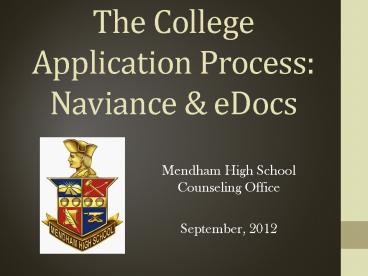The College Application Process: Naviance PowerPoint PPT Presentation
1 / 23
Title: The College Application Process: Naviance
1
The College Application ProcessNaviance eDocs
- Mendham High School Counseling Office
- September, 2012
2
Welcome!
- John McGoldrick - Lead Counselor
- Shannon Moran - Counselor
- Joan Rosen - Counselor
- Marlene Russell - Counselor
- Jim Simmons - Counselor
- Abby Stead - Counselor
- Heather Taylor - College Career Center
3
Agenda
- 15-20 minutes
- Practical information
- Changes to the Application Process
- 4 EASY STEPS
- Important Deadlines
- Upcoming Events
- Question and Answer (General)
4
Overall Expectations
- Keep the process in perspective
- Work together as a family
- Students must take ownership
- Discuss finances openly
- Start early and meet all deadlines
5
Naviance Family Connection
- A comprehensive website that students and parents
can use as a tool in planning for their future. - Has been used in the past for
- College research
- Student Data (test scores, GPA etc.)
- Prospective Colleges
- Scholarships
- Scattergrams
6
New Naviance Initiative The
College Application
- School Documents will be sent online through the
Naviance program - Common Application Reports
- Teacher and Counselor Recommendations
- Transcripts
- School Profile
- Some schools will still be sent paper copies
7
Expectations for the Student
- Students are expected to
- Create a CommonApp account
- Update Colleges Im Thinking About
- Continue to research/visit colleges
- Request Teacher Letters of Recommendation in
person, then in Naviance - Complete Brag Sheets Resume for the counselor
- Submit a Transcript Request Form to your
counselor - Students - Check email daily and respond. Is your
email address appropriate?
8
Step 1 The Common Application- Naviance Link
- Go to Commonapp.org and set up your account EVEN
IF YOU ARE NOT APPLYING TO CA SCHOOLS. - Write down your common app username and password
- Login to Naviance and complete the FERPA form and
enter your Common App username and password
9
(No Transcript)
10
(No Transcript)
11
Naviance Family Connection
- https//connection.naviance.com/family-connection
/auth/login/?hsidwmmhs
12
Step 2 Requesting a Transcript
- Application should be submitted prior to this
step - Your counselor should have brag sheets a resume
from you prior to this step - Hand a completed Transcript Request Form to
your counselor personally. DO NOT LEAVE THIS FORM
IN A COUNSELOR MAILBOX! - Administrative Assistants will move college from
Colleges Im Thinking About to Colleges Im
Applying To, NOT THE STUDENT. - The counselor will submit the following
- Transcript
- School Profile
- Secondary School Report
- Letter of Recommendation
13
Naviance Family Connection
- https//connection.naviance.com/family-connection
/auth/login/?hsidwmmhs
14
Requesting a Transcript
15
Step 3 Teacher Recommendations
- Always allow at least 3 weeks for teachers to
complete the letter - Please make sure you personally ask the teacher
prior to submitting the official request. - Ask the teacher whether they would like to use
electronic submission or traditional mail - For electronic submissions Click on the College
tab, then Colleges Im Applying To - Scroll down to Teacher Recommendations
- Click add/cancel request
- Add new request, click the drop-down list and
choose the teacher from the list, click submit
request.
16
(No Transcript)
17
Step 4 Test Scores
- Students order Standardized Test Score Reports
online - Allow ample time (2-4 weeks) for admissions
office to receive electronic score report - For the SAT and SAT Subject Tests
www.collegeboard.com - For the ACT www.actstudent.org
18
Throughout the Process
- Communicate with your counselor
- As you hear back from schools, let your counselor
know - Check for emails from the Counseling Office
regularly - Parents can contact the counselor at any time
19
Review 4 Easy Steps
- Step 1 The Common Application/Naviance Link
- Create Common App Account
- Complete FERPA consent in Naviance
- Enter Common App Username Password in Naviance
- Update Colleges Im Thinking About
- Step 2 Counselor Forms
- Transcript Request Form, Brag Sheets, Resume
- Step 3 Teacher Recommendations
- Invite Teachers under Colleges Im Applying to
or provide envelopes - Step 4 Submit Test Scores
- www.collegeboard.com, www.actstudent.org
20
Benefits of Naviance
- Streamline the process
- Everything is live
- Everything can be sent at once
- Quick to update
- Eco-friendly
21
Upcoming Events
- September
- College Fair at County College of Morris
- September 23rd from 1200-300
- Individual College Rep Visits
- October
- SAT October 6th (Late registration through
9/21) - ACT October 27th (Register by 9/21)
- 10/23, 700pm PTO Speaker, The Admission Game
- November
- SAT November 3rd (Register by 10/4)
- Application Deadlines for Early Decision/Early
Action (November 1st/November 15th)
22
(No Transcript)
23
Q A