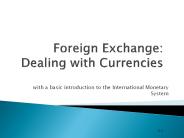Exchange - PowerPoint PPT Presentation
1 / 13
Title: Exchange
1
Exchange
and the Vault
Anton LawrenceIT Services6th March 2007
2
What is the Enterprise Vault?
- Product created by Veritas but now owned by
Symantec - Currently on version 7
What does it do?
- Archives material based on a set of policies
- Emails are moved from the Exchange store to a
different backend - But they are still accessible through the email
client/web interface.
3
What can it do?
- Retain and delete emails based on policies
- Policies can be controlled around Active
Directory Groups - Public Folder Archiving
- Retrieve messages from pst files, scattered
around the university
Initially we will not be utilising any of these.
4
Why vault?
- Exchange mailboxes are growing rapidy
- Mailbox sizes of greater than 300Mb are now not
uncommon - Some are even larger!
- Exchange has a limit of 2Gb per mailbox
- There are over 40 users with more than 2Gb of
email in their Unix folders - ITS want to introduce quota-less email
5
How the vault helps
- The vault moves messages away from your mailbox
and onto a filer - This can be done based on size or age
- of message
- Or the mailbox usage
- These messages no longer take up your quota
- And no longer take up space on our fast,
expensive mail server disk - They are indexed for easy searching.
6
How the system works
Exchange Server
SNAPMIRROR
NetApp Fas960 (Early Gate)
NetApp Fas960 (Whiteknights)
7
Archiving Job
- If the message meets archiving criteria, then a
stub is created. This is an ordinary message
that contains To, From, Subject, date information
and instructions about what the message. Also an
extract from the original email.
8
Accessing Archived Emails
- Emails can be accessed through the email client
(Outlook is preferred). Tools can be installed. - Double clicking on a message will retrieve it
- Clicking on the link will retrieve the message in
a web browser - Messages can be searched using tools within
Outlook or based on the web - Email can be accessed through OWA.
9
Manually Archiving Email
- I want to archive some of my messages!
- You can do this through the use of Outlook and
OWA tools - Search
- Archive Explorer
- Place in Vault
- Restore from Vault
- Delete from Vault
10
Policies
- 2 stage policy
- Archive based on size e.g. greater than 100Kb
after 2 weeks - Then
- Archive based on date e.g. archive everything
after 6 months OR Archived based on mailbox
usage e.g. archive when 75 of mailbox used
11
Mail Server Space Savings
12
Offline Access
- It is possible to create a cache of your vault
store - This allows you to take Vaulted email with you.
- This is done through the Offline Vault tool.
13
Demo