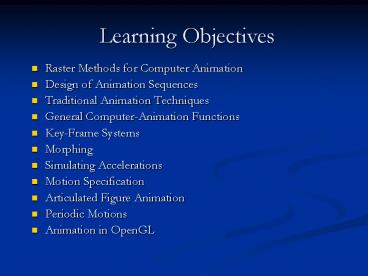Learning Objectives PowerPoint PPT Presentation
1 / 18
Title: Learning Objectives
1
Learning Objectives
- Raster Methods for Computer Animation
- Design of Animation Sequences
- Traditional Animation Techniques
- General Computer-Animation Functions
- Key-Frame Systems
- Morphing
- Simulating Accelerations
- Motion Specification
- Articulated Figure Animation
- Periodic Motions
- Animation in OpenGL
2
Computer Animation
- Any time sequence of visual changes in a picture
3
Computer Animation
- Real-time animation
- Each stage of the sequence is viewed as it is
created - Useful in simulators
- Frame-by-frame animation
- Each frame of the motion is separately generated
and stored - Used for movies
4
Raster Methods for Computer Animation
- Double buffering while the screen is being
refreshed from one buffer, we construct the scene
in the other buffer - Raster operations
- Block transfers of rectangular arrays of pixel
values - Often used in games
5
Design of Animation Sequences
- Storyboard layout
- Rough sketches
- A list of basic ideas for the action
- Object definitions
- Each participant in the action
- Basic shapes
- Movements to be performed by each character and
object - Key-frame specifications
- Detailed drawing of the scene at a certain time
in the animation sequence - Generation of in-between frames
- Intermediate frames between the key frames
6
Traditional Animation Techniques
- Squash and stretch
- To simulate acceleration
7
Traditional Animation Techniques
- Timing
- Slow objects are simulated with more frames,
while faster moving objects are displayed with
fewer frames
8
Traditional Animation Techniques
- Emphasizing object movements
- Anticipation of coming motion a cartoon
character can lean forward before running - Follow-through actions a hat can fly off a
character that is stopped abruptly - Staging focusing on an important part of a scene
9
General Computer-Animation Functions
- Managing object motions
- Generating views of objects
- Producing camera motions
- Generating in-between frames
10
Key-Frame Systems
- Generate in-between frames from the
user-specified key frames (two or more) - Complex scenes separated into individual
components called cels
11
Morphing
- Transformation of object shapes from one to
another
12
Morphing
- Transforming a line segment
added point
key frame k1
halfway frame
key frame k
13
Morphing
- Transforming a triangle into a quadrilateral
added point
halfway frame
key frame k
key frame k1
14
Motion Specification
- Direct specification of geometric transformation
(transformation matrix) - Equation of the path
- Bouncing ball
15
Articulated Figure Animation
- Articulated figure hierarchical structure
composed of a set of rigid links that are
connected at rotary joints - Basic technique for animating people and animals
16
Periodic Motions
- Have to be sampled frequently enough (Nyquist
frequency)
17
Animation in OpenGL
- Double buffering
- glutInitDisplayMode(GLUT_DOUBLE)
- Swapping buffers
- glutSwapBuffers()
- Continuous animation
- glutIdleFunc(animationFcn)
18
Example
- prog13OGLAnimation.cpp