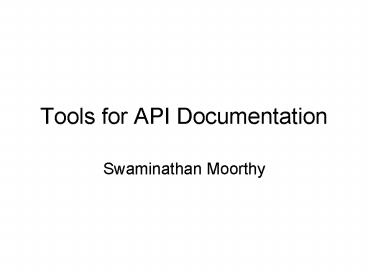Tools for API Documentation - PowerPoint PPT Presentation
1 / 34
Title:
Tools for API Documentation
Description:
Tools for API Documentation Swaminathan Moorthy About Me Currently working with Sterling Commerce, an AT&T Company Currently the Membership and Employment Manager of ... – PowerPoint PPT presentation
Number of Views:426
Avg rating:3.0/5.0
Title: Tools for API Documentation
1
Tools for API Documentation
- Swaminathan Moorthy
2
About Me
- Currently working with Sterling Commerce, an ATT
Company - Currently the Membership and Employment Manager
of STC India Chapter - Part of the Leadership Team of the International
Technical Communication SIG of STC (Very Recent)
3
What is an API?
- According to Wikipedia
- An application programming interface (API) is a
source code interface that an operating system or
library provides to support requests for services
to be made of it by computer programs.
4
What is an API Guide?
- An API guide is a manual that provides
information on the code scripts used.
5
API Guide is used by
- Developers who write codes for the software
product. - Testers who test the code for the software
product.
6
Contents of an API Guide
- An API guide contains information on
- Interfaces implemented for the software product.
- Classes defined for the software product.
- Possible Events that can be thrown from the
software product. - Errors that can arise from the software product.
7
Tools Available in the Market
- Doxygen
- Javadoc
- NDoc
- Sandcastle
- Epydoc
- Headerdoc
- RDoc
- RubyDoc
8
Dos and Donts
- Dos
- All the class files should be compiled before
running the tools. - The correct commenting structure has been used
/ ltSample Contentgt /
9
Dos and Donts
- Donts
- Do not use any other commenting structure. For
example //
10
Tools Used for this presentation
- Doxygen
- Javadoc
11
Doxygen
- Helps you to generate API Guide for the following
programming languages - C
- C
- Java
- Python
- Fortran
- C
- Developed by an individual Dimitri van Heesch
- It was released under General Public License
(GPL) and is a free software
12
Doxygen
- Doxygen UI enables users to generate
documentation with few clicks. - User specifies the source path directory,
destination directory and the type of files. - Output when generated, gives the corresponding
description.
13
Doxygen
14
Doxygen
- Click Wizard. The doxywizard dialog box appears.
15
Doxygen
- Select the Project tab. (This tab is selected
by default). - Enter the Source Directory Path in Source code
directory. - Enter the Project Name and Project version or
id values. - Enter the Destination directory path.
16
Doxygen
- Select the Mode tab.
17
Doxygen
- Select the corresponding options.
- Select the programming language in which the
source code is written.
18
Doxygen
- Select the Output tab.
- Select the required output formats.
19
Doxygen
- Select the Diagrams tab.
- Select the required options.
20
Doxygen
- Select the required options.
- Click OK to save the changes.
21
Doxygen
22
Doxygen
- Click Save. Save As dialog box opens.
- Enter the path and the filename to save the
doxygen settings you have defined.
23
Doxygen
24
Doxygen
- Click Start to start the process of generating
documents. The generated files are placed in the
Destination directory provided in the Project
tab of the doxywizard screen.
25
Doxygen
26
Doxygen
27
Javadoc
- Tool from Sun Microsystems
- Combined with packages such as JDK (both Standard
and Enterprise Editions) and JRE
28
Javadoc
- Set the path variable. This path should point to
the directory where Java is installed. - Compile all the Java source files.
- Use the following command to generate javadoc
output. - javadoc sourcepath ltltpath of the input Java
filesgtgt -d ltlt path for the output files gtgt
29
Javadoc Output
30
Javadoc Output
31
Javadoc Options
- Alternatively, you can provide the following
options along with the Javadoc command - -sourcepath the location of the sourcecode
files. - -d the location where to generated output needs
to be stored.
32
Useful Resources
- http//api-writing.blogspot.com/
- http//java.sun.com/j2se/javadoc/writingdoccomment
s/ - http//www.stack.nl/dimitri/doxygen/download.html
latestsrc - http//en.wikipedia.org/wiki/Comparison_of_documen
tation_generators
33
- For more clarifications, please write to me at
- swami_at_mrmwrites.com
34
Thank You