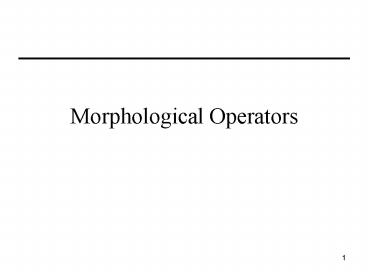Morphological Operators PowerPoint PPT Presentation
Title: Morphological Operators
1
Morphological Operators
2
More on Homogeneous Intensity Regions
- Morphology
- Refers to form and structure
- Defined as set operations
- Pixels that make up a region are the elements of
the set - Pixels not in the region are the elements outside
the set - Operate on binary images where connected
components have been identified - Basic implementation is similar to that of
convolution with a kernel
3
Pixels as Sets
1
3
2
5
4
1 Set of pixels (white)
5 Sets of pixels (connected components with
boundaries)
4
Morphology Operations
- Inputs
- Binary image (connected components)
- Structuring element (kernel)
- Output
- Processed regions
Region
Region
Morphological Operation
Structuring Element
5
Structuring Element
- Analogous to a convolution kernel
- Acts as a probe of the binary image
- Designate an origin of the element
- May be the central pixel
- May be some other pixel
- Can be any shape or size
6
Structuring Element
1 1 1 1 1
1 1 1 1 1
1 1 1 1 1
1
1 1 1
1 1 1 1 1
1 1 1
1
1 1 1
1 1 1
1 1 1
1 1 1 1 1
1 1
1 1
1 1
1 1 1 1 1
1 1 1 1 1
1 1
1 1
7
Structuring Element
- Notice the empty spaces on the elements
- These spaces are treated as dont cares
- Clearly we must represent them as something when
writing code - You choose what the values should be and make
sure you handle them consistently
8
Basic Operations
- Five common Morphological Operations
- Dilation
- Erosion
- Closing
- Opening
- Hit And Miss
9
Dilation
- Used to enlarge a region
- Sweep the structuring element over the image (as
you did with convolution) - Each time the origin lands on a pixel within the
region - Write a 1 wherever the structuring element is a 1
- That is, replicate the structuring element for
every region pixel - The effect will be to thicken lines, fill gaps
and holes, and grow object boundaries
10
Dilation
With a 3x3 structure element of all 1s
INPUT
OUTPUT
DIFFERENCE
11
Erosion
- Used to shrink a region
- Sweep the structuring element over the image
- When all structuring elements (the 1s) cover
region pixels - Place a 1 at the origin pixel of the output image
- The effect will be to thin lines and shrink
object boundaries
12
Erosion
With a 3x3 structure element of all 1s
INPUT
OUTPUT
DIFFERENCE
13
Closing
- Used to close internal holes and eliminate
concavities from regions - Concatenation of dilation/erosion operations
- Perform a dilation on the input image to produce
an intermediate image - Perform an erosion on the intermediate image to
produce the output image
14
Closing
With a 3x3 structure element of all 1s
INPUT
OUTPUT
DIFFERENCE
15
Opening
- Used to remove tails from regions
- Concatenation of erosion/dilation operations
- Perform an erosion on the input image to produce
an intermediate image - Perform an dilation on the intermediate image to
produce the output image
16
Opening
With a 3x3 structure element of all 1s
INPUT
OUTPUT
DIFFERENCE
17
Another Example
With a 3x3 structure element of all 1s
18
Hit And Miss
- Searches for specific patterns in the image
- Sweep the structuring element over the image
- When all structuring elements match underlying
image pixels exactly - Consider structure element 1s (region pixels),
0s (non-region pixels), and dont cares - Logical OR the image pixel corresponding to the
structure element origin into the output image
(i.e. write a value to the output where the
origin of the structuring element is)
19
Hit And Miss
- Note that the Structuring Element contains three
types of values - Foreground (region) indicators
- Background (non-region) indicators
- dont care indicators
- Foreground indicators must land on region pixels
- Background indicators must land on non-region
pixels - Dont care indicators can land on anything
20
Hit And Miss
STRUCTURING ELEMENT
OUTPUT
INPUT
1
0 1 1
0 0
There is a white pixel here (lower left corner
of the square)
21
Compound Operations
- Advanced operations can be created by combining
the basic operations - Skeletonization (thinning)
- Thin(i, j) I(i, j) n HitAndMiss(I(i, j))
- This will take a wide object and produce a thin
object
22
From Edges to Lines
- The Hough Transform
23
From Edges To Lines
- Edges are a good start
- They contain some important information and
reduce the amount of raw data - We dont have to deal with all the pixel
intensities that may not be all that informative - But now we must do something with the edges
- As we saw last week, computing texture was one of
the things we can do
24
Hough Transform
Hough Transform
Binarized edgels (edge pixels), not a line!
25
Hough Transform
Hough Transform
Binarized edgels (edge pixels), not a line!
26
Hough Transform
Hough Transform
Binarized edgels (edge pixels), not a line!
27
Hough Transform
Hough Transform
Binarized edgels (edge pixels), not a line!
28
Hough Transform
Hough Transform
Binarized edgels (edge pixels), not a line!
29
Hough Transform
Hough Transform
Binarized edgels (edge pixels), not a line!
30
Hough Transform
Hough Transform
Binarized edgels (edge pixels), not a line!
31
Hough Transform
Hough Transform
Binarized edgels (edge pixels), not a line!
32
Hough Transform
- What exactly is going on?
- The Hough Transform is a technique for finding
straight lines in a mass of disconnected points - Its a model-based technique
- It utilizes a mathematical equation (a model) of
a line and then tries to fit points to the
equation
33
Hough Transform
- Input image is typically a binarized edge
magnitude map - You could define it to use edge magnitudes in a
manner similar to the Canny edge detector - The process maps image space edge points to Hough
Space coordinates - The output image is the location of lines in
image space - What I showed was a rendering of Hough space
which is not really the desired output
34
Hough Space
- A line in image space maps to a point in Hough
Space - A point in image space maps to multiple points in
Hough Space - Each point (?, ?) in Hough space represents line
in image space - ? is the perpendicular distance from the line to
the origin - ? is the orientation of the line relative to a
specified axis
35
Hough Transform
- A single edge point in image space can be part of
an infinite number of lines in image space - Since infinite is a bit difficult to deal with
in the digital computer world we quantize the
orientation of the lines into convenient bins - To compute the Hough Transform of a single point
in image space we measure the distance from the
origin to every possible line through the point
36
Hough Transform
- Specifically, we compute
- for all values of ?. For example
Xp, Yp
Xp, Yp
37
Hough Space
- The result is a sinusoidal waveform in Hough space
There is a single dot in here
38
Implementation
- Basic data structure is the accumulator matrix
- Similar to intensity histogram creation
- Initialize each location to 0
- Set ?
- Calculate ?
- Increment the (?, ?) bin
39
Mechanization
- When multiple dots contribute to the same line
(are colinear) in image space the sin waves will
intersect in a single point in Hough Space - The coordinates of that point represent the
parameters of the line
40
One Dot
41
Two Collinear Dots
42
Three Collinear Dots
43
Four Collinear Dots
44
Implementation Considerations
- Must settle on an origin
- Upper left image corner
- Image center
- Lower left image corner
- Whatever
- Just choose one and document it
- Must select a quantization of the orientation
- Too fine of a quantization and the sinusoidal
waves wont intersect in a single point - Too coarse of a quantization and near parallel
lines are accumulated into a single bin
45
Implementation Considerations
- The image points wont always be perfectly
collinear and therefore the Hough Space
sinusoidal waves wont always intersect in a
single point - Angle quantization
- Non-maximal peak suppression on the Hough
accumulator array may be employed to reduce
clustering effects (similar to the process used
by Canny)
46
Implementation Considerations
The answer is in here somewhere
47
Implementation Considerations
- After non-maximal peak suppression you may want
to binarize (threshold) the accumulator array
leaving only the strongest peaks - Those represent locations where the most
sinusoids intersected - This is where the most number of points
contributed to a given line (high degree of
colinearity)
48
Implementation Considerations
- The basic Hough Transform does not keep track of
which points contribute to a line - Make each accumulator bin a linked-list (or
array) of image space point locations if you want
to do this - Edge orientation information is completely
ignored - May want to store this or use it to weight a
particular edges contribution to the accumulator
49
Gotchas
- Make sure your accumulator array is initialized
to 0 each time you compute a Hough Transform - Make sure your accumulator array is big enough to
hold all possible distances - Distances can be as far as the diagonal length of
the image - Distances can be positive or negative dependent
on how you choose your origin
50
Generalized Hough Transform
- The only thing specific to a straight line is the
parameterization the process is general - Basically, any shape that can be quantitatively
described can be detected with the Hough
Transform - Many approaches to detecting circles have been
published especially fixed radius circles
51
Remainder of Class Period
- Open for questions regarding current or past
programming assignments - Write code to perform Morphology operations
- Erosion
- Dilation
- Open
- Close
- Hit and Miss
52
Things To Do
- Write code to perform
- The five basic morphological operations
- The Hough Transform
- Due 2 weeks from now
- Reading for Next week
- Chapter 6 Color
- Why now? because it is used to do segmentation,
region description, and other mid-level vision
stuff (as well as low-level operations) - Well look at various color representations
- I especially like this topic ?