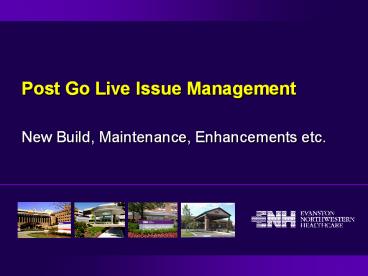Post Go Live Issue Management - PowerPoint PPT Presentation
Title:
Post Go Live Issue Management
Description:
Post Go Live Issue Management New Build, Maintenance, Enhancements etc. ENH Statistics Admissions (Including Births) Patient Days Deliveries ... – PowerPoint PPT presentation
Number of Views:198
Avg rating:3.0/5.0
Title: Post Go Live Issue Management
1
Post Go Live Issue Management
- New Build, Maintenance, Enhancements etc.
2
Evanston Northwestern HealthcareWho we are . . .
Evanston Hospital 420 beds
Glenbrook Hospital 126 beds
Highland Park Hospital 240 beds
65 Medical Group offices
3
ENH Statistics
- Admissions (Including Births) ?
- Patient Days ?
- Deliveries ?
- Outpatient Visits (Excluding ER) ?
- Total ER Visits ?
- Employees ?
- Physicians (Professional Staff) ?
- ENH Medical Group ?
- House Staff ?
42,000
195,000
5,700
454,000
88,500
7,500
1,700
500
150
4
Our Focus
- EpicCare Inpatient HOV
- Medical Informatics its role in work and issue
management - Work and issue management in an integrated
product - Evolution of the current process
- Issues
- Request For Service
- Projects
5
ENHs Portfolio of EPIC Products
PatientData
HOV
ICU
ADT HIM Hospital Billing
Oncology
6
Evolution of Epicare IP and HOV at ENH
- Implementation
- First Hospital Clin. Doc 03/2003
- First Hospital CPOE 05/2003
- Second hospital Clin. Doc 06/2003
- Second hospital CPOE 11/2003
- Third Hospital Clin. Doc 12/2003
- Third Hospital CPOE 04/2004
- ICU 06/2005
- Beacon 08/2006
- Stork 03/2008
- Upgrades
- MU3, MU4, MU5, MU6, Fall 04, Spring 05, Fall 05,
Spring 06, Spring 07 Spring 08,ADT,HIM,and
Hospital Billing
7
Evolution of Medical Informatics
- 2001 - Operations Sr. VP led an IP application
group - 2002 - Formalization of a Medical Informatics
Department - Lead by Sr.VP of Medical Informatics Reporting
to the COO - 4 Sr. Directors (IP, HOV, Ambulatory and
Business) - Facilitated all meetings between IS and
Operations - 2007 - Medical Informatics moved under
operations - Maintain Sr. Director Structure (IP, HOV, and
Ambulatory) - Added Project Manager positions
- Added a Director Systems Integration and
Development
8
Collecting the Work!
- Prior to Go Live Fit testing Database-one avenue
for reporting issues - During Go Live Avenues for reporting issues
expanded and excel spreadsheets proliferated - Post Implementation Issue management was
fragmented and decentralized - Maintenance Added Help Desk and Epic Help
button
9
Epic Help Button
10
Controlling the Wild Beast!
- Fit testing exported into Excel Issues List - all
teams add their spread sheets to the Issue List. - Spreadsheets proliferated again as a place to
enter and track end-user requests - Pivotal event
- Change management process was needed.
- Calendar was created where all changes to
production needed to be scheduled - Weekly call to review changes for impact on other
applications. - Still not enough!
11
Birth of the RFS
- Requests needed to be centralized
- Implemented the use of an existing Request For
Service (RFS) system - Direct entry by end users
- Entry by MI IS
12
We feel we are in control - Just
- ENH Spreadsheet issues list
- Managed by IS Team
- Weekly call with Epic
- RFS database
- User requests Enhancements, New build,
Maintenance - Strange little collection of issues
- Projects
13
It is Not the Perfect Solution!
- RFS perceived as Black Void
- Within Medical Informatics User request process
differed - Inpatient requests came from multiple users,
groups and administration - HOV came from Managers and Administrators
- Design issues hindered RFS management
- Inpatient team Database created
- HOV Ring binder!
- Double data entry
- Weekly RFS calls
14
Mutiny!
- Classified everything in the RFS system
- Defined what went on the Issues List
- Defined what would stay in the RFS
- Required
- Discretionary
- Created a third category Projects
- Made changes to the RFS System
- Mapped out ideal RFS workflow
15
RFS Process Workflow
16
Projects
- Lived on a spreadsheet
- Worked on ad Hoc
- Operational demand
- Analyst availability
- Available functionality
- No dates or timelines
- Things not getting done but perception of
constant change - No operations ownership of projects
17
The Projects Project Plan
18
More Projects Project Plan
19
So.
- We have
- The Issues List
- RFS System
- The Project Plan
- Now we need
- Operational ownership
- Communication
- Prioritization
20
Ownership
- ENH Issues List Spreadsheet
- Managed by an IS team member
- RFS System
- MI review new requests and classify them
- Project Plan
- Steering Committee
21
Communication
- ENH Issues List Spreadsheet
- MI/IS biweekly call with Epic
- RFS System
- Monthly RFS Reports for discretionary requests
- Project Plan
- Monthly Score Card
22
Prioritization
- ENH Issues List Spreadsheet
- IS MI
- RFS System
- Essential to business moved into IS work queue
- Patient Safety
- Impacts Business
- Regulatory
- Enhancements assigned to operations VP for
prioritization - Project Plan
- MI IS review, estimate work hours, and schedule
- Steering Committee
23
Current State
- Shifting Project Plan
- To meet Regulatory Requirements
- Unanticipated changes in Projects
- Refinement of RFS Workflow
- Rules of Engagement for the RFS
- Reclassification of Required
24
RFS Rules of Engagement
- Types of RFS
- Required - Services that have an immediate impact
on patient safety, revenue or operations. - Discretionary - Enhancements that improve or
increase efficiency. - The Modification Type - Assigned by Medical
Informatics, in collaboration with Information
Systems and/or the Requestor, as necessary.
25
Rules of Engagement
- Until the Modification Type is defined, the
request should remain in the status of Request
Received - Status changed from Request Received to Approved
by MI only after approval and prioritization from
the designated VP or higher level administrator. - IS and MI will collaborate on the order in which
the prioritized Discretionary RFS are to be
completed (Ex. If there are 10 1 priorities, the
MI Sr. Director will determine order). - Information Systems will assign Approved RFS to
application coordinators - Information Systems is responsible for marking an
RFS as Complete in the system. - Monthly production report runs (i.e. reminder or
tickler systems) should be tracked outside of the
RFS system.
26
Rules of Engagement
- An RFS must be created for
- Help Desk calls that require more then 30
minutes to complete. This includes total
resolution effort analysis, build, test, and
implementation. etc.) - For every Request for Change (RFC) including
code changes. - Multiple RFS must be created for regularly
scheduled maintenance, according to the schedule
(ex. 1 RFS per month for monthly maintenance, 1
RFS per quarter for quarterly maintenance, etc). - All RFS must have a defined scope.
- Each application team must open its own RFS for
integrated projects. - All parties are responsible for keeping the RFS
system accurate and current. - Any change to the RFS process must be approved by
the RFS Committee, chaired by Medical Informatics
and Information Systems.
27
There are still.
- Clandestine Spread Sheets
Unrecorded requests
Things that get done because of who you are or
know
But All cynicism aside
- Things are more organized
- Less gets lost
28
In Summary
- Long Journey
- Classified Requests/Issues
- Formalized the processes
- Returned ownership of change back to Operations
- Improved Communication
29
Contact Information
- Kate Reynolds, RN
- KReynolds_at_enh.org
- Janet Ryan, BS, RN
- JRyan_at_enh.org