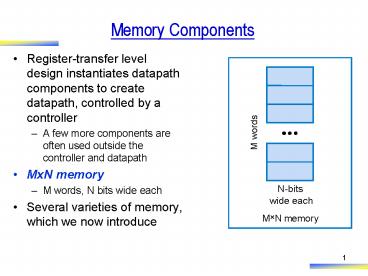Memory Components PowerPoint PPT Presentation
Title: Memory Components
1
Memory Components
- Register-transfer level design instantiates
datapath components to create datapath,
controlled by a controller - A few more components are often used outside the
controller and datapath - MxN memory
- M words, N bits wide each
- Several varieties of memory, which we now
introduce
M words
M
N
memory
2
Random Access Memory (RAM)
- RAM Readable and writable memory
- Random access memory
- Strange name Created several decades ago to
contrast with sequentially-accessed storage like
tape drives - Logically same as register file Memory with
address inputs, data inputs/outputs, and control - RAM usually just one port register file usually
two or more - RAM vs. register file
- RAM typically larger than roughly 512 or 1024
words - RAM typically stores bits using a bit storage
approach that is more efficient than a flip flop - RAM typically implemented on a chip in a square
rather than rectangular shape keeps longest
wires (hence delay) short
Register file from Chpt. 4
32
data
10
addr
1024
32
r
w
R
A
M
en
RAM block symbol
3
RAM Internal Structure
wdata(N-1)
wdata(N-2)
wdata0
Let A log2M
addr0
addr1
addr
addr(A-1)
clk
en
r
w
to all cells
rdata(N-1)
rdata(N-2)
rdata0
- Similar internal structure as register file
- Decoder enables appropriate word based on address
inputs - rw controls whether cell is written or read
- Lets see whats inside each RAM cell
4
Static RAM (SRAM)
SRAM cell
data
data
cell
d
d
a
0
word
enable
- Static RAM cell
- 6 transistors (recall inverter is 2 transistors)
- Writing this cell
- word enable input comes from decoder
- When 0, value d loops around inverters
- That loop is where a bit stays stored
- When 1, the data bit value enters the loop
- data is the bit to be stored in this cell
- data enters on other side
- Example shows a 1 being written into cell
a
a
5
Static RAM (SRAM)
SRAM cell
- Static RAM cell
- Reading this cell
- Somewhat trickier
- When rw set to read, the RAM logic sets both data
and data to 1 - The stored bit d will pull either the left line
or the right bit down slightly below 1 - Sense amplifiers detect which side is slightly
pulled down - The electrical description of SRAM is really
beyond our scope just general idea here, mainly
to contrast with DRAM...
data
data
d
1
0
a
word
enable
To sense amplifiers
6
Dynamic RAM (DRAM)
DRAM cell
- Dynamic RAM cell
- 1 transistor (rather than 6)
- Relies on large capacitor to store bit
- Write Transistor conducts, data voltage level
gets stored on top plate of capacitor - Read Just look at value of d
- Problem Capacitor discharges over time
- Must refresh regularly, by reading d and then
writing it right back
data
c
ell
word
enable
d
capacitor
slowly
discharging
(
a
)
data
enable
discharges
d
(
b
)
7
Comparing Memory Types
- Register file
- Fastest
- But biggest size
- SRAM
- Fast
- More compact than register file
- DRAM
- Slowest
- And refreshing takes time
- But very compact
- Use register file for small items, SRAM for large
items, and DRAM for huge items - Note DRAMs big capacitor requires a special
chip design process, so DRAM is often a separate
chip
MxN Memory
implemented as a
register
file
SRAM
DRAM
Size comparison for same number of bits (not to
scale)
8
RAM Example Digital Sound Recorder
- Behavior
- Record Digitize sound, store as series of 4096
12-bit digital values in RAM - Well use a 4096x16 RAM (12-bit wide RAM not
common) - Play back later
- Common behavior in telephone answering machine,
toys, voice recorders - To record, processor should read a-to-d, store
read values into successive RAM words - To play, processor should read successive RAM
words and enable d-to-a
9
RAM Example Digital Sound Recorder
- RTL design of processor
- Create high-level state machine
- Begin with the record behavior
- Keep local register a
- Stores current address, ranges from 0 to 4095
(thus need 12 bits) - Create state machine that counts from 0 to 4095
using a - For each a
- Read analog-to-digital conv.
- ad_ld1, ad_buf1
- Write to RAM at address a
- Raa, Rrw1, Ren1
Record behavior
a
10
RAM Example Digital Sound Recorder
- Now create play behavior
- Use local register a again, create state machine
that counts from 0 to 4095 again - For each a
- Read RAM
- Write to digital-to-analog conv.
- Note Must write d-to-a one cycle after reading
RAM, when the read data is available on the data
bus - The record and play state machines would be parts
of a larger state machine controlled by signals
that determine when to record or play
data bus
Play behavior
a
da_ld1
11
Read-Only Memory ROM
- Memory that can only be read from, not written to
- Data lines are output only
- No need for rw input
- Advantages over RAM
- Compact May be smaller
- Nonvolatile Saves bits even if power supply is
turned off - Speed May be faster (especially than DRAM)
- Low power Doesnt need power supply to save
bits, so can extend battery life - Choose ROM over RAM if stored data wont change
(or wont change often) - For example, a table of Celsius to Fahrenheit
conversions in a digital thermometer
12
Read-Only Memory ROM
Let A log2M
bit storage
word
block
enable
d0
(aka cell)
a0
w
o
r
d
addr0
a1
addr1
AxM
d1
decoder
data
addr
addr(A-1)
a(A-1)
word
word
d(M-1)
e
enable
enable
clk
data
en
ROM cell
rdata(N-1)
rdata(N-2)
rdata0
- Internal logical structure similar to RAM,
without the data input lines
13
ROM Types
- If a ROM can only be read, how are the stored
bits stored in the first place? - Storing bits in a ROM known as programming
- Several methods
- Mask-programmed ROM
- Bits are hardwired as 0s or 1s during chip
manufacturing - 2-bit word on right stores 10
- word enable (from decoder) simply passes the
hardwired value through transistor - Notice how compact, and fast, this memory would be
data line
data line
0
1
cell
cell
word
enable
14
ROM Types
- Fuse-Based Programmable ROM
- Each cell has a fuse
- A special device, known as a programmer, blows
certain fuses (using higher-than-normal voltage) - Those cells will be read as 0s (involving some
special electronics) - Cells with unblown fuses will be read as 1s
- 2-bit word on right stores 10
- Also known as One-Time Programmable (OTP) ROM
data line
data line
1
1
cell
cell
a
word
enable
fuse
15
ROM Types
- Erasable Programmable ROM (EPROM)
- Uses floating-gate transistor in each cell
- Special programmer device uses higher-than-normal
voltage to cause electrons to tunnel into the
gate - Electrons become trapped in the gate
- Only done for cells that should store 0
- Other cells (without electrons trapped in gate)
will be 1 - 2-bit word on right stores 10
- Details beyond our scope just general idea is
necessary here - To erase, shine ultraviolet light onto chip
- Gives trapped electrons energy to escape
- Requires chip package to have window
data line
data line
floating-gate transistor
c
ell
c
ell
0
1
or
t
word
Ð
Ð
e
e
ting
enable
a
r
e t
t
a
trapped electrons
g
16
ROM Types
- Electronically-Erasable Programmable ROM (EEPROM)
- Similar to EPROM
- Uses floating-gate transistor, electronic
programming to trap electrons in certain cells - But erasing done electronically, not using UV
light - Erasing done one word at a time
- Flash memory
- Like EEPROM, but all words (or large blocks of
words) can be erased simultaneously - Become common relatively recently (late 1990s)
- Both types are in-system programmable
- Can be programmed with new stored bits while in
the system in which the ROM operates - Requires bi-directional data lines, and write
control input - Also need busy output to indicate that erasing is
in progress erasing takes some time
or
t
ting
a
r
e t
t
a
g
17
ROM Example Talking Doll
Hello there! audio divided into 4096 samples,
stored in ROM
speaker
4096x16 ROM
Hello there!
a
d
16
a
digital-to-
analog
vibration
Ra
Ren
converter
sensor
da_ld
processor
- Doll plays prerecorded message, trigger by
vibration - Message must be stored without power supply ? Use
a ROM, not a RAM, because ROM is nonvolatile - And because message will never change, use a
mask-programmed ROM or OTP ROM - Processor should wait for vibration (v1), then
read words 0 to 4095 from the ROM, writing each
to the d-to-a
18
ROM Example Talking Doll
Local register
a (12 bits)
v
alt4095
a0
S
T
a
d
a
U
v
da_ld1
a4095
aa1
- High-level state machine
- Create state machine that waits for v1, and then
counts from 0 to 4095 using a local register a - For each a, read ROM, write to digital-to-analog
converter
19
ROM Example Digital Telephone Answering Machine
Using a Flash Memory
- Want to record the outgoing announcement
- When rec1, record digitized sound in locations 0
to 4095 - When play1, play those stored sounds to
digital-to-analog converter - What type of memory?
- Should store without power supply ROM, not RAM
- Should be in-system programmable EEPROM or
Flash, not EPROM, OTP ROM, or mask-programmed ROM - Will always erase entire memory when
reprogramming Flash better than EEPROM
Were not home.
20
ROM Example Digital Telephone Answering Machine
Using a Flash Memory
- High-level state machine
- Once rec1, begin erasing flash by setting er1
- Wait for flash to finish erasing by waiting for
bu0 - Execute loop that sets local register a from 0 to
4095, reading analog-to-digital converter and
writing to flash for each a
a
w
d
r
en
a
21
Blurring of Distinction Between ROM and RAM
- We said that
- RAM is readable and writable
- ROM is read-only
- But some ROMs act almost like RAMs
- EEPROM and Flash are in-system programmable
- Essentially means that writes are slow
- Also, number of writes may be limited (perhaps a
few million times) - And, some RAMs act almost like ROMs
- Non-volatile RAMs Can save their data without
the power supply - One type Built-in battery, may work for up to 10
years - Another type Includes ROM backup for RAM
controller writes RAM contents to ROM before
turning off - New memory technologies evolving that merge RAM
and ROM benefits - e.g., MRAM
- Bottom line
- Lot of choices available to designer, must find
best fit with design goals
RAM
ROM
Flash
a
EEPROM
NVRAM