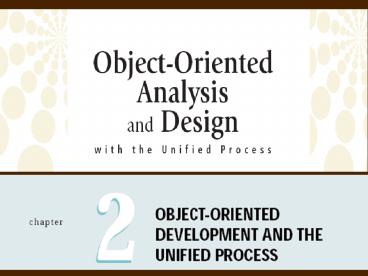Introduction to Computer Science - PowerPoint PPT Presentation
1 / 53
Title:
Introduction to Computer Science
Description:
* Object-Oriented Analysis and Design with the Unified Process Environment Development environment includes Available facilities Design of the workspace Forums for ... – PowerPoint PPT presentation
Number of Views:916
Avg rating:3.0/5.0
Title: Introduction to Computer Science
1
(No Transcript)
2
Objectives
- Explain the purpose and various phases of the
traditional systems development life cycle (SDLC) - Explain when to use an adaptive approach to the
SDLC in place of the more predictive traditional
SDLC - Describe how the more adaptive Unified Process
(UP) life cycle uses iterative and incremental
development - Explain the differences between a model, a tool,
a technique, and a methodology
3
Objectives (continued)
- Describe the Unified Process as a comprehensive
system development methodology that combines
proven best practices with the iterative UP life
cycle - Describe the disciplines used in a UP development
project - Describe the key features of the object-oriented
approach - Explain how automated tools are used in system
development
4
The Systems Development Life Cycle
- SDLC process of building, deploying, using, and
updating an information system - Text focus initial development project
- Chief variations of SDLC
- Predictive project planned entirely in advance
- Adaptive planning leaves room for contingencies
- Pure approaches to SDLC are rare
- Most projects have predictive and adaptive
elements
5
Predictive versus adaptive approaches to the SDLC
6
The Traditional Predictive SDLC Approaches
- Five activities or phases in a project
- Planning, analysis, design, implementation,
support - Pure waterfall approach (predictive SDLC)
- Assumes project phases can be sequentially
executed - Project drops over the waterfall into the next
phase - Modified waterfall approach
- Tempers pure waterfall by recognizing phase
overlap - Informs many current projects and company systems
7
SDLC Phases and Objectives
8
The Waterfall Approach to the SDLC
9
The Newer Adaptive Approaches to the SDLC
- The spiral model early form of adaptive SDLC
- Activities radiate from center starting point
- Functional prototypes are artifacts of each phase
- Iterative problem solving repeats activities
- Several approaches to structuring iterations
- Define and implement the key system functions
- Focus on one subsystem at a time
- Define by complexity or risk of certain
components
10
The Spiral Life Cycle Model
11
The Unified Process Life Cycle
- UP life cycle
- Includes (4) phases which consist of iterations
- Iterations are mini-projects
- Inception develop and refine system vision
- Elaboration define requirements and core
architecture - Construction continue design and implementation
- Transition move the system into operational mode
12
The Unified Process System Development Life Cycle
13
UP Phases and Objectives
14
Methodologies, Models, Tools, and Techniques
15
Methodologies and System Development Processes
- System development methodology
- Provides guidelines for every activity in system
development - Includes specific models, tools, and techniques
- UP is a system development methodology
- Methodologies supported with documentation
16
Methodologies and Processes are an approach which
uses
- Techniques
- Tools
- Models
To produce system artifacts and deliverables
17
Techniques
- Technique
- Collection of guidelines
- Enables an analyst to complete an activity or
task - Example techniques
- Domain-modeling , use case modeling,
software-testing, user-interviewing techniques,
relational database design techniques - Proven techniques are embraced as Best Practices
18
Tools
- Tool software used to create models or
components - Example tools
- Project management software tools (Microsoft
Project) - Integrated development environments (Visual
Studio) - Code generators
- ERD modeling software
- Automated testing tools
19
Models
- Model is abstract (separate) aspects of the real
world - Models come in many forms
- Physical analogs, mathematical, graphical
- System development models are highly abstract
- Depict inputs, outputs, processes, data, objects,
interactions, locations, networks, and devices - Unified Modeling Language (UML) standard
notation - PERT or Gantt charts model project itself
20
Some Models used in System Development
21
Relationships of Models, Tools, and Techniques in
a System Development Methodology
22
The Unified Process as a System Development
Methodology
- UP object-oriented system development
methodology - UP should be tailored to organizational and
project needs - Barbara Halifax selects a lighter UP variation
for RMOs customer support system project - Project will be use case driven
23
The Unified Process as a System Development
Methodology (continued)
- Use case
- Activity or process that the system carries out
- Basis for defining requirements and designs
- UP defines disciplines within each phase
- Discipline set of functionally related
activities - Iterations concatenate activities from all
disciplines - Activities in each discipline produce artifacts
models, documents, source code, and executables
24
The UP Disciplines
- Six main UP development disciplines
- Business modeling, requirements, design,
implementation, testing, and deployment - Each iteration
- Similar to a mini-project
- Results in a completed portion of the system
- Three additional support disciplines
- Project management, configuration and change
management, and environment
25
UP Life Cycle with Phases, Iterations, and
Disciplines
26
Business Modeling
- Purpose understand business environment
- Three major activities part of business modeling
- Understand surroundings
- Create the system vision
- Create business models
27
Requirements
- Objective document business requirements
- Key drivers of activities discovery and
understanding - Requirements discipline and business modeling map
to traditional systems analysis - Activities list
- Gather detailed information
- Define functional and nonfunctional requirements
- Develop user interface prototype
- Evaluate requirements with users
28
Design
- Objective design system based on requirements
- Six major activities in the design discipline
- Design support services architecture and
deployment environment - Design the software architecture
- Design use case realizations
- Design the database
- Design the system and user interfaces
- Design the system security and controls
29
Implementation
- Objective build or acquire needed system
components - Implementation activities
- Build software components
- Acquire software components
- Integrate software components
30
Testing
- Testing is critical discipline
- Testing activities
- Define and conduct unit testing
- Define and conduct integration testing
- Define and conduct system testing
- Define and conduct usability testing
- Define and conduct user acceptance testing
- In UP, acceptance testing occurs throughout the
building phase
31
Deployment
- Goal conduct activities to make system
operational - Deployment activities
- Acquire hardware and system software
- Package and install components
- Train users
- Convert and initialize data
- Deployment activities prominent in transition
phase
32
Project Management
- Most important support discipline
- Project management activities
- Finalize the system and project scope
- Develop the project and iteration schedule
- Identify project risks and confirm feasibility
- Monitor and control the projects plan
- Monitor and control communications
- Monitor and control risks and outstanding issues
33
Configuration and Change Management
- Configuration and change discipline pertains to
- Requirements
- Design
- Source code
- Executables
- The two activities in this discipline
- Develop change control procedures
- Manage models and software components
34
Environment
- Development environment includes
- Available facilities
- Design of the workspace
- Forums for team communication and interaction
- Environment discipline activities
- Select and configure the development tools
- Tailor the UP development process
- Provide technical support services
35
Overview of Object-Oriented Concepts
- Object-oriented analysis (OOA) views system as a
collection of objects - Each domain object represents a thing in system
- Object capable of responding to messages
- Each object has identity because of the attribute
values - Object-oriented design (OOD)
- Defines additional solution objects
- Shows how the objects interact to complete tasks
- Refines definition of objects for implementation
- Object-oriented programming (OOP) object coding
- Languages Simula, C, Java, C, Visual Basic
.NET
36
Recognizing the Benefits of OO Development
- Original application of object-oriented
technology - Computer simulations
- Graphical user interfaces
- Rationale for use in information systems
- Benefits of naturalness
- Reusability
37
Objects Are More Natural
- OO approach mirrors human perception objects
moving through space - OOA, OOD, and OOP imitate perceptual processes
by modeling classes of objects - Some system developers resist OO development
- New programmers are more receptive to OO approach
- System users appreciate object-orientation
- They discuss the objects involved in their work
- Hierarchies are common tools for organizing
knowledge
38
Classes of Objects Can Be Reused
- Classes of objects have a long shelf life
- Example Customer class adaptability
- Reused in systems where customer objects needed
- Extended through inheritance to a new subclass
- Reused during analysis, design, or programming
- Example .NET class framework for Windows
39
Understanding Object-Oriented Concepts
- Object thing with attributes and behaviors
- Types of objects
- Solution domain objects (User interface)
- Problem domain objects (Customer)
- Attributes are associated with data give object
identity - Behaviors are associated with methods, functions,
and procedures
40
Figure 2-18 Attributes and Methods in Problem
Domain Objects
41
Understanding Object-Oriented Concepts (continued)
- A Class defines a template for all objects of
class - Objects are instances of a class
- Customer object is an instance of a Customer
class - Objects interact through messages
- Objects have identity based on value of
attributes
42
Class and Object Representation
Class
Objects in Memory
29384 James Jones 123 Main Flagstaff AZ 86002
Identity by attribute value
39203 John Smith 123 Elm Flagstaff AZ 86001
Instantiated objects
43
Understanding Object-Oriented Concepts (continued)
- Objects can maintain static association
relationships - Encapsulation combining attributes and methods
into one unit - Information hiding separating specification from
implementation - Inheritance extending the characteristics of a
class - Polymorphism ability for dissimilar objects to
respond to the same message
44
Figure 2-20 Order-processing system where objects
interact by sending messages
45
Figure 2-22 Superclasses and Subclasses
46
Tools to Support System Development
- CASE (Computer Aided System Engineering)
- Database repository for information system
- Set of tools that help analysts complete
activities - Sample artifacts models, automatically generated
code - Variations on CASE
- Visual modeling tools
- Integrated application development tools
- Round-trip engineering tools
47
Figure 2-24 A Case Tool Repository Contains All
Information About the System
48
Tools to Support System Development (continued)
- Microsoft Visio emphasizes technical drawing
- Rational Rose
- CASE tool supporting object-oriented approach
- Strongly identified with UP methodology
- Together
- Pioneers round-trip engineering
- synchronizes graphical models with generated
program code - Leverages UML diagrams
49
Figure 2-26 Visual Modeling Tool Rational Rose
Displaying UML Diagrams
50
Tools to Support System Development (continued)
- Embarcadero Describe
- Visual Modeling
- Round-trip engineering
- Rational XDE Professional
- Integrates Microsoft Visual Studio.NET IDE
- Also provides visual modeling and round-trip
51
Figure 2-29 Rational XDE Professional is
integrated with Visual Studio .NET
52
Summary
- SDLC set of activities required to complete
system development project - Predictive SDLC executes project in sequential
phases (waterfall approach) - Adaptive SDLC accommodates change and phase
overlap - Spiral SDLC model introduces iterations (cycles)
- UP is an adaptive system development methodology
53
Summary (continued)
- UP life cycle includes four phases-inception,
elaboration, construction, and transition - UP phases decomposed into one ore more iterations
- Iterations involve work in nine UP disciplines
- UP is object-oriented
- Object-oriented concepts object, class, methods,
encapsulation, associations, inheritance,
polymorphism - CASE automation tools simplify development tasks