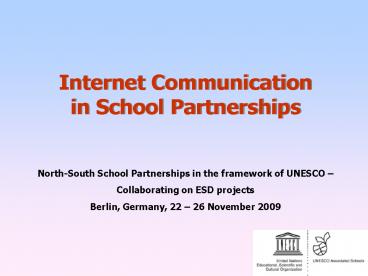PowerPoint-Pr PowerPoint PPT Presentation
1 / 43
Title: PowerPoint-Pr
1
Internet Communication in School Partnerships
North-South School Partnerships in the framework
of UNESCO Collaborating on ESD projects Berlin,
Germany, 22 26 November 2009
2
Internet Communication in School Partnerships
How do we use Internet communication for our
partnership?
- General notes on internet communication
(advantages disadvantages) - Introduction of the most common internet services
tools - Practical exercise Which media/ internet
services/ tools fit your needs?
3
Internet Communication in School Partnerships
General aspects of internet communication
(advantages disadvantages in comparison to
face-to-face communication)
4
Internet Communication in School Partnerships
Why do we not use Internet communication for our
partnership?
Objections Fears Facilities (school, internet
cafe, home) Technical knowledge (hardware
software) Communicative social objections
I General aspects of internet communication
5
Internet Communication in School Partnerships
RE Partnership Invitation
Objections Fears Scam/ Spam No social
control No control of personal data Internet
communciation is trivial
Business Offer
Win 50.000 NOW
Re Confirm Prize won!
Letter From Dr Amro Al-astal
I General aspects of internet communication
6
Internet Communication in School Partnerships
- Social Aspects Place Distances
- Advantages
- Daily meeting without moving is possible!
- Neutral ground
- Disadvantages
- distance less social control/ less personal
obstructions. - ? People are more direct/ more offending
I General aspects of internet communication
7
Internet Communication in School Partnerships
- Social Aspects Time
- Advantage
- Make it fit your time needs. Appointments not
necessarily needed! - Disadvantage
- asynchrony
- ? communication delay
I General aspects of internet communication
8
Internet Communication in School Partnerships
- Social Aspects Language
- Chat language
- reduced language
- Foreign language Is the language the mother
tongue of one group? - ? Contents of communication can be lost
I General aspects of internet communication
9
Internet Communication in School Partnerships
A Hey whats up? How R U 2day? B good and u? A
thx 4 ur mail. read it just now -) B did u like
the pic? A yes haha ROFLMAO Where did u
take it? B oops phone. Brb A tyt! B oki back.
Srry Btw that was lisa. She sends greets
2u A thx B she has a new bf A lol. Again? A
yeah _ B srry have 2go now. Ttyl! A sure! CU
l8r take care!
I General aspects of internet communication
10
Internet Communication in School Partnerships
- Social Aspects non personal
- Aspects of communication are missing (gesture
etc.) - Words Language play a bigger role
- Highly dependent on perceptions
- High rate of misunderstandings
- social control missing
- ? Consequences cyber bullying/ mobbing etc.
I General aspects of internet communication
11
Internet Communication in School Partnerships
- Social Aspects Anonymity
- Advantages
- Can help to establish contacts (e.g. shy persons)
- Reduces social inequality
- Disadvantages
- Leads to more misuse and social misbehaviour
I General aspects of internet communication
12
Internet Communication in School Partnerships
Social Aspects Communication Behaviour
Can be affected by local circumstances or by
social customs (e.g. attention for the chat
partner)
I General aspects of internet communication
13
Internet Communication in School Partnerships
Cultural Aspects
Cultures are very complex, Communication is very
complex Intercultural communication extremely
complex! example individualism vs.
collectivism universalism vs. particularism
I General aspects of internet communication
14
Internet Communication in School Partnerships
15
Internet Communication in School Partnerships
It is ZEBRA... And so delicious!
16
Internet Communication in School Partnerships
IT IS ZEBRA ......... AND SO DELICIOUS
17
Internet Communication in School Partnerships
- Conclusion
- Facilities
- ? clear circumstances of communication (at
school? At home?) - Technical knowledge
- ? allow your students to help you, there is
always someone willing to give technical
assistance! - Communicative social objections
- Try to reduce social barriers (e.g. create
personal atmosphere) - Create awareness about internet communication
disadvantages and possible cultural differences
I General aspects of internet communication
18
Internet Communication in School Partnerships
Internet Services Tools Email Newsletter Chat/
Messenger Video Portals Social Networks Own
Websites/ Forum ? What fits your projectwork
best?
19
Internet Communication in School Partnerships
Services MSN Yahoo Google Mail Local services
- Possibilities
- Send text
- Send files
II Internet Services and Tools
20
Internet Communication in School Partnerships
- Advantages
- independet of time and place
- little technics and technical knowledge needed
- Disadvantages
- Asynchronity
- Limited file size
II Internet Services and Tools
21
Internet Communication in School Partnerships
Newsletter/ Twitter
Can rather be used to reach publicities/ less
useful for group interaction
II Internet Services and Tools
22
Internet Communication in School Partnerships
Chat/ Messenger
Services Skype VOIP MSN Messenger ICQ Chat
Systems
- Possibilities
- Written Chat
- Voice Talk
- Video Chat
II Internet Services and Tools
23
Internet Communication in School Partnerships
Chat/ Messenger
24
Internet Communication in School Partnerships
Chat/ Messenger
- Advantages
- no continous maintenance needed
- less time consuming
- direct/ personal communication is possible
- students are forced to deal with another
II Internet Services and Tools
25
Internet Communication in School Partnerships
Chat/ Messenger
- Disadvantages
- technical equipment needed webcam, headset
- fast internet connection needed
II Internet Services and Tools
26
Internet Communication in School Partnerships
Chat/ Messenger
- Recommodation
- build pairs of 2 or 3 students
- give students time to introduce themselves/ talk
about own topic - at the same time give a specific topic to
discuss - think about the use of moderators/ mediators
(can be the teacher) - analyse the chat/ problems with the students
afterwards
II Internet Services and Tools
27
Internet Communication in School Partnerships
Video portals
Services YouTube Myvideo Clipfish Sevenload Youku
- Possibilities
- Watch video streamings (flash)
- Publish videos
- Create your own TV Channel
- Interact with other members (comment, rate,
private messages..)
II Internet Services and Tools
28
Internet Communication in School Partnerships
Video portals
II Internet Services and Tools
29
Internet Communication in School Partnerships
Video portals
- Advantages
- raise attention/ reach huge publicities
- can easily be implemented/ linked
- possibility to earn money (if videos are very
popular)
II Internet Services and Tools
30
Internet Communication in School Partnerships
Video portals
- Disadvantages
- everyone can see
- less social control (comments etc.)
II Internet Services and Tools
31
Internet Communication in School Partnerships
Social Networks
- Services
- Myspace
- Local Social Networks
- SchülerVZ (Germany)
Possibilities Various services and applications
available (Private Messages, Forum, calender,
event manager, group manager, walls, chats)
II Internet Services and Tools
32
Internet Communication in School Partnerships
Social Networks
II Internet Services and Tools
33
Internet Communication in School Partnerships
Social Networks
II Internet Services and Tools
34
Internet Communication in School Partnerships
Social Networks
- Advantages
- Meets the communication behaviour of your
students - Combination of private interests and project
- little efforts needed in administration
- enables students to stay in contact
II Internet Services and Tools
35
Internet Communication in School Partnerships
Social Networks
- Disadvantages
- No own label/ less beneficial for external
project presentation - Many possibilities of distraction given
II Internet Services and Tools
36
Internet Communication in School Partnerships
Own Website and/or Forum
Services Various free software available to
generate own websites (no html skills needed)
Various free forum/ board systems available
(Bulletin Boards)
Possibilities Almost everything is possible
II Internet Services and Tools
37
Internet Communication in School Partnerships
Own Website and/or Forum
II Internet Services and Tools
38
Internet Communication in School Partnerships
Own Website and/or Forum
- Advantages
- You can fit everything your needs
- You can control all contents and contacts
- perfect for external presentation project
documentation
II Internet Services and Tools
39
Internet Communication in School Partnerships
Own Website and/or Forum
- Disadvantages
- High technical knowledge needed
- Administration and maintenace is very time
consuming - might not meet the interests regular
communication behaviour of your students ?
website can easily get unattractive for students
(especially after the project)
II Internet Services and Tools
40
Internet Communication in School Partnerships
Own Website and/or Forum
- Recommodation
- Calculate cost-value ration very well
- Dont put high efforts in something that no one
is using/ watching - If students are willing and able let them
participate in a responsible manner
II Internet Services and Tools
41
Internet Communication in School Partnerships
Practical level Which media internet services
fit your needs?
III Practical Level
42
Internet Communication in School Partnerships
- criteria of choice
- Which technical possibilities do we have/ can we
have? - Which services/ tools apply our needs?
- Whom do we want to adress too? (exchange groups,
schools, other students, everyone?) - How much time are we willing to invest?
- How many people do we have willing to support?
- Do we want continuity within the project or is it
a one-time project? - How effective are the used media? (cost-benefit
ratio)
43
Internet Communication in School Partnerships
- criteria of success
- Do your students identify with the project
contents? Does the project meet the private
interests of your students? - Does the way of communication in the project meet
the regular communication behaviour of your
students? - Do the students have a possiblity to receive a
positive feedback on their media products? - Optimal way ? students participate and volunteer
for the project in their free time!