Network Guide to Networks, Fourth Edition - PowerPoint PPT Presentation
1 / 57
Title:
Network Guide to Networks, Fourth Edition
Description:
Network+ Guide to Networks, Fourth Edition Chapter 8 Network Operating Systems and Windows Server 2003-Based Networking Objectives Discuss the functions and features ... – PowerPoint PPT presentation
Number of Views:735
Avg rating:3.0/5.0
Title: Network Guide to Networks, Fourth Edition
1
Network Guide to Networks, Fourth Edition
- Chapter 8
- Network Operating Systems and Windows Server
2003-Based Networking
2
Objectives
- Discuss the functions and features of a network
operating system - Define the requirements for a Windows Server 2003
network environment - Describe how Windows Server 2003 fits into an
enterprise-wide network
3
Objectives (continued)
- Perform a simple Windows Server 2003 installation
- Manage simple user, group, and rights parameters
in Windows Server 2003 - Understand how Windows Server 2003 integrates
with other popular network operating systems
4
Introduction to Network Operating Systems
- A NOS must
- Centrally manage network resources, such as
programs, data, and devices - Secure access to a network
- Allow remote users to connect to a network
- Allow users to connect to other networks
- Back up data and make sure its always available
5
Introduction to Network Operating Systems
(continued)
- An NOS must (continued)
- Allow for simple additions of clients and
resources - Monitor status and functionality of network
elements - Distribute programs and software updates to
clients - Ensure efficient use of a servers capabilities
- Provide fault tolerance in case of a hardware or
software problem
6
Selecting a Network Operating System
- Decision will depend largely on OSs and
applications running on LAN - Consider
- Compatibility with existing infrastructure
- Security
- Whether applications will run smoothly
- Scalability
- Additional services
- Budget
- Training
- Support
7
Network Operating Systems and Servers
- Most networks rely on servers that exceed minimum
hardware requirements suggested by software
vendor - Considerations to determine optimal hardware
- Number of connecting clients
- Applications
- Storage requirements
- Acceptable downtime
- Cost versus budget
8
Network Operating System Services and Features
Client Support
- Client support includes following tasks
- Creating and managing client accounts
- Enabling clients to connect to the network
- Allowing clients to share resources
- Managing clients access to shared resources
- Facilitating communication between clients
9
Client/Server Communication
Figure 8-1 A client connecting to a NOS
10
Client/Server Communication (continued)
- To expedite access to directories whose files are
frequently required, map a drive to that
directory - File access protocol enables one system to access
resources stored on another system - Common Internet File System (CIFS)
- Server Message Block (SMB)
- AppleTalk Filing Protocol (AFP)
- Middleware software used to translate requests
and responses between client and server
11
Client/Server Communication (continued)
Figure 8-2 Middleware between clients and a
server
12
Users and Groups
- Combine users with similar needs and restrictions
into groups - Form basis for resource and account management
- Assign different file or directory access rights
groups - Can be nested or arranged hierarchically
- Inherited permissions
Table 8-1 Providing security through groups
13
Identifying and Organizing Network Elements
- Directory list that organizes resources and
associates them with their characteristics - Lightweight Directory Access Protocol (LDAP)
used to access information stored in a directory - Recent NOSs use directories that adhere to LDAPs
standard structures and naming conventions - Thing or person associated with network
represented by an object - Objects may have many attributes
14
Identifying and Organizing Network Elements
(continued)
- Schema set of definitions of kinds of objects
and object-related information that the database
can contain - Classes and attributes
- To better organize and manage objects, objects
placed in organizational units (OUs) - Tree logical representation of multiple,
hierarchical levels within a directory - Branches and left objects
15
Identifying and Organizing Network Elements
(continued)
Figure 8-3 Schema elements associated with a
User account object
16
Identifying and Organizing Network Elements
(continued)
Figure 8-4 A directory tree
17
Sharing Applications
- Shared applications often installed on file
server specifically designed to run applications - Network Administrator must purchase license for
application that allows it to be shared - Per user licensing
- Per seat licensing
- Site license
- Must assign users rights to directories where
applications files installed - NOS and/or middleware responsible for arbitrating
access to files
18
Sharing Printers
Figure 8-6 Shared printers on a network
19
Sharing Printers (continued)
- All NOSs can
- Create an object that identifies the printer to
rest of network - Assign the printer a unique name
- Install drivers associated with the printer
- Set printer attributes
- Establish or limit access to the printer
- Remotely test and monitor printer functionality
- Update and maintain printer drivers
- Manage print jobs
20
Managing System Resources Memory
- Physical memory RAM chips installed on
computers system board - Provide memory to that machine
- Virtual memory Stored on hard disk as a page
file - Managed by OS
- Paging When system exceeds available RAM, blocks
of information (pages) moved into virtual memory - Expands available memory
- Slows system performance
21
Multitasking
- Ability of a processor to perform many different
operations in a brief period of time - Programs take turns loading and running
- Preemptive multitasking or Time sharing
22
Multiprocessing
- Process routine of sequential instructions that
runs until it has achieved its goal - Thread self-contained, well-defined task within
a process - Single processor can handle one thread at a time
- Multiprocessing support and use of multiple
processors to handle multiple threads - Symmetric multiprocessing splits operations
equally among two or more processors - Asymmetric multiprocessing assigns each subtask
to a specific processor
23
Introduction to Windows Server 2003
- Graphical user interface (GUI) Pictorial
representation of computer functions - Enables administrators to manage files, users,
groups, security, printers, etc. - Four Windows Server 2003 editions
- Standard Edition
- Web Edition
- Enterprise Edition
- Datacenter Edition
24
Introduction to Windows Server 2003 (continued)
- General benefits of Standard Edition
- Multiprocessor, multitasking, symmetric
multiprocessing - Active Directory
- Microsoft Management Console (MMC)
- Integrated Web development and delivery services
- Support for modern protocols and security
standards - Integration with other NOSs
- Integrated remote client services
- Monitoring and improving server performance
- High-performance, large-scale storage support
25
Windows Server 2003 Hardware Requirements
Table 8-2 Minimum hardware requirements for
Windows Server 2003, Standard Edition
26
A Closer Look at Windows Server 2003 Windows
Server 2003 Memory Model
- 32-bit and 64-bit addressing schemes supported
- Require different versions of Windows Server 2003
- Require different types of processors
- The larger the addressing size, the more
efficiently instructions can be processed - Each application (or process) assigned own 32-bit
memory area - Helps prevent processes from interfering with
each other - Virtual Memory dialog box allows increase or
decrease of paging file size
27
Windows Server 2003 File Systems FAT (File
Allocation Table)
- Original PC file system
- Disks divided into allocation units (clusters)
- Represent small portion of disks space
- Allocation units combine to form partitions
- Logically separate area of storage
- FAT table hidden file at beginning of a
partition - Basis of FAT file system
- Keeps track of used and unused allocation units
- Contains information about files within each
directory
28
Windows Server 2003 File Systems FAT (continued)
- FAT16 uses 16-bit allocation units
- Partitions or files cannot exceed 2 GB
- 16-bit fields store file size information
- Filenames have maximum of eight characters
- Read, Write, System, Hidden, and Archive Files
- Stores data in noncontiguous blocks
- Uses links between fragments to ensure that data
belongs to the same file - Unreliable and inefficient
- Can write data to disk quickly
29
Windows Server 2003 File Systems FAT (continued)
- FAT32 uses disk space more efficiently
- Uses 28-bit fields to store file size information
- Supports long filenames
- Theoretically supports 2 Terabyte (TB) partitions
- Max 32 GB in Windows Server 2003
- Can be easily resized without damaging data
- Greater security than FAT16
- FAT32 preferred over FAT16 for modern OSs
30
CDFS (CD-ROM File System) and UDF (Universal Disk
Format)
- CDFS file system used to read from and write to
CD-ROM discs - UDF used on CD-ROM and DVD (digital versatile
disc) media
31
NTFS (New Technology File System)
- NTFS features
- Filename maximum of 255 characters
- Stores file size information in 64-bit fields
- Files or partitions up to 16 exabytes
- Required for Macintosh connectivity
- Sophisticated, customizable compression routines
- Log of file system activity
- Required for encryption and advanced access
security for files, user accounts, and processes - Improves fault tolerance through RAID and system
file redundancy
32
MMC (Microsoft Management Console)
- Integrates all administrative tools for Windows
Server 2003 - Snap-ins tools added to MMC interface
- Must create custom console by running MMC program
and adding selections - Operates in two modes
- Author mode allows full access for adding,
deleting, and modifying snap-ins - User mode limited user privileges
33
Active Directory Workgroups
- Active Directory Windows Server 2003s directory
service - Workgroup group of interconnected computers that
share resources without relying on a server - Peer-to-peer
- Each computer has own database of user accounts
and security privileges - Significantly more administration effort than a
client/server Windows Server 2003 network - Best solution for home or small office networks
in which security concerns are minimal
34
Domains
- Domain group of users, servers, and other
resources sharing centralized database of account
and security information - Organize and manage resources and security
- Domain controller computer with directory
containing info about domain objects - Should use at least two on each network
- Member servers Windows Server 2003 computers
that do not store directory information - Replication copying directory data to multiple
domain controllers
35
Domains (continued)
Figure 8-10 Multiple domains in one organization
36
Domains (continued)
Figure 8-11 Domain model on a Windows Server
2003 network
37
OUs (Organizational Units)
Figure 8-12 A tree with multiple domains and OUs
38
Trees and Forests
- Active Directory organizes multiple domains
hierarchically in a domain tree - Root domain base of Active Directory tree
- Child domains branch out to separate groups of
objects with same policies - Underneath child domains, multiple organizational
units branch out to further subdivide networks
systems and objects - Forest collection of one or more domain trees
- All trees share common schema
- Domains can communicate
39
Trust Relationships
Figure 8-13 Two-way trusts between domains in a
tree
40
Trust Relationships (continued)
Figure 8-14 Explicit one-way trust between
domains in different trees
41
Naming Conventions
- Naming (addressing) conventions based on LDAP
naming conventions - Namespace refers to collection of object names
and associated places in Windows 2000 Server or
Windows Server 2003 network - Internet and Active Directory namespaces are
compatible
42
Naming Conventions (continued)
- Each Windows Server 2003 network object can have
three names - Distinguished name (DN)
- Domain component (DC) name
- Organizational unit (OU) name
- Common name (CN) unique within a container
- Relative distinguished name (RDN) uniquely
identifies an object within a container - User principal name (UPN) preferred naming
convention for users in e-mail, Internet services - Globally unique identifier (GUID) 128-bit number
ensuring that no two objects have duplicate names
43
Naming Conventions (continued)
Figure 8-15 Distinguished name and relative
distinguished name
44
Planning For Installation
- Critical preinstallation decisions
- How many, how large, and what kind of partitions
will the server require? - What type of file system will the server use?
- What will you name the server?
- Which protocols and network services should the
server use?
45
Planning For Installation (continued)
- Critical preinstallation decisions (continued)
- What will the Administrator password be?
- Should the network use domains or workgroups and,
if so, what will they be called? - Will the server support additional services?
- Which licensing mode will you use?
- How can I remember all of this information?
46
Installing and Configuring a Windows Server 2003
Server The Installation Process
- Can install from CD-ROM or remotely
- Attended and unattended modes
- Unattended installations rely on an installation
script - Must be carefully planned
47
Initial Configuration
Figure 8-16 Manage Your Server window
48
Establishing Users and Groups
- Installation process creates two accounts
- Guest account predefined user account with
limited privileges - Administrator account predefined user account
with extensive privileges for resources on the
computer and on the domain that it controls - Local accounts only have rights on server they
are logged on to - Domain accounts have rights throughout the domain
49
Establishing Users and Groups (continued)
Figure 8-18 New Object?User dialog box
50
Establishing Users and Groups (continued)
- Groups scope identifies how broadly across the
network its privileges reach - Domain local group allows access to resources
within a single domain - Global group also allows access to resources
within a single domain - Usually contains user accounts
- Can be inserted into domain local groups
- Universal group allows access to resources across
multiple domains and forests
51
Establishing Users and Groups (continued)
Figure 8-20 New Object?Group dialog box
52
Internetworking with Other Network Operating
Systems
- Windows Server 2003 can communicate with almost
any client and, given proper software and
configuration, with other major NOSs - Matching protocols only part of the equation
- File and Print Services for NetWare Windows
server appears to NetWare clients as another
NetWare file or print server - Belongs to Microsoft Windows Services for NetWare
package - Simplifies integration of Windows Server 2003
servers and NetWare servers
53
Internetworking with Other Network Operating
Systems (continued)
- Microsoft Directory Synchronization Services
(MSDSS) synchronize information between an Active
Directory database and a NetWare eDirectory
database - Client Services for NetWare (CSNW) enables client
to log on directly to NetWare server - Useful if NetWare uses IPX/SPX
- Interconnecting with UNIX, Linux, or Mac OS X
Server - Assume reliance on TCP/IP
- Dont assume same directory structure
54
Summary
- NOSs are entirely software-based and can run on a
number of different hardware platforms and
network topologies - Directories are an NOSs method of organizing and
managing objects, such as users, printers, server
volumes, and applications - A file system is an OSs method of organizing,
managing, and accessing files through logical
structures and software routines
55
Summary (continued)
- For clients to share a server application, the
network administrator must assign users rights to
the directories where the applications files are
installed - For clients to share a network printer, the
printer must be created as an object, assigned a
name and properties, and then shared among
clients - The type of multitasking supported by NetWare,
UNIX, Linux, Mac OS X Server, and Windows Server
2003 is called preemptive multitasking
56
Summary (continued)
- Multiprocessing splits tasks among multiple
processors to expedite the completion of any
single instruction - The Windows Server 2003 memory model assigns each
process its own 32-bit (or, in some versions,
64-bit) memory area - Domains define a group of systems and resources
sharing common security and management policies - To collect domains into logical groups, Windows
Server 2003 uses a domain tree
57
Summary (continued)
- Prior to installation, you need to make a number
of decisions regarding your server and network
pertaining to the domain or workgroup
characteristics, file system, disk partitioning,
optional services to be installed, administrator
password, protocols to be installed, and server
name - Adding users and groups is accomplished through
an administrative tool called Active Directory
Users and Computers

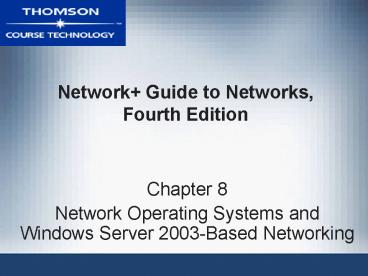




![[PDF⚡READ❤ONLINE] How to Do Everything: Genealogy, Fourth Edition PowerPoint PPT Presentation](https://s3.amazonaws.com/images.powershow.com/10047417.th0.jpg?_=20240604112)
























