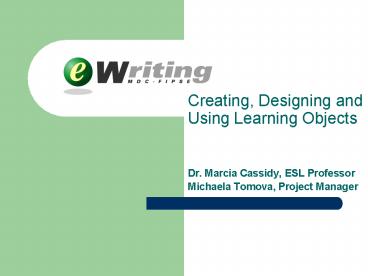Creating, Designing and Using Learning Objects - PowerPoint PPT Presentation
1 / 11
Title:
Creating, Designing and Using Learning Objects
Description:
Creating, Designing and Using Learning Objects Dr. Marcia Cassidy, ESL Professor Michaela Tomova, Project Manager eWriting: ESL Writing Success MDC- FIPSE ESL/Foreign ... – PowerPoint PPT presentation
Number of Views:278
Avg rating:3.0/5.0
Title: Creating, Designing and Using Learning Objects
1
- Creating, Designing and Using Learning Objects
- Dr. Marcia Cassidy, ESL Professor
- Michaela Tomova, Project Manager
2
eWriting ESL Writing SuccessMDC- FIPSE
- ESL/Foreign Languages
- Kendall Campus
- September 2002 September 2005
3
- Project Overview
- Goals
- Scope and spirit
- Collaborators
- Dissemination and publications
4
Development Process
- Course design planning / design
- Curriculum base 1 2 3 4 5 6
- MDC ESL Learning Objectives
- Piloting (text/online) and editing
- Evaluation
5
Learning Objects the basics
- Learning
- Learning objectives
- Teaching strategies
- Coherent structure
- Learner focused
- Learning styles
- Object
- Reusable and accessible
- Searchable
- Improvable, customizable
- Interactive, adaptable
6
Definition
- What is an eWriting Learning Object ?
- An LO is a one hour, self-contained, reusable
unit of online instruction. It neither links out,
nor does it depend on other LOs for pre or post
instruction. It pre-tests students knowledge of
the target concept, and measures learning through
a post-test. It incorporates technology tools for
online instruction and addresses a variety of
learning styles.
7
LO Design Process
8
LO Components
- Learning objective
- Time on task
- Pre-test
- Warm-up/Introduction
- Lecture Activity X 3 (w/feedback)
- Post-test
- Survey
9
Authoring Tools
10
Sample Los (Learning Styles)
- Online Learning Objects
- Multimedia elements
- Narrated PowerPoint Presentations
- Camtasia movies
- Voice over recordings
- Computer skills movies
- Interactive tutorials etc. etc. etc.
11
- THANK YOU