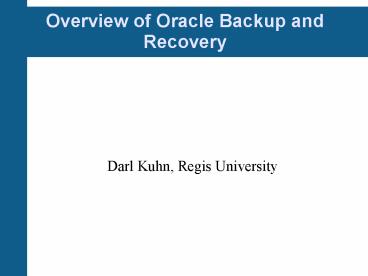Overview of Oracle Backup and Recovery PowerPoint PPT Presentation
1 / 26
Title: Overview of Oracle Backup and Recovery
1
Overview of Oracle Backup and Recovery
- Darl Kuhn, Regis University
2
Backup and Recovery Planning
- How valuable is your data?
- How much data can you lose?
- Is the data easily recreated?
- Mean time to recovery requirements (MTTR)
- Availability requirements
- Disaster recovery requirements (DR)
- Test Plan
- How much money can you spend?
3
Oracle Architecture
4
Noarchivelog Mode
5
Archivelog Mode
6
Archivelog Mode Continued
- Advantages
- Enables mechanim for recovery of every comitted
transaction - Enables online backups (Hot or RMAN)
- Disadvantages
- Requires additional storage
- Additional administrative overhead
- Additional process (ARCn) and I/O
7
Enabling Archivelog Mode
- SQLgt shutdown immediate
- SQLgt startup mount
- SQLgt alter database archivelog
- SQLgt alter database open
- In your init.ora or spfile
- log_archive_starttrue
- Note log_archive_start is deprecated in 10g
8
Types of Backups
- User Managed Physical Backups
- Cold (offline)
- Hot (online)
- User Managed Logical Backups
- Export
- Data Pump (10g only)
- Recovery Manager (RMAN)
- Offline physical
- Online physical
- 3rd Party Tools
9
Cold Backup (offline)
- Database shutdown during backup
- Uses operating system copy command
- Cold Backup Steps
- 1. Determine location of datafiles, controlfiles,
and online redo logs - 2. Shutdown immediate, transactional, or normal
- 3. Copy files to backup location
- 4. Startup database
10
Hot Backup (online)
- Database must be in archivelog mode
- Tablespaces must be altered in and out of backup
mode - Database remains online during backup
- While tablespace in backup mode
- When a block first changes
- Full block written to redo stream
- Not just the atomic change vector
- Can be significant performance hit
- Very common misperception that DBWn stops writing
to datafiles during Hot Backup, not true!
11
Hot Backup Procedure
- Hot Backup has more moving parts than a Cold
- 1. Ensure database in archivelog mode
- 2. Determine which files to backup
- 3. Switch on-line redo logs
- 4. Alter tablespaces into backup mode (serial or
parallel) - 5. Use an OS utility to copy datafiles to backup
location - 6. Alter tablespaces out of backup mode
- 7. Switch on-line redo logs
- 8. Copy any archive redo logs generated during
backup - 9. Backup the controlfile via "alter database
backup controlfile to ltlocation/namegt"
12
Logical Backups
- Export
- Data Pump export
- 10g only
- Performance
- Schedule data pump jobs within the server
- Control and monitor data pump jobs from a
different session - Enhanced ETL operations
13
Recovery Manager (RMAN)
- RMAN is a tool that can be used for backup,
restore, and recovery of Oracle databases - First shipped with Oracle version 8.0
- Oracle's recommended tool for BR
- No extra license required
14
RMAN Architecture
15
RMAN Advantages
- Tablespaces not put in backup mode
- Incremental backups
- Block corruption detection
- Configurable I/O features
- Logging of backup operations
- Integrates with Media Management Layer (MML)
software
16
RMAN 9i New Features
- Backup optimization
- Restore optimization
- Block level recovery
- New features for archive redo log backups
- Configurable persistent settings, automatic
backup of controlfile, spfile - Simplied syntax
- Retention policy
17
RMAN 10g New Features
- Flash recovery
- Change tracking
- Incremental merge
- Backup duration
- Compressed backups
- Automatic channel failover
- Restore failover
- Restore preview
- Automatic creation of missing datafiles
- Recovery through resetlogs
18
RMAN Backups
- Should you use a recovery catalog?
- Should you use a MML?
- Online or Offline
- Database must be in archivelog mode for online
RMAN backups - Can be as simple as
- RMANgt backup database
19
Failures Happen
- Non-Media Failure
- Process failure
- Statement failure
- User error
- Instance failure
- Media Failure
- Oracle unable to perform I/O on database file
- Requires DBA intervention
20
Crash vs. Media Recovery
- On startup, Oracle determines whether crash or
media failure situation exists - IF (cf SCN df SCN) THEN
- Startup normally
- ELSE IF (cf stop SCN infinity) THEN
- SMON performs crash recovery
- ELSE IF (cf SCN gt df SCN) THEN
- Throw media failure error
- ELSE IF (cf SCN lt df SCN) THEN
- Throw controlfile too old error
- END IF
21
Restore and Recovery
- Restore is copying datafiles back from the backup
set - Recovery is apply redo to the datafiles via a
recover command - Many, many different BR scenarios
- Restore and recovery procedure varies widely
depending on - Type of backup
- Type of failure (datafile, controlfile, redo)
- Archivelog or noarchivelog mode
22
Noarchvielog Mode Restore
- Restore from Cold Backup or an RMAN offline
backup - Restores to the point in time the backup was
taken - No redo available to restore transactions
- Most likely will result in loss of data
23
Archivelog Mode Restore and Recovery
- Restore datafiles from
- Cold backup
- Hot backup
- RMAN online or offline backup
- Issure recover command to apply redo
- SQLgt recover database ....
- Recovery can be either complete or incomplete
24
Complete Recovery
- Complete recovery means that you can recover all
transactions ever comitted in the database - You're restoring the database to the point in
time right before the failiure occurred - Complete recovery only available for archivelog
mode databases - Complete does not mean that you have to restore
and recover all datafiles - Only have to restore and recover datafiles that
have experienced media failure
25
Incomplete Recovery
- All transactions are not restored
- Three types of incomplete recovery
- Change (SCN)
- Time
- Log
- Basic procedure
- Copy all datafiles back from the backup set
- Rollforward to desired point
- SQLgt alter database open resetlogs
26
Summary
- Develop BR plan that meets business requirements
- Wide variety of methods to backup and recover
your database - Use RMAN
- Your backup is only as good as the last time you
tested it...