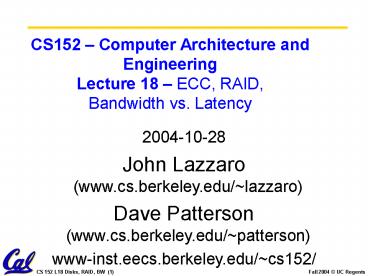CS152 - PowerPoint PPT Presentation
1 / 37
Title: CS152
1
CS152 Computer Architecture andEngineeringLect
ure 18 ECC, RAID, Bandwidth vs. Latency
2004-10-28 John Lazzaro(www.cs.berkeley.edu/lazz
aro) Dave Patterson (www.cs.berkeley.edu/patters
on) www-inst.eecs.berkeley.edu/cs152/
2
Review
- Buses are an important technique for building
large-scale systems - Their speed is critically dependent on factors
such as length, number of devices, etc. - Critically limited by capacitance
- Direct Memory Access (dma) allows fast, burst
transfer into processors memory - Processors memory acts like a slave
- Probably requires some form of cache-coherence so
that DMAed memory can be invalidated from cache. - Networks and switches popular for LAN, WAN
- Networks and switches starting to replace buses
on desktop, even inside chips
3
Review ATA cables
- Serial ATA, Rounded parallel ATA,Ribbon parallel
ATA cables - 40 inches max vs. 18 inch
- Serial ATA cables are thin
4
Outline
- ECC
- RAID Old School Update
- Latency vs. Bandwidth (if time permits)
5
Error-Detecting Codes
- Computer memories can make errors occasionally
- To guard against errors, some memories use
error-detecting codes or error-correcting codes
(ECC) - gt extra bits are added to each memory word
- When a word is read out of memory, the extra
bits are checked to see if an error has occurred
and, if using ECC, correct them - Data extra bits called code words
6
Error-Detecting Codes
- Given 2 code words, can determine how many
corresponding bits differ. - To determine how many bits differ, just compute
the bitwise Boolean EXCLUSIVE OR of the two
codewords, and count the number of 1 bits in the
result - The number of bit positions in which two
codewords differ is called the Hamming distance - if two code words are a Hamming distance d apart,
it will require d single-bit errors to convert
one into the other
7
Error-Detecting Codes
For example, the code words 11110001 and 00110000
are a Hamming distance 3 apart because it takes 3
single-bit errors to convert one into the other.
11110001 Xor 00110000 --------
11000001 3 1s Hamming distance 3
8
Error-Detecting Codes
- As a simple example of an error-detecting code,
consider a code in which a single parity bit is
appended to the data. - The parity bit is chosen so that the number of 1
bits in the codeword is even (or odd). - E.g., if even parity, parity bit for 11110001 is
1. - Such a parity code has Hamming distance 2, since
any single-bit error produces a codeword with the
wrong parity - It takes 2 single-bit errors to go from a valid
codeword to another valid codeword gt detect
single bit errors. - Whenever a word containing the wrong parity is
read from memory, an error condition is signaled.
- The program cannot continue, but at least no
incorrect results are computed.
9
Error-Correcting Codes
- a Hamming distance of 2k 1 is required to be
able to correct k errors in any data word - As a simple example of an error-correcting code,
consider a code with only four valid code words - 0000000000, 0000011111, 1111100000, and
1111111111 - This code has a distance 5, which means that it
can correct double errors. - If the codeword 0000000111 arrives, the receiver
knows that the original must have been 0000011111
(if there was no more than a double error). If,
however, a triple error changes 0000000000 into
0000000111, the error cannot be corrected.
10
Hamming Codes
- How many parity-bits are needed?
- m parity-bits can code 2m-1-m info-bits
Info-bits Parity-bits
lt5 3
lt12 4
lt27 5
lt58 6
lt121 7
- How correct single error (SEC) and detect 2
errors (DED)? - How many SEC/DED bits for 64 bits data?
11
Administrivia - HW 3, Lab 4
12
ECC Hamming Code.
- Hamming Coding is a coding method for detecting
and correcting errors. - ECC Hamming distance between 2 coded words must
be 3 - Number bits from right, starting with 1
- All bits whose bit number is a power of 2 are
parity bits - We use EVEN PARITY in this example
- This example shows a 4 data bits
- Bit 1 will check (parity) in all the bit
positions that use a 1 in their number - Bit 2 will check all the bit positions that use a
2 in their number - Bit 4 will check all the bit positions that use a
4 in their number - Etc.
7 6 5 4 3 2 1
D D D P D P P 7-BIT CODEWORD
D - D - D - P (EVEN PARITY)
D D - - D P - (EVEN PARITY)
D D D P - - - (EVEN PARITY)
13
Example Hamming Code.
- Example The message 1101 would be sent as
1100110, since
7 6 5 4 3 2 1
1 1 0 0 1 1 0 7-BIT CODEWORD
1 - 0 - 1 - 0 (EVEN PARITY)
1 1 - - 1 1 - (EVEN PARITY)
1 1 0 0 - - - (EVEN PARITY)
EVEN PARITY If number of 1s is even then Parity
0 Else Parity 1
Let us consider the case where an error caused by
the channel transmitted message received
message 1 1 0 0 1 1 0 ------------gt 1 1 1 0 1
1 0 BIT 7 6 5 4 3 2 1 BIT 7 6 5 4 3 2
1
14
Example Hamming Code.
transmitted message received message 1 1 0 0
1 1 0 ------------gt 1 1 1 0 1 1 0 BIT 7 6 5
4 3 2 1 BIT 7 6 5 4 3 2 1 The above
error (in bit 5) can be corrected by examining
which of the three parity bits was affected by
the bad bit
7 6 5 4 3 2 1
1 1 1 0 1 1 0 7-BIT CODEWORD
1 - 1 - 1 - 0 (EVEN PARITY) NOT! 1
1 1 - - 1 1 - (EVEN PARITY) OK! 0
1 1 1 0 - - - (EVEN PARITY) NOT! 1
bad parity bits labeled 101 point directly to the
bad bit since 101 binary equals 5
15
Will Hamming Code detect and correct errors on
parity bits? Yes!
transmitted message received message 1 1 0 0
1 1 0 ------------gt 1 1 0 0 1 1 1 BIT 7 6 5
4 3 2 1 BIT 7 6 5 4 3 2 1 The above
error in parity bit (bit 1) can be corrected by
examining as below
7 6 5 4 3 2 1
1 1 0 0 1 1 1 7-BIT CODEWORD
1 - 0 - 1 - 0 (EVEN PARITY) NOT! 1
1 1 - - 1 1 - (EVEN PARITY) OK! 0
1 1 0 0 - - - (EVEN PARITY) OK! 0
the bad parity bits labeled 001 point directly to
the bad bit since 001 binary equals 1. In this
example error in parity bit 1 is detected and can
be corrected by flipping it to a 0
16
RAID Beginnings
- We had worked on 3 generations of Reduced
Instruction Set Computer (RISC) processors 1980
1987 - Our expectation I/O will become a performance
bottleneck if doesnt get faster - Randy Katz gets Macintosh with disk along side
- Use PC disks to build fast I/O to keep pace with
RISC?
17
Redundant Array of Inexpensive Disks (1987-93)
- Hard to explain ideas, given past disk array
efforts - Paper to educate, differentiate?
- RAID paper spread like virus
- Products from Compaq, EMC, IBM,
- RAID I
- Sun 4/280, 128 MB of DRAM,
- 4 dual-string SCSI controllers,
- 28 5.25 340 MB disks SW
- RAID II
- Gbit/s net 144 3.5 320 MB disks
- 1st Network Attached Storage
- Ousterhout Log Structured File Sys. widely used
(NetAp) - Today RAID 25B industry 80 of server disks
in RAID - 1998 IEEE Storage Award
Students Peter Chen, Ann Chevernak, Garth
Gibson, Ed Lee, Ethan Miller, Mary Baker, John
Hartman, Kim Keeton, Mendel Rosenblum, Ken
Sherriff,
18
Latency Lags Bandwidth
- Over last 20 to 25 years, for network disk,
DRAM, MPU, Latency Lags Bandwidth - Bandwidth Improved 120X to 2200X
- But Latency Improved only 4X to 20X
- Look at examples, reasons for it
19
Disks Archaic(Nostalgic) v. Modern(Newfangled)
- Seagate 373453, 2003
- 15000 RPM (4X)
- 73.4 GBytes (2500X)
- Tracks/Inch 64000 (80X)
- Bits/Inch 533,000 (60X)
- Four 2.5 platters (in 3.5 form factor)
- Bandwidth 86 MBytes/sec (140X)
- Latency 5.7 ms (8X)
- Cache 8 MBytes
- CDC Wren I, 1983
- 3600 RPM
- 0.03 GBytes capacity
- Tracks/Inch 800
- Bits/Inch 9550
- Three 5.25 platters
- Bandwidth 0.6 MBytes/sec
- Latency 48.3 ms
- Cache none
20
Latency Lags Bandwidth (for last 20 years)
- Performance Milestones
- Disk 3600, 5400, 7200, 10000, 15000 RPM (8x,
143x)
(latency simple operation w/o contention BW
best-case)
21
MemoryArchaic(Nostalgic)v. Modern(Newfangled)
- 1980 DRAM (asynchronous)
- 0.06 Mbits/chip
- 64,000 xtors, 35 mm2
- 16-bit data bus per module, 16 pins/chip
- 13 Mbytes/sec
- Latency 225 ns
- (no block transfer)
- 2000 Double Data Rate Synchr. (clocked) DRAM
- 256.00 Mbits/chip (4000X)
- 256,000,000 xtors, 204 mm2
- 64-bit data bus per DIMM, 66 pins/chip (4X)
- 1600 Mbytes/sec (120X)
- Latency 52 ns (4X)
- Block transfers (page mode)
22
Latency Lags Bandwidth (last 20 years)
- Performance Milestones
- Memory Module 16bit plain DRAM, Page Mode DRAM,
32b, 64b, SDRAM, DDR SDRAM (4x,120x) - Disk 3600, 5400, 7200, 10000, 15000 RPM (8x,
143x)
(latency simple operation w/o contention BW
best-case)
23
LANs Archaic(Nostalgic)v. Modern(Newfangled)
- Ethernet 802.3
- Year of Standard 1978
- 10 Mbits/s link speed
- Latency 3000 msec
- Shared media
- Coaxial cable
- Ethernet 802.3ae
- Year of Standard 2003
- 10,000 Mbits/s (1000X)link speed
- Latency 190 msec (15X)
- Switched media
- Category 5 copper wire
Coaxial Cable
Plastic Covering
Braided outer conductor
Insulator
Copper core
24
Latency Lags Bandwidth (last 20 years)
- Performance Milestones
- Ethernet 10Mb, 100Mb, 1000Mb, 10000 Mb/s
(16x,1000x) - Memory Module 16bit plain DRAM, Page Mode DRAM,
32b, 64b, SDRAM, DDR SDRAM (4x,120x) - Disk 3600, 5400, 7200, 10000, 15000 RPM (8x,
143x)
(latency simple operation w/o contention BW
best-case)
25
CPUs Archaic(Nostalgic) v. Modern(Newfangled)
- 1982 Intel 80286
- 12.5 MHz
- 2 MIPS (peak)
- Latency 320 ns
- 134,000 xtors, 47 mm2
- 16-bit data bus, 68 pins
- Microcode interpreter, separate FPU chip
- (no caches)
- 2001 Intel Pentium 4
- 1500 MHz (120X)
- 4500 MIPS (peak) (2250X)
- Latency 15 ns (20X)
- 42,000,000 xtors, 217 mm2
- 64-bit data bus, 423 pins
- 3-way superscalar,Dynamic translate to RISC,
Superpipelined (22 stage),Out-of-Order execution - On-chip 8KB Data caches, 96KB Instr. Trace
cache, 256KB L2 cache
26
Latency Lags Bandwidth (last 20 years)
- Performance Milestones
- Processor 286, 386, 486, Pentium, Pentium
Pro, Pentium 4 (21x,2250x) - Ethernet 10Mb, 100Mb, 1000Mb, 10000 Mb/s
(16x,1000x) - Memory Module 16bit plain DRAM, Page Mode DRAM,
32b, 64b, SDRAM, DDR SDRAM (4x,120x) - Disk 3600, 5400, 7200, 10000, 15000 RPM (8x,
143x)
Note Processor Biggest, Memory Smallest
(latency simple operation w/o contention BW
best-case)
27
Annual Improvement per Technology
CPU DRAM LAN Disk
Annual Bandwidth Improvement (all milestones) 1.50 1.27 1.39 1.28
Annual Latency Improvement (all milestones) 1.17 1.07 1.12 1.11
- But what about recent BW, Latency change?
Annual Bandwidth Improvement (last 3 milestones) 1.55 1.30 1.78 1.29
Annual Latency Improvement (last 3 milestones) 1.22 1.06 1.13 1.09
- How summarize BW vs. Latency change?
28
Towards a Rule of Thumb
- How long for Bandwidth to Double?
Time for Bandwidth to Double (Years, all milestones) 1.7 2.9 2.1 2.8
- How much does Latency Improve in that time?
Latency Improvement in Time for Bandwidth to Double (all milestones) 1.3 1.2 1.3 1.3
- But what about recently?
Time for Bandwidth to Double (Years, last 3 milestones) 1.6 2.7 1.2 2.7
Latency Improvement in Time for Bandwidth to Double (last 3 milestones) 1.4 1.2 1.2 1.3
- Despite faster LAN, all 1.2X to 1.4X
29
Rule of Thumb for Latency Lagging BW
- In the time that bandwidth doubles, latency
improves by no more than a factor of 1.2 to 1.4 - Stated alternatively Bandwidth improves by more
than the square of the improvement in Latency - (and capacity improves faster than bandwidth)
30
6 Reasons Latency Lags Bandwidth
- 1. Moores Law helps BW more than latency
- Faster transistors, more transistors, more pins
help Bandwidth - MPU Transistors 0.130 vs. 42 M xtors (300X)
- DRAM Transistors 0.064 vs. 256 M xtors (4000X)
- MPU Pins 68 vs. 423 pins (6X)
- DRAM Pins 16 vs. 66 pins (4X)
- Smaller, faster transistors but communicate over
(relatively) longer lines limits latency - Feature size 1.5 to 3 vs. 0.18 micron (8X,17X)
- MPU Die Size 35 vs. 204 mm2 (ratio sqrt ? 2X)
- DRAM Die Size 47 vs. 217 mm2 (ratio sqrt ?
2X)
31
6 Reasons Latency Lags Bandwidth (contd)
- 2. Distance limits latency
- Size of DRAM block ? long bit and word lines ?
most of DRAM access time - Speed of light and computers on network
- 1. 2. explains linear latency vs. square BW?
- 3. Bandwidth easier to sell (biggerbetter)
- E.g., 10 Gbits/s Ethernet (10 Gig) vs. 10
msec latency Ethernet - 4400 MB/s DIMM (PC4400) vs. 50 ns latency
- Even if just marketing, customers now trained
- Since bandwidth sells, more resources thrown at
bandwidth, which further tips the balance
32
6 Reasons Latency Lags Bandwidth (contd)
- 4. Latency helps BW, but not vice versa
- Spinning disk faster improves both bandwidth and
rotational latency - 3600 RPM ? 15000 RPM 4.2X
- Average rotational latency 8.3 ms ? 2.0 ms
- Things being equal, also helps BW by 4.2X
- Lower DRAM latency ? More access/second (higher
bandwidth) - Higher linear density helps disk BW (and
capacity), but not disk Latency - 9,550 BPI ? 533,000 BPI ? 60X in BW
33
6 Reasons Latency Lags Bandwidth (contd)
- 5. Bandwidth hurts latency
- Queues help Bandwidth, hurt Latency (Queuing
Theory) - Adding chips to widen a memory module increases
Bandwidth but higher fan-out on address lines may
increase Latency - 6. Operating System overhead hurts Latency more
than Bandwidth - Long messages amortize overhead overhead bigger
part of short messages
34
3 Ways to Cope with Latency Lags Bandwidth
If a problem has no solution, it may not be a
problem, but a fact--not to be solved, but to be
coped with over time Shimon Peres (Peress
Law)
- Caching (Leveraging Capacity)
- Processor caches, file cache, disk cache
- Replication (Leveraging Capacity)
- Read from nearest head in RAID, from nearest
site in content distribution - Prediction (Leveraging Bandwidth)
- Branches Prefetching disk, caches
35
HW BW Example Micro Massively Parallel
Processor (mMMP)
- Intel 4004 (1971) 4-bit processor,2312
transistors, 0.4 MHz, 10 micron PMOS, 11 mm2
chip
- RISC II (1983) 32-bit, 5 stage pipeline, 40,760
transistors, 3 MHz, 3 micron NMOS, 60 mm2 chip - 4004 shrinks to 1 mm2 at 3 micron
- 250 mm2 chip, 0.090 micron CMOS 2312 RISC IIs
Icache Dcache - RISC II shrinks to 0.05 mm2 at 0.09 mi.
- Caches via DRAM or 1 transistor SRAM
(www.t-ram.com) - Proximity Communication via capacitive coupling
at gt 1 TB/s (Ivan Sutherland_at_Sun)
- Processor new transistor?
- Cost of Ownership, Dependability, Security v.
Cost/Perf. gt mMPP
36
Too Optimistic so Far (its even worse)?
- Optimistic Cache, Replication, Prefetch get more
popular to cope with imbalance - Pessimistic These 3 already fully deployed, so
must find next set of tricks to cope hard! - Its even worse bandwidth gains multiplied by
replicated components ? parallelism - simultaneous communication in switched LAN
- multiple disks in a disk array
- multiple memory modules in a large memory
- multiple processors in a cluster or SMP
37
Conclusion Latency Lags Bandwidth
- For disk, LAN, memory, and MPU, in the time that
bandwidth doubles, latency improves by no more
than 1.2X to 1.4X - BW improves by square of latency improvement
- Innovations may yield one-time latency reduction,
but unrelenting BW improvement - If everything improves at the same rate, then
nothing really changes - When rates vary, require real innovation
- HW and SW developers should innovate assuming
Latency Lags Bandwidth