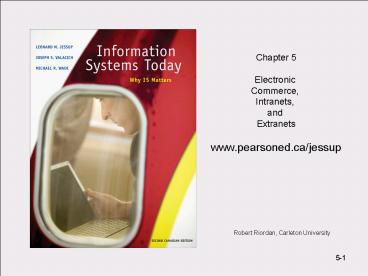Electronic - PowerPoint PPT Presentation
1 / 59
Title:
Electronic
Description:
Chapter 5 Electronic Commerce, Intranets, and Extranets www.pearsoned.ca/jessup Robert Riordan, Carleton University Learning Objectives Learning Objectives Network ... – PowerPoint PPT presentation
Number of Views:173
Avg rating:3.0/5.0
Title: Electronic
1
Chapter 5 Electronic Commerce, Intranets, and
Extranets www.pearsoned.ca/jessup
Robert Riordan, Carleton University
2
Learning Objectives
- Describe electronic commerce and how it has
evolved - Describe the strategies that companies are
adopting to compete in cyberspace - Explain the differences between extranets and
intranets as well as show how organizations
utilize these environments
3
Learning Objectives
4. Describe the stages of business-to-consumer
electronic commerce and the key drivers for the
emergence of mobile commerce 5. Understand the
keys to successful electronic commerce
applications
4
- Network Computing Spectrum
Intra- company
Inter- company
Team
Intranet
Internet (WWW)
LAN
Extranet
5
Types of Electronic Commerce
6
Types of Electronic Commerce
7
Internet and the World Wide Web Capabilities
Information Dissemination
Integration
Transaction Support
World Wide Web
Collaboration
Interactive Communication
Mass Customization
8
Internet and the World Wide Web Capabilities
- Information Dissemination
- A relatively economical mechanism to disseminate
information globally to compete in new markets
24/7 - Example Electronic company brochures
- Integration
- Web technologies allow Websites to integrate with
corporate database to provide real-time
information - Example checking bank balances
9
Intranets
- Intranets
- An internal, private network using Web
technologies to securely transmit information
within the organization. - This private internal Web limits viewing access
to authorized users within the organization
- Intranet Benefits
- Improved information access to authorized user
- Improved timeliness and accuracy of information
- Global reach allowing employees access from
anywhere - Cross-platform integration
- Low cost deployment
- Positive return on investment
10
Intranet Architecture
- Intranet System Architecture
- Firewalls hardware devices with special
software that prevent unauthorized access - An intranet server is placed behind the firewall
- Packets are never routed outside the firewall,
but remain within the organizations network
11
Intranet Architecture
12
Intranet Applications
Collaboration
Training
Intranet Hub
Online Entry of Information
Application Integration
Real-time Access To Information
13
Intranet Applications
- Training
- Provides online access to a host of training
functions including course catalogs,
registration, content (video, slides, other
materials) and evaluation - Provides significant increases in productivity
and standardization, and cost reductions (e.g.
travel costs)
- Application Integration
- Allows for integration and consolidation of
information from disparate systems into a single
point of access - Increases employee productivity and output quality
- Real-time Access to Information
- Allows employees access to real-time system
information. - This reduces customer service needs by giving all
authorized and interested parties direct system
access
14
Intranet Applications
- Online Entry of Information
- Allows for direct online input to streamline
routine business processes (e.g. expense
reporting) - Provides for significant cost reductions from
reducing administrative support and shifting
maintenance functions back to the employee (i.e.
sick leave applications)
- Collaboration
- Allows employees to communicate business
activities across geographic and departmental
boundaries - Allows for shorter development cycle times
- Allows employees to stay abreast of current
projects, corporate, and market conditions
15
Types of Electronic Commerce
16
Internet and the World Wide Web Capabilities
- Information Dissemination
- A relatively economical mechanism to disseminate
information globally to compete in new markets
24/7 - Example Electronic company brochures
- Integration
- Web technologies allow Websites to integrate with
corporate database to provide real-time
information - Example checking bank balances
- Mass Customization
- The ability to tailor products and services to
meet a customers particular needs - Example Configuring a PC online
17
Electronic Data Interchange (EDI)
- Electronic Data Interchange
- The transmission of electronic business forms
between business partners (e.g. purchase order) - Typically used by large organizationsvery
expensive - The internet has opened this technology to
smaller firms
- How it works
- EDI transactions are system generated by the
sender and then transmitted to the receiver by a
VAN - VAN (Value Added Network) providers are private
network operators that provide guaranteed delivery
- Standards
- Document types and formats are universally
standardized - Two standards exist ANSI X.12 and UN/EDIFACT
18
Electronic Data Interchange (EDI) Example
19
Business-to-Business Electronic Commerce
- Electronic Data Interchange
- Advantages
- Wide variety of business documents
- Streamlines business processes
- Reduced document handling, reduces paperwork
- Shortens time of business transaction (from day
to second) - Reduces errors
20
Business-to-Business Electronic Commerce
- Electronic Data Interchange
- Disadvantages
- Costly to implement
- Costly to maintain
- Requires skilled technicians
- EDI can cost up to 100,000 and monthly
telecommunications charges associated with VANs
can be several thousand dollars per month - Often too costly for small or medium-sized
companies
21
Business-to-Business Electronic Commerce
- The Internet Changed Everything
- B2B now available to companies of all sizes
- Intranet internal, private network using Web
technologies to facilitate transmission of
proprietary information within the organization - Extranet two or more firms using the Internet
to do business together
22
Internet and the World Wide Web Capabilities
- Interactive Communication
- Build customer loyalty by providing immediate
feedback to/and from the customer demonstrating
responsiveness - Example Customer support through email and chat
- Collaboration
- A mechanism allowing users to interact, share,
and store information and tools for specific
purposes - Example Product RD site with tools, storage,
etc.
- Transaction Support
- Provides way for buyers and sellers to conduct
business online without human assistance - Example Buy a book online
23
Impact of the Web Disintermediation
- Disintermediation
- Removal of the intermediary (middleman) in a
sale. - Companies can sell directly to customers (retail
or wholesale) without assistance using the
Internet
Manufacturer or Service Provider
Intermediary (Middleman)
Customer (Consumer or Business)
Sell Direct Disintermediation
- Example
- Airlines selling directly to flyers without a
travel agent or customer service representative
24
Extranets Business to Business Ecommerce
- Extranets enable two or more firms to use the
Internet to do business together - They are an excellent use of B2B to allow
companies to achieve a positive return on their
tech investments
25
Extranets
- Extranets
- Extranets are secure networks that provide
customers, suppliers, and employees with access
to internal systems - Have replaced EDI for smaller firms allowing them
to participate in B2B markets directly
- Extranet Benefits
- Improves timeliness and accuracy of
communications, thereby reducing errors and
misunderstandings - Allows central management of documents allowing
single updates which are then available to all
interested parties - Uses standard web protocols allowing disparate
computing platforms to communicate without
additional investments - Easy to use, requires little training
- Used to automate transactions, reducing cost and
cycle time
26
Extranet System Architecture
- Virtual Private Network
- (VPN) is a secure network technique to protect
extranet communications - Uses a technique called tunneling to encapsulate,
encrypt, and transmit data over the Internet - Requires server authentication (verify user with
password) to allow operation
27
Extranet Applications
Supply Chain Management
Real-Time Info Access
Procurement Portals
Exchanges
Distribution Portals
Collaboration
Enterprise Portals
28
Extranet Applications
- Supply Chain Management
- Used to exchange supply and manufacturing
information between customers and suppliers - The extranet contains features allowing
participants to purchase online, check supplier
inventory, transfer design specifications, and
other business related tasks
- Real-time Access to Information
- Allowing business partners and customers access
to real-time system information - This reduces customer service needs by giving all
authorized and interested parties direct system
access
29
Extranet Applications
- Collaboration
- Allows companies to respond proactively to
marketplace changes by working directly with
suppliers and customers - Allows for shorter development cycle times
- Allows for reorganization of the purchasing
function turning buyers into supplier
relationship managers
- Enterprise Portals
- These are access points (front doors) combined
from multiple extranets where business partners
access secure, proprietary company information - This provides a single point of access for
information that comes from a variety of
disparate systems - Benefits include faster access for business
partners, reduced maintenance cost by reduction
in total extranets
30
Extranet Applications
- Trading Exchanges (Electronic Marketplaces)
- Allow many buyers and many sellers to come
together - Offer transaction processing, industry
information, best sourcing, info resources, and
invoicing (e.g. SciQuest.com) - Revenues made through advertising and transaction
fees
- Distribution Portals
- Designed to automate the business processes that
occur before, during, and after a sales
transaction between a supplier and multiple
buyers - Portal can be customized and personalized by the
buyer or seller - (e.g. Premier.Dell.com)
- Procurement Portals
- Designed to automate the business processes that
occur before, during, and after a sales
transaction between a buyer and multiple
suppliers - Provides supplier tools to update products,
process orders, service buyers (e.g. Ford
Supplier Portal)
31
Extranet Applications Exchanges and Portals
32
Electronic Business Defined
Electronic Business
is using electronic information to improve
performance, create value and enable
new relationships between business and customers
Electronic Commerce
is the marketing, selling and buying of products
and services on the Internet
Internet Commerce
is the online exchange of information and
services utilizing network technologies
Web Commerce
33
The Evolution of eBusiness
3
2
1
4
'Stock market crash'
'Synergy'
'Grassroots of e-business'
'Rise of the Internet'
45
Points
During the past decade, e-business companies have
passed through four distinct periods, as is
reflected in the evolution of the NASDAQ
1995
1996
1997
1998
1999
2000
2001
2002
2003
1994
2004
2005
2006
2007
Year
Launch of Amazon.com
Source NASDAQ quotes taken from Factiva.com.
34
- Business Strategy
Business Strategy
Improve Profitability Reduce Costs
Reach Global Markets
Solidify Business Relationships/ Improve Customer
Service
Maximize Technology Benefits
Streamline Business Processes
35
Key Ingredients of a Business Model
36
Electronic Commerce Business Strategies
Business Strategies come in one of the following
three types. All require a sound business model
to be successful (see next)
37
Brick-and-Mortar Click-and-Mortar Strategies
- Brick-and-Mortar
- Operate a firm solely in traditional physical
markets - Approach business activities traditionally by
operating physical locations (e.g. stores,
offices, manufacturing plants)
- Click-and-Mortar
- Operate a firm in physical locations and has
added an EC component to their business - Requires maximization of business opportunities
in both the physical and virtual environments - This strategy requires a significant investment
in systems and space
38
Click-Only Strategy
- Business transactions are only conducted
virtually - Can require significant expertise and investment
in technology and systems staff - There are many different revenue models
39
New Technologies for B2B Electronic Commerce
- XML - Extensible Markup Language
- Developed by the World Wide Web Consortium (W3C)
to provide a global standard for documents - Used for transmission of data between computers
- The Web documents contain tags, enabling
definition, validation, transmission, and
interpretation of data - May potentially replace all forms of EDI
- EBRL - Extensible Business Reporting Language
- An XML-based specification for publishing
financial information making it easier for
companies to share information with each other,
analysts shareholders - Includes tags such as annual and quarterly
reports, general ledger information, government
filings and accounting schedules
40
New Technologies for B2B Electronic Commerce
- RFID - Radio Frequency Identification
- Used for tagging and tracking physical items
- RFID system uses a transceiver and antenna to
transfer information to a processing device from
an RFID tag
- RFID Benefits
- RFID is more powerful than bar-code technology
because it does not require visual line-of-sight
reading - RFID tags can be placed anywhere (e.g. clothes,
pets, cars, parts, store items, etc.)
- RFID Issues
- Deployment is growing rapidly but it is still
expensive - There is no clear set of data standards
- Global radio frequencies differ between countries
41
Types of Electronic Commerce
42
Business-to-Consumer Electronic Commerce
- B2C
- Internet fastest acceptance of any
communications technology - Retail transactions between a company and end
consumers - Electronic retailing (e-tailing)
43
Stages of Business-to-Consumer Transactions
Web sites that globally disseminate only static
information about the company and its products
available 24/7. (e.g. Electronic Brochure)
Web sites that are integrated with corporate
databases to extract and display the appropriate
information for a customer request. (e.g.
displaying a bank balance)
Web sites that allow customers to enter orders
and make payments directly online (e.g. buying a
book)
44
The Formula for Electronic Commerce Success
Rule 1 The website should offer something unique
Providing visitors with something they can find
nowhere else leads to success. Hard to find goods
are popular on the web Rule 2 The website must
be aesthetically pleasing Successful firms have
websites that are nice to look at. People are
more likely to visit, stay at, and return to a
site that looks good Rule 3 The website must
be easy to use and be fast! Users are less likely
to stay at, or return to a site, if they have
trouble finding things, navigating the links, or
have to wait for screens
45
The Formula for Electronic Commerce Success
Rule 4 The website must motivate people to
visit/return People use websites that provide
useful information and links or free goods and
services Rule 5 You must advertise your
presence on the web Companies must draw, or pull
visitors to, their website by 1) publish address
on company materials 2) register with a search
engine advertise on other commerce sites e.g.
Yahoo (very expensive) Rule 6 You should learn
from your website A firm can track the path that
a user takes though the site as well as
information about date, time, etc. and use this
information to improve the site
46
Types of Electronic Commerce
47
Examples of Transactions Bus Consumer Govt
48
Web 2.0
49
Web 2.0
- The term Web 2.0 is commonly associated with web
applications that facilitate interactive
information sharing, interoperability,
user-centered design,1 and collaboration on the
World Wide Web. - A Web 2.0 site gives its users the free choice to
interact or collaborate with each other in a
social media dialogue as creators (prosumer) of
user-generated content in a virtual community, in
contrast to websites where users (consumer) are
limited to the passive viewing of content that
was created for them. - Examples of Web 2.0 include social-networking
sites, blogs, wikis, video-sharing sites, hosted
services, web applications, mashups and
folksonomies.
50
Web 2.0 Features and Services
- Blogs
- Personal Web page that typically contains a
series of chronological entries by its author,
and links to related Web pages - Really Simple Syndication (RSS)
- Program that allows users to have digital content
automatically sent to their computers over the
Internet
51
Web 2.0 Features and Services
- Podcasting
- Audio presentation stored as an audio file and
available for download from Web - Wikis
- Allows user to easily add and edit content on Web
page - New music and video services
- Videocasts
- Digital video on demand
52
Web 2.0 Features and Services
- Internet telephony (VOIP)
- Uses Voice Over Internet Protocol (VOIP) and
Internets packet-switched network to transmit
voice and other forms of audio communication over
the Internet - Internet television (IPTV)
- Telepresence and video conferencing
53
Web 2.0 Features and Services
- Online software and Web services
- Web apps, widgets, and gadgets
- Digital software libraries, distributed storage
- M-commerce applications
- Beginning to take off
54
Web Mashup
- Mashup A web application that performs
browser-side integration of content or services
from multiple sources
- Integrator site that hosts the web application
- Provider site the provides content to the mashup
- Component a piece of active content from a
provider
55
Web Mashups
- housingmaps.com
- Wii Finder
- Clockr
- popurls.com
- Yahoo vs. Google
- Google Gadgets
56
All Mashed Up
- What are Web mashups and what technology makes
them possible? - Why would Google and others allow their software
to be combined with other software? - What is the potential benefit to consumers?
- If mashups ultimately make money, how will the
revenues be divided? - Why would mashups be supportive of contextual
advertising?
57
M-Commerce and the Key Drivers for Growth
Any electronic transaction or information
interaction conducted using a wireless, mobile
device, and mobile networks, that leads to
transfer of real or perceived value in exchange
for information, service, or goods (MobileInfo,
2004)
Driver One Interest in the Internet The
exponential growth of consumer interest and
adoption of the Internet and electronic commerce
Driver Two Deployment of High Speed Networks The
development and deployment of 2.5G 3G cellular
networks enabling faster data transmission
Driver Three Growth in Mobile Devices The
tremendous growth in mobile telephony and
availability of powerful wireless, handheld
devices
58
M-Commerce Applications
59
Issues in M-Commerce