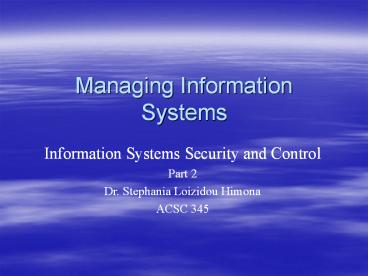Managing Information Systems - PowerPoint PPT Presentation
Title:
Managing Information Systems
Description:
Managing Information Systems Information Systems Security and Control Part 2 Dr. Stephania Loizidou Himona ACSC 345 Objectives Demonstrate that Information System ... – PowerPoint PPT presentation
Number of Views:282
Avg rating:3.0/5.0
Title: Managing Information Systems
1
Managing Information Systems
Information Systems Security and Control Part
2 Dr. Stephania Loizidou Himona ACSC 345
2
Objectives
- Demonstrate that Information System
vulnerabilities can be controlled - Demonstrate the ways in which Information Systems
can be controlled in an organisation - Demonstrate some of the technologies that can be
used to control Information Systems
vulnerabilities
3
Controlling Information Systems
- Recall there are numerous threats to Information
Systems - Hardware failures
- Software failures
- Upgrade issues
- Disasters
- Malicious intent
4
Controlling Information Systems
- To minimise likelihood of threats, must control
the environment in which Information Systems are
developed and deployed - Controls put in place to
- Manually control environment of Information
Systems - Automatically add controls to Information Systems
5
Controlling Information Systems
- Implemented through
- Policies
- Procedures
- Standards
- Control must be thought about through all stages
of Information Systems analysis, construction,
deployment operations and maintenance
6
Controlling Information Systems
- What sort of controls can be put in place?
7
Controls
- General controls
- Controls for design, security and use of
Information Systems throughout the organisation - Application controls
- Specific controls for each application
- User functionality specific
8
General Controls
- Implementation controls
- Audit system development
- Ensure properly managed and controlled
- Ensure user involvement
- Ensure procedures and standards are in use
- Software controls
- Authorised access to systems
9
General Controls
- Hardware controls
- Physically secure hardware
- Monitor for and fix malfunction
- Environmental systems and protection
- Backup of disk-based data
10
General Controls
- Computer operations controls
- Day-to-day operations of Information Systems
- Procedures
- System set-up
- Job processing
- Backup and recovery procedures
11
General Controls
- Data security controls
- Prevent unauthorised access, change or
destruction - When data is in use or being stored
- Physical access to terminals
- Password protection
- Data level access controls
12
General Controls
- Administrative controls
- Ensure organisational policies, procedures and
standards and enforced - Segregation of functions to reduce errors and
fraud - Supervision of personal to ensure policies and
procedures are being adhered to
13
Application Controls
- Input controls
- Data is accurate and consistent on entry
- Direct keying of data, double entry or automated
input - Data conversion, editing and error handling
- Field validation on entry
- Input authorisation and auditing
- Checks on totals to catch errors
14
Application Controls
- Processing controls
- Data is accurate and complete on processing
- Checks on totals to catch errors
- Compare to master records to catch errors
- Field validation on update
15
Application Controls
- Output controls
- Data is accurate, complete and properly
distributed on output - Checks on totals to catch errors
- Review processing logs
- Track recipients of data
16
Protecting Information Systems
- What sorts of technology can we use to implement
Information Systems controls?
17
Protecting Information Systems
- Information Systems, especially TPS, require high
degrees of availability - Technology is available to ensure systems are
available and contain accurate information
18
High Availability Computing
- Systems available for most of the time (some
downtime allowed) - Recover quickly from crash / downtime
- Redundant servers and clustering
- Mirroring of data and networked storage
- Load balancing
- Scalable and robust infrastructure
- Disaster recovery planning
19
Fault Tolerant Computing
- Systems available all the time (no downtime
allowed) - Specialist hardware
- HP NonStop (Tandem), Stratos
- Detect and correct faults in hardware and
software to keep processing
20
Network Security
- Permanent (open) network connectivity Internet,
Extranet, wireless - Firewall proxy or stateful inspection
- Firewalls must be managed and part of security
policy - Encryption public key, SSL of S-HTTP
- Authentication and integrity
- Digital signatures and certificates
21
Developing Control
- Lots of threats to Information Systems
- Lots of controls required
- Decision on which controls to use based upon
likelihood of threat and cost - Risk assessment
- Likely frequency of threat
- Cost of damage
- Cost of implementation
22
HOMEWORK
23
HOMEWORK