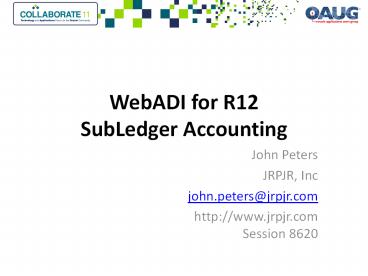WebADI for R12 SubLedger Accounting - PowerPoint PPT Presentation
Title:
WebADI for R12 SubLedger Accounting
Description:
WebADI for R12 SubLedger Accounting John Peters JRPJR, Inc john.peters_at_jrpjr.com http://www.jrpjr.com Session 8620 Oracle E-Business Suite Desktop Integration ... – PowerPoint PPT presentation
Number of Views:634
Avg rating:3.0/5.0
Title: WebADI for R12 SubLedger Accounting
1
WebADI for R12 SubLedger Accounting
- John Peters
- JRPJR, Inc
- john.peters_at_jrpjr.com
- http//www.jrpjr.comSession 8620
2
- This is Revision 2 of the presentation
- New features are being released for Web ADI a
quick pace, this presentation is based on 12.1.3 - Please check the OAUG papers database for updates
- I will also have updates on my web site
- http//jrpjr.comClick on Paper Archives on the
right hand side, then Collaborate11- WebADI for
R12 SubLedger Accounting
3
Agenda
- Introduction
- What is WebADI, Settings/Versions
- WebADI Processing of Data
- Custom SubLedger Accounting JE Interface
- Demo
- Steps To Create Custom WebADI Integrators
- Create the Integrator Interface
- Create the Layout
- Save a Document as a Menu Function
- Recent Enhancements
- Additional Resources
4
Introduction
- John Peters, JRPJR, Inc
- Independent Consulting in the San Francisco Bay
Area - I have been working with Oracle E-Business Suite
since 1992, early days of Release 10 character
mode - I have presented many technical papers at
numerous OUAG, IOUG and OpenWorld conferences - Founding member of the Northern California OAUG
GEO - Current Coordinator for the Workflow SIG
5
Introduction
- I have worked on multiple Journal Entry
Interfaces into SubLedger Accounting for several
R12 Clients - The most recent one involved integrating various
external accounting and transactional systems
with R12.1.3 SLA - The client was a large shipping services company
that has gone through many mergers and
acquisitions that did not fully integrate their
information systems - This was a new R12 implementation with a new COA
and business processes all the way through
Procure to Pay, Order to Cash and Fixed Assets
6
Introduction
- SubLedger Accounting has a public PL/SQL API for
integrating in Journal Entries - XLA_JOURNAL_ENTRIES_PUB_PKG
- What SubLedger Accounting does not have is a
WebADI interface like GL has for interfacing in
Journal Entries - This presentation will go over the creation of a
custom WebADI interface for SubLedger Accounting
to support the integration of accounting
transactions from the clients various external
systems
7
What is WebADI
8
What is Web ADI?
- How many of you are now using Web ADI as opposed
to Desktop ADI? - Not the same old Desktop ADI (Client ADI)
- Nothing to pre-install on the PC, all downloaded
from the web browser - Works with current Microsoft Excel, Word, and
Project (32 bit versions) - Only ADI tool available in R12, but also works
with 11i - Only ADI tool available for Vista and Windows 7
OSs - Good resource for supported versions and other
info ML Note 417692.1 Installing, Configuring
and Troubleshooting Web ADI
9
Web ADI requires security setting changes
- ML Note 1077728.1 Using Microsoft Office 2007
and 2010 with Oracle E-Business Suite 11i and R12 - These settings essentially loosen the security of
your PC - You can also now digitally sign your Desktop
IntegratorsML Note 1095155.1, which allows you
to keep your Excel security settings high
10
IE Browser Settings
- Select 'Tools' -gt 'Internet Options -gt 'Security'
(Tab) from the browser menu - Select the appropriate zone i.e. 'Trusted Sites'
-gt 'Custom Level' (button) - Under the 'Downloads' section ensure 'File
download' is enabled - Set 'Allow Status bar updates via script' to
'Enable - I also identify the server as a Trusted Site
11
Excel 2010 Settings
- Click File -gt Options
- Click 'Trust Center' link in the 'Excel Options'
window - Click 'Trust Center Settings...' button
- In the 'Trust Center' window click 'Macro
Settings' link from the menu on the left - Under 'Macro Settings' check 'Disable all macros
with notification' - Under 'Developer Macro Settings' check 'Trust
Access to the VBA project object model' - Click 'OK' button to close the 'Trust Center'
window - Click 'OK' button to return to the spreadsheet
12
Web Application Desktop Integrators
- It is a set of meta data in the DB that define an
Integrator - You can optionally specify Contents which are
extracts of data to download into your
spreadsheet template - Various Layouts can be applied on top of one
Integrator to create specific tools for
different groups of users - Ability to create the Web ADI Document from a
user menu item and download it to the users
desktop - Web ADI Documents can be both
- Data extracted from the E-Business Suite
- Data interfaced into the E-Business Suite
13
E-Business Suite Uses of Web ADI
- Web ADI Integrators are now used by many modules
in the E-Business Suite, it has become a tool
that all development groups use. - Over 240 Integrators predefined by Oracle in
12.1.3
APPLICATION_NAME COUNT() APPLICATION_NAME COUNT()
APAC Consulting Localizations 9 Operations Intelligence 3
Advanced Benefits 4 Oracle Price Protection 3
Advanced Product Catalog 5 Payroll 32
Application Report Generator 1 Projects 7
Assets 5 Public Sector Financials International 6
CRM Foundation 6 Public Sector HR 5
Custom Development 1 Public Sector Payroll 3
Enterprise Performance Foundation 6 Report Manager 2
Financial Consolidation Hub 11 Sales 2
Financial Intelligence 2 Sales Offline 1
Financials Common Modules 1 Scheduler 1
General Ledger 5 Site Management 2
Human Resources 83 Student System 9
Incentive Compensation 1 Supply Chain Intelligence 5
Information Technology Audit 1 Trade Management 4
Internal Controls Manager 9 Transfer Pricing 2
Learning Management 2 Web Applications Desktop Integrator 1
Marketing 3 iSupplier Portal 1
14
WebADI Processing of Data
15
Pre-Web ADI Method of Interfacing Data to
E-Business Suite
- Perform Some Steps to create data
- Create a delimited file
- (comma, tab, pipe, etc)
- Upload file to server
- ftp, scp, custom OA Framework Upload Page
- SQLLoader Concurrent Program to load into table
- Handle SQLLoader Parsing Errors
- File Handling, good, discards, bad
- Concurrent Program to validate, derive and I/F
data into the E-Business Suite
16
Custom Web ADI Method of Interfacing Data
- Perform Some Steps to create data
- Cut and Paste data into Web ADI Template
- Upload from Excel
- Concurrent Program to validate, derive and I/F
data into the E-Business Suite - Web ADI elminates the steps associated with
- Flat file transport
- Parsing/loading
- File handling after loading
17
Overall Custom SLA JE Process
- Web ADI uploads Journal Entries from Excel to a
custom staging table - Custom concurrent program performs derivations
and validations against the data in the staging
table - Then the Journal Entries are interfaced to the
base Oracle E-Business Suite XLA tables using the
PL/SQL API XLA_JOURNAL_ENTRIES_PUB_PKG
18
Custom SubLedger Accounting JE Interface
19
Business Requirement
- The client is a shipping services company, new
R12.1.3 implementation, financial modules are
being used, new COA - The client has well over three dozen external
systems that will continue to feed transactions
and data into R12 in Legacy formats (COA,
Customers, Suppliers, etc) - Some data interfaces will be eventually automated
with extracts, transfers and loads - For now the JE interfaces need human intervention
to tweak the data prior to load into R12
20
Solution Design
- Custom staging table to hold Legacy data
- For now data will be uploaded from Excel to the
staging table using a Custom WebADI process,
eventually we can replace a WebADI process with a
more traditional File or DB Link I/F - Concurrent program is run to validate and convert
to R12 then interface into SubLedger Accounting
using a PL/SQL API - Error correction form on the custom staging table
to allow users to fix errors and resubmit
21
SubLedger Accounting JE PL/SQL API Calls
- Create an SLA JE Header using
- XLA_JOURNAL_ENTRIES_PUB_PKG.CREATE_JOURNAL_ENTRY_H
EADER - Create an SLA JE Line(s) using
- XLA_JOURNAL_ENTRIES_PUB_PKG.CREATE_JOURNAL_ENTRY_L
INE - Complete the SLA JE Header using
- XLA_JOURNAL_ENTRIES_PUB_PKG.COMPLETE_JOURNAL_ENTRY
22
Custom Staging Table
- Custom Header Level Data Table
- XXPAG_XLA_JE_HEADERS_IF
- Custom Line Level Data Table
- XXPAG_XLA_JE_LINES_IF
- Custom Errors Table
- XXPAG_XLA_JE_IF_ERRORS
23
Demo
24
Steps To Create Custom WebADI Integrators
25
Steps to Create the Custom Web ADI
- Create an Integrator
- (Resp Desktop Integration Manager)Table or API
to insert into - Integrator, Interface, Content, Uploader,
Importer - Create a Component (optional)(Resp Desktop
Integration Manager)List of Values to be used by
the Integrator - Create a Layout
- (Resp Desktop Integration)The display
characteristics of the columns from the
Integrator - Create a Document
- (Resp Desktop Integration)This is the actual
Web ADI Template - Optionally Save as a Menu Function
26
Creating Custom Web ADI
- You can use the old PL/SQL API method to define
your Integrator - PL/SQL Procedure BNE_INTEGRATOR_UTILS
- CREATE_INTEGRATOR
- CREATE_INTERFACE_FOR_API
- CREATE_DEFAULT_LAYOUT
- UPDATE_INTERFACE_COLUMN_TEXT
- CREATE_TABLE_LOV
- or
- You can use the new User Interface (Wizards)
- Integrator InterfaceResponsibility Desktop
Integration Manager - LayoutResponsibility Desktop Integration
27
Create the Integrator Interface
28
Create the Integrator Interface
- I will show the wizard based UI method of
creating these - The Integrator is the essentially the name that
holds all of the meta data together for you
spreadsheet integration - The Interface is how the data is uploaded from
the desktop appication to the Oracle E-Business
Suite - Table
- PL/SQL API Procedure
- PL/SQL API Function
29
Create the Integrator
30
Integrator Fields
- Integrator Name name you will see if the forms
- Internal Name keep this name short
- Application create under your custom
application name - Enabled this appears to be the only way to
disable an integrator - Display in Create Document Page I allow this,
more on this later - Integrator Parameters you can create a
parameters page required to specify constraints
on a download document - Security Rule I create my own function and
assign this, along with the seeded Desktop
Integration Create Document which allows the
users to use the Create Document Page - Click Next
31
Create the Interface step 1
32
Interface Fields step 1
- Interface Name name you will see if the forms,
keep this name short (6 to 8 characters) since it
is used by the wizard (or PL/SQL API) to
autocreate column definitions - Interface Type select an interface type
- Table
- Table Name
- API Procedure
- Package Name
- Procedure/Function Name
- API Returns
- API Function
- Package Name
- Procedure/Function Name
- Returns error information
- API Returns
- Click Apply
33
Interface Caveats
- Oracle currently only supports one interface per
integrator - Oracle currently only supports interfaces to a
single level data structure - Example there are only lines, no header and
lines - This is kind of frustrating because the Excel
Spreadsheet has Header and Line data structures.
WebADI combines them when uploading the data. - To get around this you have to create a PL/SQL
Procedure that - The parameters must be header columns, then line
columns - Procedure finds the header record
- If not found it creates the header record
- Then insert a line record referencing the
existing header - Repeat for each row
34
My Interface PL/SQL
- PL/SQL Procedure to insert New COA data
- XXPAG_XLA_JE_IF.WEBADI_INSERT_NEW_COA
- PL/SQL Procedure to insert Legacy COA data
- XXPAG_XLA_JE_IF.WEBADI_INSERT_LEG_COA
- Both of these insert records into the custom
staging table using a common routine. This was
done to narrow down the parameters to just those
that are required for each type of action. - For each row of data we need to check if there is
a header record if not create it for the first row
35
Create the Interface step 2
36
Interface Fields step 2
- You must select the Interface Name
- Wait a few seconds for the bottom region to
become visible - I have found this form only works in IE, when
ever I try to use it in Firefox it is way too
slow to be usable
37
Interface Fields step 2
- Attribute Name RO the PL/SQL Parameter, or
table column name - Prompt Left left hand prompt in the document
- Data Type RO from the parameter or column
defintion - Enabled should the attribute be used
- Displayed should the attribute be displayed
- Default Type Constant, Environment Variable,
Parameter, Profile Option, SQL Query, Lookup - Attribute Type RO describing where it
originated from - Click Update
38
Create the Interface step 2
39
Interface Fields step 2
- Required Should this attribute be included in
all laoyouts - Enabled for Mapping left hand prompt in the
document - Available for Summary
- Not NULL Prevent leaving the attribute NULL
- Read Only Prevent the attribute from being
changed - Validation Type Descriptive FlexField,
Descriptive FlexField Context, Descriptive
FlexField Segment, Group, Java, Key FlexField,
Key FlexField Segment, Table - Group Name
40
Interface Fields step 2
- Table Validation
- ID Column LOOKUP_CODE
- Meaning Column MEANING
- Desc Column DESCRIPTION
- Validation Entity View you want query against
- Where Clause Your where clause for the view
- Component Name Prior defined component name
- LOV Type None, Pop List, Standard
- Click Save
- Click Submit
41
Create Validations Using the PL/SQL APIs
- I found that the UI was way too cumbersome to
create the WebADI LOVs that show up in the
spreadsheet. - So I used the old PL/SQL APIs for defining the
WebADI LOVs.
42
Create Validations Using the PL/SQL APIs
- I found that the UI was way too cumbersome to
create the WebADI LOVs that show up in the
spreadsheet. - So I used the old PL/SQL APIs for defining the
WebADI LOVs. - First create the required views
- create or replace view XXPAG_FND_FLEX_VALUES_V as
- SELECT ffvs.FLEX_VALUE_SET_NAME,
- ffv.FLEX_VALUE_SET_ID,
- to_char(ffv.FLEX_VALUE) flex_value,
- to_char(ffvtl.DESCRIPTION) description
- FROM FND_FLEX_VALUES_TL ffvtl,
- FND_FLEX_VALUES ffv,
- FND_FLEX_VALUE_SETS ffvs
- WHERE ffvtl.LANGUAGE 'US'
- AND ffv.FLEX_VALUE_ID ffvtl.FLEX_VALUE_ID
- and ffv.ENABLED_FLAG 'Y'
- and SYSDATE between nvl(ffv.START_DATE_ACTIV
E, SYSDATE) and nvl(ffv.END_DATE_ACTIVE, SYSDATE) - AND ffvs.FLEX_VALUE_SET_ID
ffv.FLEX_VALUE_SET_ID
43
Create Window LOVs
declare v_interface_code varchar2(200)
'XLANEW_XINTG_INTF1' begin BNE_INTEGRATOR_UTILS
.CREATE_TABLE_LOV
(P_APPLICATION_ID gt 20003,
P_INTERFACE_CODE
gt v_interface_code,
P_INTERFACE_COL_NAME gt
'P_SOURCE_SYSTEM',
P_ID_COL gt 'FLEX_VALUE',
P_MEAN_COL gt 'FLEX_VALUE',
P_DESC_COL gt 'DESCRIPTION',
P_TABLE
gt 'XXPAG_FND_FLEX_VALUES_V',
P_ADDL_W_C gt
'FLEX_VALUE_SET_NAME ''XXPAG_SOURCE_SYSTEMS''',
P_WINDOW_CAPTION gt 'Source Systems',
P_WINDOW_WIDTH gt 400,
P_WINDOW_HEIGHT
gt 500,
P_TABLE_BLOCK_SIZE gt 10,
P_TABLE_SORT_ORDER gt
'FLEX_VALUE', P_USER_ID gt
1110, P_POPLIST_FLAG gt 'N',
P_TABLE_COLUMNS gt 'FLEX_VALUE,DESCRIPTION'
) end
44
Create Pop-List LOVs
declare v_interface_code varchar2(200)
'XLANEW_XINTG_INTF1' begin BNE_INTEGRATOR_UTILS
.CREATE_TABLE_LOV
(P_APPLICATION_ID gt 20003,
P_INTERFACE_CODE
gt v_interface_code,
P_INTERFACE_COL_NAME gt
'P_PRODUCT_CODE',
P_ID_COL gt 'PRODUCT_CODE',
P_MEAN_COL gt 'PRODUCT_CODE',
P_DESC_COL gt
'APPLICATION_NAME',
P_TABLE gt 'XXPAG_XLA_PRODUCT_CODE
S_V', P_ADDL_W_C
gt NULL, P_WINDOW_CAPTION gt
'Product Codes', P_WINDOW_WIDTH gt
400,
P_WINDOW_HEIGHT gt 500,
P_TABLE_BLOCK_SIZE gt
10,
P_TABLE_SORT_ORDER gt 'PRODUCT_CODE',
P_USER_ID gt 1110,
P_POPLIST_FLAG gt 'Y',
P_TABLE_COLUMNS gt 'PRODUCT_CODE,APPLICATIO
N_NAME')end
45
Optional Elements
- The following are optional elements. You dont
have to define them to get your Integrator
working. Play with them later once you have
defined your first Integrator. - Contents
- The definition of what data the integrator should
initially populate the desktop document with.
Effectively the query. - Uploader
- The definition of what parameters the user should
be prompted for during the upload action. - Importer
- The definition of what to do once the data is
uploaded, example, run a concurrent program.
46
Create the Layout
47
Create the Layout
- Layouts define how the Integrator will look in
the Desktop Document - An Integrator can have multiple Layouts, this
allows you to create user business process
specific Web ADIs - Examples
- One for Payables SubLedger Accounting Journal
Entries - One for Receivables SubLedger Accounting Journal
Entries - One for a each External System
- You can easily duplicate an existing Layout then
make the changes you need - This is can easily be done by a non-technical
user - Use the responsibilityDesktop Integration
48
Create the Layout
- This can also be accessed from the Integrators
page
49
Create the Layout
- Menu Item Manage Layout
- Select the Integrator, then an existing Layout
and Action, or Create
50
Create the Layout
- Name the Layout
- Specify the Number of Header sections in the
spreadsheet
51
Create the Layout
- Specify which Fields of the Interface go in which
section of the document HeaderN or Lines - Specify the Default Values and Default Type
52
Create the Layout
- Should the sheet be protected when downloaded
- Style Sheet identifies the colors and fonts in
the spreadsheet - Order of Header Fields and if they are Read Only
or Hidden
53
Create the Layout
- Number of rows for user data entry (users can
insert and delete) - Order of Line Fields, if they are Read Only,
Width - Identify where the Frozen Pane ends
54
Save a Document as a Menu Function
55
Save a Document as a Menu Function
- You can assign a function to the users menu to
allow them to download a specific WebADI Layout
Template Spreadsheet - Makes it far easier for the users to get the
WebADI Document Template
56
Save a Document as a Menu Function
- Select Integrator, Click on Preview
57
Save a Document as a Menu Function
- Select the Viewer you wish to create a Document
for
58
Save a Document as a Menu Function
- Select the Layout
- Optionally select a Content
59
Save a Document as a Menu Function
- Click on Save to create Menu Function
- Click on Create Document to actually view the
WebADI Document
60
Save a Document as a Menu Function
- Provide the Shortcut Name, Select Save to Form
Function, Apply
61
Save a Document as a Menu Function
- Function was created with the Shortcut Name as
the User Function Name
62
Recent Enhancements
63
12.1.2 Enhancements
- Oracle E-Business Suite Desktop Integration
Framework - User Interface placed on top of the WebADI APIs
to provide the starting functionality for
creating a Custom WebADI. - Wizard based setup
- You will still have to jump out to the APIs for
some tasks.
64
12.1.3 Enhancements
- Oracle E-Business Suite Desktop Integration
Framework Enhancements - Upload parameters support
- Importer rules support
- Digital Signature Support
- You can lock down those risky Excel settings
65
12.2 Enhancements
- Oracle E-Business Suite Desktop Integration
Framework Enhancements - Links to common pages (home, logout,
diagnostics, preferences, help) - Logo on Spreadsheets
- Expanders/Compressors on Spreadsheet
- Ability to switch responsibilities prior to
upload - Upload commit granularity on validations
- Compress upload
- Microsoft Office 2010 32bit and 64bit
Certification - WebADI Diagnostics
66
Additional Resources
- Oracle E-Business Suite Desktop Integration
Framework Developer's GuideRelease 12.1, Part
No. E15877-02 - Oracle Web Applications Desktop Integrator
Implementation and Administration Guide Release
12.1, Part No. E12902-04 - ML Note 396181.1, Oracle Web Applications
Desktop Integrator Documentation Resources,
Release 12 - Transfer of Information OnLine Training
67
Questions and Answers
68
My Contact Information
- This was session 8620, please complete the
surveys - John Peters
- JRPJR, Inc
- john.peters_at_jrpjr.com
- This paper is posted on my web site along with
many others I have done over the years - http//jrpjr.com/
- Click on Paper Archives on the right hand side,
then Collaborate11- WebADI for R12 SubLedger
Accounting