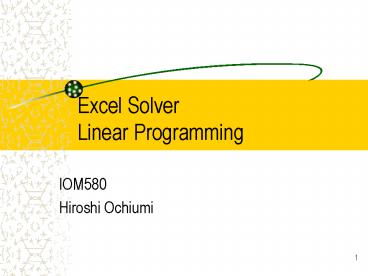Excel Solver Linear Programming - PowerPoint PPT Presentation
1 / 15
Title:
Excel Solver Linear Programming
Description:
Excel Solver Linear Programming IOM580 Hiroshi Ochiumi * * Linear Programming (LP) Concepts: Linear problem Objective function Decision variables Constraints Feasible ... – PowerPoint PPT presentation
Number of Views:653
Avg rating:3.0/5.0
Title: Excel Solver Linear Programming
1
Excel Solver Linear Programming
- IOM580
- Hiroshi Ochiumi
2
Linear Programming (LP)
- Concepts
- Linear problem
- Objective function
- Decision variables
- Constraints
- Feasible solutions
- Learn How to use Excel to solve linear programs
3
Example
- Two products, X and Y, both require processing
time on machines I and II. Machine I has 200
hours available, and machine II has 400 hours
available. Product X requires one hour on machine
I and four hours on machine II. Product Y
requires one hour on machine I and one hour on
machine II. Each unit of product X yields 10
profit and each unit of Y yields 5.
4
Example
- Identify
- Objective function
- Decision variable(s)
- Constraints
- Feasible solutions
5
How to find the optimal solution?
- Paper and pencil method, using graph
- Excel Solver
6
How to solve the LP
Assign cells to decision variables.
7
How to solve the LP
- Assign a cell to the objective function and type
in the objective.
8
How to solve the LP
- Enter constraints
9
How to solve the LP
- Choose solver under tools menu
10
How to solve the LP
- Target cell objective
11
How to solve the LP
- By changing cells decision variables
12
How to solve the LP
- Add constraint(s)
13
How to solve the LP
- Click on solve!
14
The solver
- You may see the results on the spread sheet, or
on the answer report.
15
Some Observations.
- Feasible region
- Infeasible problem?
- Unbounded Problems.
- Objective is Parallel to a constraint.
- Cannot do graphs for 3 or more variables.
- Use Excel.