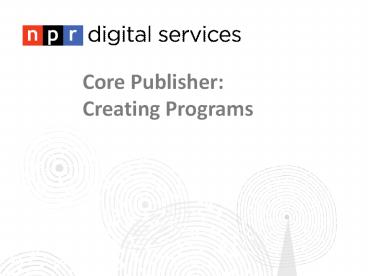Core Publisher: PowerPoint PPT Presentation
1 / 56
Title: Core Publisher:
1
Core Publisher Creating Programs
2
Creating Programs in Composer Pro
3
Refresher Creating Programs in Composer Pro
- How are Composer Pro and Core Publisher related?
- Core Publisher pulls your list of programs, guide
and playlists from Composer Pro - What program information is pulled over from
Composer Pro into Core Publisher? - Program Name
- Program Air Time
- Program Description
- Program Hosts
- Playlists
4
Refresher Creating Programs in Composer Pro
5
Refresher Creating Programs in Composer Pro
6
Refresher Creating Programs in Composer Pro
Each program is represented by a block on your
program grid. Use the pencil and red X icons to
either delete or edit your programs.
7
Refresher Creating Programs in Composer Pro
Any spaces in your program guide that still need
a program added will display a green (plus
sign). Click on the to create a new
program.
8
Refresher Creating Programs in Composer Pro
Select Recurring Program, then enter the
schedule information for your program.
9
Refresher Creating Programs in Composer Pro
If you are adding a syndicated program, select it
from the Add a Syndicated Program dropdown. If
not, enter the program name in the text field and
select the program format.
10
Refresher Creating Programs in Composer Pro
Any information in these fields will be pulled
over to your Core Publisher program, but you will
want to edit it later to link to your Core
Publisher People.
11
Refresher Creating Programs in Composer Pro
Under Streaming Status, select WS. Then, enter
your program description and Save your program in
Composer Pro.
12
Programs in Core Publisher
13
Creating Programs Getting Started
- What programs should I create?
- Any programs that you currently air should be
created in Core Publisher - You can see a list of your programs on your
Program Guide at /schedule - Do I have to do anything to my Composer site to
create programs in Core Publisher? - We suggest cleaning up any conflicts with your
Composer program guide before creating programs
because program information is pulled from
Composer.
14
Resolving Conflicts in Composer
- What is a conflict?
- A conflict lets you know that 2 programs are
overlapping or were scheduled for the same time.
- How do I resolve a conflict?
- To resolve a conflict, you can do one of two
things - Edit icon and change the programs end date
to a date in the past. - Ignore it if its a Temporary Edit (if its only
for one day or time period)
15
Creating Programs Getting Started
- Anatomy of a Program Page
16
Creating Programs Getting Started
- Anatomy of a Program Page
Program information, including air days and
times, hosts (which link to their People pages),
a program description and the program category
17
Creating Programs Getting Started
- Anatomy of a Program Page
Your playlists are pulled directly from Composer
18
Creating Programs Getting Started
- Anatomy of a Program Page
If you create Posts associated with your program,
they will show up on the Program page.
19
Creating Programs in Core Publisher
20
Adding Content Program
- For each program you want to create, gather
- Basic program description (1-2 paragraphs)
- Time and days that the program airs on your
station - Names of all hosts (each local host should have a
People page) - Program logo
21
Adding Content Program
22
Adding Content Program
Select the program that you want to add from the
Import program information list, which contains
all of your programs from Composer.
23
Adding Content Program
Select the program that you want to add from the
Import program information list, which contains
all of your programs from Composer.
24
Adding Content Program
Select the program that you want to add from the
Import program information list, which contains
all of your programs from Composer.
25
Adding Content Program
Your Program Name and Medium fields will be
automatically completed.
26
Adding Content Program
Your When does it air? field is a human-readable
field that you create.
27
Adding Content Program
You can add text and links with some formatting
(bold, italicized, bulleted and numbered lists,
etc) in the Program field.
28
Adding Content Program
When you import the program from Composer, the
host will be added to the Enter host name(s)
field. If your host has a Person page, remove
them from that field and add them to the Enter
host name field.
29
Adding Content Program
Add a Program logo to the top of your Program
page.
30
Adding Content Program
Do not edit the information in the Database
information field. These IDs are required so that
your program will connect with Composer.
31
Adding Content Program
Do not edit the information in the Database
information field. These IDs are required so that
your program will connect with Composer.
32
About Programs in Core Publisher
33
About Programs in Core Publisher
- Where do my program pages live?
- Your programs are listed on your Program Page at
/programs - Programs are listed in tabs by Genre
- You can add links to your program pages to your
Flexi Menu, Sticky Strip and Skyboxes to promote
them.
34
About Programs in Core Publisher
- Where is my program schedule?
- Your programs schedule is located at /schedule
- Your schedule link is located in two places on
your site by default - Top utility bar (Programs)
- Now Playing Block (Full Schedule)
35
About Programs in Core Publisher
- How do I navigate the Program Schedule?
Switch between Daily and Weekly View
36
About Programs in Core Publisher
- How do I navigate the Program Schedule?
Switch between Daily and Weekly View
37
About Programs in Core Publisher
- How do I navigate the Program Schedule?
Program name links to the Program Page
38
About Programs in Core Publisher
- How do I navigate the Program Schedule?
If you have multiple radio streams, you can
select another channel here
39
About Programs in Core Publisher
- How do I navigate the Program Schedule?
Select this option to search for schedules by
date.
40
Podcasts RSS Feeds in Core Publisher
41
Creating Podcasts Getting Started
- What is an RSS (Really Simple Syndication) feed?
- A RSS feed is a way to deliver constantly
updating web content in a format that can be read
by web browsers and feed readers. You can
subscribe to an RSS Feed or review the feed at
will.
42
Creating Podcasts Getting Started
- What is a podcast?
- A podcast is a way to deliver a dynamic feed of
audio files via the Internet in an episodic
fashion using RSS. You can subscribe to a podcast
so it automatically updates when new audio
arrives.
43
Creating Podcasts Getting Started
- How are podcasts created in Core Publisher?
- Podcasts are automatically created for each
Program, Category, Person and Topic that
have posts with audio. - You can also add podcasts from other sites to
your podcast/RSS list
44
Adding Content Podcasts
- For each podcasts you want to create, gather
- Title of your podcast
- Short description of your podcast (3-5 sentences)
- Podcast and RSS links
45
Creating Podcasts Getting Started
- Where are podcasts displayed in Core Publisher?
- Podcasts are displayed in two places
- 1) In the Podcast and RSS Feeds block in your
right rail
2) On your Podcast and RSS Feeds page at your
site URL/rss
46
Adding Content Podcasts
- How do I find my podcast links?
Step One Click on the icon in
the Podcasts RSS Feeds section of your right
rail. This will collapse to two options Use
iTunes and Use a different player.
47
Adding Content Podcasts
- How do I find my podcast links?
Step Two Right click on Use a different player.
48
Adding Content Podcasts
- How do I find my podcast links?
Step Three Select Copy Link address to copy
the URL.
49
Adding Content Podcasts
- How do I update my Podcast and RSS Feeds page at
your site URL/rss?
50
Adding Content Podcasts
- How do I update my Podcast and RSS Feeds page at
your site URL/rss?
Step One At the bottom of the page, add a new
row and select Rebuild.
51
Adding Content Podcasts
- How do I update my Podcast and RSS Feeds page at
your site URL/rss?
Step Two Enter the title of your podcast in the
Title field.
52
Adding Content Podcasts
- How do I update my Podcast and RSS Feeds page at
your site URL/rss?
Step Three Enter the URLs for the RSS, Podcast
(iTunes) and Another Player URL When adding
URLs, enter the complete URL beginning with
http//, https// or itpc//.
53
Adding Content Podcasts
- How do I update my Podcast and RSS Feeds page at
your site URL/rss?
Step Four Add a text description of your
podcast. You cannot format text in this
block. Check the Enable checkbox to display your
podcast on your podcast page.
54
Adding Content Podcasts
- How do I submit my podcasts to iTunes?
2) Select iTunes Store from side menu.
1) Open iTunes
3) Select Podcasts from the top Store menu.
55
Adding Content Podcasts
- How do I submit my podcasts to iTunes?
4) Select Submit a Podcast from the Podcast Quick
Links.
5) Go through the Podcast submission wizard.
56
For assistance with Core Publisher
- Contact your Site Builder
- Reach our support team http//info.ds.npr.org//su
pport.html - Visit our help blog http//core.digitalservices.n
pr.org/help-and-how-tos/ - Emergencies http//info.ds.npr.org//support.html