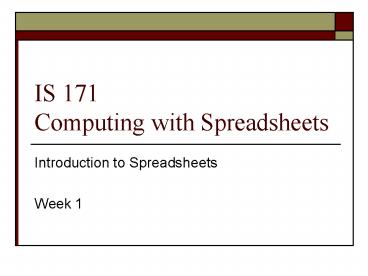IS 171 Computing with Spreadsheets - PowerPoint PPT Presentation
Title:
IS 171 Computing with Spreadsheets
Description:
IS 171 Computing with Spreadsheets Introduction to Spreadsheets Week 1 Introduction Course Overview and Policies Where do spreadsheets fit? The history of ... – PowerPoint PPT presentation
Number of Views:99
Avg rating:3.0/5.0
Title: IS 171 Computing with Spreadsheets
1
IS 171Computing with Spreadsheets
- Introduction to Spreadsheets
- Week 1
2
Introduction
- Course Overview and Policies
- Where do spreadsheets fit?
- The history of spreadsheets
- Intro to Excel
3
The Idea of a Spreadsheet
- What is a spreadsheet?
- What are its uses?
- Have you ever used a spreadsheet?
4
A Brief History of Spreadsheets
- The accountants ledger
- Dan Bricklin and Visicalc
- Mitch Kapor and Lotus 1-2-3
- Bill Gates and Microsoft Excel
5
The accountants paper ledger
- Big sheets of paper (spread out the sheets?)
- Permits storing figures
Fig. 1.1, p. 2 of book
6
Dan Bricklin (1951-) and VisiCalc
- 1979
- Visible calculator
- Apple II
- Pushed sales of personal computers
7
Mitch Kapor (1950-) and Lotus 1-2-3
- 1982
- Spreadsheets for presentation too
- Wildly successful
http//www.nb-info.co.uk
8
Bill Gates and Microsoft Excel
- 1985 originally written for Apple II
- 1987 shipped with introduction of Windows
- Graphical interface
9
Introduction to Excel
- Spreadsheet Excel calls it a Worksheet
- A Workbook is a collection of worksheets
- Grid of columns (labeled alphabetically) and rows
(labeled numerically) - Each box is called a cell
- Each cell is named by its cell reference (cell
address) which is the column letter followed by
the row number (such as B3)
10
More on Excel
- Cells can contain
- Constants (literals)
- 1239
- Hello
- Formulas
- (B3C3)
- Electronic spreadsheet does the paper version one
better it performs the calculations
11
Advantages
- Labor Savings
- Change all salaries for an company.
- Do this for 1000 or more employees!
- Allows "what-if" analysis can play with the
numbers - Allows graphing and charting
12
Components of a Worksheet
- Title Bar
- Menu Bar
- Toolbars
- Standard toolbar
- Formatting toolbar
- View ?Toolbars menu option to change toolbars
displayed - Active cell
- Formula bar
- Displayed value
- Name box
- Worksheet tabs
- Entering/replacing cell contents (Tab, Enter, or
arrow keys)
13
Dont let this happen to you!