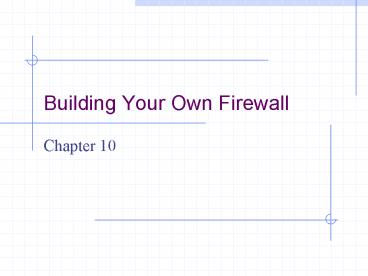Building Your Own Firewall - PowerPoint PPT Presentation
1 / 46
Title:
Building Your Own Firewall
Description:
Building Your Own Firewall Chapter 10 Learning Objectives List and define the two categories of firewalls Explain why desktop firewalls are used Explain how ... – PowerPoint PPT presentation
Number of Views:129
Avg rating:3.0/5.0
Title: Building Your Own Firewall
1
Building Your Own Firewall
- Chapter 10
2
Learning Objectives
- List and define the two categories of firewalls
- Explain why desktop firewalls are used
- Explain how enterprise firewalls work
3
Enterprise versus Desktop Firewalls
- Enterprise firewall
- Protects entire network or a network segment
- Can be a separate hardware appliance or
software-only - Desktop firewall
- Software-only firewall intended to be installed
on one client computer on the network and provide
protection only to that device - Also known as a personal firewall
4
Enterprise Firewall
5
Desktop Firewalls
- Have generally replaced hardware firewalls for
protection of a single device - Intercept and inspect all data that enters or
leaves the computer - Traffic can generally be blocked by IP address,
port address, or application - Protects against rogue access points and worms
6
Desktop Firewalls
7
Rogue Access Point
8
Desktop Firewalls
- Help protect network by providing additional
level of security at each network device - Recent increase in popularity
- Popular desktop firewalls
- Tiny Personal Firewall
- Sygate Personal Firewall
- ZoneAlarm
9
Tiny Personal Firewall
- Unique for advanced security features
- Based on a technology certified by ICSA
- Made up of several different engines
- Includes an Intrusion Detection System (IDS)
engine - Uses sandbox technology to create a closed
environment around an application and restrict
access to resources
10
Firewall Engine
- Performs stateful packet inspection
- Filters network activity based on TCP/IP protocol
- Supports rules that link to specific applications
(Application Filter) - Ensures that an application program on the
computer is the real program and not a Trojan
horse - Creates and checks MD5 signatures (checksums) of
application programs
11
Tiny Personal Firewall Engine
12
Checksums
13
IDS Engine Report
14
Sandbox Technology
- Protects resources
- Device drivers
- Registry database that contains all
configurations of the computer - File system
- Shields and constantly monitors application
programs to protect privacy and integrity of the
computer system
continued
15
Sandbox Technology
- Protects against active content programs being
used to perform - Theft of information and data
- Remote access via Internet
- Manipulation of communication
- Deletion of files
- Denial of service
16
Tiny Personal Firewall Sandbox
17
Sandbox Objects
18
Sygate Firewalls
- Protect corporate networks and desktop systems
from intrusion - Prevent malicious attackers from gaining control
of corporate information network - Range in design from enterprise-based security
systems to personal firewall systems - Secure Enterprise
- Personal Firewall Pro
19
Sygate Secure Enterprise
- Top-of-the-line product that combines protection
with centralized management - Made up of Sygate Management Server (SMS) and
Sygate Security Server - SMS enables security managers to create a global
security policy that applies to all users and
groups - Subgroups can be created within the global group
- Can produce detailed reports of firewalls actions
20
Sygate Management Server
21
Sygate Personal Firewall Pro
- Designed for business users but lacks centralized
management features - Provides in-depth low-level tools for protecting
computers from a variety of attacks
22
Sygate Personal Firewall Pro
23
Sygate Personal Firewall Pro
- Blocks or allows specific services and
applications instead of restricting specific TCP
network ports - Fingerprinting system ensures that an application
program is the real program and not a Trojan horse
24
Sygate Personal Firewall Pro
25
Sygate Personal Firewall Pro
- Provides flexibility over rules that govern the
firewall - Contains other features not commonly found on
most desktop firewall products (eg, testing and
connection) - Protects against MAC and IP spoofing
26
Sygate Personal Firewall Pro
27
ZoneAlarm Firewalls
- Bi-directional provide protection from incoming
and outgoing traffic - Pop-up windows alert users to intrusion attempts
- Four interlocking security services
- Firewall
- Application Control
- Internet Lock
- Zones
28
ZoneAlarm Firewall
29
ZoneAlarm Firewall
30
ZoneAlarm Firewall
- Uses fingerprints to identify components of a
program as well as the program itself - Prevents malicious code from gaining control of
computer - Stops potentially malicious active content
31
ZoneAlarm Firewall
- Application Control
- Allows users to decide which applications can or
cannot use the Internet - Internet Lock
- Blocks all Internet traffic while computer is
unattended or while Internet is not being used - Zones
- Monitors all activities on the computer sends an
alert when a new application tries to access the
Internet
32
Internet Lock Settings
33
Zone Security
34
ZoneAlarm Logging Options
35
Enterprise Firewalls
- Still perform bulk of the work in protecting a
network - First line of defense in a security management
plan - Provide perimeter security
- Allow security managers to log attacks that
strike the network
36
Popular Enterprise Firewall Products
- Linksys firewall/router
- Microsoft Internet Security and Acceleration
(ISA) server
37
Linksys
- Offers a wide variety of routers, hubs, wireless
access points, firewalls, and other networking
hardware - Produces solid products that provide strong
security and are easy to set up and use
38
Linksys Firewall/Router
- Comes in a variety of configurations
- Good solutions for connecting a group of
computers to a high-speed broadband Internet
connection or to a 10/100 Ethernet backbone and
also support VPN
39
Linksys Firewall/Router
- Features an advanced stateful packet inspection
firewall - Does not block transmissions based on the
application - Supports system traffic logging and event logging
40
Linksys Firewall/Router Features
- Web filter
- Block WAN request
- Multicast pass through
- IPSec pass through
- PPTP pass through
- Remote management
41
Microsoft ISA Server 2000
- Enterprise firewall that integrates with
Microsoft Windows 2000 operating system for
policy-based security and management - Provides control over security, directory,
virtual private networking (VPN), and bandwidth - Available in two product versions
- ISA Server Standard Edition
- ISA Server Enterprise Edition
42
Microsoft ISA Server 2000
- Provides two tightly integrated modes
- Multilayer firewall
- Web cache server
- Software uses a multihomed server
- Firewall protection is based on rules which are
processed in a certain order
43
Multihomed Server
44
Order of Processing ISA Server Rules
- Incoming requests
- Packet filters
- Web publishing rules
- Routing rules
- Bandwidth rules
- Outgoing requests
- Bandwidth rules
- Protocol rules
- Site and content rules
- Routing rules
- Packet filters
45
Microsoft ISA Server Policy Elements
- Schedules
- Bandwidth priorities
- Destination sets
- Client Address sets
- Content groups
46
Chapter Summary
- Types of firewalls currently available for
enterprise, small office home office (SOHO), and
single computer protection - Features of these firewalls that provide the
necessary protection to help keep a network or
computer secure