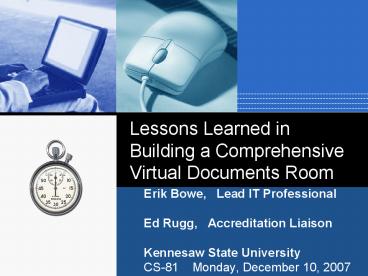Lessons Learned in Building a Comprehensive Virtual Documents Room - PowerPoint PPT Presentation
1 / 36
Title:
Lessons Learned in Building a Comprehensive Virtual Documents Room
Description:
Lessons Learned in Building a Comprehensive Virtual Documents Room Erik Bowe, Lead IT Professional Ed Rugg, Accreditation Liaison Kennesaw State University – PowerPoint PPT presentation
Number of Views:143
Avg rating:3.0/5.0
Title: Lessons Learned in Building a Comprehensive Virtual Documents Room
1
Lessons Learned in Building a Comprehensive
Virtual Documents Room
- Erik Bowe, Lead IT Professional
- Ed Rugg, Accreditation Liaison
- Kennesaw State University
- CS-81 Monday, December 10, 2007
2
KSUs Success
- 8 gigabytes of reports linked supporting
documentation were easily accessible online - 30 megabyte PDFs were retrievable in seconds
- No user problems arose with our Virtual Documents
Room - Review Committees were highly complimentary of
the Web sites contents and ease of use - Interactive features of the Web site worked well
- Disaster recovery and redundancy saved us one
time - Highly positive reviews of compliance were
received
3
(No Transcript)
4
Six Key Dimensions
We will examine six key dimensions in the next
sixty minutes
1. Vision for virtual access to all information
2. Technological architecture of the Web site
3. Content Management issues
4. Document management issues
5. Scalability features to ensure Web site
performance
6. Disaster recovery and backup options
5
Agenda
Six Key Dimensions
Lessons Learned
Questions At the End
6
Vision for Virtual Access
5 minutes
Technology
Content
Vision
Recovery
Documents
Scalability
7
Vision
- KSUs critical success factors (CSFs)
- The decision to build an efficient, large,
dynamic virtual documents room on the Web - The Accreditation Liaisons early call for IT
support his collaborative involvement - Recognizing the expanded role for IT
professionals under the new Principles - Identifying a lead IT Professional with a broad
perspective long-range view
8
Lessons Learned
Vision for Virtual Access to all information
1. Start the IT planning early
2. Emphasize the importance of technology
3. Dedicate sufficient technology resources
4. Strengthen liaison role of Lead IT Professional
9
Architecture of the Web site
10 minutes
Vision
Content
Technological Architecture
Recovery
Documents
Scalability
10
KSUs CSFs
KSUs Technology Architecture
Existing Technologies
Resources Available
Alternative Technologies
Backup Options
11
KSUs Technology Stack
- The software stack
- Microsoft Word XP
- Adobe Acrobat 7.x Professional
- HTTrack Website Copier 3.x
- Oracle Application Server 10g Release 2
- Portal
- Oracle Database 10g Release 1
- Enterprise Edition
12
KSUs Technology Stack
- The hardware stack
- Dell PowerEdge 1855 blade server
- Two CPUs (central processing unit) per server
- 12 GB (gigabyte) of RAM
- Two internal hard drives, mirrored (replicated)
- EMC CLARiiON CX-500 storage area network (SAN)
- Allocated 100 GB disk storage per server
- Campus network
13
Technology Diagram
14
Lessons Learned
Technological Architecture of the Web site
1. Do not underestimate technology needs
2. Build in excess capacity
3. Stress test the architecture
4. Assign the most talented IT professionals
15
Content Management Issues
10 minutes
Vision
Technology
Content Management
Recovery
Documents
Scalability
16
What is a Content Management System?
- A content management system (CMS) is used to
manage the content of a Web site - The content includes computer files, image media,
audio files, electronic documents and web content - The idea is to make these files available
inter-office as well as for use in an archive
setting
17
Content Management Issues
- The internal debate of public versus private
posting of information related to the compliance
process the logistics of password protection - Indexing of public information in Internet search
engines such as Google and Yahoo - The decision to take static snapshots rather than
hyper-links to other Web sites for evidence used
in the Compliance Report
18
KSUs CSFs
- Leveraging five years of content management
system experience - Reviewing other college and university SACS Web
sites and asking questions - Assessing the Georgia Open Records Act (O.C.G.A.
51-18-70) and opting for public posting of
information, but limiting search engine linkages - Addressing the need to store massive quantities
of digital documents on its website versus
hyper-linking to the necessary sources
19
Lessons Learned
Content Management Issues
1. Write down agreed upon decisions
2. Communicate the decisions frequently
3. Address massive storage needs
20
Document Management Issues
10 minutes
Vision
Technology
Document Management
Recovery
Content
Scalability
21
KSUs CSFs
- The review of several Web sites related to the
reaffirmation process in order to determine what
KSU thought might work or not work - The decision to publish all reaffirmation reports
and supporting documentation in Adobe PDF format - The utilization of templates in Microsoft Word
22
KSUs Document Lifecycle
4) Hyperlink
5) Convert
3) Disseminate
6) Publish
2) Revise
1) Create
23
Lessons Learned
Document Management Issues
1. Document the process
2. Have easy to follow instructions
3. IT professionals should provide feedback
4. Hyperlink to durable URLs
5. Utilize Web 2.0 collaboration software
24
Scalability for Performance
10 minutes
Vision
Technology
Scalability Features
Recovery
Content
Documents
25
Scalability Issues
- Questions to ensure proper performance
- What technologies could be used to deliver 30 MB
(megabyte) Adobe PDF documents in a matter of
seconds from a Web site? - Does the technology architecture selected guide
the efforts required to performance tune the Web
site for optimal browsing capabilities?
26
KSUs CSFs
- The technology architecture selected
- The use of OracleAS Web Cache
- The use of 12 gigabytes (GB) RAM per host
- The Lead IT Professionals experience
- The CIOs emphasis on having excess capacity
27
Lessons Learned
Scalability features to ensure Web site
Performance
1. Align the Web site design with the architecture
2. Have patience with the IT professionals
3. Outsource IT performance tuning
28
Disaster Recovery Backup
10 minutes
Vision
Technology
Disaster Recovery
Scalability
Content
Documents
29
KSUs CSFs
- Planning included the creation of a backup SACS
Web site on a different server after the primary
site had been completed - The Lead IT Professionals role was established
as the key player in ensuring that proper tape
backups of KSUs SACS web site were made
30
Why a Backup Web Site?
- Due to the following business decisions
- The technological architecture
- Use of a content management system
- The document management lifecycle and use of
Adobe PDFs - KSU generated approximately eight gigabytes
(GB) of content
31
Why a Backup Web Site?
KSUs pros and cons
Flash Drive
CD-ROM
DVD-ROM
Web site
- 700 MB limit
- Instructions
- Write speed
- Read speed
- Control (loss)
- 4.7 GB limit
- Instructions
- Write speed
- Read speed
- Availability
- Control (loss)
- 4 GB limit
- Instructions
- Cost
- Availability
- Drivers
- Control (loss)
- Dependable network
- Maintain Control
- Existing infrastructure
32
Lessons Learned
Disaster Recovery Backup Options
1. Perform a test recovery of the Web site
2. Plan for redundancy in hardware
3. Plan for redundancy in accessability
33
Lessons Summary
- Have a strong vision
- Plan the technological architecture to include
excess capacity - Utilize a content management system
- Use a document management process
- Ensure proper scalability and performance
- Have a working backup
34
References
- Adobe
- http//www.adobe.com
- Building Corporate Portals with XML
- http//www.amazon.com/Building-Corporate-Portals-C
live-Finkelstein/dp/0079137059 - Content Management Systems (CMS)
- http//en.wikipedia.org/wiki/Content_management_sy
stem - HTTrack
- http//www.httrack.com/
- KSU SACS Web site
- https//sacs.kennesaw.edu/portal/page/portal/PG_SA
CS_INFORMATION_CENTER - Oracle
- http//technet.oracle.com
35
Contacts
- Thank you for your time!
- Contact Information http//vic.kennesaw.edu/
- Erik Bowe Ed Rugg
- Director Executive Director
- Enterprise Data Management Enterprise
Information Management - Kennesaw State University Kennesaw State
University - 1000 Chastain Road, MD 0110 1000 Chastain Road,
MD 5400 - Kennesaw, GA 30144-5591 Kennesaw, GA 30144-5591
- 770.499.3360 770.499.3609
- ebowe_at_kennesaw.edu erugg_at_kennesaw.edu
36
Your Turn
Questions?
- Your 60 minutes are up!
Our 60 minutes are almost up!