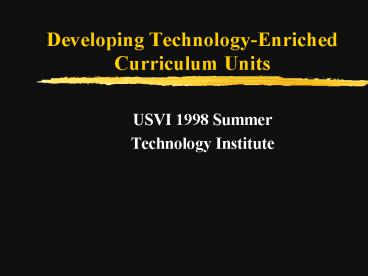Developing Technology-Enriched Curriculum Units - PowerPoint PPT Presentation
1 / 15
Title:
Developing Technology-Enriched Curriculum Units
Description:
Curriculum Units USVI 1998 Summer Technology Institute Workshop Goals To overview the variety of ways in which instructional technology can be integrated into the ... – PowerPoint PPT presentation
Number of Views:67
Avg rating:3.0/5.0
Title: Developing Technology-Enriched Curriculum Units
1
Developing Technology-Enriched Curriculum Units
- USVI 1998 Summer
- Technology Institute
2
Workshop Goals
- To overview the variety of ways in which
instructional technology can be integrated into
the curriculum so that students will be engaged
in powerful learning experiences. - To think about moving from the traditional
approach of adding technology to traditional
directive classroom instruction to adapting
curriculum to be student-centered using a variety
of technology tools.
3
Concept Mapping a Unit
- Activities should be based in curriculum
objectives and make use of existing technology. - Understand that not all areas will be
technology-enriched. Dont force the fit. - Activities make use of multiple technologies and
applications
4
Example Dinosaur Theme
Design cover
for "If I Were a
Create a dino
Create a slide
Dinosaur"
flipbook.
show for
book.
Software
dinosaur
downloaded
research
from Field
reports.
Museum of
Software Kid
Natural History
Pix
VISUAL
Create 3-D
plasticine
ARTS
dinosaurs
Children will
create their
own fossils.
Create a class
book
"Whatever
Happened to
Dinosaurs?"
Software The
Writing Center
Dinosaur
Research
Reports
Software Kid
Pix, Dinosaur
Adventure,
Dinosaur
Discovery
5
Technology Resources and Access to Resources
- What technology resources do you have available
(hardware and software) and what access do you
have to those resources? - Understand different categories of technology
- Tutorial, Application, Exploratory Communications
- Who can help you locate technology and
non-technology resources? - Technology Coordinator, Librarian, Other
teachers, Parents.
6
Develop Your Big Picture
- Map One of Your Curriculum Units.
- Inventory Your Technology Resources.
- Develop your Project.
7
Map One of Your Curriculum Units
- Should show particular activities that support
various learning objectives. - Can be an entire thematic unit or a particular
subject area unit. - Make it something that you can use.
8
Inventory Your Technology Resources
- What is available?
- What do you need to use these resources?
- In-school support
- Training, documentation
- Time to experiment and learn.
- Physical access
9
Choosing a Unit and Developing a Project
- Examine your Curriculum Map.
- Where could technology improve student learning?
- Where do technology resources and ideas exist to
support learning objectives? - Rewrite the lesson/unit.
- Revise your goals to reflect changes due to
Technology infusion.
10
- Prepare your unit/activity materials and
assessment tools. - Create a schedule that allows students maximum
use of technology.
11
What Constitutes a Good Technology Project?
- One that fulfills existing curricular objectives.
- One where technology expands student learning of
a particular objective or topic. - Something that is do-able given existing time
and resources. - Something that does not focus entirely upon the
use of technology.
12
Technology Used by Students, Not Just for
Students.
- Requires alternative instructional strategies.
- Students become co-learners or even teachers.
- May necessitate changes in classroom management
style. - Changes the way students interact with others.
(students, teachers, other school staff)
13
Developing Your Project
- Understand your goals and objectives.
- Seek additional assistance from colleagues and
technology support staff. - Use the project template as a guide.
14
Summary
- Important question to ask yourself.
- What value does the use of technology add to my
lesson/unit? - If you cant answer the question, then you need
to rethink the use.
15
Getting More Information
- SEIRTEC
- Email or Call
- seirtec_at_serve.org
- 800.659.3204