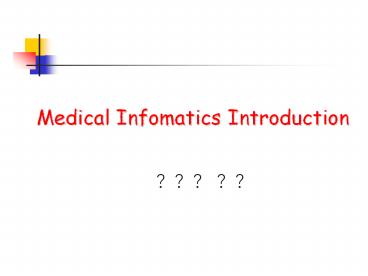Medical Infomatics Introduction - PowerPoint PPT Presentation
Title:
Medical Infomatics Introduction
Description:
Medical Infomatics Introduction Medical Information MI can t and should not replace thought processes in human brain but should amplify the brain ... – PowerPoint PPT presentation
Number of Views:292
Avg rating:3.0/5.0
Title: Medical Infomatics Introduction
1
Medical Infomatics Introduction
- ??? ??
2
Medical Information
- MI cant and should not replace thought processes
in human brain but should amplify the brains
capabilities - The objective and scientifically based part of
the diagnosis may be left to the computer. Those
elements of the individual problems of patient
cant be handled over a machine
3
Diagnostic therapeutic cycle
observation
Information
Data
decision
patient
plan
Diagnosis
Therapy
Source handbook of Medical Informatics
4
Data in computer
5
Medical data elements
- The patient in question
- The parameter being observed
- Liver size, History, PE, Images, Bio-signal
- The value of parameter in question
- The time of the observation
6
What are the types of medical data
- Narrative data
- Chief complain
- Numeric data
- Blood pressure, weight, temperature
- Analog data
- ECG, EEG
- Visual images
- X ray, CT, MR
- Hand-draw sketches
7
The history of Patient Record
- Time - Oriented Medical Record
- Mar 4,2003 Shortness of breath..
- Source Oriented Medical Record
- Mar 4, 2003 Visit
- Mar 4, 2003 Lab, X-ray.
- Problem Oriented Medical Record
- S (Subjective)
- O (Objective)
- A (Assessment)
- P (Plan)
8
The issue of patient monitory data
- Data Quality and Validation
- Continuous versus intermittent Monitory
- Data Recording frequency
- Integration of multiple kinds of data
9
The history of MI architecture
- 1960 - 1970 Central Systems
- 1970 - 1980 Modular Systems
- 1980 - 1990 Client / Server Systems
- 1990 - now Web-based Systems
10
The basic element of MI system
- Standard
- Data
- Coding
- Database
- Relational DB
- Object-Oriented DB
- Network
- LAN,WAN
- Wireless Communication
- Viewing Station
- Input Device
- Processing Units
- Output Monitor
- Storage
- HD,DVD,Tape
11
How to use medical data
- Create the basis for the history record
- Evidence problem, symptom, examination,
treatment - Support communication among providers
- Anticipate future health problems
- Screen high risk factor
- Record standard preventive record
- Identify deviations from expected trend
- Provide a legal record
- Support clinical research
- Cost management
12
Level of complexity of MI
Research and development
Human-based
Therapy and control
Diagnosis and decision making
complexity
Processing and automation
Storage and retrieval
Acquisition and Communication
Computer-based
13
MI Trend
- Research
- Formulate rules
- Discover laws
- Structure model
- Application
- Control and stabilize the cost of health care
- Shift from hospital care to primary (home) care
- Shared care
- Electronic data interchange
- Telemedicine
14
Understand DICOM
15
???????
??? A
DICOM
????
Integration Interface
Disk CD-ROM
????
??
TCP/IP
??
???B
XML
??
??
Web
???C
HL7
????
16
Digital Imaging and Communications in
Medicine(DICOM)
17
Why DICOM?
- DICOM Standard
- Image File Format
- Object Tag
- Raw Data of Image
- Exchange Information Protocol
- OSI?TCP/IP
- Information Object
- Services Class
18
DICOM Part 1 Introduction and Overview DICOM
Part 2 Conformance DICOM Part 3 Information
Object Definitions DICOM Part 4 Service Class
Specifications DICOM Part 5 Data Structure and
Semantics DICOM Part 6 Data Dictionary DICOM
Part 7 Message Exchange DICOM Part 8 Network
Communication Support for Message Exchange DICOM
Part 10 Media Storage and File Format for Media
Interchange DICOM Part 11 Media Storage
Application Profiles DICOM Part 12 Media
Formats and Physical Media for Media Interchange
DICOM Part 13 Print Management Point-to-Point
Communication Support DICOM Part 14 Grayscale
Standard Display Function DICOM Part 15
Security Profiles
19
Comparing DICOM conformance statements
- Check and compare the application descriptions
- Match up the DICOM service object pairs
- Match up the User/Provider roles
- Check the number of simultaneous associations
- Compare the presentation contexts
- Compare the communication profiles
- Check for any special object attribute
requirements
20
Application Entities and bubble diagrams
Remote Storage SCU/SCP
Img Acq.
DBMS
Modality Worklist SCP
Processing
Application Entity
Query Retrieve SCU/SCP
Xfer Image
Verification SCU/SCP
Modality
PACS Interface
21
DICOM Service
- Composite
- DICOM C_Store
- DICOM C_Find
- DICOM C_Move
- DICOM C_Get
- DICOM C_Echo
- Normalized
- DICOM N_Action
- DICOM N_Eventrep
- DICOM N_Create/Set
- DICOM N_Delete
22
DICOM C_Store
- Requirement
- The modality shall send images for soft copy
display
Modality Push
DICOM C_Store
CT / MR
23
DICOM C_Store
- Requirement
- Old images shall be available to the technologist
at the modality console when comparing study
PACS Push
DICOM C_Store
CT / MR
24
DICOM C_Find /C_Move
- Requirement modality query the PACS to get
patients images - Modality SCU of Query/Retrieve Service
Modality Pull
DICOM C_Find
DICOM C_Move
CT / MR
25
DICOM C_Find /C_Move
- Requirement PACS get additional studies,
series, images - Modality SCP of Query/Retrieve Service
- PACS SCU of Query/Retrieve Service
PACS Pull
DICOM C_Find
DICOM C_Move
CT / MR
26
Match up the DICOM service object pairs
- Service Object Pairs SOP
- SOP Class
- The functionality of a device
- SOP Instances
- The identifying the individual object
- SOP Class like as template
27
Match up the DICOM service object pairs
- SOP Class
- Service element
- Store, Find, Move,
- Object define
- CT Image
- SOP is identified with a Unique Identifier (UID)
28
UID Examples Storage Service
29
Match up the User/Provider roles
- DICOM is based on two way communication
- A device that sends, the other one that receives
- DICOM terminology Invokes, Performs
- DICOM roles
- SCU (Service Class User)
- SCP (Service Class Provide)
30
SCU/SCP Example
- Scenario
- MRI, radiology workstation, physician
workstation, Printer server - MRI send image to workstation
- Radiology receive image from MRI, send image to
physician for consultation, send image to printer
for printer service - Physician query old image, view image,
- Printer Service
31
SCU/SCP Role
- MRI
- SCU of the storage SOP Class
- Radiology
- SCU/SCP of the storage SOP class
- SCP of the query service
- SCU of the printer service
32
SCU/SCP Role
- Physician
- SCP of the storage SOP class
- SCU of the query service
- Printer
- SCP of the printer service
33
Check the number of simultaneous associations
- How many DICOM Conversations can handle
simultaneous? - Purpose
- SCP a separate device is required
- Can handle the potential impact on performance
- How long does an association stay open?
34
Compare the presentation contexts
- Also called Transfer syntax
- Not all PC use the same byte ordering
- How the information is encoded for each SOP class
- Ex.
- Implicit / Explicit VR, Little/ Big Endian
- JPEG compression
35
Implicit / Explicit VR
- DICOM part 5define Value Representation (VR)
- DICOM part 6 (Dictionary) attributes
Data Elem.
Data Elem.
Data Elem.
Tag
VR
Value Length
Data
36
DIOCM Data Element
- Tag 16 bit unsigned integer representing the
Group Number and Element Number - Ex.
- (0008,0020) Study date
- (0008,0060) Modality
- (0010,0010) Patients name
- (0010,0020) Patient ID
- (0028,0010) Number of pixel rows in the image
- (0038,001A) Scheduled admission date
37
- Value Representation two-byte character string
containing a code which describes the data type
for that element - Value length an unsigned integer which give the
length of value field in bytes - Value filed this is the actual value being
sent. The value field must always contain an even
number of bytes.
38
- Little / Big Endian
- Little the Least Significant Byte come first
- Big the most Significant Byte come first
- Data compression
- Require reason
- Reduce storage space, certain application, WAN
- Trade off using image compression
39
Compare the communication profiles
- DICOM follow OSI-7 layer communication model.
- There are three communication options
- OSI
- 50 pin point-to-point
- TCP/IP -gtTransport Layer
- Physical connection is not define
40
OSI ????????
??
Application
??
Presentation
??
Session
??
Transport
??
Network
?????
Data Link
???
Physical
41
Check for any special object attribute
- Check for additional and/or unusual attribute
requirements - Attribute
- The smallest component of DICOM Object
- Ex. Patient Name
- Failure to properly match attributes can break a
system
42
Picture Archiving and Communication
System PACS
43
????????
- ????????????????????????????????????????,?????????
?????????????? - ??
- ??????
- ???????????,????????????????????????
- ???????????????,?????????????????????
44
??????
- ?????????????????
- ???,????
- ????
- ????
- ??????
45
???????
- ??????????
- ?????????????????
- ?????????????????
- ??????,??????
46
(No Transcript)
47
Main Component of PACS
- Archiving Server
- Application Client
- Network
- Storage
- Database
- Printer
48
Main Component of PACS
- Archiving Server
- Image Import/Export
- Image Information Management
- Image Data Backup/Restore
- Image Data Flow Control
- Error Message Control
49
Main Component of PACS
- Application Client
- Image Display
- Image Process
- Image Report
- Template Storage
- DICOMDIR
- DATABASE
50
Main Component of PACS
- Network
- Internet
- Analog Modem, ADSL
- ISDN, Cable
- ATM
- Intranet
- Giga Bit
- Fast Ethernet
- FDDI
51
Main Component of PACS
- Storage
- Huge Capacity Hard Disk
- Disk Array(Mirror, RAID5)
- Juke BoxesMO?Tape?DVD?CD-RW? CR-R
52
How to implement ?
- Working Model
- Data exchange
- Standard
- System upgrade
- Easy migration
- Cost
- Time
- Network
- Bandwidth
- Protocol
53
????????
54
?????
Chinshan
NTUH
55
(No Transcript)
56
(No Transcript)
57
???????
58
??X???
59
?????
NTUH
Chinshan Health Care Center
60
Thank you for your attention