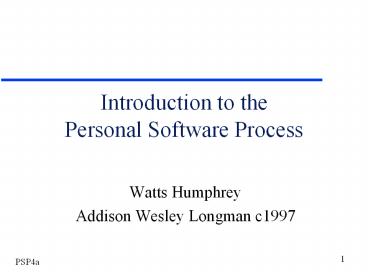Introduction to the Personal Software Process - PowerPoint PPT Presentation
Title:
Introduction to the Personal Software Process
Description:
Title: psp4a Author: david gustafson Last modified by: Tegrity Customer Created Date: 8/30/1997 12:20:26 PM Document presentation format: On-screen Show – PowerPoint PPT presentation
Number of Views:61
Avg rating:3.0/5.0
Title: Introduction to the Personal Software Process
1
Introduction to the Personal Software Process
- Watts Humphrey
- Addison Wesley Longman c1997
2
Humphrey on PSP
- a guide to using disciplined personal practices
to do superior software engineering - The PSP will show you how to plan and track your
work and how to consistently produce high-quality
software.
3
Software Development
- Do you know how many lines of code you write per
day? (or function points? or modules?) - Do you know how many errors you make?
- Watts Humphrey knows how many LOC/day he writes
and how many errors/KLOC he makes!
4
Measurement
- Could a person train for running an olympic event
without timing their performance? - Would an archer train by shooting at a target but
not seeing if the arrows hit the target?
5
Time Log
6
(No Transcript)
7
(No Transcript)
8
(No Transcript)
9
Time Log Entries
- Date
- Start - time in hoursminutes
- Stop - time in hoursminutes
- Interrupt - time of each interruption in minutes
- Delta - start - stop - interrupt
- Activity - category
10
Engineering Notebook
- Record all activities related to class
- Post on web page update semi-weekly
11
Class Discussion
- What can we learn from a programming time log?
- What are different uses of any knowledge gained
from a time log?
12
Possible Categories
- Drawing and revising object model
- Writing code
- Compiling and correcting syntax errors
- Testing code (no currently known errors)
- Debugging logic errors (that is, there is an
error and you are trying to locate and correct
the error - note)
13
C2 time log
- This is a time log that I kept while design a
programming problem and producing a solution - My values
14
Class Discussion
- Where my categories good?
- What would have been better categories?
- Any knowledge from this time log?
15
Process Improvement
- 1. Measure
- 2. Evaluate
- 3. Modify
- Repeat steps 1-3
16
Planning is essential
- You can estimate the effort required for your
next project - Accurate estimation comes only with practice.
- Estimate the next and then keep log to evaluate
and improve estimates
17
Personal Estimation
- The past is the best estimate of the future
- Find some size measure of the product
- e.g. loc, number of classes, number of functions
- determine your productivity based on size
- estimate size of next task
- calculate effort estimate
18
Group Discussion
- How can we manage our time more effectively?
- How can we manage our team members time more
effectively? - How can we use PSP to improve our team members
performance?
19
Class Discussion
- What can we learn from a time log of our
studying? - What categories would be good for studying?
20
L4aS17 time log
- Keep a time log of your class work for the next
week 6/19 to 6/26 - Develop an extensive set of categories
- Summary including pie charts and productivity
- Turn in your log and an evaluation, summary on
6/27 (on and off)