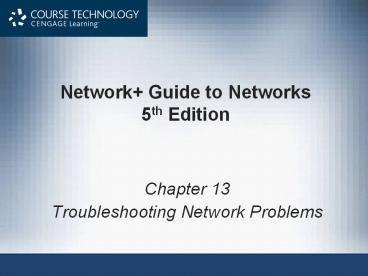Network Guide to Networks 5th Edition - PowerPoint PPT Presentation
1 / 57
Title:
Network Guide to Networks 5th Edition
Description:
Network+ Guide to Networks 5th Edition Chapter 13 Troubleshooting Network Problems Network+ Guide to Networks, 5th Edition * Tone Generator and Tone Locator (cont d.) – PowerPoint PPT presentation
Number of Views:476
Avg rating:3.0/5.0
Title: Network Guide to Networks 5th Edition
1
Network Guide to Networks5th Edition
- Chapter 13
- Troubleshooting Network Problems
2
Objectives
- Describe the steps involved in an effective
troubleshooting methodology - Follow a systematic troubleshooting process to
identify and resolve networking problems - Document symptoms, solutions, and results when
troubleshooting network problems - Use a variety of software and hardware tools to
diagnose problems
3
Troubleshooting Methodology
- Proceed logically and methodically
- Follow recommended steps
- Use experience when necessary
- Logical approach benefits
- Prevents wasteful, time-consuming efforts
- Unnecessary software, hardware replacements
4
Troubleshooting Methodology (contd.)
- Troubleshooting steps
- Identify symptoms, problems
- Identify affected area
- Determine what has changed
- Establish most probable cause
- Determine if escalation necessary
- Create action plan, solution
- Implement solution, test result
- Identify results, effects
- Document solution, process
5
Identify the Symptoms and Problems
- Ask questions
- Answers help identify network problem symptoms
- Avoid jumping to conclusions about symptoms
- Pay attention
- Users, system and network behaviors, and error
messages - Treat each symptom uniquely
6
Identify the Affected Area
- Determine affected area and group
- One user or workstation?
- A workgroup?
- A department?
- One location within an organization?
- An entire organization?
7
Identify the Affected Area (contd.)
- Narrow down time frame
- When did the problem begin?
- Has the network, server, or workstation ever
worked properly? - Did the symptoms appear in the last hour or day?
- Have the symptoms appeared intermittently for a
long time? - Do the symptoms appear only at certain times of
the day, week, month, or year? - Benefits
- Eliminates some causes points to other
8
Identify the Affected Area (contd.)
- Take time to troubleshoot correctly
- Ask specific questions
- Identify problem scope
- Filter unrelated user information
- Discover time and frequency of problem
- May reveal more subtle network problems
- Identify affected problem area
- Leads to next troubleshooting steps
9
(No Transcript)
10
(No Transcript)
11
Determine What Has Changed
- Become aware of recent network changes
- Ask questions pinpointing problem resulting from
network change - Possible actions if change generated problem
- Correct problem
- Reverse change
- Less risky, less time consuming
- Network change records
- Track what has changed
- Make records available to staff members
12
Establish the Most Probable Cause
- Close to determining problem cause
- Verify user competency
- Ensure human error is not problem source
- Verify user is performing network tasks correctly
- Watch
- Connect using remote desktop software
- Talk over phone
- Results
- Catch user-generated mistakes
- Gain clues for further troubleshooting
13
Establish the Most Probable Cause (contd.)
- Re-create the problem
- Learn more about problem causes
- Reproduce symptoms
- Log on as user log on under privileged account
- Follow same steps
- Ask questions
- Determine whether problem symptoms reproducible,
to what extent - Ask user precisely what was done before error
14
Establish the Most Probable Cause (contd.)
- Verify Physical layer connectivity
- Half of all network problems occur at Physical
layer - Symptoms of Physical layer problems
- Segment, network lengths exceed standards
- Noise
- Improper terminations, faulty connectors, loose
connectors, poorly crimped connections - Damaged cables
- Faulty NICs
- Software errors may point to physical
connectivity problem
15
Establish the Most Probable Cause (contd.)
- Verify Physical layer connectivity (contd.)
- Diagnosing Physical layer Problems
- Ask questions
- Verify connections between devices
- Verify soundness of connection hardware
- Swapping equipment tests theories
- Exchange faulty component for functional one
- Change patch cable
- Better option build in redundancy
16
(No Transcript)
17
Establish the Most Probable Cause (contd.)
- Verify logical connectivity
- Review questions identifying logical connectivity
problem - Logical connectivity problems more difficult to
isolate, resolve than physical connectivity
problems - Software-based causes
- Resource conflicts with NICs configuration
- Improperly configured NIC
- Improperly installed, configured client software
- Improperly installed, configured network
protocols, services
18
Determine Whether Escalation is Necessary
- Help desks
- Help desk analysts
- Proficient in basic workstation, network
troubleshooting - First-level support
- Network specialist
- Second-level support
- Help desk coordinator
- Third-level support personnel
- Know when and how to escalate
- Follow given procedure
19
Create an Action Plan and Solution Including
Potential Effects
- Consider how solution affects users, network
functionality - Scope
- Assess solutions scope
- Before implementing solution
- Wait if not an emergency
- Trade-offs
- Restore functionality for one user group
- May remove functionality for others
20
Create an Action Plan and Solution Including
Potential Effects (contd.)
- Security
- Be aware of inadvertent security implications
- Network access, resource privileges addition or
removal consequences - Before upgrade, patch installation
- Understand access changes for authorized,
unauthorized users
21
Create an Action Plan and Solution Including
Potential Effects (contd.)
- Scalability
- Solution types
- Position network for future additions,
enhancements - Temporary fix organization will outgrow
- Cost
- Weigh options carefully
- Consider poor network performance identification
- Address those areas separately
22
Create an Action Plan and Solution Including
Potential Effects (contd.)
- Use vendor information
- Manufacturer documentation
- Free online troubleshooting information
- Searchable databases
- Sophisticated web interfaces for troubleshooting
their equipment - Vendors technical phone support
- Consult with others, within, outside your
organization
23
Implement and Test the Solution
- Implement only after proposed solutions effects
researched - Implementation
- Brief or long
- Requires foresight, patience
- Use methodical and logical approach
- Leads to efficient correction process
- Unless major problem fix as quickly as possible
- Follow series of steps
- Implement a safe, reliable solution
24
Implement and Test the Solution (contd.)
- Roll out solution in stages
- Especially in large-scale fixes
- After solution implementation
- Verify problem solved properly
- Testing dependencies
- Solution itself
- Area affected by problem
- Inability to test immediately
25
Identify the Results and Effects of the Solution
- After testing solution implementation
- Determine how and why solution was successful
- Determine solutions effect on users and
functionality - Avoid creating unintended, negative consequences
- Communicate solution to colleagues
26
Document the Solution and Process
- Always record
- Problem symptoms and cause (or causes)
- Solution
- Justification for recording
- Impossible to remember each incidents
circumstances - Job changes
- Use centrally located database
- Accessible to all networking personnel
27
Document the Solution and Process (contd.)
- Call tracking system (help desk software)
- User-friendly, graphical
- Prompts for problem information
- Assigns unique problem number
- Highly customizable
- If not available, use simple electronic form
- Supported services list document
- Lists all supported service, software and
contacts - Follow-up with user
28
Document the Solution and Process (contd.)
- Notify others of changes
- Record resolution in call tracking system
- Communication
- Alerts others about problem, solution
- Notifies others of network changes made
- Many types of changes to record
- Not necessary to record minor modifications
29
Help to Prevent Future Problems
- Avert network problems
- Network maintenance
- Documentation
- Security
- Upgrades
30
Troubleshooting Tools
- Utilities help troubleshoot network problems
- Ping
- Specialized tools
- Specifically designed to analyze, isolate network
problems - Simple continuity testers
- Protocol analyzers
- Tool selection dependencies
- Problem being investigated
- Network characteristics
31
Crossover Cable
- Crossover cable
- Reverses transmit and receive wire pairs in one
connector - Directly interconnect two nodes without
intervening connectivity device - Use
- Verify NIC transmitting, receiving signals
properly
32
Tone Generator and Tone Locator
- Ideal situation
- Telecommunications closet ports, wire
terminations all labeled properly - Reality
- Telecommunications closet disorganized, poorly
documented - Tone generator (toner)
- Issues signal on wire pair
33
Tone Generator and Tone Locator (contd.)
- Tone locator (probe)
- Emits tone when electrical activity detected
- Probe kit
- Generator and locator combination
- Fox and hound
- Testing requires trial and error
- Use
- Determine where wire pair terminates
- Not used to determine cable characteristics
34
Tone Generator and Tone Locator (contd.)
35
Multimeter
- Tests cables for faults
- Isolates problems with network cables
- Multimeter
- Measures electric circuit characteristics
- Resistance and voltage
- Voltmeter
- Measures electric circuit pressure, voltage
- Voltage creates signals over network wire
36
Multimeter (contd.)
- Resistance
- Fundamental wire property
- Dependent on wires molecular structure, size
- Measured in ohms
- Using ohmmeter
- Impedance
- Resistance contributing to controlling signal
- Measured in ohms
- Telltale factor for ascertaining where cable
faults lie - Some required for proper signal transmission and
interpretation
37
Multimeter (contd.)
- Multimeter
- Separate instruments for measuring wires
impedance, resistance, voltage - Has several uses
- Sophistication, features, and costs vary
38
Multimeter (contd.)
39
Cable Continuity Testers
- Cable checkers (continuity testers, cable
testers) - Tests whether cable carrying signal to
destination - Tests cable continuity
- Copper-based cable tester
- Consists of two parts
- Base unit generates voltage
- Remote unit detects voltage
- Series of lights, audible tone
- Signal pass/fail
40
Cable Continuity Testers (contd.)
- Verify UTP, STP wires paired correctly
- Not shorted, exposed, crossed
- Fiber optic continuity tester
- Issues light pulses on fiber
- Determines whether pulses reached other end
- Tests the cable
- Test all cables to ensure meeting networks
required standards - Homemade or purchased
- Offer convenience portable, lightweight, low cost
41
Cable Continuity Testers (contd.)
42
Cable Performance Testers
- Determines if cable carrying current
- Continuity testers versus performance testers
- Sophistication and price
- Performance tester accomplishes same continuity,
fault tests - Continuity testers perform additional tasks
- Sophisticated performance testers
- Include TDR (time domain reflectometer)
- Issue signal, measures signal bounce back
- Indicate proper terminator installation,
function, node distance
43
Cable Performance Testers (contd.)
- Fiber-optic connections testers
- Use OTDRs (optical time domain reflectometers)
- Transmit light-based signals of different
wavelengths over fiber - OTDRs
- Measure fiber length
- Determine faulty splice locations, breaks,
connectors, bends - Measure attenuation over cable
- Expensive
44
Cable Performance Testers (contd.)
45
Voltage Event Recorders
- Voltage event
- Any condition where voltage exceeds or drops
below predefined levels - Voltage event recorder
- Collects data about power quality
- Downloaded to workstation
- Analyzed by software
- Cost up to 5000
46
Voltage Event Recorders (contd.)
47
Butt Set
- Linemans handset, telephone test set
- Butt into telephone conversation
- Rugged, sophisticated telephone
- Uses
- Determine if line functioning
- Receiving signal, picking up noise affecting
signal - Sophisticated butt sets
- Perform rudimentary cable testing
- Detecting dial tone on line
48
Butt Set (contd.)
49
Network Monitors
- Software-based tool
- Continually monitors network traffic from server,
workstation attached to network - Interprets up to Layer 3
- Determine protocols passed by each frame
- Cannot interpret frame data
- Included in NOS
- Microsofts Network Monitor
- Purchase or free download tools developed by
other software companies - All use similar graphical interfaces
50
Network Monitors (contd.)
- Network adapter
- Must support promiscuous mode
- Common terms for abnormal data patterns, packets
- Local collisions
- Late collisions
- Runts
- Giants
- Jabber
- Negative frame sequence checks
- Ghosts
51
Protocol Analyzers
- Protocol analyzer (network analyzer)
- Captures traffic, analyzes frames
- Typically to Layer 7
- Variety of protocol analyzer software available
- Wireshark
- Same features as network monitor
- Few extras
- Generates traffic
- Sniffer (packet sniffer) hardware
- Older term
52
Protocol Analyzers (contd.)
53
Protocol Analyzers (contd.)
- Offers versatility in information type, depth
- Could collect more information than can be
reasonably processed - Set filters to avoid
- Before using network monitor or protocol analyzer
- Learn what network traffic normally looks like
- Capture data for time period on regular basis
54
Wireless Network Testers
- Tools containing wireless NICs, running wireless
protocols - Workstation wireless network connection
properties - Shows a little about wireless environment
- Connection duration, signal speed and strength,
number of packets exchanged - Only applies to one workstation
- Programs scan for wireless signals
- Discover access points, wireless stations
transmitting - Free
55
Wireless Network Testers (contd.)
- Commercial tools advantages
- Portability
- Installed with wireless network analysis tools
- Contain more powerful antennas
56
Wireless Network Testers (contd.)
57
Summary
- Methodical, logical troubleshooting methodology
- Key to solving network problems
- Troubleshooting tools
- Tone generator and tone locator
- Multimeters
- Basic cable continuity testers
- Cable performance tester
- Voltage event recorder
- Butt set
- Network monitors and protocol analyzers
- Wireless network testing tools