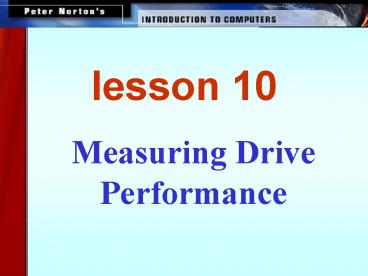Measuring Drive Performance PowerPoint PPT Presentation
1 / 11
Title: Measuring Drive Performance
1
lesson 10
Measuring Drive Performance
2
- This lesson includes the following sections
- Average Access Time
- File Compression
- Data-Transfer Rate
- Drive-Interface Standards
3
Average Access Time
- In storage devices, average access time (or seek
time) is the time required for a read/write head
to move to a spot on the storage medium. - For storage devices, access time is measured in
milliseconds (ms), or thousandths of a second.
In memory, access time is measured in nanoseconds
(ns), or one-billionths of a second. - Diskette drives offer an average access time of
100 ms. Hard drives are faster, usually between
6 12 ms.
4
Typical Access Times for Memory and Storage
Devices
Device Typical Access Time
Static RAM (SRAM) 5-15 ns
Dynamic RAM (DRAM) 50-70 ns
Read only memory (ROM) 55-250 ns
Hard disk drives 6-12 ms
CD ROM drives 80-800 ms
Tape drives 20-500 s
5
File Compression
- File compression technology shrinks files so they
take up less disk space. - Using a compression utility, you can shrink
multiple files into a single archive file. - Utilities such as Windows' DriveSpace enable you
to compress the entire contents of your hard disk.
6
Data-Transfer Rate
- Data-transfer rate (or throughput) measures the
time required for data to travel from one device
to another. - If a device transfers 45,000 bytes per second,
its data-transfer rate is 45 KBps. - Hard disks offer the fastest data-transfer rates
of any storage device.
7
(No Transcript)
8
Hard Disk Fragmentation
One file can end up fragmented (scattered) over
the disk surface.
9
Hard Disk Fragmentation
This results in multiple head accesses which
degrades performance.
10
Drive-Interface Standards
- All PCs use a disk controller as an interface
between a disk drive and the CPU. The two most
common interface standards are EIDE and SCSI. - EIDE has evolved over the years and has several
variants, all of which have different names. - SCSI is a faster, more flexible drive-interface
standard found in high-performance computers.
11
lesson 10 Review
- Define average access time and explain how it is
measured. - Explain why file compression is a factor in drive
performance. - Define data transfer rate and describe how it is
measured. - Identify two drive interface standards.