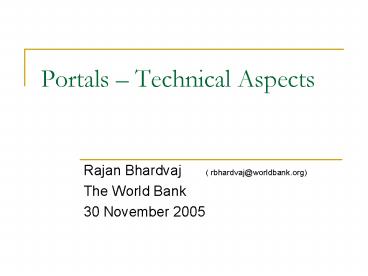Portals - PowerPoint PPT Presentation
1 / 24
Title: Portals
1
Portals Technical Aspects
- Rajan Bhardvaj ( rbhardvaj_at_worldbank.org)
- The World Bank
- 30 November 2005
2
Questions Posed
- Technology Aspects (including choice of platform,
examples of specific software used) - Portal architecture
- Description of specific functionalities provided
by the portal - Interaction between central portal and agency
portals - Interaction between central portal and local
government portals - Integration of authentication systems (PKI,
Single-Sign-On etc) - Integration of payment systems (organizational
and technical aspects) - Which other functionalities are provided by the
central portal (e.g. content management, search,
personalization)
3
What is a portal? A User Perspective
- At least three definitions
- One place stop to get many services and
information about a topic or area - A starting point or gateway to other resources
Characteristics - Personalized space
- Types
- General portal e.g. yahoo
- Specialized portal
- e.g. purchasing portal
- Is amazon.com a portal?
4
Key Points (User Perspective)
- Unified information architecture
- Hierarchy and organization of information
- Allows for a good frame of reference
- Think library and classification of books
- A single user identity
- Across a portal, the user should be able to use a
single identity and password - Consistency of behavior and look and feel
5
Portal vs. Portal Software
- Different perspectives
- Portal as seen by user
- Portals can be built using many tools and
technologies including open source - Yahoo, Google and many others are built on open
technologies - Many typically do not use portal product per se
- Portals can be built using dedicated Portal
Products as well - More later..
6
Federation of Portals
- Even from an information architecture
perspective, a single portal may be just too
big - Architecture may support a federation of portals
- At least one entry point that provides a
directory and some services - A set of sub-portals that provide specific
services or information
7
Federation Example
- Audience Segmented
- Individual vs. Business vs. Employee
- Geographically Distributed
- Country -gt States -gt City
- Topically Distributed
- General
- Health
- Taxes
- Combination
- Geographical and topical
- Many other combinations as well
8
What would the portal do?
- Examples
- Directory of resources and links
- Information and knowledge
- Agriculture best practices?
- Forms Downloads/Submission?
- E-Business
- Taxes due account statement
- File taxes electronically
- Obtain no-object certificates
9
Examples US Government Portal
- http//firstgov.gov/index.shtml
10
Before Technology Selection
- DO develop requirements first
- PROCESS matters how and who get content in and
how - PILOTDepending on the budget and scale
- DO a pilot project focused on functionality
- Start small if possible and iterate through the
technical infrastructure (i.e. be prepared to
throw out first release)
11
Identity Management
- A very critical element to make or break a portal
- Who are you?Need to identify userse.g. US has
social security - Does the audience have a unique id?
- THIS IS NOT A TECHNOLOGY PROBLEM
- Process for issuing and managing ids and
password needs to be setup
12
Performance
- Manage scale.
- of usersAre you scaling to thousands,
millions, 10s of millions of users? - Traffic
- Static content vs. dynamic content (from a
database or other system) - Different needs may indicate different approaches
13
What Platform?
- Questions
- Buy vs. Build
- Open Source vs. Commercial
- Unix/Linux/Java vs. Windows/Microsoft
- .
14
Product vs. Build
- Why Product? Usual reasons
- Time to market
- Capability
- Reliability
- Process and methodologies
- Why Build?
- Can meet YOUR requirements
- May have some cost savings (note May)
- May need both anyway.
- Generally, product preferred where feasible
15
Open Source vs. Commercial Software
- Open source is perfectly suitable for many,many
cases Google and Yahoo run on open source. - Can include end products or middleware
- Middleware Apache Tomcat, jBoss, Ruby or Rails
and many others - EndProducts Plone, Alfresco, LifeRay
- Commercial software may be needed for many cases
- Integrating with back ends
- Out of the box solution
- Reliability and Support
16
Unix/Linux/Java vs. Windows/Microsoft
- Issue on two fronts
- What operating system? (Windows vs. Unix)
- What middleware stack? Java vs. .net or other
such as PHP/Ruby - Generally, more of a religious issue than
anything else - Generally speaking, Linux/Java Scripting seems
to have a little more momentum
17
Portal Implementation Approach
- Define requirements, information architecture and
look and feel - Ensure business and not technical ownership
- But, keep it cross-functional and user focused
- Define Success Factors
- Keep it simple
- pick a couple of segments (citizen and small
business for instance) - Stay away from personalization
- Stay low tech
- Iterate
- Have an deliverable every six months with the
first release possibly taking a little more - Have a feedback system and get usage statistic
18
What Not To Do
- DO NOT
- Focus on technology only
- Portals are not about technology !!
- Implementation teams can get carried away by
cool features users usually want simple things - Have long delivery cycles
- Setup 6 month releases and keep to that
- DO ensure QUICK wins
- Ignore process
- Getting governance, agreements, processes can
take a LONG time
19
World Bank Example
- Most Popular
- External News, Projects Database, Research
- Internal - People Search and Projects
- About 10 of sites get 80 of traffic
- What we did not do well
- Community ModelSites are informational but do
not connect people - Somewhat supply driven rather than demand driven
- Search - improved marginally with a low-tech
appliance solution - Generally, took too long
20
Q. Portal Functionality
- Refer to definition of portal
- Building a portal typically needs
- Application server / platform
- Search engine
- Content Management
- Collaboration/Communities
- Discussion, blogs etc.
- Integration capabilities
- Web services or others
21
Q. Interaction Between Portals
- Interaction between the central, agency and local
government portals needs further investigation - Important to focus on user behaviors and
expectation and not on silos - But, breaking of silos often difficult to do
can lead to ownership issues - Important to show agency or local government
leadership - No simple answers
22
Q. Authentication, Single Sign On
- Do have a single user identity (like social
security in the US) - Preferable have a single userid/password
- Single Sign on really may not matter that much
- PKI is complex to implement
- Consider leaving to latter phases or implementing
only where security needs are paramount
23
Q. Payment Systems
- Needs Discussion
24
Q A