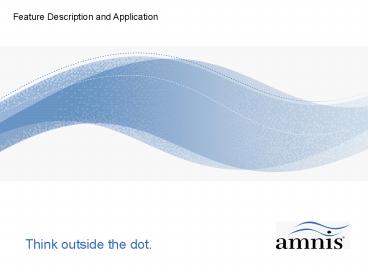Think outside the dot. PowerPoint PPT Presentation
Title: Think outside the dot.
1
Think outside the dot.
Feature Description and Application
2
IDEAS Image Analysis Software
- IDEAS is an image analysis application that
performs high content morphometric analysis on
tens of thousands of images. - Features are what IDEAS uses to quantify cell
morphology. - 162 features in the default template.
- 23 features per channel and 6 channels per image
or 138 channel features. - 8 additional mask based features.
- 16 System features.
- Unlimited number of user defined features.
- New features are continually being developed.
3
Which of the 162 features do I use?
4
Feature Type
- IDEAS calculates two types of features
- Single features are automatically calculated by
IDEAS and are divided into two categories. - A) Mask based features, such as Area and
Intensity. - B) System features, such as camera timer and flow
speed. - Combined Features are created by combining cell
based features and are defined by the user.
Examples of combined features are radial delta
centroid, and nuclear to cytoplasmic ratio.
5
Feature Hierarchy
1. Single Features (Require a Mask, 23 per
channel, 31 overall) A. Mask Based
Features Size Units in pixels (Area, Perimeter,
Major Axis, Minor Axis, Major Axis Intensity,
Minor Axis Intensity) Signal Strength Units
are in integrated pixel values (Intensity, Mean
Intensity, Minimum Intensity, Peak
Intensity) Location Units in X,Y Coordinates
from an origin in the upper left (Centroid X,
Centroid Y, Centroid X Intensity, Centroid Y
Intensity). Shape Defines mask shape within
the image (Aspect Ratio, Aspect Ratio
Intensity, Object Rotation Angle, Object
Rotation Angle Intensity, Compactness,
Elongatedness, Negative Curvature, Spot
Count). Texture Defines pixel or regional
variation (Spot Small Total, Spot Medium Total,
Gradient Max, Gradient RMS, Frequency) Correlat
ion Units in transformed Pearsons Correlation
values (Similarity, Similarity Bright Detail).
B. System Features (Do not
Require a Mask, 16) Object Rate (Flow Speed,
Camera Timer, Camera Line Number) Channel
background (Background Mean Intensity 1-6,
Background Standard Deviation 1-6) Object
number 2. Combined Features (User defined)
(Radial Delta Centroid, Nuclear to Cytoplasmic
ratio, Perimeter 2/ Area, Peak/Mean Ratio)
6
Feature Mask Correlation
- Single features require a mask
- A feature quantifies cell morphology and
intensity. - A mask defines a region of interest.
- The feature is generated using the pixel values
within the mask from either the corrected image
file (cif) or from a processed image such as the
open residue image. - User defined masks can identify subcellular
regions and can enhance the resolution of the
feature. - Additional features can be calculated from any
user defined mask or by combining features.
7
Types of Masks
- There are three types of masks
- The system mask is the default mask and is
designed to quantify total fluorescence. M1, M2
and the combined mask are system masks. - A function mask requires user input and there are
5 types of function masks. Dilate, Erode, Fill,
Morphology and Threshold. - A combined mask uses Boolean logic to combine and
subtract masks. An example is the cytoplasmic
mask, created by taking the brightfield mask and
not the morphology mask of the nucleus.
8
Function Masks
- There are five types of function masks
- Dilate Adds pixels to the outside of the
starting mask. - Erode Subtracts pixels in from the edge of the
starting mask. - Fill Fills in closed gaps in the starting mask.
- Morphology Uses an algorithm to mask the fine
structure within the starting mask. - Threshold Masks the brightest pixels within the
starting mask.
9
Pixelated Imagery
- 6 Channel Images are collected using a 10 bit CCD
camera operated in TDI (time delay integration)
mode. - Pixel values from a 10 bit detector range from 0
to 1023. - Each image is a grey scale two dimensional
representation of the cell. - The color of the image is determined by the
wavelengths of the channel its in. - A mask is applied that determines the region of
interest. - Features are calculated based on the pixel values
underneath the mask.
10
Pixelated Imagery
- 6 Channel Images are collected using a 10 bit CCD
camera operated in TDI (time delay integration)
mode. - Pixel values from a 10 bit detector range from 0
to 1023. - Each image is a grey scale two dimensional
representation of the cell. - The color of the image is determined by the
wavelengths of the channel its in. - A mask is applied that determines the region of
interest. - Features are calculated based on the pixel values
underneath the mask.
11
Pixelated Imagery
- These are the pixel values for a single PE image.
- Light is quantified for each 0.5 um pixel in the
image, and identifies both the intensity and
location of the fluorescence. - All 162 features are calculated from the digital
image and include everything from total intensity
to variation across the image.
12
Creating a New Mask and Feature
Select New Mask
Select Function Mask
System Mask
Training Cells
Membrane Mask
Or plot the new feature
Morphology Mask
Use the new mask to generate a feature
Hand tag a training set of cells to test the new
feature
13
Size Based Features
- Size based features are in pixel units.
- Area
- Major Axis
- Minor Axis
- Major Axis Intensity
- Minor Axis Intensity
- Perimeter
14
Area
Brightfield
Description Area measures the number of pixels
in a mask and is expressed in pixels.
- Applications
- Quantify and compares cell size.
- Identify Single Cells.
- Calculate the radius, diameter and
volume of the cell. - Identify apoptosis using the Area of the 30
Threshold mask of a nuclear dye. - Create a pseudo FSC vs. SSC plot for comparing
with flow cytometry.
Channel 5 PI DNA
15
Major Axis and Minor Axis
Brightfield Fluo4
Description Major Axis corresponds to the
longest dimension of the ellipse of best
fit. Minor Axis is the narrowest dimension of the
ellipse of best fit.
Major Axis
- Applications
- Quantify and compare cell width and height.
- Identify small, medium and large cells.
- Convert the radius and diameter to um.
- Compare particle diameters.
Minor Axis
Data collected in collaboration with MD. Steven
Sollott GRC NIH, Baltimore MD
16
Major and Minor Axis Intensity
Brightfield Fluo4
Description Major Axis Intensity is the longest
dimension of the ellipse of best fit and is
intensity weighted. Minor Axis Intensity is the
narrowest dimension of the ellipse of best fit
and is intensity weighted.
Major Axis Intensity
Minor Axis Intensity
- Applications
- Quantify and compare fluorescence width and
height. - Identify single cells.
Data collected in collaboration with MD. Steven
Sollott GRC NIH, Baltimore MD
17
Perimeter
Brightfield
Description The perimeter measures the boundary
length of the mask in number of pixels.
- Applications
- Quantify and compare cell circumference.
- Identify cells with highly irregular surfaces
from smooth cells. - Perimeter of the morphology or threshold masks
can identify cells with dendrites vs. those that
dont have them..
Channel 5 PI DNA
18
Signal Strength Features
- Signal Strength Features are measured in
integrated pixel values. - Intensity
- Mean Intensity
- Minimum Intensity
- Peak Intensity
19
Intensity
Brightfield HLA FITC
Description Intensity is the sum of the pixel
values within the mask (total intensity) minus
the background intensity and is calculated using
the formula Intensity Total Intensity
(Background Mean Intensity x Area)
- Applications
- Quantify relative levels of fluorescence between
cells and within different regions of the same
cell. - Immunophenotyping.
- Cell cycle analysis.
- Protein expression.
- Protein activation.
20
Peak Intensity
RTX FITC CD45 PE Brightfield
Description Peak Intensity is the largest pixel
value within the mask.
This image is saturated in the FITC channel (peak
intensity 1023) but not in the PE channel.
- Applications
- Measure the maximum pixel value within the mask.
- Identify cells that saturate the CCD.
- Peak to mean ratio identifies bright punctate
staining vs. uniform staining. - Plotting peak intensity vs. area of a 30
threshold mask can identify antibody capping.
21
Mean Intensity
Brightfield CD71 FITC
Description Mean Intensity is the average pixel
value within the mask and is calculated using the
formula Mean Intensity Total Intensity / Area
A
B
- Applications
- Quantifies relative levels of mean fluorescence
between cells. - Identify bright punctate spots by calculating the
peak to mean ratio. - Track internalization of surface bound antibodies.
FITC Cell A Cell B
Mean Intensity 150 150
Peak Intensity 455 739
Total Intensity 240,000 200,000
22
Minimum Intensity
Brightfield YoYo1 Brightfield YoYo1
Description Minimum Intensity is the lowest
pixel value within the selected mask.
- Applications
- Quantify spectral absorbance using the
brightfield image. - Identify over compensated images.
- Measure the level of malaria infection in RBCs.
23
Location Features
- Location Features are in X,Y pixel coordinates
from an origin in the upper left corner. - Centroid X
- Centroid Y
- Centroid X Intensity
- Centroid Y Intensity
24
Centroid X, and Centroid Y
Description Centroid X is the number of pixels
from the first column of the image to the center
of the mask. Centroid Y is the number of pixels
from the first row of the image to the center of
the mask.
Brightfield RTX AF488
Y
X
- Applications
- Identify the center of the mask.
- Used to calculate the Delta Centroid or the
distance between two fluorescent markers. - Used to calculate the Radial Delta Centroid.
Brightfield RTX AF488
Y
X
25
Centroid X and Y Intensity
Description Centroid X Intensity, is the
intensity weighted X centroid and is shifted from
the center of the mask toward the center of
fluorescence. Centroid Y Intensity, is the
intensity weighted Y centroid.
- Applications
- Identify the center of peak fluorescence.
- Used to calculate the distance between two
fluorescent markers. - Used to calculate the intensity weighted Radial
Delta Centroid.
Feature FITC PE
Centroid X 38.5 38.9
Centroid X Intensity 35.1 38.3
X Intensity Shift 3.4 0.6
Centroid Y 30.7 31.6
Centroid Y Intensity 23.9 30.4
Y Intensity Shift 6.8 1.2
26
Shape Features
- Shape Features define the mask shape and have
units that vary with the feature. - Aspect Ratio
- Aspect Ratio Intensity
- Object Rotation Angle
- Object Rotation Angle Intensity
- Compactness
- Elongatedness
- Negative Curvature
- Spot Count
27
Aspect Ratio
Brightfield Composite
Description Aspect Ratio is the minor axis
divided by the major axis and describes how round
or oblong a mask is.
Aspect ratio0.93
- Applications
- Quantify the roundness of the mask.
- Identify single cells vs. doublets.
- Cell classification based on shape change.
- Identify recently divided cells in mitosis.
Brightfield Composite
Aspect ratio0.32
28
Aspect Ratio Intensity
Brightfield Draq5
Aspect Ratio Intensity Dq5 0.31
Description Aspect Ratio Intensity is the minor
axis intensity divided by the major axis
intensity.
Aspect Ratio Dq5 0.61
Aspect Ratio Intensity Dq5 0.31
Aspect Ratio Dq5 0.61
- Applications
- Quantify the roundness of the fluorescent image.
- Better resolution for identifying single cells
vs. doublets in experiments using a DNA dye. - Cell classification based on fluorescent
morphology.
29
Object Rotation Angle and Intensity
Brightfield 7AAD Composite
Description Object Rotation Angle is the angle
of the major axis from a horizontal plane in
radians. Object Rotation Angle Intensity is the
angle of the major axis intensity from a
horizontal plane in radians.
- Applications
- Identify the orientation of an image relative to
the image frame.
Object Rotation Angle 7AAD 1.2
Object Rotation Angle 7AAD 0.83
Object Rotation Angle Intensity 7AAD 1.2
Object Rotation Angle Intensity 7AAD 0.81
30
Compactness
Nuclear Compactness
Brightfield Draq5
Description Compactness Compactness is computed
as the deviation of the object contour from a
circle with the same radius and center as the
object. A perfect circle has compactness 0,
amoeboid shapes increase in compactness.
0.07
0.11
0.16
0.18
- Applications
- Quantify irregularities in the morphology mask.
- Cell classification for identifying cell types
based on nuclear morphology. - Discriminates small round shapes from amoeboid
shapes.
Lymphocytes
Neutrophils
31
Negative Curvatures
Negative Curvatures
Brightfield Draq5
Description Negative Curvature Corresponds to
the number of negative and positive slope changes
along the contour of the morphology mask. One
positive and one negative change equals a count
of 1.
0
1
1
2
2
- Applications
- Enumerate the number of inward folds in the
morphology mask. - Identify cell types based on nuclear morphology.
- Discriminates small round shapes from amoeboid
shapes.
1
3
1
3
2
1
4
4
2
3
32
Elongatedness
Brightfield Composite AF488
Description Elongatedness is the ratio of the
maximum width to the minimum width of the
bounding rectangle of the object.
488 Elongatedness 6.4
- Applications
- Quantify the roundness of the morphology mask.
- Identify single cells vs. doublets.
- Cell classification based on shape change.
- Identifies recently divided cells in mitosis.
488 Elongatedness 2.0
488 Elongatedness 1.2
33
Spot Count
Brightfield Babesia YOYO1
Description Spot Count is an integer
corresponding to the number of connected
components within a mask.
Single Parasite
- Applications
- Enumerate the number of fluorescent particle
inside a cell. - FISHIS chromosomal polysomy.
- Parasitic protozoan enumeration.
- Counting phagocytosed particles.
Two Parasites
Three Parasites
Data collected in collaboration with PhD Henry
Wortis Tufts Dept. of Pathology, Boston MA
34
Texture Features
- Texture Features measure pixel or regional
variation and indicate the granularity or
complexity of the image. - Spot Small Total
- Spot Medium Total
- Gradient Max
- Gradient RMS
- Frequency
35
Spot Small and Medium Total
Transferrin PE
Description Spot Small Total is the local
background subtracted intensity of spots smaller
then 7 pixels in diameter. Spot Medium Total is
the local background subtracted pixel intensity
of spots smaller then 14 pixels in diameter
Pixel values in blue are integrated into the Spot
Small Total value.
- Applications
- Quantify the amount of light in small spots.
- Identify cells with bright punctate staining.
- Used to distinguish apoptotic cells from live
cells. - Quantifies the total intensity of small FISH
spots.
Transferrin Topo Map
Line Profile
36
Gradient Max and RMS
Brightfield Draq 5
Description Gradient Max is the largest slope
between any three by three adjacent pixels in the
image. Gradient RMS is the over all magnitude of
all the gradient values in the image and reflects
gradient quadratic mean.
- Applications
- Quantify image crispness.
- Identify cells with high contrast
- Used to eliminate out of focus events.
- Identify apoptotic events, or cells with crisp
bright staining.
A histogram of a line that transects the image
shows high Gradients for in focus cells, and low
gradients for out of focus Cells.
37
Frequency
Brightfield Scatter AnxnV_7AAD
Description Frequency is the standard deviation
of the pixel intensities under the mask, and is
an indicator of texture.
- Applications
- Quantify light variation within a mask.
- Identify images with a high degree of variation.
- Apoptotic cells may have very different scatter
frequencies then live cells. - Granular cells may have higher scatter frequency.
Apoptotic Cells with high scatter frequency
Live Cells with low scatter frequency
38
Correlation Features
- Correlation Features compare two channel images
using a log transformed Pearsons correlation
coefficient. - Similarity
- Similarity Bright detail
39
Similarity
- Applications
- Quantify translocation.
- Identify copolarization of two probes.
Description Similarity is the log transformed
Pearsons Correlation Coefficient.
Untranslocated
Translocated
7-AAD image
NF-kB image
7-AAD image
7-AAD image
40
Similarity Bright Detail
Description Similarity Bright Detail is the log
transformed Pearsons correlation coefficient
that is non mean normalized, and is applied to
the open residue image.
ADC Image
Endosomes image
- Applications
- Quantify the degree of colocalization between two
probes. - Used to track internalization and intracellular
trafficking of antibody drug conjugates to either
the endosomes or the lysosomes. - Colocalization of Rituxan and compliment C3b.
ADC Image
Endosomes image
41
SBD Open Residue Image
- To remove the contribution of background, an
image processing step called the opening
residue is performed on each image of the image
pair prior to calculation of SBD.
- First, bright details are eroded with a 7
pixel-wide structuring element followed by a
dilation to create the Detail Eroded images.
- Next, the detail eroded images are subtracted
from the originals to produce the Bright Detail
images. - SBD measures the correlation of this final image
pair.
Original Image
Detail Eroded Image
Bright Detail Image
42
System Features
- System Features do not require a mask, and tend
to deal with system wide metrics. - Object Number
- Flow Speed
- Camera Line number
- Camera Timer
- Background Mean Intensity 1-6
- Background Standard Deviation 1-6
43
Camera Timer and Flow Speed
Description Camera Timer is the camera clock
reading that starts with data acquisition and
ends when the file is written. Multiplying by
0.00182 converts the units to seconds. Flow Speed
is the velocity of the core stream in mm/sec.
- Applications
- Track kinetic changes in the sample during data
acquisition. - Track changes in fluorescent intensities over
time. - Flow speed vs. Camera Timer can track velocity
changes over time.
23
Cells with large areas tapered off over the
run While small cells remained at a constant
concentration.
Flow Speed vs. Camera Timer shows the periodic
variation in the flow speed that gets corrected
out when data is analyzed.
44
Camera Line Number and Object Number
Description Camera Line Number counts the
number of pixel rows that is written off the
camera during acquisition. Object number is the
order in which the images are collected
- Applications
- Track kinetic changes in the sample during data
acquisition. - Track changes in sample concentration over time.
Drop in cell concentration
Subtle changes in the sample concentration can
be observed by plotting the Object number vs. the
Camera Line Number and is indicated by the
slight variation in this line..
Surge in cell concentration
45
Background Mean Intensity and Standard Deviation
Description Background Mean Intensity is
calculated by adding the intensities in the top 4
and bottom 4 rows of the image and dividing by
the number of pixels. Background Standard
Deviation is the square root of the variance in
the top and bottom 4 rows.
- Applications
- Measure detector variation in the background of
the image. - Used to subtract background from features that
calculate intensity.
BG Mean 30.2
30.1
191.7
30.0
30.1
30.3
BG Stnd Dv 1.0
0.96
1.1
1.3
1.7
1.5
46
Combined Features
- Combined features are user defined and are
generated by combining base features and
mathematical functions. - Radial Delta Centroid
- Nuclear to Cytoplasmic Ratio
- Peak Intensity / Mean Intensity
- Perimeter 2/ Area
47
Radial Delta Centroid
Description Radial Delta Centroid is the radial
distance from the center of one mask to another
measured in pixels.
- Applications
- Quantifies the spatial relationship between two
fluorescent probes. - Identify false apoptotic positive cells with the
TUNEL and Annexin V assay. - Quantify shape change
48
Nuclear To Cytoplasmic Ratio
Description Nuclear to Cytoplasmic Ratio is the
area of the nuclear morphology mask divided by
the area of the brightfield mask eroded 3 pixels
and not the nuclear mask (cytoplasmic mask).
Brightfield Composite
- Applications
- Compare the nuclear area to the cytoplasmic area.
- Identify cells in metaphase.
- Quantify changes in cell volume relative to
nuclear volume over time.
Brightfield Composite
Brightfield Composite
Metaphase cells have lower nuclear to cytoplasmic
ratios with small nuclear area and large
cytoplasmic area.
49
Peak to Mean Ratio
Description Peak to Mean Ratio is the
background subtracted Peak intensity divided by
the background subtracted mean intensity
Brightfield GFP
Composite
- Applications
- Identify bright punctate staining from diffuse
staining. - Quantify cells with incomplete capping.
- Identify endosomal internalization.
- Identify LC3 clustering at the autophagolysosome.
Peak to Mean (Peak Intensity Background Mean)
/ (Mean Intensity Background Mean)
50
Internalization
Description Internalization uses a complex mask
to calculate the ratio of the brightest 50 of
the pixels in the cytoplasm, divided by the
brightest 50 of the fluorescence everywhere in
the cell. When the brightest fluorescence is
inside the cell the ratio is 1.
Brightfield EGF
Brightfield EGF
Brightfield EGF
- Applications
- Quantify the fluorescence internalization.
- Internalization of EGF at 37 over time.
Intensity (Th50 and Center Mask) / Intensity
Th50
51
Summary
- Pixelated imagery allows for the statistical
analysis of cell morphology using mathematical
functions called features. - Creating dot plots of single and combined
features allows for an easy to understand
graphical display of large data sets. - Collecting tens of thousands of images in
conjunction with feature based algorithms allows
for morphological discrimination and statistical
analysis of unique cell types in a heterogeneous
mixture.