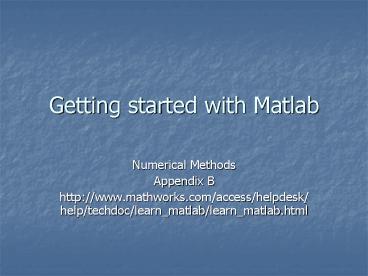Getting started with Matlab - PowerPoint PPT Presentation
1 / 27
Title:
Getting started with Matlab
Description:
Title: Matlab Author: SHWu Last modified by: SHWu Created Date: 4/19/2005 2:26:49 AM Document presentation format: Company: CMT Other titles – PowerPoint PPT presentation
Number of Views:58
Avg rating:3.0/5.0
Title: Getting started with Matlab
1
Getting started with Matlab
- Numerical Methods
- Appendix B
- http//www.mathworks.com/access/helpdesk/help/tech
doc/learn_matlab/learn_matlab.html
2
What Is MATLAB?
- Math and computation
- Algorithm development
- Data acquisition
- Modeling, simulation, and prototyping
- Data analysis, exploration, and visualization
- Scientific and engineering graphics
- Application development, including graphical user
interface building
3
The MATLAB System
- Development Environment.
- The MATLAB Mathematical Function Library.
- The MATLAB Language.
- a high-level matrix/array language
- Graphics.
- The MATLAB External Interfaces (API).
4
MATLAB Online Help
- Desktop Tools and Development Environment
- Mathematics
- Programming
- Graphics
- 3-D Visualization
- Creating Graphical User Interfaces
- External Interfaces/API
5
(No Transcript)
6
(No Transcript)
7
Matrices and Arrays
- To enter Dürer's matrix, simply type in the
Command Window - gtgtA 16 3 2 13 5 10 11 8 9 6 7 12 4 15 14 1
- A
- 16 3 2 13
- 5 10 11 8
- 9 6 7 12
- 4 15 14 1
8
sum, transpose, and diag
- sums of the columns of A
- gtgtsum(A)
- ans 34 34 34 34
- gtgtsum(A')'
- ans
- 34
- 34
- 34
- 34
- sum(diag(A))
- ans 34
The transpose operation is denoted by an
apostrophe or single quote, '.
9
Subscripts
- gtgtA(1,4) A(2,4) A(3,4) A(4,4)
- ans 34
- gtgtX A
- gtgtX(4,5) 17
- X
- 16 3 2 13 0
- 5 10 11 8 0
- 9 6 7 12 0
- 4 15 14 1 17
10
The Colon Operator
- gtgt 110
- ans 1 2 3 4 5 6 7
8 9 10 - gtgt 100-750
- ans 100 93 86 79 72 65 58
51 - gtgt 0pi/4pi
- ans 0 0.7854 1.5708 2.3562
3.1416 - In subscript
- gtgt A(1,14)
- ans 16 3 2 13
11
The magic Function
- gtgt B magic(4)
- B
- 16 2 3 13
- 5 11 10 8
- 9 7 6 12
- 4 14 15 1
- To make this B into Dürer's A, swap the two
middle columns - A B(,1 3 2 4)
12
Expressions
- Variables
- num_students 25
- Numbers
- 3 -99 0.0001 9.6397238 1.60210e-20
6.02252e23 1i -3.14159j 3e5i - Operators
- -/
- \ Left division
- Functions
- help elfun
- help specfun
- help elmat
13
Working with Matrices
14
Generating Matrices
- zeros All zeros
- ones All ones
- rand Uniformly distributed random elements
- randn Normally distributed random elements
15
ones(n,m)
- gtgt ones(3,4)
- ans
- 1 1 1 1
- 1 1 1 1
- 1 1 1 1
16
zeros(n,m)
- gtgt zeros(3,4)
- ans
- 0 0 0 0
- 0 0 0 0
- 0 0 0 0
17
rand(n,m)
- gtgt rand(3,4)
- ans
- 0.9501 0.4860 0.4565 0.4447
- 0.2311 0.8913 0.0185 0.6154
- 0.6068 0.7621 0.8214 0.7919
18
randn(3,4)
- gtgt randn(3,4)
- ans
- -0.4326 0.2877 1.1892 0.1746
- -1.6656 -1.1465 -0.0376 -0.1867
- 0.1253 1.1909 0.3273 0.7258
19
Load and Save .mat
- gtgt A 1 2 3
- gtgt B 4 5 6
- gtgt save mydata.mat
- gtgt clear
- gtgt load mydata.mat
20
eye(n), eye(size(A))
- gtgt eye(3)
- ans
- 1 0 0
- 0 1 0
- 0 0 1
- gtgt eye(size(A))
- ans
- 1 0 0 0
- 0 1 0 0
- 0 0 1 0
21
Load and save ASCII file
- gtgt a magic(4) b ones(2, 4) -5.7 c 8
6 4 2 - gtgt save -ascii mydata.dat
- gtgt clear
- gtgt load mydata.dat
- gtgt mydata
- mydata
- 16.0000 2.0000 3.0000 13.0000
- 5.0000 11.0000 10.0000 8.0000
- 9.0000 7.0000 6.0000 12.0000
- 4.0000 14.0000 15.0000 1.0000
- -5.7000 -5.7000 -5.7000 -5.7000
- -5.7000 -5.7000 -5.7000 -5.7000
- 8.0000 6.0000 4.0000 2.0000
22
Building Tables
- gtgt n (09)'
- pows n n.2 2.n
- pows
- 0 0 1
- 1 1 2
- 2 4 4
- 3 9 8
- 4 16 16
- 5 25 32
- 6 36 64
- 7 49 128
- 8 64 256
- 9 81 512
MATLAB uses a dot, or decimal point, as part of
the notation for multiplicative array operations.
23
Multivariate Data
- gtgtD
- 72 134 3.2
- 81 201 3.5
- 69 156 7.1
- 82 148 2.4
- 75 170 1.2
- to obtain the mean and standard deviation of each
column, use - gtgtmu mean(D), sigma std(D)
- mu 75.8 161.8 3.48
- sigma 5.6303 25.499 2.2107
- gtgthelp datafun
- gtgthelp stats
24
Matlab Graphics
25
plot(x,y)
- t05100
- yt.0.34-log10(t)1./t
- plot(t,y)
- title(Plot of y versus t)
- grid
26
3D graphics
- x,ymeshgrid(-4.00.24.0,-4.00.24.0)
- z(-20x.2x)(-15y.25.y)
- surfl(x,y,z)
- axis(-4 4 -4 4 -800 0)
- xlabel('x-axis')
- ylabel('y-axis')
- zlabel('z-axis')
27
Try yourself, and have fun!