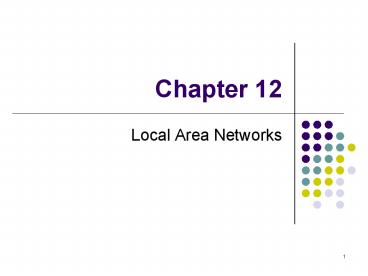Local Area Networks - PowerPoint PPT Presentation
1 / 41
Title:
Local Area Networks
Description:
Title: Chapter 12 Author: Walt Thain Last modified by: Scott Larisch Created Date: 9/1/1999 1:52:46 AM Document presentation format: On-screen Show – PowerPoint PPT presentation
Number of Views:106
Avg rating:3.0/5.0
Title: Local Area Networks
1
Chapter 12
- Local Area Networks
2
LAN Characteristics
- Small geographical area
- High speed
- Commonly 10 Mbps to 100 Mbps
- Privately owned
3
LAN Advantages
- Hardware sharing
- Printers, hard disks
- Software sharing
- Server-based software
- Fast response compared to mainframe networks
- Local network control and management
- Information sharing
4
LANs and the OSI Model
- LAN standards developed by IEEE 802 committee
- Formed in February 1980
- 802 model adds detail to OSI
- Layer 2 split into MAC and LLC
- Logical Link Control performs
- Frame assembly/disassembly
- Flow control
- Error Control
- Media Access Control performs
- Access functions for shared media - Token ring
and CSMA/CD
5
LANs and the OSI Model
6
LAN Topologies
- Ethernet
- Most popular
- Logical configuration bus
- Physical configuration bus (old) or star
(modern) - Token ring
- Logical configuration ring
- Physical configuration ring (old) or star
(modern) - Reasons for physical star configuration
- LAN wiring distances
- Equipment security hub is in one room
- Easier repair and troubleshooting
7
Logical Ring, Physical Star
8
LAN Media
- Cable
- UTP - most popular, inexpensive
- Coax - harder to work with, faster than UTP
- Fiber - expensive interfaces
- Hub
- Place where LAN cables come together
- Possible functions
- Repeater, switch, error detection, diagnostics
- Other names (depends on function)
- MAU - Multistation Access Unit (token ring)
- Concentrator
- Multiplexer
9
LAN Standards
- IEEE responsible for LAN standards
10
LAN Standards
11
LAN Standards
- IEEE 802.3 - Ethernet
- Developed by Xerox, DEC, Intel
- MAC protocol - CSMA/CD
- Bus architecture
- 10BASE5 10 Mbps, uses coax, 500m max segment
length - 10BASE2 10 Mbps, uses coax, 185m max segment
length - 10BASE-T 10 Mbps, uses UTP, 100m max segment
length - 100BASE-TX 100 Mbps, uses 2 pair of a CAT 5 UTP
cable, 100m max segment length
12
Ethernet Logical Connection (unswitched)
13
Ethernet Physical Connection (unswitched or
switched)
14
Ethernet Varieties
15
LAN Standards
- IEEE 802.5 - Token Ring
- Developed by IBM
- MAC - Token ring
- 4 Mbps on UTP
- 16 Mbps on STP or CAT 5 UTP
16
LAN Standards
- FDDI - Fiber Distributed Data Interface
- Developed by ANSI standards organization
- Two counter-rotating rings
- Primary ring carries data traffic
- In case of failure, ring reconfigures to use both
rings in closed loop - Token based
- Priority access - some stations get more time
- 200 km max length, 2 km max between stations
- FDDI-II
- Adds circuit-switched networks
- Can have constant data-rate connection between
station - Good for voice and video
17
LAN Expansion
- Issues
- Distance between LAN segments or different LANs
- Protocol conversions
- Speed differences
- Interconnection devices
- Bridges
- Switches
- Routers
- Brouters
- Gateways
18
LAN Interconnection Devices
19
Bridge
- Operates at OSI layers 1 and 2
- Connects LAN segments operating with same
protocol - i.e Ethernet LANs
- Decides which traffic should cross the bridge
- Higher speed than routers
20
Switch
- Connects two or more segments on a frame-by-frame
basis - Faster than bridges
- Cut-through switch
- Switch looks at destination address only and
routes it to the desired segment - Collision can occur
- Store-and-forward switch
- Stores whole frame
- Holds until destination segment is free
21
Switch
22
Router
- Operates at OSI layers 1, 2, and 3
- Connects networks that use internetwork addresses
- Builds routing tables giving possible paths
- Can route based on traffic loads
23
Brouter
- Combination of bridge and router
- Bridges some messages and routes others
24
Gateways
- Operates at OSI layers 1 through 4 and higher
- Connect networks that can have different
protocols - Can perform protocol translation
- i.e. Token ring to Ethernet
- Can be slow
25
Bridge vs. Gateway
26
LAN Backbones and Switches
- Backbones sometimes used to connect LAN segments
- May have same or different protocol
- Usually higher speed than segment
- Throughput may be limited
- LAN switches have intelligence and multiple paths
through them - High throughput
- Can interface to WAN
- Disadvantage - switch failure prevents segment
interconnects
27
One Type of Backbone LAN
28
LAN Servers
- Types
- File, print, communications
- Servers usually dedicated and run special software
29
Servers
- File server
- Fast machine with large hard disks
- Shared programs and files
- Reduces resource management of LAN workstations
- Print server
- Interfaces workstations to one or more printers
- Communications server
- Provide capability to communicate with other
networks or LANs - Works along with routers, bridges, gateways
30
Network Attachment
- Workstations connect to LAN through network
interface card (NIC) - Dumb terminals
- Connect to a terminal control unit
- Terminal control unit connects to network through
NIC
31
LAN Software
- For workstation
- Applications communicate with LAN through
application program interface (API) - The IBM/DOS API is Network Basic Input-Output
System (NetBIOS) - Operates at OSI layers 2 and 5 (data link and
session) - Operating system contains network software like
TCP/IP - For server
- Network operating system (NOS)
- Two approaches
32
LAN Software
- For server
- Network operating system (NOS)
- Two NOS approaches
- Add networking and client/server apps on top of
existing operating system(IBM and Microsoft) - Create separate operating system for networking
(Novell) - LAN design includes choosing software
33
LAN Performance
- LAN Protocols
- CSMA/CD
- Good throughput until traffic threshold reached
- Above threshold more collisions occur
- Token ring
- Not as sensitive to traffic level since token
passing is timed - Doubling LAN speed does not mean twice the
throughput due to network overhead - Error rates affect performance
- Errors require retransmission of bad frames
- Lots of retransmissions slows the network
34
LAN Performance
- LAN software (protocol stack)
- Some LAN software performs better than others
- Server speed
- Faster disks and processors mean faster file
downloads - Speed and efficiency of server hardware and
software is a big factor on improving LAN
performance
35
LAN Selection Criteria
- Important to consider the requirements when
choosing LAN capability - Use a checklist
- Analyze costs
- Installation, software upgrades, workstation
upgrades, cabling, maintenance - Consider alternatives
- Make sure there is a LAN administrator to
maintain network - Guideline
- 1000 per node installation, assuming
full-featured, high-capacity LAN and existing
workstations
36
LAN Selection Guide Management Viewpoint
- Objectives of LAN Why are you proposing this
solution and what problems will it solve? - Number of users and their geographic spread
- Applications to be used
- Performance required
- Cost constraints
- Security requirements
- Availability of wiring that can be used, or must
new wiring be installed?
37
LAN Selection Guide Management Viewpoint
- Availability and sophistication of technically
trained people to install and maintain the LAN - Vendor support and training provided
- Expected expansion of the LAN in the future
- Workstations to be used Already have them or
need to buy them? - Other LANs in the organization
- Required interfaces to other networks
38
LAN Cost Configurations
- Workstations upgrade existing ones or buy new
ones - Servers large personal computers, usually
dedicated to performing server functions - Printers upgrade or buy new ones
- Cabling installation
- Bridges, routers, brouters, gateways
- Software NOS, applications, LAN management
- Training of users and the LAN administrator
- Consultants
- LAN administrator new or existing person
- Maintenance maybe an external contract
- Space need secure place for servers and
networking equipment
39
LAN Management
- Effort to manage LAN can be significant
- Some considerations
- Organization
- Access
- Security
- Documentation
- Backup
- Performance monitoring
- Management software available
- Usually performed by NOS
40
LAN Security
- Includes LAN, its data, and its users
- LAN administrator is responsible
- Keep key components in locked room
- Other policies
- Password policies
- Data encryption on network and disk files
- Regular backups
- Virus scans
- Policies regarding downloading files and storing
on LAN disks
41
Case Study Dow Cornings LANs
- LAN use grew rapidly
- Different technologies and purposes
- Learned that each LAN needed an administrator
- Started program to install global, LAN-based
network - Required existing LANs to be upgraded
- User training required
- Standardized desktop PCs
- Chose Ethernet
- Began 1995, ended 1997