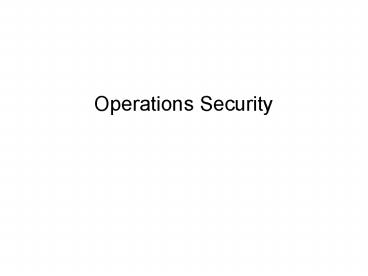Operations Security PowerPoint PPT Presentation
Title: Operations Security
1
Operations Security
2
Operations Security
- Operations security pertains to everything needed
to keep a network, computer systems, applications
and environment up and running in a secure and
protected manner - Main goal to protect the companys resources
3
CIA
- Confidentiality
- Controls that affect the sensitivity and secrecy
of information - Integrity
- Controls implementation quality
- Affects the data's accuracy and authenticity
- Availability
- Controls that affect the level of fault tolerance
- Ability to recover from failure
4
Controls and Protections
- Controls that protect assets -hardware, software,
and media -from- - Threats in an operating environment
- Internal and external intruders
- Operators accessing resources inappropriately
- Root access to systems in an organization
5
Types of Controls
- Preventive controls
- Reduce the impact of unintentional errors
entering the system - Prevent unauthorized intruders from accessing the
system either internally or externally
6
Types of Controls
- Detective controls
- Detect an error once it has occurred
- Corrective controls
- Mitigate the impact of a loss through data
recovery procedures
7
Types of Controls
- Deterrent controls
- Message for unauthorized data access, logins
- Application controls
- Transaction controls
- Input controls
- Processing controls
- Output controls
- Change controls
- Test controls
8
Security Controls
- Security controls come from
- From the Orange Book - Trusted Computer Security
Evaluation Criteria (TCSEC) - Superceded by Common Criteria
- http//csrc.nist.gov/cc/
- http//www.commoncriteriaportal.org/
9
Dual Control
- Two or more people or systems to complete a task
- Typical administrator and privileged operator
tasks - Installing system software
- Startup and shutdown of system
- Performing backups and recovery
- Adding and removing system users
- Handling printers and managing print queues
10
Dual Control
- Security operator will set up the account
- Security administrator will
- Set user clearances, initial passwords, access
rights - Change security profiles for existing users
- Set security characteristics of devices and
communication channels - Set or change file sensitivity labels
- Review audit data
11
Trusted Recovery
- Failure preparation mode
- Backing up all critical files on a regular
schedule - System recovery
- Rebooting into single user mode
- Recovering all previously active file systems
- Restoring missing or damaged files from recent
backups - Recovering security characteristics (labels)
- Validating security critical files
- System recovery policies developed during the
days of mainframes. Most apply to distributed
systems.
12
Covert Channels
- Information path -
- Not used in normal operations
- Not protected by security mechanisms
- E.g. Retrieve information of a system usage based
on the power usage. - Covert timing channels
- Convey information by altering the timing of a
system resource - Applicable to old mainframes.
13
Operations Security
- Principles and Practices of Good Security
14
Operations Security
- For operations security critical items are
- Due Care - Doing the right thing!
- Due Diligence -Continuing to do the right thing!
15
Operations Security
- Includes
- Administrative management
- Product evaluation and operational assurance
- Change configuration management
- Keep track of the changes made
- Trusted recovery states
- Threats to operational security
16
Administrative Management
- Separation of duties
- Ensures that one person cannot compromise the
organization's security - Job rotation
- More than one person fulfills the task or
position distributes responsibility - Least privilege
- Provides access to just enough information to
perform the task at hand - Bare minimum to do the job
- ensures integrity
- Need-to-know- Ensures confidentiality similar to
military classifications - Top secret
- Secret
- Sensitive
- Mandatory vacations
- To keep individuals from hiding their actions
e.g. Salami Slicing
17
Accountability
- Users must be accountable for their actions
- Controls
- Potential damage to the organization
- Responsibility
- Maintained by
- Audit logs
18
Security Operations and Product Evaluation
- Operational assurance
- Life cycle assurance
- Company responsibilities after product is
implemented - Clipping levels
- Resource access
19
Operational Assurance
- Guarantees that equipment will function as stated
- Design
- Monitoring
- Auditing
- Controlled Access
- Recovery
20
Life Cycle Assurance
- Guarantees that equipment
- Was designed
- Will operate
- Will be updated ...
- ... in a controlled, known manner
- If there was a change made, we know
- Who
- When
- why
21
Clipping Levels
- Tolerance level set to trigger a problem
- Set clipping levels for
- Passwords
- Logins
- Violations
- Behavior
22
Resource Access
- What is needed vs. what is requested or preferred
- Control access to resources by -
- Discretional access control (DAC)
- Mandatory access control (MAC)
- Role-based access control
23
Change Management
- Applies to
- Hardware
- Software
- Firmware
- Change control documentation
- New hardware
- New applications
- Different configurations
- Patches
- Policies, procedures, and standards
24
Change Management
- Steps in a Change management program
- Request change
- Approve change
- Document change
- Test change
- Implement change
- Report and record change
25
Media Controls
- Media should be controlled by
- Label
- Date
- Storage / retention
- Classify
- Sanitize / destroy
- Above steps much be implemented for all
electronic and non-electronic media (documents,
stick-on notes etc.
26
Trusted Recovery
- 3 types
- System reboot
- Restart in a controlled manner
- Emergency reboot
- Restarts when normal procedures cannot be
initiated - System cold start
- o/s brings the system down to maintenance mode
and operator intervention is required to complete
the recovery
27
Resource Protection Mechanisms and Techniques
28
Data Protection
- Data must be verified when it enters or exits a
system - Controls must be used to verify validity of
- Data
- Transactional information
29
Input and Output Controls
- Controls must be placed on inputs and outputs to
insure their length, type, and range - Input controls include
- Dollar counts
- Transaction counts
- Error detection and correction
- Output controls include -
- Validity checking
- Authorization controls
- Verification testing
- Audit trails
30
E-mail attacks
- Email is vulnerable to attack via-
- Spoofing
- Attackers uses your e-mail address
- Attackers use a familiar e-mail address
- Spam
- Used to launch DOS attacks
- Open Mail Relays
- Any person can send e-mail through your e-mail
servers - If spammers get access, your mail server could be
blocked by ISPs and e-mail applications
31
Spoofing
- Email appears to have originated from one source,
but it actually was sent from another source - Usually an attempt to trick the user into some
type of activity
32
SPAM
- Unsolicited
- Part of a mass emailing or bulk email
- The sender is a stranger to the recipient... the
recipient has never had willful, personal contact
with the sender
33
Open Mail Relays
- Occurs when mail is forwarded from someone else
through the user's mail server - Forwarding e-mail is an acceptable event if
either the originator or the receiver is a local
user - Servers that allow third party mail relays are
spammer favorites
34
Other Ways to Attack Email
- Attackers "bounce" an email through the targeted
network's mail systems - Reveals-
- Each hop along the way
- Valid IP addresses
- Type of email server
- Accomplished by -
- Connecting to an email server
- Sending an e-mail to an invalid address
35
Electronic Mail Security
- PGP
- SMIME
- SSL (web-based mail)
36
PGP
- Pretty Good Privacy (PGP)
- A software package originally developed by
Phillip Zimmermann - Provides -
- Cryptographic routines for emails
- File storage applications
- Works off a public / private key system
37
SMIME
- Does the same thing as PGP for end users
- Uses a different algorithm and process
- Both provide end-to-end security for email and
file transfer
38
SSL
- Secure Sockets Layer (SSL)
- A protocol developed by Netscape for transmitting
private documents via the Internet - Functions using a private key to encrypt data
that is transferred over the SSL connection
39
Fax Security
- Faxes stored in unsecured bins
- Fax servers
- Logging and auditing
- Fax encryptor
- Allows end-to-end encryptors
40
Phreakers
- Individuals that hack phone systems for fun and
free calls - PBX and business phone systems are still
vulnerable today - Misconfigured systems allow phreakers to make
thousands of dollars in free calls - Most organizations discover phreaking only after
the phone bill is delivered.
41
Attacks and Prevention Methods
42
Malicious Hacker Attack Methodology
- Reconnaissance
- Corporate websites, job websites
- Scanning
- Networks
- Hosts
- Gaining access
- Denial of Service
- Maintaining access
- Upload / alter / download programs or data
- Covering tracks
- Some evidence is always left behind
43
Reconnaissance
- The preparatory phase
- Occurs prior to launching an attack
- Attacker seeks to gather as much information as
possible about a target - Social Engineering
44
Scanning
- The second pre-attack phase
- Hacker scans the network with specific
information gathered during reconnaissance using
- - War dialers
- Port scanners
- Ping sweeping
- Network mapping tool
- Vulnerability assessment scanners
- Wireless detectors
45
Gaining Access
- First true attack phase
- Hacker exploits the system to gain entry through
- - Open service
- Vulnerability
- Buffer overflow
- System misconfiguration
- Blank password
46
Maintaining Access
- Hacker attempts to retain ownership of the system
through - - Backdoor planting
- Password cracking
- Root kit planting
47
Covering Tracks
- Activities hackers undertake to extend their stay
on the system without being detected - Their goals -
- To continue using the system's resources
- To remove evidence of their activities
- To avoid legal action
48
Penetration Testing
- The art of self assessment
- Do penetration testing to find
- What can the hacker see on the targeted system?
- What can a hacker do with that information?
- Do the administrators notice the penetration
testers' attempts or success?
49
Hacking Tools
- Security professionals can use hacking tools to
verify their network's defenses - OS fingerprinting
- Scanners
- Sniffers
- Hijacking
- Password cracking
- Backdoors
- Vulnerability assessments
50
OS Fingerprinting
- Determines the OS of the targeted system
- Various OS vendors implement the TCP stack
differently - Programs like NMAP -
- Send specially crafted packets to a remote OS
- Compare the response to a database
- Determine the OS
51
Scanners
- Scanning tools look for systems and services that
respond.
52
Hijacking
- Session hijacking involves intercepting an
in-progress session with the objective of either
snooping on it in real time or taking control of
it
53
Password Cracking
- Theft methods include
- Physical access
- Logical access
- Tapping the wire
- Password Cracking tools include -
- L0PHTCRACK
- John the Ripper
- PalmCrack
- Crack 5
- Pocket PC Software
54
Password Cracking Types
- Dictionary attack
- Brute force attack
- Hybrid attack
55
Backdoors
- Enable complete control compromised system
- Sniff passwords and login IDs
- Perform reconnaissance activity communication
- Spy on user activity, keystroke by keystroke
- Control software
- Control hardware
56
Vulnerability Assessments
- Should be periodically performed to ensure the
network is secure - There are many individuals waiting to attack