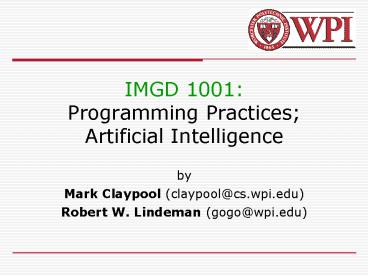IMGD 1001: Programming Practices; Artificial Intelligence - PowerPoint PPT Presentation
Title:
IMGD 1001: Programming Practices; Artificial Intelligence
Description:
Title: Programming and AI Last modified by: Robert W. Lindeman Created Date: 10/7/2005 6:12:03 PM Document presentation format: On-screen Show Company – PowerPoint PPT presentation
Number of Views:69
Avg rating:3.0/5.0
Title: IMGD 1001: Programming Practices; Artificial Intelligence
1
IMGD 1001Programming PracticesArtificial
Intelligence
- by
- Mark Claypool (claypool_at_cs.wpi.edu)
- Robert W. Lindeman (gogo_at_wpi.edu)
2
Outline
- Common Practices
- Artificial Intelligence
3
Common PracticesVersion Control
- Database containing files and past history of
them - Central location for all code
- Allows team to work on related files without
overwriting each others work - History preserved to track down errors
- Branching and merging for platform specific parts
Based on Chapter 3.1, Introduction to Game
Development
4
Common PracticesQuality (1 of 3)
- Code reviews walk through code by other
programmer(s) - Formal or informal
- "Two pairs of eyes are better than one."
- Value is that the programmer is aware that others
will read - Asserts
- Force program to crash to help debugging
- Ex Check condition is true at top of code, say
pointer not NULL before continuing - Removed during release
Based on Chapter 3.1, Introduction to Game
Development
5
Common PracticesQuality (2 of 3)
- Unit tests
- Low level test of part of game
- See if physics computations correct
- Tough to wait until very end and see if there's a
bug - Often automated, computer runs through
combinations - Verify before assembling
- Acceptance tests
- Verify high-level functionality working correctly
- See if levels load correctly
- Note, above are programming tests (i.e., code,
technical) - Still turned over to testers that track bugs, do
gameplay testing
Based on Chapter 3.1, Introduction to Game
Development
6
Common PracticesQuality (3 of 3)
- Bug database
- Document track bugs
- Can be from programmers, publishers, customers
- Classify by severity and priority
- Keeps bugs from falling through cracks
- Helps see how game is progressing
Based on Chapter 3.1, Introduction to Game
Development
7
Common PracticesPair (or "Peer") Programming
- Two programmers at one workstation
- One codes and tests, other thinks
- Switch after fixed time
- Results
- Higher-quality code
- More bugs found as they happen
- More enjoyable, higher morale
- Team cohesion
- Collective ownership
http//en.wikipedia.org/wiki/Pair_programming
8
Group Exercise
- Consider game where hero is in a pyramid full of
mummies. Mummy wanders around maze. When hero
gets close, can sense and moves quicker. When
it can see hero, rushes to attack. If wounded,
flees. - What states can you see? What are the
transitions? Can you suggest Game Maker
appropriate code?
9
Outline
- Common Practices (done)
- Artificial Intelligence (next)
10
Introduction to AI
- Opponents that are challenging, or allies that
are helpful - Unit that is credited with acting on own
- Human-level intelligence too hard
- But under narrow circumstances can do pretty well
- Ex chess and Deep Blue
- Artificial Intelligence
- Around in CS for some time
Based on Chapter 5.3, Introduction to Game
Development
11
AI for CS different than AI for Games
- Must be smart, but purposely flawed
- Lose in a fun, challenging way
- No unintended weaknesses
- No "golden path" to defeat
- Must not look dumb
- Must perform in real time (CPU)
- Configurable by designers
- Not hard coded by programmer
- "Amount" and type of AI for game can vary
- RTS needs global strategy, FPS needs modeling of
individual units at "footstep" level - RTS most demanding 3 full-time AI programmers
- Puzzle, street fighting 1 part-time AI programmer
Based on Chapter 5.3, Introduction to Game
Development
12
AI for GamesMini Outline
- Introduction (done)
- Agents (next)
- Finite State Machines
13
Game Agents (1 of 3)
- Most AI focuses around game agent
- Think of agent as NPC, enemy, ally or neutral
- Loops through sense-think-act cycle
- Acting is event specific, so talk about
sensethink
Based on Chapter 5.3, Introduction to Game
Development
14
Game Agents (2 of 3)
- Sensing
- Gather current world state barriers, opponents,
objects - Need limitations avoid "cheat" of looking at
game data - Typically, same constraints as player (vision,
hearing range) - Often done simply by distance direction (not
computed as per actual vision) - Model communication (data to other agents) and
reaction times (can build in delay)
15
Game Agents (3 of 3)
- Thinking
- Evaluate information and make a decision
- As simple or elaborate as required
- Two ways
- Pre-coded expert knowledge, typically
hand-crafted if-then rules randomness to make
unpredictable - Search algorithm for best (optimal) solution
Based on Chapter 5.3, Introduction to Game
Development
16
Game AgentsThinking (1 of 3)
- Expert Knowledge
- Finite state machines, decision trees, (FSM
most popular, details next) - Appealing since simple, natural, embodies common
sense - Ex if you see enemy weaker than you, attack. If
you see enemy stronger, then flee! - Often quite adequate for many AI tasks
- Trouble is, often does not scale
- Complex situations have many factors
- Add more rules
- Becomes brittle
Based on Chapter 5.3, Introduction to Game
Development
17
Game AgentsThinking (2 of 3)
- Search
- Look ahead and see what move to do next
- Ex piece on game board, pathfinding (ch 5.4)
- Machine learning
- Evaluate past actions, use for future
- Techniques show promise, but typically too slow
- Need to learn and remember
Based on Chapter 5.3, Introduction to Game
Development
18
Game AgentsThinking (3 of 3)
- Making agents stupid
- Many cases, easy to make agents dominate
- Ex bot always gets head-shot
- Dumb down by giving "human" conditions, longer
reaction times, make unnecessarily vulnerable - Agent cheating
- Ideally, don't have unfair advantage (such as
more attributes or more knowledge) - But sometimes might, to make a challenge
- Remember, that's the goal, AI lose in challenging
way - Best to let player know how agent is doing
Based on Chapter 5.3, Introduction to Game
Development
19
AI for GamesMini Outline
- Introduction (done)
- Agents (done)
- Finite State Machines (next)
20
Finite State Machines (1 of 2)
- Abstract model of computation
- Formally
- Set of states
- A starting state
- An input vocabulary
- A transition function that maps inputs and the
current state to a next state
Based on Chapter 5.3, Introduction to Game
Development
21
Finite State Machines (2 of 2)
- Most common game AI software pattern
- Natural correspondence between states and
behaviors - Easy to understand
- Easy to diagram
- Easy to program
- Easy to debug
- Completely general to any problem
- Problems
- Explosion of states
- Often created with ad-hoc structure
Based on Chapter 5.3, Introduction to Game
Development
22
Finite-State MachinesApproaches
- Three approaches
- Hardcoded (switch statement)
- Scripted
- Hybrid Approach
Based on Chapter 5.3, Introduction to Game
Development
23
Finite-State MachineHardcoded FSM
- void RunLogic( int state )
- switch( state )
- case 0 //Wander
- Wander()
- if( SeeEnemy() ) state 1
- break
- case 1 //Attack
- Attack()
- if( LowOnHealth() ) state 2
- if( NoEnemy() ) state 0
- break
- case 2 //Flee
- Flee()
- if( NoEnemy() ) state 0
- break
Based on Chapter 5.3, Introduction to Game
Development
24
Finite-State Machine Problems with Switch FSM
- 1. Code is ad hoc
- Language doesn't enforce structure
- 2. Transitions result from polling
- Inefficient event-driven sometimes better
- 3. Can't determine 1st time state is entered
- 4. Can't be edited or specified by game designers
or players
Based on Chapter 5.3, Introduction to Game
Development
25
Finite-State MachineScripted with alternative
language
- AgentFSM
- State( STATE_Wander )
- OnUpdate
- Execute( Wander )
- if( SeeEnemy ) SetState(
STATE_Attack ) - OnEvent( AttackedByEnemy )
- SetState( Attack )
- State( STATE_Attack )
- OnEnter
- Execute( PrepareWeapon )
- OnUpdate
- Execute( Attack )
- if( LowOnHealth ) SetState(
STATE_Flee ) - if( NoEnemy ) SetState(
STATE_Wander ) - OnExit
- Execute( StoreWeapon )
- State( STATE_Flee )
- OnUpdate
Based on Chapter 5.3, Introduction to Game
Development
26
Finite-State MachineScripting Advantages
- 1. Structure enforced
- 2. Events can be triggered, as well as polling
- 3. OnEnter and OnExit concept exists
- 4. Can be authored by game designers
- Easier learning curve than straight C/C
27
Finite-State MachineScripting Disadvantages
- Not trivial to implement
- Several months of development
- Custom compiler
- With good compile-time error feedback
- Bytecode interpreter
- With good debugging hooks and support
- Scripting languages often disliked by users
- Can never approach polish and robustness of
commercial compilers/debuggers - Though, some are getting close!
Based on Chapter 5.3, Introduction to Game
Development
28
Finite-State MachineHybrid Approach
- Use a class and C-style macros to approximate a
scripting language - Allows FSM to be written completely in C
leveraging existing compiler/debugger - Capture important features/extensions
- OnEnter, OnExit
- Timers
- Handle events
- Consistent regulated structure
- Ability to log history
- Modular, flexible, stack-based
- Multiple FSMs, Concurrent FSMs
- Can't be edited by designers or players
- Kent says "Hybrid approaches are evil!"
Based on Chapter 5.3, Introduction to Game
Development