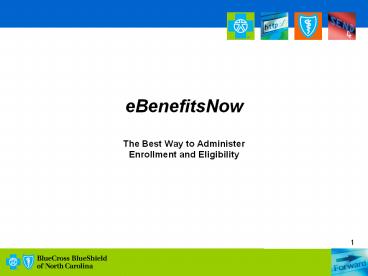eBenefitsNow The Best Way to Administer Enrollment and Eligibility PowerPoint PPT Presentation
1 / 23
Title: eBenefitsNow The Best Way to Administer Enrollment and Eligibility
1
eBenefitsNowThe Best Way to Administer
Enrollment and Eligibility
2
What is eBenefitsNow?
3
What is eBenefitsNow?
- BCBSNCs Electronic Enrollment and Eligibility
System - Web-based all you need is internet access
- HIPAA Compliant
- Great HR Tools
- Fast, Easy and Accurate!
- Its free!
4
What makes eBenefitsNow better than using paper
enrollment forms?
5
Advantages
to Group Administrators
- Fast and accurate enrollments, terminations and
changes - Fast and easy Billing Reconciliation
- Easy-to-use reports and Benefit Summary
statements - Manage multiple locations with ease
- High level of control
6
Advantages
to Group Administrators
- Works great for
- Enrolling and Terminations
- Year-round Maintenance / Life Events
- Looking up information
- Printing Benefit Summaries for employees or HR
records - Conducting Open Enrollment
- Reporting
- Tracking History
7
Advantages
to Group Administrators
- What are the results?
- Less time tracking down and correcting errors
- Less time reconciling and correcting your bill
- Control over your employees benefit plan
- Information at your fingertips 24 x 7
8
eBenefitsNow
eBenefitsNow is fast and accurate and provides
you with more access to your benefit information
and more control than paper enrollment
applications.
9
How do you begin using eBenefitsNow?
10
Implementation
Step 1 Complete and return the eBenefitsNow
Service Agreement.
The Service Agreement addresses the
confidentiality of your employees data and the
fact that eBenefitsNow is a free service.
11
Implementation
Step 2 Kickoff Interview
A member of the eBenefitsNow Implementation Team
will contact you to confirm information about
your organization and your benefit plans.
12
Implementation
Step 3 Setup
The eBenefitsNow Implementation Team populates
your online database with employee and dependent
data, benefit elections and group-specific
eligibility rules.
13
Implementation
Step 4 Receive Training
HR Administrators receive training via live
online training sessions. Training is easy,
convenient and effective.
14
Implementation
Step 5 Start Using eBenefitsNow
When your eBenefitsNow database is tested and
ready to use, your Implementation Consultant
provides your login credentials and introduces
you to your dedicated eBenefitsNow customer
service representative.
15
What do users say about eBenefitsNow?
16
What are users saying?
"Smoothest open enrollment ever. Period.The
transition was easy because of dedicated support
throughout the entire process."
17
What are users saying?
"Just a quick note to thank you for the great
job. We have had no problems with the system and
the implementation was the easiest that I have
seen in my 15 years on the job."
18
What are users saying?
"Superior customer service during our transition
from a paper-based to online enrollment
process."
19
What are users saying?
"It really works."
20
The Bottom Line
21
The Bottom Line
- eBenefitsNow users enjoy
- Fast and accurate transactions
- Up-to-date Billing
- More control over their benefits
- Better access to information
- Great reporting and tracking tools
- Peace of mind
- And its free!
22
Get started today!
Get started today!
23
For more information, visit www.eBenefitsNow.com/
start, or contact the eBenefitsNow Team at
803-957-1870.
eBenefitsNow