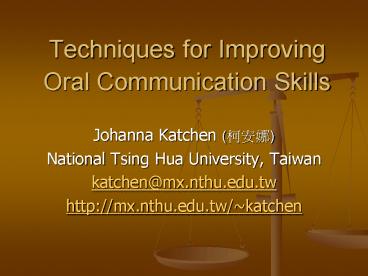Techniques for Improving Oral Communication Skills - PowerPoint PPT Presentation
Title:
Techniques for Improving Oral Communication Skills
Description:
Title: Digital Alternatives to Videotape for Self-access Author: Johanna Katchen Last modified by: Johanna Katchen Created Date: 1/19/2005 2:53:26 PM – PowerPoint PPT presentation
Number of Views:112
Avg rating:3.0/5.0
Title: Techniques for Improving Oral Communication Skills
1
Techniques for Improving Oral Communication
Skills
- Johanna Katchen (???)
- National Tsing Hua University, Taiwan
- katchen_at_mx.nthu.edu.tw
- http//mx.nthu.edu.tw/katchen
2
Student Skills
- Reading is usually their best skill this is
useful for reading textbooks - Memorize grammar rules
- Speaking and listening skills often not very good
3
Societys Needs
- More tourists, so more jobs in the service
industry demand English speaking skills - More international trade and professional
contacts, so professionals need English - More international students
4
- Computer dealers may need to sell or repair
English operating systems - Doctors and nurses may have to treat injured or
ill tourists or foreign residents - Taxi drivers and store clerks deal with tourists
- Many more needs
5
What techniques can we use to motivate our
students to take more interest in developing
their listening and speaking skills?
6
Using Video in ELT
- For years we have been using videotape
- With modern technology, we have DVDs and digital
recording
7
What do we do with video?
- Showing videos to students
- Videotaping student activities
8
Advantages of Using Video
- Input in target language
- Naturally used language (although scripted),
varieties (regional, socioeconomic, ethnic,
gender, age), levels of formality, etc. - Show nonverbal behaviors
- Show cultural artifacts and behaviors
- Appealing, colorful, story line motivating
9
Purposes for Using Video
- To provide language input
- To provide a stimulus for language
outputspeaking or writing - To illustrate pragmatic and nonverbal behaviors
- To illustrate elements of culture
- To teach content, media literacy, etc.
10
Authentic Language
- Different varietiesregional, ethnic, age, gender
- Situational differenceslevel of formality,
social position - Individual differencesspeed of speech, voice
quality, talkativeness, clarity, situation (e.g.
on telephone, with food in mouth)
11
What are Authentic Tasks?
- Watching movies
- Watching sitcoms
- Watching news stories
- Watching travel shows
- And so forth
12
- Listen and comprehend
- Write down some key information
- Talk about what we heard with others
- Summarize it in a letter or e-mail
13
- Might practice note-taking, comprehension
questions, ticking off - May also do less authentic things in the
classroom for practice, such as filling in the
blanks of a transcript to focus on lexical or
grammatical usage - DANGER dont overteach transcript
14
Strategy Use
- Using background knowledge to fill in gaps in
informationeducated guessing - Predictionwhat will happen next?
- Use knowledge of genre type
- Use knowledge of context/situation and human
nature
15
- Asian students tend to decipher word by word,
bottom-up - Turn off sound and force them to read the
nonverbal behaviour and images - Look at how nonverbal behaviour as well as
paralinguistic (intonation, stress, volume)
modify the meaning of the words
16
Comprehensible Input
- Many EFL materials do not challenge studentsthey
just memorize and pick over the text word by word - Students and their teachers fear authentic
material is too hard
17
- The teacher can choose film clips and design
activities such that students are challenged but
can complete the activitiese.g. with the same
clip beginners can listen and just check off a
list of things they heard higher level students
can answer completion questions - Careful and appropriate pre-teaching helps
18
Multiple Intelligences
- Gardner 1983. Frames of Mind the Theory of
Multiple Intelligences. - Tatsuki 2001. Multiple Intelligences and Video.
19
Use of video and film in relation to multiple
inteligences
- To profile multiple intelligencesview a complex
film and then debrief which features of the
segment were attended to? - Film may provide an alternative route to
understanding a concept (good teachers provide
explanation/illustration in more than one mode)
20
- Linguisticvideotape storytelling and provide
immediate feedback - Logical mathematicalillustrations of physics
concepts (DVD, CD-ROM)
21
- Visual spatialstop film and predict what will
happen next students make videotapes or
documentaries instead of written reports - Bodily kinestheticstudent uses remote control
using moving images to illustrate concepts
22
- Musicalinteractive video disks (e.g. Beethovens
Ninth Symphony see score as it is played, hear
individual instruments, read about composer)
23
Uses of the Video Camera
24
- Primary purposestudents see their performances
and self-critique, see non-fluencies, nonverbal
behaviours, etc. They can track their
improvements, see their good performances and be
proud of them.
25
- Secondary purposes(1) dont have to grade in
class, can grade more thoroughly later (2) use
the best examples as teaching materials - After teaching the new unit (process, comparison
and contrast, cause and effect, etc.) - Students say by seeing the example speeches, they
have a good idea what I want them to do
26
Why Use Previous Student Speeches?
- They are not perfect
- However, most native speakers cannot speak as
well as the best native speaker examples. Why
should we expect more of our students? - It is not necessary for our students to be
perfect speakers, but it is possible for them to
be reasonably effective speakers
27
- Seeing peers, previous students they may know,
students who have been where they are nowis
motivating. - Students get ideas from seeing what previous
students have done, and they are motivated to do
even better. I can do that. I can do better
than that!
28
What to Model
- Introductions and conclusions
- Working with audio and visual materials
- Using Power Point
- Types of speechesprocess (show and tell), also
comparisons, descriptions, argumentation
29
When will students view the video?
- In-class?
- What about individual embarrassment and face?
- Will the rest of the class be bored?
- In conference with the teacher?
- Make sure you tell them something positive about
their performances. Help them build up their
confidence.
30
- Out-of-class?
- What kind of guidance will you give students?
- All students think they look terrible at first.
Encourage them. - Show students how videotaping is a tool for
future improvement. - Have them look for one good point and one point
they would like to improve next time.
31
What Can Students See?
- Their fluency or hesitations
- How well they prepared
- Their gestures and other nonverbal behaviour
- Their use of audiovisual aids
- Their interaction with their audience
32
Uploading to the Internet
- Most important question How much space do you
have? - Our school gives each professor 500MB shared
among personal website and e-mail. Its not
enough for my courses - If one uses the schools e-learn (Blackboard),
each course has 500 MB
33
- Real Media using the free Real Player compresses
more, 1 MB/minute, quality is not so good for
language teaching materials and students have
complained about this - Low quality Windows Media gives about 3 minutes
per MB, but the quality is even worse. Recently I
have used medium quality (about 5 MB per minute)
to show student speeches and students have said
it is acceptable.
34
Podcasting
- Most often this refers to making your own
internet radio programs what can be downloaded to
an iPod or MP3 player can include video - Students practice their speaking skills and have
a purpose for speaking sort of like an audio
blog
35
- All you need is a computer with speakers and a
cheap microphone. Can record ones voice with
the Sound Recorder on your computer, other free
software like Audacity, or downloadable
podcasting software. - An excellent article for advice Yeh, Aiden,
(2006) Using Podcast for Oral Skills, Selected
Papers from the 15th International Symposium on
Language Teaching, pp. 609-617. Crane.