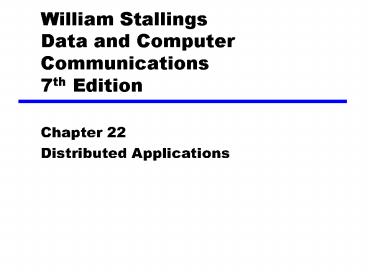William Stallings Data and Computer Communications 7th Edition PowerPoint PPT Presentation
1 / 64
Title: William Stallings Data and Computer Communications 7th Edition
1
William StallingsData and Computer
Communications7th Edition
- Chapter 22
- Distributed Applications
2
Electronic Mail
- Most heavily used application on any network
- Simple Mail Transfer Protocol (SMTP)
- TCP/IP
- Delivery of simple text messages
- Multi-purpose Internet Mail Extension (MIME)
- Delivery of other types of data
- Voice, images, video clips
3
SMTP
- RFC 821
- Not concerned with format of messages or data
- Covered in RFC 822 (see later)
- SMTP uses info written on envelope of mail
- Message header
- Does not look at contents
- Message body
- Except
- Standardize message character set to 7 bit ASCII
- Add log info to start of message
- Shows path taken
4
Basic Operation
- Mail created by user agent program (mail client)
- Message consists of
- Header containing recipients address and other
info - Body containing user data
- Messages queued and sent as input to SMTP sender
program - Typically a server process (daemon on UNIX)
5
Mail Message Contents
- Each queued message has
- Message text
- RFC 822 header with message envelope and list of
recipients - Message body, composed by user
- A list of mail destinations
- Derived by user agent from header
- May be listed in header
- May require expansion of mailing lists
- May need replacement of mnemonic names with
mailbox names - If BCCs indicated, user agent needs to prepare
correct message format
6
SMTP Sender
- Takes message from queue
- Transmits to proper destination host
- Via SMTP transaction
- Over one or more TCP connections to port 25
- Host may have multiple senders active
- Host should be able to create receivers on demand
- When delivery complete, sender deletes
destination from list for that message - When all destinations processed, message is
deleted
7
Optimization
- If message destined for multiple users on a given
host, it is sent only once - Delivery to users handled at destination host
- If multiple messages ready for given host, a
single TCP connection can be used - Saves overhead of setting up and dropping
connection
8
Possible Errors
- Host unreachable
- Host out of operation
- TCP connection fail during transfer
- Sender can re-queue mail
- Give up after a period
- Faulty destination address
- User error
- Target user changed address
- Redirect if possible
- Inform user if not
9
SMTP Protocol - Reliability
- Used to transfer messages from sender to receiver
over TCP connection - Attempts to provide reliable service
- No guarantee to recover lost messages
- No end to end acknowledgement to originator
- Error indication delivery not guaranteed
- Generally considered reliable
10
SMTP Receiver
- Accepts arriving message
- Places in user mailbox or copies to outgoing
queue for forwarding - Receiver must
- Verify local mail destinations
- Deal with errors
- Transmission
- Lack of disk space
- Sender responsible for message until receiver
confirm complete transfer - Indicates mail has arrived at host, not user
11
SMTP Forwarding
- Mostly direct transfer from sender host to
receiver host - May go through intermediate machine via
forwarding capability - Sender can specify route
- Target user may have moved
12
Conversation
- SMTP limited to conversation between sender and
receiver - Main function is to transfer messages
- Rest of mail handling beyond scope of SMTP
- May differ between systems
13
SMTP Mail Flow
14
SMTP System Overview
- Commands and responses between sender and
receiver - Initiative with sender
- Establishes TCP connection
- Sender sends commands to receiver
- e.g. HELOltSPgtltdomaingtltCRLFgt
- Each command generates exactly one reply
- e.g. 250 requested mail action ok completed
15
SMTP Replies
- Leading digit indicates category
- Positive completion reply (2xx)
- Positive intermediate reply (3xx)
- Transient negative completion reply (4xx)
- Permanent negative completion reply (5xx)
16
Operation Phases
- Connection setup
- Exchange of command-response pairs
- Connection termination
17
Connection Setup
- Sender opens TCP connection with receiver
- Once connected, receiver identifies itself
- 220 ltdomaingt service ready
- Sender identifies itself
- HELO
- Receiver accepts senders identification
- 250 OK
- If mail service not available, step 2 above
becomes - 421 service not available
18
Mail Transfer
- Sender may send one or more messages to receiver
- MAIL command identifies originator
- Gives reverse path to used for error reporting
- Receiver returns 250 OK or appropriate fail/error
message - One or more RCPT commands identifies recipients
for the message - Separate reply for each recipient
- DATA command transfers message text
- End of message indicated by line containing just
period (.)
19
Closing Connection
- Two steps
- Sender sends QUIT and waits for reply
- Then initiate TCP close operation
- Receiver initiates TCP close after sending reply
to QUIT
20
Format for Text MessagesRFC 882
- Message viewed as having envelope and contents
- Envelope contains information required to
transmit and deliver message - Message is sequence of lines of text
- Uses general memo framework
- Header usually keyword followed by colon followed
by arguments
21
Example Message
- DateTue, 16 Jan 1996 103717 (EST)
- From William Stallings ltws_at_host.comgt
- SubjectThe syntax of RFC 822
- To Smith_at_otherhost.com
- Cc Jones_at_Yet-another_host.com
- This is the main text, delimited from the header
by a blank line.
22
Multipurpose Internet Mail Extension (MIME)
- Extension to RFC822
- SMTP can not transmit executables
- Uuencode and other schemes are available
- Not standardized
- Can not transmit text including international
characters (e.g. â, å, ä, è, é, ê, ë) - Need 8 bit ASCII
- Servers may reject mail over certain size
- Translation between ASCII and EBCDIC not standard
- SMTP gateways to X.400 can not handle none text
data in X.400 messages - Some SMTP implementations do not adhere to
standard - CRLF, truncate or wrap long lines, removal of
white space, etc.
23
Overview of MIME
- Five new message header fields
- MIME version
- Content type
- Content transfer encoding
- Content Id
- Content Description
- Number of content formats defines
- Transfer encoding defined
24
Content Types
- Text body
- Multipart
- Mixed, Parallel, Alternative, Digest
- Message
- RFC 822, Partial, External-body
- Image
- jpeg, gif
- Video
- mpeg
- Audio
- Basic
- Application
- Postscript
- octet stream
25
MIME Transfer Encodings
- Reliable delivery across wide largest range of
environments - Content transfer encoding field
- Six values
- Three (7bit, 8bit, binary) no encoding done
- Provide info about nature of data
- Quoted-printable
- Data largely printable ASCII characters
- Non-printing characters represented by hex code
- Base64
- Maps arbitrary binary input onto printable output
- X-token
- Named nonstandard encoding
26
Radix-64 Encoding
27
Hypertext Transfer ProtocolHTTP
- Underlying protocol of the World Wide Web
- Not a protocol for transferring hypertext
- For transmitting information with efficiency
necessary for hypertext jumps - Can transfer plain text, hypertext, audio,
images, and Internet accessible information
28
HTTP Overview
- Transaction oriented client/server protocol
- Usually between Web browser (clinet) and Web
server - Uses TCP connections
- Stateless
- Each transaction treated independently
- Each new TCP connection for each transaction
- Terminate connection when transaction complete
29
Key Terms
- Cache
- Client
- Connection
- Entity
- Gateway
- Message
- Origin server
- Proxy
- Resource
- Server
- Tunnel
- User agent
30
Examples of HTTP Operation
31
Intermediate HTTP Systems
32
HTTP Messages
- Requests
- Client to server
- Responses
- Server to client
- Request line
- Response line
- General header
- Request header
- Response header
- Entity header
- Entity body
33
HTTP Message Structure
34
General Header Fields
- Cache control
- Connection
- Data
- Forwarded
- Keep alive
- MIME version
- Pragma
- Upgrade
35
Request Methods
- Request-Line Method ltSPgt Request_URL ltSPgt
HTTP-Version ltCRLFgt - Methods
- Options
- Get
- Head
- Post
- Put
- Patch
- Copy
- Move
- Delete
- Link
- Unlink
- Trace
- Wrapped
- Extension-method
36
Request Header Field
- Accept
- Accept charset
- Accept encoding
- Accept language
- Authorization
- From
- Host
- If modified since
- Proxy authentication
- Range
- Referrer
- Unless
- User agent
37
Response Messages
- Status line followed by one or more general,
response and entity headers, followed by optional
entity body - Status-Line HTTP-Version ltSPgt Status-Code ltSPgt
Reason-Phrase ltCRLFgt
38
Status Codes
- Informational
- Successful
- Redirection
- Client error
- Server error
39
Response Header Fields
- Location
- Proxy authentication
- Public
- Retry after
- Server
- WWW-Authenticate
40
Entity Header Fields
- Allow
- Content encoding
- Content language
- Content length
- Content MD5
- Content range
- Content type
- Content version
- Derived from
- Expires
- Last modified
- Link
- Title
- Transfer encoding
- URL header
- Extension header
41
Entity Body
- Arbitrary sequence of octets
- HTTP transfers any type of data including
- text
- binary data
- audio
- images
- video
- Interpretation of data determined by header
fields - Content encoding, content type, transfer encoding
42
Network Management - SNMP
- Simple Network Management Protocol
- Networks are becoming indispensable
- More complexity makes failure more likely
- Require automatic network management tools
- Standards required to allow multi-vendor networks
- Covering
- Services
- Protocols
- Management information base (MIB)
43
Network Management Systems
- Collection of tools for network management
- Single operator interface
- Powerful, user friendly command set
- Performing most or all management tasks
- Minimal amount of separate equipment
- i.e. use existing equipment
- View entire network as unified architecture
- Active elements provide regular feedback
44
Key Elements
- Management station or manager
- Agent
- Management information base
- Network management protocol
45
Management Station
- Stand alone system or part of shared system
- Interface for human network manager
- Set of management applications
- Data analysis
- Fault recovery
- Interface to monitor and control network
- Translate managers requirements into monitoring
and control of remote elements - Data base of network management information
extracted from managed entities
46
Management Agent
- Hosts, bridges, hubs, routers equipped with agent
software - Allow them to be managed from management station
- Respond to requests for information
- Respond to requests for action
- Asynchronously supply unsolicited information
47
Management Information Base
- MIB
- Representation of network resources as objects
- Each object a variable representing one aspect of
managed object - MIB is collection of access points at agent for
management of station - Objects standardized across class of system
- Bridge, router etc.
48
Network Management Protocol
- Link between management station and agent
- TCP/IP uses SNMP
- OSI uses Common Management Information Protocol
(CMIP) - SNMPv2 (enhanced SNMP) for OSI and TCP/IP
49
Protocol Capabilities
- Get
- Set
- Notify
50
Management Layout
- May be centralized in simple network
- May be distributed in large, complex network
- Multiple management servers
- Each manages pool of agents
- Management may be delegated to intermediate
manager
51
Example of Distributed Network Management
Configuration
52
Network Management Protocol Architecture
- Application-level protocol
- Part of TCP/IP protocol suite
- Runs over UDP
- From management station, three types of SNMP
messages issued - GetRequest, GetNextRequest, and SetRequest
- Port 161
- Agent replies with GetResponse
- Agent may issue trap message in response to event
that affects MIB and underlying managed - Port 162
53
SNMPv1 Configuration
54
Role of SNMP v1
55
SNMP v1
- August 1988 SNMP specification issued
- Stand alone management stations and bridges,
routers workstations etc supplied with agents - Defines limited, easily implemented MIB of scalar
variables and two dimensional tables - Streamlined protocol
- Limited functionality
- Lack of security
- SNMP v2 1993, revised 1996
- RFC 1901-1908
56
SNMP v2 (1)
- Framework on which network management
applications can be built - e.g fault management, performance monitoring,
accounting - Protocol used to exchange management information
- Each player maintains local MIB
- Structure defined in standard
- At least one system responsible for management
- Houses management applications
57
SNPM v2 (2)
- Support central or distributed management
- In distributes system, some elements operate as
manager and agent - Exchanges use SNMP v2 protocol
- Simple request/response protocol
- Typically uses UDP
- Ongoing reliable connection not required
- Reduces management overhead
58
SNMP v2 Managed Configuration
59
Structure of Management Information
- SMI
- Defines general framework with which MIB defined
and constructed - Identifies data types
- How resources are represented and named
- Encourages simplicity and extensibility
- Scalars and two dimensional arrays of scalars
(tables) only
60
Protocol Operation
- Exchange of messages
- Outer message header deals with security
- Seven types of PDU
61
SNMP v2 PDU Formats
62
SNMP v3
- Addresses security issues of SNMP v1/2
- RFC 2570-2575
- Proposed standard January 1998
- Defines overall architecture and security
capability - To be used with SNMP v2
63
SNMP v3 Services
- Authentication
- Part of User-Based Security (UBS)
- Assures that message
- Came from identified source
- Has not been altered
- Has not been delayed or replayed
- Privacy
- Encrypted messages using DES
- Access control
- Can configure agents to provide a number of
levels of access to MIB - Access to information
- Limit operations
64
Required Reading
- Stallings chapter 22
- WWW Consortium
- Loads of web sites on SNMP