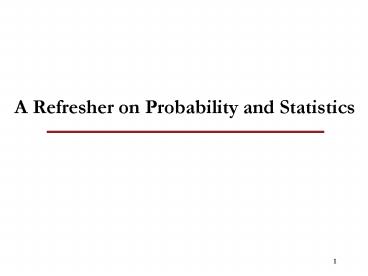A Refresher on Probability and Statistics - PowerPoint PPT Presentation
Title:
A Refresher on Probability and Statistics
Description:
Title: Appendix C -- A Refresher on Probability and Statistics Author: Kelton/Sadowski/Sadowski Last modified by: Administrator Created Date: 6/23/2001 8:49:48 PM – PowerPoint PPT presentation
Number of Views:99
Avg rating:3.0/5.0
Title: A Refresher on Probability and Statistics
1
A Refresher on Probability and Statistics
2
What Well Do ...
- Ground-up review of probability and statistics
necessary to do and understand simulation - Outline
- Probability basic ideas, terminology
- Random variables, joint distributions
- Sampling
- Statistical inference point estimation,
confidence intervals, hypothesis testing
3
Monte Carlo Simulation
- Monte Carlo method Probabilistic simulation
technique used when a process has a random
component - Identify a probability distribution
- Setup intervals of random numbers to match
probability distribution - Obtain the random numbers
- Interpret the results
4
Probability Basics
- Experiment activity with uncertain outcome
- Flip coins, throw dice, pick cards, draw balls
from urn, - Drive to work tomorrow Time? Accident?
- Operate a (real) call center Number of calls?
Average customer hold time? Number of customers
getting busy signal? - Simulate a call center same questions as above
- Sample space complete list of all possible
individual outcomes of an experiment - Could be easy or hard to characterize
- May not be necessary to characterize
5
Probability Basics (contd.)
- Event a subset of the sample space
- Describe by either listing outcomes, physical
description, or mathematical description - Usually denote by E, F, G or E1, E2, etc.
- Ex arrival of a customer, start of work on a job
- Probability of an event is the relative
likelihood that it will occur when you do the
experiment - A real number between 0 and 1 (inclusively)
- Denote by P(E), P(E ? F), etc.
- Interpretation proportion of time the event
occurs in many independent repetitions
(replications) of the experiment
6
Probability Basics (contd.)
- Some properties of probabilities
- If S is the sample space, then P(S) 1
- If Ø is the empty event (empty set), then P(Ø)
0 - If EC is the complement of E, then P(EC) 1
P(E) - P(E ? F) P(E) P(F) P(E ? F)
- If E and F are mutually exclusive (i.e., E ? F
Ø), then - P(E ? F) P(E) P(F)
- If E is a subset of F (i.e., the occurrence of E
implies the occurrence of F), then P(E) ? P(F) - If o1, o2, are the individual outcomes in the
sample space, then
7
Probability Basics (contd.)
- Conditional probability
- Knowing that an event F occurred might affect the
probability that another event E also occurred - Reduce the effective sample space from S to F,
then measure size of E relative to its overlap
(if any) in F, rather than relative to S - Definition (assuming P(F) ? 0)
- E and F are independent if P(E ? F) P(E) P(F)
- Implies P(EF) P(E) and P(FE) P(F), i.e.,
knowing that one event occurs tells you nothing
about the other - If E and F are mutually exclusive, are they
independent?
8
Random Variables
- One way of quantifying, simplifying events and
probabilities - A random variable (RV) is a number whose value is
determined by the outcome of an experiment - Assigns value to each point in the sample space
- Associates with each possible outcome of the
experiment - Usually denoted as capital letters X, Y, W1,
W2, etc. - Probabilistic behavior described by distribution
function
9
Discrete vs. Continuous RVs
- Two basic flavors of RVs, used to represent or
model different things - Discrete can take on only certain separated
values - Number of possible values could be finite or
infinite - Continuous can take on any real value in some
range - Number of possible values is always infinite
- Range could be bounded on both sides, just one
side, or neither (? 8 ? ? ? 8 )
10
RV in Simulation
- Input
- Uncertain time duration (service or inter-arrival
times) - Number of customers in an arriving group
- Which of several part types a given arriving part
is - Output
- Average time in system
- Number of customers served
- Maximum length of buffer
11
Discrete Distributions
- Let X be a discrete RV with possible values
(range) x1, x2, (finite or infinite list) - Probability Mass Function (PMF)
- p(xi) P(X xi) for i 1, 2, ...
- The statement X xi is an event that may or
may not happen, so it has a probability of
happening, as measured by the PMF - Can express PMF as numerical list, table, graph,
or formula - Since X must be equal to some xi, and since the
xis are all distinct,
12
Discrete Distributions (contd.)
- Cumulative distribution function (CDF)
probability that the RV will be ? a fixed value
x - Properties of discrete CDFs
- 0 ? F(x) ? 1 for all x
- As x ? ?, F(x) ? 0
- As x ? ?, F(x) ? 1
- F(x) is nondecreasing in x
- F(x) is a step function continuous from the right
with jumps at the xis of height equal to the PMF
at that xi
13
Example of CDF
14
Example of CDF
15
Discrete Distributions (contd.)
- Computing probabilities about a discrete RV
usually use the PMF - Add up p(xi) for those xis satisfying the
condition for the event - With discrete RVs, must be careful about weak vs.
strong inequalities endpoints matter!
16
Discrete Expected Values
- Data set has a center the average (mean)
- RVs have a center expected value
- Also called the mean or expectation of the RV X
- Other common notation m, mX
- Weighted average of the possible values xi, with
weights being their probability (relative
likelihood) of occurring - What expectation is not The value of X you
expect to get - E(X) might not even be among the possible values
x1, x2, - What expectation is
- Repeat the experiment many times, observe many
X1, X2, , Xn - E(X) is what converges to (in a certain
sense) as n ? ?
17
Discrete Variances andStandard Deviations
- Data set has measures of dispersion
- Sample variance
- Sample standard deviation
- RVs have corresponding measures
- Other common notation
- Weighted average of squared deviations of the
possible values xi from the mean - Standard deviation of X is
- Interpretation analogous to that for E(X)
18
Continuous Distributions
- Now let X be a continuous RV
- Possibly limited to a range bounded on left or
right or both - No matter how small the range, the number of
possible values for X is always (uncountably)
infinite - Not sensible to ask about P(X x) even if x is
in the possible range - Technically, P(X x) is always 0
- Instead, describe behavior of X in terms of its
falling between two values
19
Continuous Distributions (contd.)
- Probability density function (PDF) is a function
f(x) with the following three properties - f(x) ? 0 for all real values x
- The total area under f(x) is 1
- For any fixed a and b with a ? b, the probability
that X will fall between a and b is the area
under f(x) between a and b
20
CDF and PDF
21
Continuous Distributions (contd.)
- Cumulative distribution function (CDF) -
probability that the RV will be ? a
fixed value x - Properties of continuous CDFs
- 0 ? F(x) ? 1 for all x
- As x ? ?, F(x) ? 0
- As x ? ?, F(x) ? 1
- F(x) is nondecreasing in x
- F(x) is a continuous function with slope equal to
the PDF - f(x) F'(x)
22
Continuous Expected Values, Variances, and
Standard Deviations
- Expectation or mean of X is
- Roughly, a weighted continuous average of
possible values for X - Same interpretation as in discrete case average
of a large number (infinite) of observations on
the RV X - Variance of X is
- Standard deviation of X is
23
Joint Distributions
- So far Looked at only one RV at a time
- But they can come up in pairs, triples, ,
tuples, forming jointly distributed RVs or random
vectors - Input (T, P, S) (type of part, priority,
service time) - Output W1, W2, W3, output process of
times in system of exiting parts - One central issue is whether the individual RVs
are independent of each other or related - Will take the special case of a pair of RVs (X1,
X2) - Extends naturally (but messily) to higher
dimensions
24
Joint Distributions (contd.)
- Joint CDF of (X1, X2) is a function of two
variables - Same definition for discrete and continuous
- If both RVs are discrete, define the joint PMF
- If both RVs are continuous, define the joint PDF
f(x1, x2) as a nonnegative function with total
volume below it equal to 1, and
25
Covariance Between RVs
- Measures linear relation between X1 and X2
- Covariance between X1 and X2 is
- Covariance tells us whether the two random
variables are related or not. If they are,
whether the relationship is positive or negative. - Interpreting value of covariance difficult
since it depends on units of measurement
26
Correlation Between RVs
- Correlation (coefficient) between X1 and X2 is
- Always between 1 and 1
- Ex Correlation of 0.85 means strong
relationship, 0.10 means weak. - Cor (X, Y) gt 0 means ve Correlation
- X Y move in the same direction ? ?
- Cor (X, Y) 0 means no correlation
- Cor X, Y) lt 0 means ve correlation X ?, and Y ?
27
Independent RVs
- X1 and X2 are independent if their joint CDF
factors into the product of their marginal CDFs - Equivalent to use PMF or PDF instead of CDF
- Properties of independent RVs
- They have nothing (linearly) to do with each
other - Independence ? uncorrelated
- But not vice versa, unless the RVs have a joint
normal distribution - Tempting just to assume it whether justified or
not - Independence in simulation
- Input Usually assume separate inputs are indep.
valid? - Output Standard statistics assumes indep.
valid?!?!?!?
28
Sampling
- Statistical analysis estimate or infer
something about a population or process based on
only a sample from it - Think of a RV with a distribution governing the
population - Random sample is a set of independent and
identically distributed (IID) observations X1,
X2, , Xn on this RV - In simulation, sampling is making some runs of
the model and collecting the output data - Dont know parameters of population (or
distribution) and want to estimate them or infer
something about them based on the sample
29
Sampling (contd.)
- Population parameter
- Population mean m E(X)
- Population variance s2
- Population proportion
- Parameter need to know whole population
- Fixed (but unknown)
- Sample estimate
- Sample mean
- Sample variance
- Sample proportion
- Sample statistic can be computed from a sample
- Varies from one sample to another is a RV
itself, and has a distribution, called the
sampling distribution
30
Point Estimation
- A sample statistic that estimates (in some sense)
a population parameter - Properties
- Unbiased E(estimate) parameter
- Efficient Var(estimate) is lowest among
competing point estimators - Consistent Var(estimate) decreases (usually to
0) as the sample size increases
31
Confidence Intervals
- A point estimator is just a single number, with
some uncertainty or variability associated with
it - Confidence interval quantifies the likely
imprecision in a point estimator - An interval that contains (covers) the unknown
population parameter with specified (high)
probability 1 a - Called a 100 (1 a) confidence interval for the
parameter - Confidence interval for the population mean m
- CIs for some other parameters in text book
32
Confidence Intervals in Simulation
- Run simulations, get results
- View each replication of the simulation as a data
point - Random input ? random output
- Form a confidence interval
- Brackets (with probability 1 a) the true
expected output (what youd get by averaging an
infinite number of replications)
33
Example
- 1.2, 1.5, 1.68, 1.89, 0.95, 1.49, 1.58,
1.55, 0.50, 1.09. - Calculate the 90 confidence interval
- Sample Mean 1.34
- Sample Variance s2 0.17l
- 90 confidence interval means ? 1 0.90 0.1
- Degrees of freedom n 10 1 9.
- 1.34 ? t9,0.95 ? (0.17 / 10). Look into t
distribution table for t9,0.95 1.83 - 1.34 ? 1.83 ? (0.17 / 10). 1.34 ? 0.24
- ? Confidence Interval 1.10, 1.58
34
Hypothesis Tests
- Test some assertion about the population or its
parameters - Null hypothesis (H0) what is to be tested
- Alternate hypothesis (H1 or HA) denial of H0
- H0 m 6 vs. H1 m ? 6
- H0 s lt 10 vs. H1 s ? 10
- H0 m1 m2 vs. H1 m1 ? m2
- Develop a decision rule to decide on H0 or H1
based on sample data
35
Errors in Hypothesis Testing
- Type-I error is often called the producer's risk
- The probability of a type-I error is the level of
significance of the test of hypothesis and is
denoted by a . - Type-II error is often called the consumer's risk
for not rejecting possibly a worthless product - The probability of a type-II error is denoted by
b . The quantity 1 - b is known as the Power of a
Test - H0 and H1 are not given equal treatment. Benefit
of doubt is given to H0
36
p-Values for Hypothesis Tests
- Traditional method is Accept or Reject H0
- Alternate method compute p-value of the test
- p-value probability of getting a test result
more in favor of H1 than what you got from your
sample - Small p (lt 0.01) is convincing evidence against
H0 - Large p (gt 0.10) indicates lack of evidence
against H0 - Connection to traditional method
- If p lt a, reject H0
- If p ? a, do not reject H0
- p-value quantifies confidence about the decision
37
Goodness-of-fit Test
- Chi Square Test
- Kolmogorov Smirnov test
- Both tests ask how close the fitted distribution
is to the empirical distribution defined directly
by the data
38
Hypothesis Testing in Simulation
- Input side
- Specify input distributions to drive the
simulation - Collect real-world data on corresponding
processes - Fit a probability distribution to the observed
real-world data - Test H0 the data are well represented by the
fitted distribution - Output side
- Have two or more competing designs modeled
- Test H0 all designs perform the same on output,
or test H0 one design is better than another
39
Case Study
40
Case Study Printed Circuit Assembly Manufacturing
- The company, engaged in electronic assembly
contract manufacturing, wants to achieve the
following goals - Maximize equipment utilization
- Minimize machine downtime
- Increase inventory control accuracy
- Provide material traceability
- Minimize time and resources spent looking for
materials and tools on the shop-floor
41
Electronics Assembly
- Surface Mount Technology (SMT) or Pin
Through-Hole (PTH) are used to place components
on bare boards - An SMT assembly line typically include
- Screen printer - to apply solder paste on the
bare board - High-speed placement machine - for chips
typically - Fine-Pitch placement machine - for larger
components typically - Owen - to bake the board after components are
placed. - The Company has 3 assembly lines
42
Typical Reasons for Assembly Line Down Time
- Poor line balance and flexibility
- Poor machine balance within assembly lines
- Large number of setups and total setup time
- Part shortage during the run
- Feeder problems
- Long reel changeovers
- Operator is not attending the machine
- Setup kit is not delivered on time
- Placing wrong parts
- Component data problems
- Process Control 1st piece inspection
- Operator waiting for support
- Machine program changeover time
43
Real-Time Performance Monitoring
44
Machine Utilization
45
Machine Utilization
46
Assembly Line Performance Metrics
- Assembly efficiency - the difference (in
percentage) between the desired assembly time and
the actual assembly time required to complete a
board (desired time/actual time)100 target
95-100 - Minimum cycle time - the largest machine
operation time within the assembly line - Average cycle time - the average time a board is
completed, i.e. the last operation is completed - The average number of boards in the queue
-between two placement machines
47
A Guided Tour Through Arena
48
Flowchart and Spreadsheet Views
- Model window split into two views
- Flowchart view
- Graphics
- Process flowchart
- Animation, drawing
- Edit things by double-clicking on them, get into
a dialog - Spreadsheet view
- Displays model data directly
- Can edit, add, delete data in spreadsheet view
- Displays all similar kinds of modeling elements
at once - Many model parameters can be edited in either
view - Horizontal splitter bar to apportion the two
views - View/Split Screen to see only the most recently
selected view
49
Modules
- Basic building blocks of a simulation model
- Two basic types flowchart and data
- Different types of modules for different actions,
specifications - Blank modules are on the Project Bar
- To add a flowchart module to your model, drag it
from the Project Bar into the flowchart view of
the model window - To use a data module, select it (single-click) in
the Project Bar and edit in the spreadsheet view
of the model window
50
Relations Among Modules
- Flowchart and data modules are related via names
for objects - Queues, Resources, Entity types, Variables
others - Arena keeps internal lists of different kinds of
names - Presents existing lists to you where appropriate
- Helps you remember names, protects you from typos
- All names you make up in a model must be unique
across the model, even across different types of
modules
51
Create Module
52
Process Module
53
Queue-Length Plot
54
Dispose Module
55
Setting the Run Conditions
- Run/Setup menu dialog five tabs
- Project Parameters Title, your name, output
statistics - Replication Parameters Number of Replications,
Length of Replication (and Time Units), Base Time
Units (output measures, internal computations),
Warm-up Period (when statistics are cleared),
Terminating Condition (complex stopping rules),
Initialization options Between Replications - Other three tabs specify animation speed, run
conditions, and reporting preferences
- Terminating your simulation
- You must specify part of modeling
- Arena has no default termination
- If you dont specify termination, Arena will
usually keep running forever
56
Viewing the Reports
- Click Yes in the Arena box at the end of the run
- Opens up a new reports window (separate from
model window) inside the Arena window - Project Bar shows Reports panel, with different
reports (each one would be a new window) - Remember to close all reports windows before
future runs - Default installation shows Category Overview
report summarizes many things about the run - Reports have page to browse Also, table
contents tree at left for quick jumps via - Times are in Base Time Units for the model
57
Types of Statistics Reported
- Many output statistics are one of three types
- Tally avg., max, min of a discrete list of
numbers - Used for discrete-time output processes like
waiting times in queue, total times in system - Time-persistent time-average, max, min of a
plot of something where the x-axis is continuous
time - Used for continuous-time output processes like
queue lengths, WIP, server-busy functions (for
utilizations) - Counter accumulated sums of something, usually
just nose counts of how many times something
happened - Often used to count entities passing through a
point in the model
58
Homework 2
- Work as a team of 2.
- Problem 1 Question C4 from Appendix C
- Problem 2 Question 3.6
- Due 9/9/03.
- Electronic submission