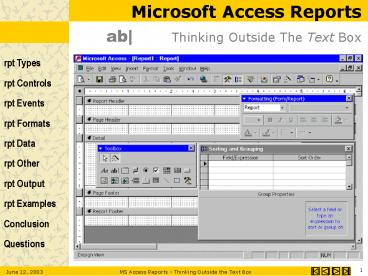Microsoft Access Reports PowerPoint PPT Presentation
Title: Microsoft Access Reports
1
Microsoft Access Reports
- ab Thinking Outside The Text Box
2
Report Types
- Detail reports
- Summary reports
- Cross-tab reports
- Sub-reports
- Reports with forms
- Reports with labels
- Reports with graphics
- Reports with charts
3
Report Controls
- Labels
- Text Boxes
- Lines
- Rectangles
- Bound Object Frames
- Unbound Object Frames
- Image Controls
- Page Breaks
- Sub-reports
4
Report Events
- On Open
- On Close
- On Activate
- On Deactivate
- On No Data
- On Page
- On Error
- On Format
- On Print
- On Retreat
5
Report Format Properties
- Caption
- Page Header/Footer
- Group Keep Together
- Width
- Picture
- Grid X / Grid Y
- Layout for Print
- Palette Source
6
Report Data Properties
- Record Source
- Filter
- Filter On
- Order By
- Order By On
7
Other Report Settings
- Record Locks
- Date Grouping
- Menu Bar, Toolbar Shortcut Menu Bar
- Help File Help Context ID
- Tag
- Has Module
- MoveLayout
- NextRecord
- PrintSection
- FormatCount
- PrintCount
- HasContinued
- WillContinue
8
Report Output Formats
- Screen
- File
- Text
- Rich Text Format
- Fax
- Acrobat
- Snapshot
- HTML
- Word
- Excel
9
Report Examples
- Access as word processor - 22 inches
- Graphics in reports
- Page borders around reports
- Alternate color of rows in report
- Numbering records in a report
- Sub-reports sub-sub reports
- Sorting grouping not in query
- Immediate IF statements in controls
- Height of controls to 0
- Print, preview or cancel
- Multicolumn report
10
Conclusion
- Access reports are very powerful
- Control almost every aspect
- Incorporates all data types
- Outputs to many file types
- Adhere to naming convention
- Use reports to generate documents
- Base reports on stored queries
11
Questions
Ofer Shimrat (858) 484-0400 ofer_at_soundoffcomputing
.com
PowerShow.com is a leading presentation sharing website. It has millions of presentations already uploaded and available with 1,000s more being uploaded by its users every day. Whatever your area of interest, here you’ll be able to find and view presentations you’ll love and possibly download. And, best of all, it is completely free and easy to use.
You might even have a presentation you’d like to share with others. If so, just upload it to PowerShow.com. We’ll convert it to an HTML5 slideshow that includes all the media types you’ve already added: audio, video, music, pictures, animations and transition effects. Then you can share it with your target audience as well as PowerShow.com’s millions of monthly visitors. And, again, it’s all free.
About the Developers
PowerShow.com is brought to you by CrystalGraphics, the award-winning developer and market-leading publisher of rich-media enhancement products for presentations. Our product offerings include millions of PowerPoint templates, diagrams, animated 3D characters and more.