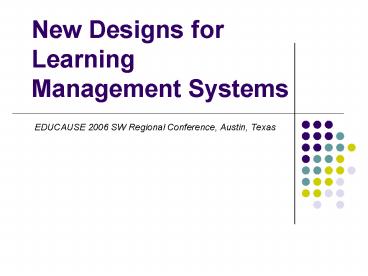New Designs for Learning Management Systems - PowerPoint PPT Presentation
1 / 10
Title:
New Designs for Learning Management Systems
Description:
Title: PowerPoint Presentation Author: Patricia McGee Last modified by: Patricia McGee Created Date: 2/17/2006 8:12:10 PM Document presentation format – PowerPoint PPT presentation
Number of Views:122
Avg rating:3.0/5.0
Title: New Designs for Learning Management Systems
1
New Designs for Learning Management Systems
- EDUCAUSE 2006 SW Regional Conference, Austin,
Texas
2
Elliott Masie reports concerns with CMS
- Compliance Pressure - Use of the LMS as a core
Compliance Management Tool. - Retention of Talent Pressure - Requests to have
the LMS as an "engine that drives increased
retention of talent. - Meaningful Metrics Pressure - Need for greater
linkage with business metrics to yield measures
of the impact of learning on performance rather
than consumption. - Informal Content Pressure - As more content is
shifting to informal formats, the LMS needs to be
re-tuned to authentically deal with a wider
continuum of knowledge models. - Governance Pressure - Registered participants are
reporting significant changes in LMS and LCMS
governance and decision models.
3
What we have now
Administrative tools Authentication Course
authorization Hosted services Registration
integration
Productivity tools Bookmarks Calendar Progress
review Orientation/help Searching w/in
course Work offline
Course delivery tools Automated teaching and
scoring Course management Instructor
helpdesk Online grading Student tracking
4
Student involvement tools Groupwork Self-assessmen
t Student community building Student portfolios
Curriculum design tools Standards compliance
Accessibility compliance Content
sharing/reuse Course templates Curriculum
management Customized look and feel Instructional
design tools
Communication toolsDiscussionFile
exchangeEmailOnline journal/notesChatVideoWhi
teboard
5
Knowledge and Learning Management Systems
6
Emerging functionalities
- Access controls authentication and authorization
functionality that determines how participants
get into systems and what they are allowed to do
once they are in. - Pervasive assessment functions should measure or
document student learning and the effectiveness
of learning materials to support student
learning. - Cognitive and organizational tools support
cognitive processes, reduce cognitive load of the
learner, extend the cognitive capabilities of the
learner or allow the learner to test ideas within
problem solving contexts, and provide support for
organizing ones work. - Collaboration/communication tools that support
peer interaction, either in discussion or group
work, including project/team management
functionality. - User Interface and Navigation design and
ease-of-use functionality of screens, particular
to each type of user also relieves cognitive load
and systems that allow customization can improve
quality of interaction as well as efficiency for
the user. - Content Creation and Delivery facilitates and
supports the sharing of resources and other
content, generated and/or provided by faculty AND
students. - Instructional/Learning Design incorporates
pedagogy, andragogy, and learner needs and
preferences in course design and guide the
instructional designer and faculty member to
offer appropriate content for both the content
and the learner.
7
Discussion
- enterprise-level management,
- functional capabilities,
- user control,
- intelligent supports for learners and
instructors, - issues of integration and interoperability
8
(No Transcript)
9
Resources
- Beyond accidental pedagogy Next generation
course management systems - Content Wire
- CMSWire
- CMS Watch
- Edutools
- Learning Activity Management System (LAMS)
- OCLC Online Computer Library Center
- Wikipedias Virtual Learning Environment
10
References
- Britain, S. (1999). A framework for pedagogical
evaluation of virtual learning environments. JISC
technology Applications Programme. Available at
http//www.leeds.ac.uk/educol/documents/00001237.h
tm - Carmean, C., Haefner, J. (2002). Mind over
matter. EDUCAUSE Review, November/December.
Available at http//www.educause.edu/ir/library/pd
f/erm0261.pdf - Coatta, T. (2002). Silicon Chalk and pervasive
learning Using technology to support learning in
many contexts. http// www.silicon-chalk.com/resou
rces.htm - Darwin Executive Guides. (n.d.). Content
Management. http//guide.darwinmag.com/technology/
web/content/ - Hanson, P., Robson, R. (2004). Evaluation
course management technology A pilot case study.
ECAR Research Report. Available at
http//www.educause.edu/LibraryDetailPage/666?IDE
RB0424 - Hanson, P., Robson, R. (2003). An evaluation
framework for course management technology. ECAR
Research Report. Available at http//
www.educause.edu/ir/library/pdf/ERB0314.pdf - Kvavik, R. B., Caruso, J. B., Morgan, G.
(2004). Students and information Technology
Convenience, connection, and control. ECAR
Research Report. http//www.educause.edu/LibraryDe
tailPage/666?IDERS0405 - Morgan, G. (2003). Faculty use of course
management systems. Available at
http//www.educause.edu/ir/library/
pdf/ecar_so/ers/ers0302/ekf0302.pdf - Pittinsky, M. (2004). The networked learning
environment Stepping beyond courses to a more
expansive online learning experience. Blackboard.
Available at http//www.blackboard.com/docs/AS/Bb_
Whitepaper_NLE.pdf