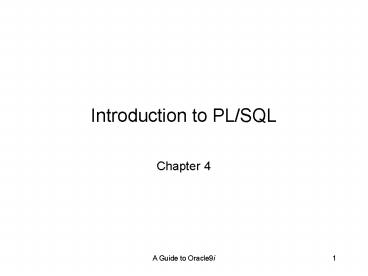Introduction to PL/SQL - PowerPoint PPT Presentation
Title:
Introduction to PL/SQL
Description:
Title: INTRODUCTION TO PL/SQL Author: Amity Black Last modified by: New User Created Date: 2/17/2003 2:56:50 PM Document presentation format: On-screen Show – PowerPoint PPT presentation
Number of Views:105
Avg rating:3.0/5.0
Title: Introduction to PL/SQL
1
Introduction to PL/SQL
- Chapter 4
2
Lesson A Objectives
- Learn the fundamentals of the PL/SQL programming
language - Write and execute PL/SQL programs in SQLPlus
- Understand PL/SQL data type conversion functions
- Manipulate character strings in PL/SQL programs
- Learn how to debug PL/SQL programs
3
Fundamentals of PL/SQL
- Full-featured programming language
- An interpreted language
- Type in editor, execute in SQLPlus
4
Variables and Data Types
- Variables
- Used to store numbers, character strings, dates,
and other data values - Avoid using keywords, table names and column
names as variable names - Must be declared with data type before use
variable_name data_type_declaration
5
Scalar Data Types
- Represent a single value
6
Scalar Data Types
7
Composite and Reference Variables
- Composite variables
- RECORD contains multiple scalar values, similar
to a table record - TABLE tabular structure with multiple columns
and rows - VARRAY variable-sized array
- Reference variables
- Directly reference a specific database field or
record and assume the data type of the associated
field or record - TYPE same data type as a database field
- ROWTYPE same data type as a database record
8
PL/SQL Program Blocks
- Comments
- Not executed by interpreter
- Enclosed between / and /
- On one line beginning with --
9
Arithmetic Operators
10
Assignment Statements
- Assigns a value to a variable
- variable_name value
- Value can be a literal
- current_s_first_name 'John'
- Value can be another variable
- current_s_first_name s_first_name
11
Executing a PL/SQL Program in SQLPlus
- Create program in text editor
- Paste into SQLPlus window
- Press Enter, type / then enter to execute
12
PL/SQL Data Conversion Functions
13
Manipulating Character Strings with PL/SQL
- To concatenate two strings in PL/SQL, you use the
double bar () operator - new_string string1 string2
- To remove blank leading spaces use the LTRIM
function - string LTRIM(string_variable_name)
- To remove blank trailing spaces use the RTRIM
function - string RTRIM(string_variable_name)
- To find the number of characters in a character
string use the LENGTH function - string_length LENGTH(string_variable_name)
14
Manipulating Character Strings with PL/SQL
- To change case, use UPPER, LOWER, INITCAP
- INSTR function searches a string for a specific
substring - start_position INSTR(original_string,
substring) - SUBSTR function extracts a specific number of
characters from a character string, starting at a
given point - extracted_string SUBSTR(string_variable,
starting_point, number_of_characters)
15
Debugging PL/SQL Programs
- Syntax error
- Command does not follow the guidelines of the
programming language - Generates compiler or interpreter error messages
- Logic error
- Program runs but results in an incorrect result
- Caused by mistake in program
16
Finding and Fixing Syntax Errors
- Interpreter flags the line number and character
location of syntax errors - If error message appears and the flagged line
appears correct, the error usually occurs on
program lines preceding the flagged line - Comment out program lines to look for hidden
errors - One error (such as missing semicolon) may cause
more fix one error at a time
17
Finding and Fixing Logic Errors
- Locate logic errors by viewing variable values
during program execution - There is no SQLPlus debugger
- Use DBMS_OUTPUT statements to print variable
values
18
Lesson B Objectives
- Create PL/SQL decision control structures
- Use SQL queries in PL/SQL programs
- Create loops in PL/SQL programs
- Create PL/SQL tables and tables of records
- Use cursors to retrieve database data into PL/SQL
programs - Use the exception section to handle errors in
PL/SQL programs
19
PL/SQL Decision Control Structures
- Use IF/THEN structure to execute code if
condition is true - IF condition THEN
- commands that execute if condition is TRUE
- END IF
- If condition evaluates to NULL it is considered
false - Use IF/THEN/ELSE to execute code if condition is
true or false - IF condition THEN
- commands that execute if condition is TRUE
- ELSE
- commands that execute if condition is FALSE
- END IF
- Can be nested be sure to end nested statements
20
PL/SQL Decision Control Structures
- Use IF/ELSIF to evaluate many conditions
- IF condition1 THEN
- commands that execute if condition1 is TRUE
- ELSIF condition2 THEN
- commands that execute if condition2 is
TRUE - ELSIF condition3 THEN
- commands that execute if condition3 is
TRUE - ...
- ELSE
- commands that execute if none of the
- conditions are TRUE
- END IF
21
IF/ELSIF Example
22
Complex Conditions
- Created with logical operators AND, OR and NOT
- AND is evaluated before OR
- Use () to set precedence
23
Using SQL Queries in PL/SQL Programs
- Action queries can be used as in SQLPlus
- May use variables in action queries
- DDL commands may not be used in PL/SQL
24
Loops
- Program structure that executes a series of
program statements, and periodically evaluates an
exit condition to determine if the loop should
repeat or exit - Pretest loop evaluates the exit condition before
any program commands execute - Posttest loop executes one or more program
commands before the loop evaluates the exit
condition for the first time - PL/SQL has 5 loop structures
25
The LOOP...EXIT Loop
- LOOP
- program statements
- IF condition THEN
- EXIT
- END IF
- additional program statements
- END LOOP
26
The LOOP...EXIT WHEN Loop
- LOOP
- program statements
- EXIT WHEN condition
- END LOOP
27
The WHILE...LOOP
- WHILE condition LOOP
- program statements
- END LOOP
28
The Numeric FOR Loop
- FOR counter_variable IN start_value .. end_value
- LOOP
- program statements
- END LOOP
29
Cursors
- Pointer to a memory location that the DBMS uses
to process a SQL query - Use to retrieve and manipulate database data
30
Implicit Cursor
31
Using an Implicit Cursor
- Executing a SELECT query creates an implicit
cursor - To retrieve it into a variable use INTO
- SELECT field1, field2, ...
- INTO variable1, variable2, ...
- FROM table1, table2, ...
- WHERE join_ conditions
- AND search_condition_to_retrieve_1_record
- Can only be used with queries that return exactly
one record
32
Explicit Cursor
- Use for queries that return multiple records or
no records - Must be explicitly declared and used
33
Using an Explicit Cursor
- Declare the cursor
- CURSOR cursor_name IS select_query
- Open the cursor
- OPEN cursor_name
- Fetch the data rows
- LOOP
- FETCH cursor_name INTO variable_name(s)
- EXIT WHEN cursor_nameNOTFOUND
- Close the cursor
- CLOSE cursor_name
34
Explicit Cursor with ROWTYPE
35
Cursor FOR Loop
- Automatically opens the cursor, fetches the
records, then closes the cursor - FOR variable_name(s) IN cursor_name LOOP
- processing commands
- END LOOP
- Cursor variables cannot be used outside loop
36
Using Cursor FOR Loop
37
Handling Runtime Errors in PL/SQL Programs
- Runtime errors cause exceptions
- Exception handlers exist to deal with different
error situations - Exceptions cause program control to fall to
exception section where exception is handled
38
Predefined Exceptions
39
Undefined Exceptions
- Less common errors
- Do not have predefined names
- Must declare your own name for the exception code
in the declaration section - DECLARE
- e_exception_name EXCEPTION
- PRAGMA EXCEPTION_INIT(e_exception_name,
- -Oracle_error_code)
40
User-Defined Exceptions
- Not a real Oracle error
- Use to enforce business rules
41
Summary
- PL/SQL is a programming language for working with
an Oracle database - Scalar, composite and reference variables can be
used - The IF/THEN/ELSE decision control structure
allows branching logic - Five loop constructs allow repeating code
- Cursors are returned from queries and can be
explicitly iterated over - Exception handling is performed in the exception
section. User defined exceptions help to enforce
business logic