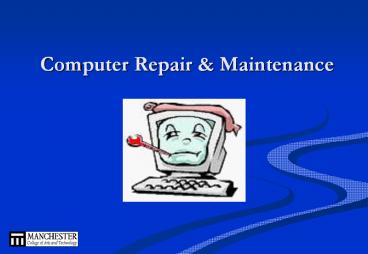Computer Repair - PowerPoint PPT Presentation
Title:
Computer Repair
Description:
Computer Repair & Maintenance Ainsley Smith Tel: 0161 953 5995 Ex 3374 Ainsley_smith_at_mancat.ac.uk Dismantle & Assemble a PC Today you will :- Prepare a log of ... – PowerPoint PPT presentation
Number of Views:2317
Avg rating:3.0/5.0
Title: Computer Repair
1
Computer Repair Maintenance
2
Ainsley Smith
- Tel 0161 953 5995 Ex 3374
- Ainsley_smith_at_mancat.ac.uk
3
Dismantle Assemble a PCToday you will -
- Prepare a log of available hardware
- Prepare a risk assessment
- Draw a diagram of how ports cables are
connected - Assemble a pc from a range of available parts
- Learn how to store and pack ICT equipment
- Perform safety checks
- Test for PC functionality
4
Dismantle Assemble a PC Risk Assessment
Safety factors
- Main Hazards ?
- Electrical
- Electrical shock or Burns - Students are not
permitted to work alone in laboratories - Someone electrocuted and still attached to a
supply is still live'. - Current over 10mA passing through the body is
painful current in excess of 100mA passing
through the body is lethal. - Death has been caused by as little as 40 Volts
- Never dismantle the actual PSU in your PC. This
unit contains potentially lethal mains voltages,
even when it is disconnected from the supply.
They are not user-repairable. If it fails,
replace it with a new one.
5
Dismantle Assemble a PC Risk Assessment
Safety factors
- In practical terms the following points should be
noted - - Do not attempt to modify or service electrical
equipment unless it is disconnected from the
supply - Fuses of the correct rating must be fitted to all
electrical equipment - Electrical switches have a live side even in the
switched off position - The outer cover of any mains cable must always be
securely held by the cable grips on the plug.
6
Dismantle Assemble a PC Risk Assessment
Safety factors
- Main Hazards ?
- Electrical
- ESD
- Wear an anti-static wristband
- If the PC is grounded, touching its frame will
ground you - The average person can carry up to 25,000 volts
of static charge at any given time - CPUs and memory chips of any kind are highly
vulnerable to ESD - you may soon start to notice random memory
errors, blue screens - Try not to open up computers on thick carpets
Electrostatic Discharge
7
Dismantle Assemble a PC Risk Assessment
Safety factors
- Main Hazards ?
- Electrical
- ESD Electrostatic Discharge
- Sharp Edges
- Beware of sharp edges inside PC Cases and the
small solder pins on boards. A harmless-looking
case edge can be as sharp as a razor, and remove
large chunks of flesh if accidentally nudged with
a slipping hand.
8
Dismantle Assemble a PC Risk Assessment
Safety factors
- Main Hazards ?
- Electrical
- ESD Electrostatic Discharge
- Sharp Edges
- Manual Handling
- PC devices/peripherals are generally very
delicate in nature. Handle them with extreme care
and always employ some method to disperse static
electricity.
9
Dismantle Assemble a PC Risk Assessment
Safety factors
- Manual Handling
- PC devices/peripherals are generally very
delicate in nature. Handle them with extreme care
and always employ some method to disperse static
electricity. - Can I lift it? - Is it stable? - Are there
any sharp edges? - Have I any injuries that could impede my lifting?
- Is the floor untidy or too slippery?
10
(No Transcript)
11
Toolkit
12
Common Installation Problems
- Damaged Parts
- Wrong Parts
- Software Issues
- Interface cards Not Seated
- Loose Connectors
- Parts not connected correctly.
13
Handling of Components
- Hard disk
- Do not drop or Bang
- Do not expose to water / liquid
- Do not take apart
- Expansion cards
- Try not to touch the copper track
- Try not to touch the components
- Ram
- Take ESD measures
- Do nor force into slots
- Do not bend the modules
14
Computer Repair Maintenance