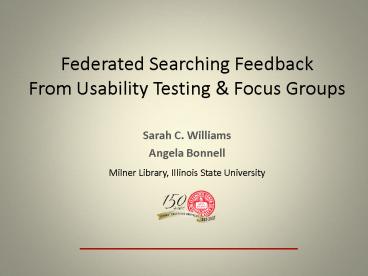Federated Searching Feedback From Usability Testing - PowerPoint PPT Presentation
Title:
Federated Searching Feedback From Usability Testing
Description:
Federated Searching Feedback From Usability Testing & Focus Groups Sarah C. Williams Angela Bonnell Milner Library, Illinois State University Williams & Bonnell ... – PowerPoint PPT presentation
Number of Views:54
Avg rating:3.0/5.0
Title: Federated Searching Feedback From Usability Testing
1
Federated Searching FeedbackFrom Usability
Testing Focus Groups
- Sarah C. Williams
- Angela Bonnell
- Milner Library, Illinois State University
2
Overview
- Timeline
- Current screenshots
- Usability testing details
- Usability testing highlights
- Focus group details
- Focus group highlights
3
Search It Timeline
January June 2006 Customization
June 5, 2006 Implementation
August 2006 Usability Testing
June September 2007 Focus Groups
4
Milner Library Homepage
5
Milner Library Database Page
6
Milner Library Advanced Search
7
Milner Library Results Page
8
Usability Testing Details
- Purpose
- To study ease of use for new users
- Participants
- 4 Undergraduate Students 3 Graduate Students
- 4 Males 3 Females
- 1 Science, 6 Social Sciences 0 Humanities
- Tasks/Questions
- See separate handout or http//www.library.ilstu.e
du/page/1199
9
Usability Testing Highlights
- Quick Search Box
- No participants realized that Quick Search box
only included 12 resources.Action Revised
subheading to say, Search 12 Selected Library
Resources Simultaneously - Library Catalog
- No participants used the Include Milner Catalog
option on Advanced Search page.Action
Automatically included the library catalog in
most categories and subcategories.
10
Milner Library Advanced Search
11
Usability Testing Highlights
- Format
- Several participants had difficulty finding
material by format.Action Suggested vendor
develop a limit by format option. - Sort function
- Some participants had difficulty finding and
understanding the sort function.Action Changed
alignment of drop down menu and changed wording
of drop down menu.
12
Milner Library Results Page
13
Focus Group Details
- Purpose
- To gather students feedback on
- their use of Search It
- their satisfaction with Search It, and
- their ideas on integrating Search It into the
librarys website - Participants
- 4 Undergraduate Students 7 Graduate Students
- 6 Males 5 Females
- 6 Science, 5 Social Sciences 0 Humanities
- Questions
- See separate handout or http//www.library.ilstu.e
du/page/1199
14
Focus Group HighlightsUse
- Frequency
- Use often 6 (55)5 grads 1 undergrad
- Use occasionally 5 (45)2 grads 3 undergrads
- Discovery
- 4 on their own
- 2 from a librarian
- 1 from a professor
- "I started using Search It when I stumbled upon
it one day, and its just really cool to search
the databases, so ever since I saw it I started
using it.
15
Focus Group HighlightsUse
- Why participants use Search It rather than
something else - Faster/easier/less confusing
- Good beginning point
- Participants use Search It in a variety of ways
- To research unfamiliar topics
- To find specific items
- For thesis research
- After two years on campus, participant doesn't
understand the different database thing.
16
Focus Group HighlightsUse
- Advanced Search Only
- Use because Quick Search hasnt been helpful in
the past. - Quick and Advanced Search
- Use both depending on familiarity of topic
- Try Quick Search first, then use Advanced if
unsuccessful - Quick Search Only
- No one relied completely on Quick Search
- I start with Quick Search and then if it
doesnt pull up what Im looking for then Ill go
to the Advanced
17
Focus Group HighlightsUse
- Change in Research Process
- Some changed little because they preferred
familiar tools - Some changed because it broadened their horizons
- Some changed because it allowed them to easily
find reliable sources - Some do not give up on library research as
quickly now.
- Still like to go with what I was taught as a
freshman. - its broadened my perspective on what articles
I can find in what databases. - This whole concept of Search It is like their
equivalent Academic Google.
18
Focus Group HighlightsSatisfaction
- Likes and Dislikes
- Placement of Quick Search box on librarys
homepage - Reliability/logic of the results
- Helped with Assignment/Research
- 5 of 7 respondents said Search It helped
- A lot of time the word I put in, it brings up
off the wall topics. - For me it has. I'm doing comprehensive
literature reviews. It's a great way to say
have I gotten everything?
19
Focus Group HighlightsWebsite Integration
- Participants did not like current placement on
homepage - Right-hand column
- Colors
- Most common suggestion was to move it above/below
the 5 main options on the homepage
- As far as the placement on the website, goes, I
find it could be better Its almost like its a
calendar event which is something not here to
stay. That green background kind of puts it in
the background
20
Milner Library Homepage
Calendar event?
Sponsored ads?
21
Focus Group HighlightsWebsite Integration
- University-related websites
- University portal
- Departmental websites
- WebCT
- Wording/Graphics
- On librarys site, use simple wording
- Outside librarys site, use librarys logo/name
- Maybe say Don't know where to find it try
this. - Maybe say Need a place to start?
22
Focus Group HighlightsWrap-Up
- Additional Features
- Limit by format
- More articles like this
- Should the library keep Search It
- 8 of 8 respondents said that the library should
keep Search It
- Students would be better off with Search It than
without it. - If only to keep people from using Wikipedia and
Google.
23
Questions?
- Sarah C. Williams
- Science Technology Librarian
- ssteini_at_ilstu.edu
- Angela Bonnell
- Government Documents Librarian
- abonne_at_ilstu.edu