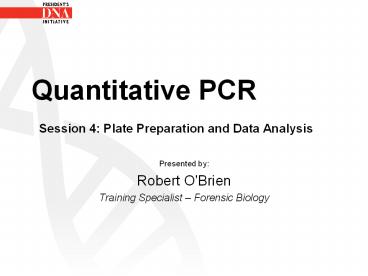Quantitative PCR Session 4: Plate Preparation and Data Analysis - PowerPoint PPT Presentation
Title:
Quantitative PCR Session 4: Plate Preparation and Data Analysis
Description:
Title: Slide 1 Author: NFSTC Last modified by: Administrator Created Date: 3/1/2006 3:55:59 PM Document presentation format: On-screen Show Company – PowerPoint PPT presentation
Number of Views:175
Avg rating:3.0/5.0
Title: Quantitative PCR Session 4: Plate Preparation and Data Analysis
1
Quantitative PCR Session 4 Plate Preparation
and Data Analysis
- Presented by
- Robert O'Brien
- Training Specialist Forensic Biology
2
Quantitative PCR
- Session 4- Plate preparation and Data analysis
- Importance of pipetting technique with
Quantifiler - Preparing standards
- Preparing reactions
- Avoiding and detecting contamination during qPCR
set up - Starting a run
- Analyzing data
- IPC
- Using quantifiler results
3
Importance of pipetting technique with
Quantifiler
- The standards in quantifiler are the basis by
which all quantity determinations are made using
the SDS software. - All quantities of samples are calculated based on
the curve that is made from the standards. - Because of this great care must be taken when
preparing the standards. - Most problems associated with quantifiler runs
and the subsequent data are due to problems with
standards which are usually because of mistakes
in pipetting.
4
Importance of pipetting technique with
Quantifiler
- Tips for improving accuracy and precision when
pipetting - 1) Prewet the Pipette tip
- Draw in and expel sample at least 3 times before
drawing in sample for delivery - Purpose is to prevent evaporation that can occur
in the tip. Prewetting the tip increases the
humidity within the tip and therefore reduces the
amount of sample evaporation
5
Importance of pipetting technique with
Quantifiler
- 2) Work at room temperature
- Allow liquids and equipment to equilibrate to
room temperature - Volume of sample delivered by air displacement
pipettes varies with air pressure, relative
humidity and vapor pressure of the liquid, all of
these are affected by temperature. Working at a
single constant temperature minimizes this
variation
6
Importance of pipetting technique with
Quantifiler
- 3) Examine the tip before dispensing the sample
- Look at the outside of the tip to see if there is
any liquid present. - Liquid on the outside of the tip will increase
the amount of liquid being dispensed. The outside
of the tip can be wiped before delivery of tip
contents but this must be done carefully because
if the material being used to wipe the tip
contacts the tip opening it can absorb the liquid
inside of the tip
7
Importance of pipetting technique with
Quantifiler
- 4) Use Standard Mode pipetting
- Choose standard mode pipetting rather than
reverse mode pipetting - Standard mode pipetting Push button to first
stop of pipette then place pipette tip in liquid
approximately 4mm below surface. Slowly release
button to draw up liquid. - To dispense slowly push button to first stop and
then push all the way to second stop. - Speed of drawing up and dispensing liquid should
be the same
8
Importance of pipetting technique with
Quantifiler
- Reverse mode pipetting Push button to second
stop to draw up liquid and only push to first
stop to dispense. (Reverse mode is used for
liquids with a high viscosity)
9
Importance of pipetting technique with
Quantifiler
- 5) Pause consistently after drawing up liquid.
- Pause with the tip in the liquid for one or two
seconds after drawing up the sample. The amount
of liquid in the tip bounces slightly when the
plunger stops. Slow even plunger release and a
consistent brief pause after drawing up the
liquid minimizes errors resulting from the
bouncing
10
Importance of pipetting technique with
Quantifiler
- 6) Pull the Pipette straight out
- After drawing up the sample pull the pipette
straight out. - Do not allow the tip to touch the sides of the
container. - With very small volumes lt 50µl surface tension
effects cause the sample volumes to vary if the
exit angle varies. Touching the tip against the
sides results in loss of sample.
11
Importance of pipetting technique with
Quantifiler
- 7) Minimize handling the pipette tip
- Avoid handling the tip and set the pipette down
between sample deliveries. Body heat transferred
to equipment during handling disrupts temperature
equilibrium. Already stated was that temperature
can affect volume of sample delivered. - In forensic science work, the pipette tip should
never be handled.
12
Importance of pipetting technique with
Quantifiler
- 8) Immerse the tip to the proper depth.
- Immerse the tip 2 to 5mm below the meniscus and
well clear of the container walls and bottom when
drawing up the sample. - Inserting the tip too far into the liquid causes
excess droplets of liquid to cling to outside of
the tip. Pressing or resting the tip against the
container walls or bottom restricts entry of
sample
13
Importance of pipetting technique with
Quantifiler
- 9) Use the correct pipette tip.
- Securely attach a tip designed for use with the
pipette. Mismatching a tip and pipette or using
poor quality tips can result in an inadequate
seal between the pipette and the tip. Quality
tips are flexible and have thin walls providing
an airtight seal and more dependable delivery of
the sample.
14
Importance of pipetting technique with
Quantifiler
- 10) Use constant plunger pressure and speed.
- Depress and release the plunger smoothly with
consistent pressure and speed for each sample.
15
Preparing standards
- There are 8 standards that are run in duplicate
on every plate. The highest concentration is
50ng/µl and the lowest concentration is
0.023ng/µl. - The first standard is made with the DNA standard
provided by Applied Biosystems that comes with
the Quantifiler kit. - To this standard is added TE buffer or a TE
buffer glycogen mixture. - (glycogen is added to the TE so the standards
will last longer once made)
16
Preparing standards
- From this initial standard and TE buffer mixture
subsequent standards are made following a
dilution series.
17
Preparing standards
- The H standard in Human kits contains 14 to 16
copies of a diploid single copy locus. - The H standard in the Y kit contains 7 to 8
copies of a haploid single copy locus.
18
Preparing reactions
- Each well in the 96 well plate must have 23µl of
PCR primer and reaction mix and 2µl of sample to
give a total volume of 25µl. - The primer/reaction mix is made up with 10.5 µl
of quantifiler Human Primer (or Quantifiler Y
primer depending on assay being conducted) and
12.5 µl of quantifiler reaction mix per well. - When calculating how much of each to use make
sure to include samples, standards and controls
and a few extra for pipetting error.
19
Preparing reactions
- First step is preparation of Standards
- Label 8 tubes for the standard series
- Vortex quantifiler human standard
- Pulse spin
- Prepare serial dilutions using the quantities in
the table previously shown - Remember the standards are done in duplicate for
each assay. - During the preparation of standards great care
must be taken when doing the dilutions. Change
pipette tip when going from one standard to the
next during dilutions.
20
Preparing reactions
- Before making master mix swirl the reaction mix
by hand. Do not vortex the reaction mix bottle. - Vortex the primer mix and pulse spin.
- Make up the master mix, 10.5µl of primer mix and
12.5µl of reaction mix per well. - Briefly vortex the master mix and pulse spin
- Dispense 23µl of master mix into each well being
used
21
Preparing reactions
- To the appropriate wells add 2µl of standards
that were made and to the other wells the samples - Seal the plate with an optical adhesive cover,
sealing all edges and between well spaces with
sealing tool - Remove any air bubbles that are in sample wells
by centrifuging the plate. This is necessary
because bubbles in plate can show up as small
amounts of DNA when there is no DNA present.
22
Avoiding and detecting contamination during qPCR
set up
- Avoiding contamination during Quantitation
- Even though the 2µl of sample being used for
quantitation will not be carried to STR
amplification it is still important to avoid
contamination of one sample with another. - If two samples are mixed during set up of the
plate then the quantities will be wrong and the
incorrect amounts of sample will be taken on to
the amplification process. - There can be cross contamination from one sample
to another, contamination from an outside source
from the person setting up the plate or from
amplified DNA
23
Avoiding and detecting contamination during qPCR
set up
- Avoiding contamination during Quantitation
- Ways to prevent sample to sample contamination
- 1 Clearly label extraction tubes and only have
one tube open at a time when loading the plate. - Arrange extraction tubes in the same order as
they are going into the plate and move the
extraction tubes after the sample is loaded to a
different location to avoid the same sample being
used twice. - 3 Strip caps can be used to cover a row of wells
on the plate after they are loaded. This prevents
loading the same row of wells twice. It also
prevents passing over loaded wells with a tip
that contains DNA.
24
Avoiding and detecting contamination during qPCR
set up
- Avoiding contamination during Quantitation
- Ways to prevent sample to sample contamination
- 4 When loading samples load them as close to the
bottom of the well as possible and do not
depress the pipette any further after it is
pulled out of well. - 5 Once the plate is loaded and sealed with
optical adhesive cover do not tilt or turn the
plate in such a way that would cause the samples
to get onto the cover.
25
Avoiding and detecting contamination during qPCR
set up
- Preventing contamination from an outside source
- Always wear PPE while loading plates. Especially
face masks and gloves. - Ensure the area where the plate is being set up
in has been cleaned with bleach solution before
plate set up. - Have a separate room for plate set up and where
the instrument is located. The instrument is
amplifying DNA so it should be in a room
dedicated for amplification. Set up should be in
a room where there is not amplified DNA.
26
Avoiding and detecting contamination during qPCR
set up
- Detecting contamination
- An optional blank can be loaded into the plate
during plate set up. - This is different from the extraction blank
because this will specifically detect if there
was any contamination introduced during plate set
up or if the plate was contaminated before being
used. - The most common type of contamination problem
with setting up plates is well to well
contamination because unlike tubes it is
difficult to cap each well after it is loaded. - It is important to keep an eye on your results.
If a sample that you expected results gives you a
negative and the sample next to it gave extremely
high results then it is possible that a well was
double loaded and the next well was skipped.
27
Avoiding and detecting contamination during qPCR
set up
- Detecting contamination
- Another indication of doubling of samples in a
well is if a sample is run for both Total Human
and Y and the Y gives a much higher result than
the Total Human then it is possible that the Y
well was double loaded. - A lot of ways to detect contamination comes from
thinking about results obtained from quantitation
and determining if the results make sense. This
will become easier with experience.
28
Starting a run
- Instrument operation
- Turn on the instrument and allow it time to start
up - Open the AB Prism 7000 or 7500 SDS software,
- set up the plate document for the sample run.
Usually there will be a template document that
can be opened so only sample names will need to
be filled in. - Make sure the correct template is selected.
Templates may vary based on the assays being
performed (Total human only or Human and Y
combination plate).
29
Starting a run
- Once the sample names are filled in on the Plate
document, then check the thermal cycler
conditions. - Ist step should read 95ºC for 10 minutes
- 2nd step 40 cycles at 95ºC
- 3rd step hold cycle for one minute at 60ºC
- Verify that the sample volume is set to 25µl and
that the 9600 Emulation box is checked. - Save the Plate document when you have finished
30
Starting a run
- For 7000 place a compression pad on top of sealed
plate, gray side down directly over the reaction
wells. - For the 7500 no compression pad is needed.
- Place the plate in the instrument and close the
door and start the run.
31
Analyzing the Data
- Once the run is complete the plate must be
analyzed - First verify all the analysis settings
- Threshold set at 0.20000
- Baseline start cycle 6
- Baseline end cycle 15
- If any of these are different they must be
changed before analysis. If after plate is
analyzed it is noticed these values are not
correct then they can be changed and the plate
reanalyzed.
32
Analyzing the Data
- To view analysis settings before analyzing plate
under Analysis go to Analysis settings the screen
should be the same as this one.
33
Analyzing the Data
- If the plate is already analyzed then check here
for analysis settings
34
Analyzing the Data
- To analyze plate go to Analysis and select
analyze or click green arrow shown below
35
Analyzing the Data
- After analysis of plate is complete the following
should be reviewed - The standard curve
- The amplification plot
- The report
36
Analyzing the Data
- The standard curve
- The standard curve gives the following
information - The R² value of regression line which shows how
well the line fits with values from standards - The slope which gives an indication of efficiency
- The Y- intercept
- To select the standard curve under Results tab
got to Standard curve verify slope for human is
between - -2.9 to -3.3 and for Y -3.0 to -3.6
- R² should be gt 0.98
37
Analyzing the Data
38
Analyzing the Data
- The values for the R² , and slope should be in
the ranges shown for the data to be used. - If these values are not within range then there
may have been a problem when setting up the
standards that made the standard curve. This
reinforces how careful one must be when making
standards since if these values are not in range
the plate may not be able to be used and the
procedure may have to be repeated.
39
Analyzing the Data
- Only with the standards for a Y plate can an
adjustment be made. - The STD 8 or H for the Y kit only has 7 to 8
copies per 2µl of the haploid target locus. - Because of stochastic effects when using such a
low amount of DNA the CT values for this
concentration of DNA are more variable. This
variability can throw off the line of best fit
and this in turn will throw off R² value. - So the STD 8 or H for the Y kit can be dropped by
omitting the wells and reanalyzing.
40
Analyzing the Data
- To omit well select the well then go to Well
inspector and click on omit well
41
Analyzing the Data
- After well is omitted under the Plate tab the
well should be crossed out. Notice that the arrow
is green indicating reanalysis is necessary.
42
Analyzing the Data
- Troubleshooting Amplification Plot
- R² value lt 0.98
- Quantity values entered for quantitation
standards in well inspector are incorrect - Serial dilutions were not made properly
- Standards were not loaded correctly
- Reaction for one of the standards failed
- Slope not in range
- Assay not set up correctly
- Software not set up correctly
- Reagents may be expired or wrong ones used
- Instrument may malfunction
43
Analyzing the Data
- Y intercept
- There is no fixed value for the Y intercept
- The Y intercept is the expected CT value for a
sample that has a quantity of 1ng/µl - The Y intercept may shift from one kit lot number
to the next. The Y intercept from all runs
performed with a certain kit lot number should be
within an acceptable range of the intercept value
when the kit was quality checked. The range is
lab dependant.
44
Analyzing the Data
- After the plate is analyzed then the
amplification plot is checked to see what samples
gave results and which were negative for DNA. - The amplification plot is a plot of ?Rn vs Cycle
number. - This screen shows the corresponding wells for the
samples. Each individual sample can be checked to
see if the sample crossed the Threshold or not.
Samples not crossing the threshold are negative
no DNA present. - Also the IPC can be checked for all of the
samples. - All IPCs should cross unless inhibition occurred.
45
Analyzing the Data
46
Analyzing the Data
- The individual wells can be selected one at a
time - Also putting the cursor on a plot will show which
sample it corresponds too. - Under Detector there is a drop down menu to
select. - ALL, IPC, Quantifiler Human, or Total Y
47
Analyzing the Data
48
Analyzing the Data
- To see either the Quantifiler Human or IPC by
itself then go to Detector drop down box and
select what plot you would like to view
49
Analyzing the Data
- The report
- The report will show the quantities calculated
for the samples. - The IPC well has no value under quantity because
no quantity calculations are made for IPC, - If more than one sample has the same name then
they are grouped together by the software and the
Mean value and Standard deviation for the samples
are calculated. - During practice plates duplicating samples is a
good way to test precision of pipetting technique.
50
Analyzing the Data
51
IPC
- IPC Internal PCR control
- IPC is included as part of each reaction well. It
undergoes the same PCR reaction as the sample but
because its target sequence does not exist in
nature it does not compete with the primers and
probes that target human DNA. - However because IPC is undergoing PCR along with
the sample anything that negatively affects PCR
of sample will also affect PCR of IPC.
52
IPC
- Since the IPC is affected by problems with PCR
that affect the sample it can be used as a
quality control check. - IPC can detect the following
- Presence of inhibitors
- Problems with Assay set up
- Chemistry or Instrument failure
53
IPC
- If the IPC crosses the threshold and the sample
does not then the sample is considered a true
negative.
54
IPC
- The CT range for the IPC VIC dye should be
between 20 to 30,
55
IPC
- If both the Human specific target and the IPC
fail to amplify it is not possible to determine
if the negative is due to no DNA present to
amplify or if it is due to something affecting
the PCR reaction like inhibition. - If inhibition is suspected then the sample can be
cleaned. - Cleaning can be done by concentrating the sample.
Some inhibitors will pass through the filters
during the washes. - If the sample was already concentrated then it
can be diluted. This action can reduce the
concentration of the inhibitor and in turn reduce
its effect on the PCR reaction.
56
IPC
- If neither of these work then the sample can be
re-extracted using a cleaner extraction method.
Some extraction techniques like organic
extraction produces a cleaner end product.
Inhibitors are usually removed during organic
extraction. - If this is not possible then a new sample may be
taken from the evidence that may be free of dyes
or dirt or other materials that could have caused
the inhibition.
57
IPC
- If the IPC does not cross the threshold and the
sample has a low CT value and a high ?Rn that
means there is a lot of target DNA present. In
this case the DNA may have out competed the IPC
for certain components necessary for
amplification.
58
IPC
- Earlier it was said that the IPC and target DNA
have different primers so they did not compete
with each other for those. However there can be
competition for polymerase and other components
like Mg needed for PCR. - If the sample has a high CT value and a low ?Rn
and the IPC did not amplify it could mean there
was partial inhibition. Depending on how low or
high the quantity is the sample may still amplify
and give a result during STR amplification or the
sample may have to be cleaned up before
continuing with the DNA analysis process.
59
Using Quantifiler results
- Should a sample that gives a negative result be
taken on for further DNA analysis? - Some laboratories choose not too carry the sample
any further in an attempt to conserve money and
time. During quantifiler the sample is put
through 40 cycles of PCR. The PCR that occurs in
the next stage of DNA analysis only puts the
sample through 28 cycles. Theoretically if a
sample does not amplify in 40 cycles it will not
amplify in 28 cycles. - As a result a true negative quantifiler result
will not be expected to generate a profile. The
practice of dropping a sample after quantitation
is laboratory dependant.
60
Using Quantifiler results
- If after quantitation there is DNA in your sample
then the extract must be taken on to STR
amplification. - The final value from quantitation will be in the
units - ng/µl
- This simply means that for every 1 µl of extract
there is a certain amount of DNA. - STR amplification kits require a certain amount
of input DNA to give optimum results. Meaning a
full profile with good peak heights. - Usually targeting an input of 1ng of DNA for STR
amplification will produce a good profile.
61
Using Quantifiler results
- If final quantity is 1ng/µl then by simply adding
1µl one will have the necessary amount of target
DNA. - What if value is 4.25 ng/µl.
- For every 1µl there is 4.25 ng of DNA. So 1µl of
extract will be greater than optimum input level
for the amplification kit. This sample needs to
be diluted before it can be amplified. - Calculation
- 4.25ng 1µl
- 1ng 1 / 4.25 0.235µl
62
Using Quantifiler results
- Calculation
- 0.235 µl of a sample is too little to be added.
Pipetting error is common when using such low
quantities of sample. By diluting the sample,
more of diluted sample can be added and pipetting
errors can be reduced. - Dilution by a factor of 10
- 1 µl of extract to 9µl of TE buffer.
- After dilution by a factor of 10 simply multiply
volume by 10 - 0.235µl x 10 2.35 µl
- So for a quantity of 4.25ng / µl. It should be
diluted by a factor of 10 and 2.35 µl of diluted
sample be added to amplification tube.
63
Using Quantifiler results
- At end of quantitation the quantity of DNA is
0.365ng/µl. - So 1µl of sample will not give 1ng of DNA.
- To calculate how much µl will be needed to give
1ng of DNA. - 0.365 ng 1µl
- 1 ng 1/ 0.365 2.73 µl
- So you will need to add 2.73 µl of extract to get
1 ng of DNA for amplification.
64
Using Quantifiler results
- If you are using a 25 µl reaction for the STR
amplification then the amount of sample being
added is limited. - If the quantity of DNA is too low then it will
require more than the amount of DNA that can be
added to the reaction. - In these cases it is advisable to concentrate DNA
and quantitate again before going on to
amplification.
65
Using Quantifiler results
- At the end of this process samples should be
ready for STR amplification. - As long as the quantifiler results show there is
enough DNA that the amplification kits require to
generate a full profile then the analyst should
be confident they will be able generate a full
profile at end of STR analysis.
66
Using Quantifiler results
- One important limitation to consider is if there
is a mixture of DNA in the sample the quantity
generated is how much total DNA is present. - The resulting profiles may be two or more
incomplete profiles or one full profile and one
incomplete profile. - Total Human quantitation cannot tell if the final
value is from more than one person.