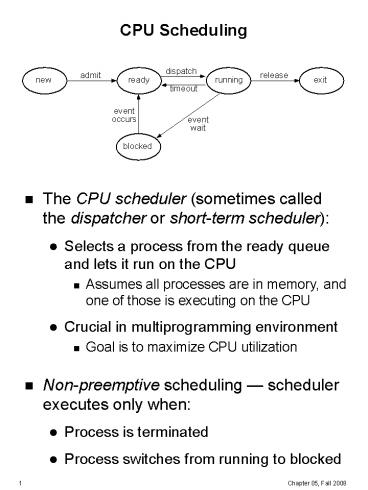CPU Scheduling PowerPoint PPT Presentation
Title: CPU Scheduling
1
CPU Scheduling
- The CPU scheduler (sometimes called the
dispatcher or short-term scheduler) - Selects a process from the ready queue and lets
it run on the CPU - Assumes all processes are in memory, and one of
those is executing on the CPU - Crucial in multiprogramming environment
- Goal is to maximize CPU utilization
- Non-preemptive scheduling scheduler executes
only when - Process is terminated
- Process switches from running to blocked
2
Process Execution Behavior
- Assumptions
- One process per user
- One thread per process
- Processes are independent, and compete for
resources (including the CPU) - Processes run in CPU - I/O burst cycle
- Compute for a while (on CPU)
- Do some I/O
- Continue these two repeatedly
- Two types of processes
- CPU-bound does mostly computation (long CPU
burst), and very little I/O - I/O-bound does mostly I/O, and very little
computation (short CPU burst)
3
First-Come-First-Served (FCFS)
- Other names
- First-In-First-Out (FIFO)
- Run-Until-Done
- Policy
- Choose process from ready queue in the order of
its arrival, and run that process
non-preemptively - Early FCFS schedulers were overly non-preemptive
the process did not relinquish the CPU until it
was finished, even when it was doing I/O - Now, non-preemptive means the scheduler chooses
another process when the first one terminates or
blocks - Implement using FIFO queue (add to tail, take
from head)
4
FCFS Example
- Example 1
- Example 2
5
CPU Scheduling Goals
- CPU scheduler must decide
- How long a process executes
- In which order processes will execute
- User-oriented scheduling policy goals
- Minimize average response time (time from request
received until response starts) while maximizing
number of interactive users receiving adequate
response - Minimize turnaround time (time from process start
until completion) - Execution time plus waiting time
- Minimize variance of average response time
- Predictability is important
- Process should always run in (roughly) same
amount of time regardless of the load on the
system
6
CPU Scheduling Goals (cont.)
- System-oriented scheduling policy goals
- Maximize throughput (number of processes that
complete in unit time) - Maximize processor utilization (percentage of
time CPU is busy) - Other (non-performance related) system-oriented
scheduling policy goals - Fairness in the absence of guidance from the
user or the OS, processes should be treated the
same, and no process should suffer starvation
(being infinitely denied service) - May have to be less fair in order to minimize
average response time! - Balance resources keep all system resources
(CPU, memory, disk, I/O) busy - Favor processes that will underuse stressed
resources
7
FCFS Evaluation
- Non-preemptive
- Response time slow if there is a large variance
in process execution times - If one long process is followed bymany short
processes, short processes have to wait a long
time - If one CPU-bound process is followedmany
I/O-bound processes, theres a convoy effect - Low CPU and I/O device utilization
- Throughput not emphasized
- Fairness penalizes short processes and I/O bound
processes - Starvation not possible
- Overhead minimal
8
Preemptive vs. Non-Preemptive Scheduling
- Non-preemptive scheduling scheduler executes
only when - Process is terminated
- Process switches from running to blocked
- Preemptive scheduler scheduler can execute at
(almost) any time - Executes at times above, also when
- Process is created
- Blocked process becomes ready
- A timer interrupt occurs
- More overhead, but keeps long processes from
monopolizing CPU - Must not preempt OS kernel while its servicing a
system call - Can still leave data shared between user
processes in an inconsistent state
9
Round-Robin
- Policy
- Define a fixed time slice (also called a time
quantum) - Choose process from head of ready queue
- Run that process for at most one time slice, and
if it hasnt completed by then, add it to the
tail of the ready queue - If that process terminates or blocks before its
time slice is up, choose another process from the
head of the ready queue, and run that process for
at most one time slice - Implement using
- Hardware timer that interrupts at periodic
intervals - FIFO ready queue (add to tail, take from head)
10
Round-Robin Example
- Example 1
- Example 2
11
Round-Robin Evaluation
- Preemptive (at end of time slice)
- Response time good for short processes
- Long processes may have to wait nq time units
for another time slice - n number of other processes,q length of time
slice - Throughput depends on time slice
- Too small too many context switches
- Too large approximates FCFS
- Fairness penalizes I/O-bound processes (may not
use full time slice) - Starvation not possible
- Overhead low
12
Shortest-Job-First (SJF)
- Other names
- Shortest-Process-Next (SPN)
- Policy
- Choose the process that has the smallest next CPU
burst, and run that process non-preemptively
(until termination or blocking) - In case of a tie, FCFS is used to break the tie
- Difficulty determining length of next CPU burst
- Approximation predict length, based on past
performance of the process, and on past
predictions
13
SJF Example
- SJF Example
- Same Example, FCFS Schedule
14
SJF Evaluation
- Non-preemptive
- Response time good for short processes
- Long processes may have to wait until a large
number of short processes finish - Provably optimal minimizes average waiting time
for a given set of processes - Throughput high
- Fairness penalizes long processes
- Starvation possible for long processes
- Overhead can be high (recording and estimating
CPU burst times)
15
Shortest-Remaining-Time (SRT)
- SRT is a preemptive version of SJF(OSC just
calls this preemptive SJF) - Policy
- Choose the process that has the smallest next CPU
burst, and run that process preemptively - (until termination or blocking, or
- until a process enters the ready queue (either a
new process or a previously blocked process)) - At that point, choose another process to run if
one has a smaller expected CPU burst than what is
left of the current process CPU burst
16
SJF SRT Example
- SJF Example
- Same Example, SRT Schedule
17
SRT Evaluation
- Preemptive (at arrival of process into ready
queue) - Response time good
- Provably optimal minimizes average waiting time
for a given set of processes - Throughput high
- Fairness penalizes long processes
- Note that long processes eventually become short
processes - Starvation possible for long processes
- Overhead can be high (recording and estimating
CPU burst times)
18
Priority Scheduling
- Policy
- Associate a priority with each process
- Externally defined, based on importance, money,
politics, etc. - Internally defined, based on memory requirements,
file requirements, CPU requirements vs. I/O
requirements, etc. - SJF is priority scheduling, where priority is
inversely proportional to length of next CPU
burst - Choose the process that has the highest priority,
and run that process either - preemptively, or
- non-preemptively
- Evaluation
- Starvation possible for low-priority processes
- Can avoid by aging processes increase priority
as they spend time in the system
19
Multilevel Queue Scheduling
- Policy
- Use several ready queues, and associate a
different priority with each queue - Choose the process from the occupied queue that
has the highest priority, and run that process
either - preemptively, or
- non-preemptively
- Assign new processes permanently to a particular
queue - Foreground, background
- System, interactive, editing, computing
- Each queue can have a different scheduling policy
- Example preemptive, using timer
- 80 of CPU time to foreground, using RR
- 20 of CPU time to background, using FCFS
20
Multilevel Feedback Queue Scheduling
- Policy
- Use several ready queues, and associate a
different priority with each queue - Choose the process from the occupied queue with
the highest priority, and run that process
either - preemptively, or
- non-preemptively
- Each queue can have a different scheduling policy
- Allow scheduler to move processes between queues
- Start each process in a high-priority queue as
it finishes each CPU burst, move it to a
lower-priority queue - Aging move older processes to higher-priority
queues - Feedback use the past to predict the future
favor jobs that havent used the CPU much in the
past close to SRT!
21
CPU Scheduling in UNIX usingMultilevel Feedback
Queue Scheduling
- Policy
- Multiple queues, each with a priority value (low
value high priority) - Kernel processes have negative values
- Includes processes performing system calls, that
just finished their I/O and havent yet returned
to user mode - User processes (doing computation) have positive
values - Choose the process from the occupied queue with
the highest priority, and run that process
preemptively, using a timer (time slice typically
around 100ms) - Round-robin scheduling in each queue
- Move processes between queues
- Keep track of clock ticks (60/second)
- Once per second, add clock ticks to priority
value - Also change priority based on whether or not
process has used more than its fair share of
CPU time (compared to others)