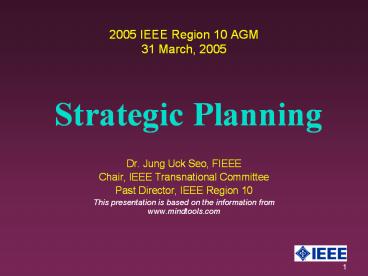2005 IEEE Region 10 AGM 31 March, 2005 Strategic Planning
1 / 40
Title:
2005 IEEE Region 10 AGM 31 March, 2005 Strategic Planning
Description:
31 March, 2005 Strategic Planning Dr. Jung Uck Seo, FIEEE Chair, IEEE Transnational Committee Past Director, IEEE Region 10 This presentation is based on the ... –
Number of Views:197
Avg rating:3.0/5.0
Title: 2005 IEEE Region 10 AGM 31 March, 2005 Strategic Planning
1
2005 IEEE Region 10 AGM31 March, 2005
Strategic Planning
- Dr. Jung Uck Seo, FIEEE
- Chair, IEEE Transnational Committee
- Past Director, IEEE Region 10
- This presentation is based on the information
from www.mindtools.com
2
Leah Jamieson, 2005 VP-Publication Services and
Products
- We are in a time of change.
- The future of the IEEE will depend
- on our ability to combine our great
- strengths with forward-looking
- approaches in member services,
- new technologies, and products.
3
The way I understand and interpret
- We are in a time of challenge.
- The future of the IEEE will depend on our
strategic planning based on the analysis of our
strengths, weaknesses, opportunities, and threats.
4
What Is Strategic Planning?
- A process for determining
- Where you are
- Where you intend to be
- How youre going to get there
5
Why Do It?
- To control the things you can control and deal
with the things you cant - One way for your organization to add superior
value to your customers - Its your responsibility as a manager
- If you dont do it, someone else will
6
The Generic Process
- Define current state
Analyze trends
Define future state
Develop plan
Analyze gap
7
Getting Prepared
- Make it a group project invite everyone to
participate - Make decisions by consensus, not majority rule
- If possible, get a neutral facilitator
8
Getting Prepared (continued)
- Question everything, assume nothing be
prepared to put yourself out of business - As manager, you set the tone be careful about
what you say and do, discuss the undiscussable
9
Getting Prepared (continued)
- Look ? years out
- Allow enough time (? months minimum)
- Plan series of ?-day meetings with several weeks
between each session
10
Defining the Current State
- Business definition
- Customer analysis
- Competitor analysis
- Strengths/Weaknesses/Opportunities/
- Threats (SWOT) analysis
11
Business Definition
- A single paragraph that answers the following
questions - What is your offering?
- Who buys and consumes it?
- What do they get out of it?
12
Sample Business Definition
- Publication Services designs, develops and
publishes information products for external
customers. Our products enable our customers to
learn how to use our companys products so that
they can perform their own business tasks with
greater ease and effectiveness, making their
businesses more productive and profitable
13
Model for Business Definition
Customer functionality
Information for learning Knowledge Productivity Pr
ofitability
Technology (offering)
Customer groups
Company employees Customers Shareholders Society
Consulting and analysis Project management Design
and development Production and distribution
14
Customer Analysis
- Who are they (who makes buying decision)?
- What are their key goals, objectives, and
strategies? - How are they organized?
- What are their critical success factors?
- How do they value for technical information?
15
Customer Analysis
- In your team, discuss what you would like to
learn about your customers - External what are the job? what do they like or
not like? - Internal how can we help them? what are their
expectations? - How much money do you want to spend?
- What skills levels do they have?
16
Customers Needs
- More than one kind of customers?
- How do they do their work now?
- Language, age, experience, education
- What do they prefer?
- What problems do they have now?
- What tasks they are performing?
- How can information make their lives easier?
17
Products of Customer Analysis
- Detailed information about individual customers
- Quick-reference summary for each customer
- Set of generalized conclusions about customers
and your relationship with them
18
Sources of Customer Information
- User site visits
- Surveys (paper/email/phone)
- Focus groups and customer partnerships
- Internal information sources
19
Performing the Customer Analysis
- Use teams to conduct research, surveys, and
interviews - Work off-line use full group meetings to review
and consolidate findings - High vs. low value for information
20
Performing the Customer Analysis
- Look for patterns and tendencies in the data
- Similarities and differences between customers
- Conclusions about your relationship, perceived
value
21
Sample Customer Summary
Group
Success factors
Value for info
Value for us
Admins Sources H. Smith B. Jones
Speed performance Accuracy Expertise
Install guides Technical notes Error recovery
Know products Know support Access to experts
Ease of learning Speed performance Increased
productivity
User guides Tutorials Ongoing support
End users Sources A. Brown T. Miller J. Doe
Technical knowledge Instructional design Business
insights
22
Sample Customer Analysis Conclusions
- Our customers are computer experts
- Experts value all the information they can get
- Our customers are computer novices
- Novices value ease of learning and ease of use
- Novices place low value on information that is
hard to find
23
Competitor Analysis
- Who are they? (think broadly)
- What are their capabilities?
- How do we compare?
- What are our sources of competitive advantage
(what do we do differently or better)? - What are our strengths, weaknesses,
opportunities, and threats? (SWOT analysis)
24
Competitor Analysis (continued)
- In your teams, discuss who you believe to be your
major competitors - engineers and programmers
- marketing, testing and QA, field service
- customer service, training, HR, IS depts
- outsourcing, independent contractors
- accountants, other tech pubs departments
- project leaders, product managers
- QA Quality Assurance, HR Human Resource, IS
Information Source
25
Products of Competitor Analysis
- Data about individual competitors
- Strengths/weaknesses/opportunities/threats (SWOT)
analysis - Conclusions about your most significant
competitors and your current sources of
competitive advantage
26
Sources of Competitor Information
- Networks
- Business partners
- Publicly available information
- Interviews
- Benchmark studies
- Customers
27
Performing the Competitor Analysis
- Use teams to conduct research, interviews, etc.
- Work off-line use full group meetings to review
and consolidate findings - Pay special attention to not-in-kind competitors,
especially others doing work themselves - Do SWOT analysis to summarize your competitive
position
28
Sources of Competitive Advantage
Organizational capacity
Market franchise
Difficulty to develop
Core technology
Work processes
Time (and cost) to copy
29
SWOT Analysis
Strengths
Weaknesses
Knowledge of products Good to excellent
quality Good operating and managing
processes Solid technical background Perceived as
experts in Web design
No multimedia experience Dont have relationships
with decision-makers Weak strategic thinking and
business skills Perceived by some as slow and
expensive
Customers need to get more value from
information Leverage Web expertise to create
multimedia Strong demand for information and
knowledge of solutions
Continued trend toward outsourcing New generation
of IT tools makes it easier for developers to
think they can do work themselves Customers do
not value our information
Threats
Opportunities
30
SWOT Analysis (continued)
- In your teams, list four major strengths and four
major weaknesses.
31
Analyze Trends
- External forces that drive businesses
- Economics
- Resources and environment
- International factors
- Social change
- Technology
- Politics
32
Products of Trends Analysis
- List of trends (brainstorm)
- Certainty vs. impact matrix
- Short list of most significant trends
33
Degree of Certainty Vs. Impact
Impact on business
High
Low
Must plan for
Minimum resources if any
High
Degree of certainty
Maintain flexibility in plan
Forget it
Low
34
Defining the Future State
- What it takes to win
- Vision
35
What It Takes to Win
- Given the most significant trends we identified
- How can we gain power relative to others in the
industry? - Which customers should we serve?
- Which customer values should we address?
- Which competitors should we focus on?
36
Sources of Information
- Which customers to serve customer analysis
- Which customer values to address customer
analysis - Which competitors to focus on competitor
analysis - How to gain power synthesis of all info
collected in current state analysis
37
Sample List of What It Takes to Win
- Lead company in applying information technology
to communication needs - Focus resources on key customer needs
- Develop set of products and services that are
valued by the customers and cannot be provided by
others - Earn status of the best provider
38
Vision
- A shared mental picture of how we would like the
business to be... - If you cant see it, you cant become it.
39
Qualities of a Vision
- Comes from the mind and heart asks too much of
us - We alone can make these statements people
recognize them as ours - Radical and compelling dramatizes wishes,
hopes, and aspirations - Conscious image that is the cause of our current
behavior
40
Creating a Vision
- Could be a set of statements, a picture, or both
- Should be developed and must be understood and
shared by the entire organization - Should focus on customers, end-users, and other
stakeholders
41
Sample Vision Statement
- Who we serve
- We are aligned at a strategic level with
corporate business strategies. - What we do
- We design, develop, and manage usable, useful
information solutions. - We identify and promote the appropriate use of
leading-edge communication technologies and
methodologies.
42
Sample Vision Statement (continued)
- How we benefit our partners
- Our solutions provide measurable competitive
advantage to our customers and our corporation.
43
Sample Vision Statement (continued)
- How we work
- We work in flexible, self-managed teams that are
focused on business objectives. - We are leaders in using communication
technologies and methodologies. - Our internal processes ensure usable, useful
information solutions.
44
Sample Vision Statement (continued)
- How we are recognized
- We are recognized and supported as an essential
part of the product development teams and are
considered to add value for customers.
45
Sample Vision Statement (continued)
- Our co-developers gladly support us with
continued partnering, recognition, resources, and
retention. - We are recognized individually through
professional and organizational advancement.
46
Analyzing the Gap
- You know where you are (current state)
- You know where you intend to be (future
state/vision) - So how do you get there?
47
Analyzing the Gap
- Get everyone involved
- Develop a list of all the obstacles to getting to
the various elements of the future state
(everyone brainstorms with Post-Its) - Consolidate duplicates and categorize
- Use the list of obstacles to create a roadmap/plan
48
Developing a Roadmap
- What needs to be in place at milestones between
now and the target date (five years from now)?
49
Developing a Roadmap (continued)
- Develop a set of goals, objectives, strategies,
and tactics with timelines and responsibilities - or
- Develop a milestone chart populated with events,
activities, and metrics
50
Developing a Roadmap (continued)
- Get everyone involved
- Use chart of obstacles as a starting point
51
Developing a Roadmap (continued)
- Everyone writes on Post-Its at least one possible
solution to each obstacle - Everyone places his/her Post-Its on obstacle
chart - As a group, look at everything thats been posted
and consolidate similar ideas into Post-It clumps - As a group, arrange solution clumps into time
order on timeline chart
52
Developing a Roadmap (continued)
- Youll have a mix of goals, objectives,
strategies, and tactics (or events, activities,
and metrics) as a group, separate proposed
solutions into proper categories - There will still be gaps and contradictions in
the roadmap form work teams to fill in and
resolve
53
Developing a Roadmap (continued)
- Review work of teams with entire group
- Formalize roadmap in a document
distributed/available to everyone
54
List of Obstacles
- In your team, develop a short list of obstacles
- For each obstacles, develop at least one possible
solution
55
Obstacles and Solutions
- Not enough time
- No impact on development/design
- No management support
- Late changes
- No schedule input
- Organizational barriers
- Set aside a hour a week for planning
- Prioritize and say NO
- Get involved early
- Set expectations
- Hire more people with the right skills
- Cross training in group
56
Obstacles and Solutions
- Hire interns and contractors
- Reduce scope
- Offer to write specs
- Highlight value of involvement
- Promote feature teams
- Offer to help in general
- Cost/benefit analysis
- Do a great job with what you have
- Educate management
- Enlist customer support
- Develop a clear proposal
- Research who/what they need
57
Obstacles and Solutions
- Advertise/sell/demo
- Communicate
- Freeze date for doc
- Make allies in other groups
- Get involved in development methods
- Educate in our process
- Product must have doc
- Process involvement
- Set realistic limits
- Support of managers and customers
- Look for allies/reduce costs by working together
- Present one view to customers
58
Promoting Your Vision and Plan
- Publicize and promote vision/plan with critical
stakeholders - Your organization
- Your management
59
Promoting Your Vision and Plan
- Business partners, especially key decision-makers
- Other organizations in your company, especially
those with information-related competencies - Vendors from whom you buy products/services
60
Promoting Your Vision and Plan
- Discuss ways in which you can obtain recognition
for your vision and plan.
61
Dos and Dont in Planning
62
Why Plan?
- Avoid wasting effortIt is easy to spend large
amounts of time on activities that in retrospect
prove to be irrelevant to the success of the
project. Planning helps you to achieve the
maximum effect from a given effort. - Take into account all factors, and focus on the
critical onesThis ensures that you are aware of
the implications of what you want to do, and that
you are prepared for all reasonable
eventualities. - Be aware of all changes that will need to be
madeIf you know these, then you can assess in
advance the likelihood of being able to make
those changes, and take action to ensure that
they will be successful. - Gather the resources neededThis ensures that
the project will not fail or suffer for lack of a
critical resource. - Carry out the task in the most efficient way
possibleSo that you conserve your own resources,
avoid wasting ecological resources, make a fair
profit and are seen as an effective, useful
person.
63
Why Do People Avoid Planning? (Organizational
problem)
- Poor reward structuresWhere an organization
often failing to reward success. This often
results in a situation where it is better for an
individual to do nothing than risk trying to
achieve something, fail and be punished. - Fire-fightingAn organization can be so deeply
embroiled in crisis management that it simply
does not have the time to plan. - The 'get stuck in' cultureAn organization may
oppose planning as a waste of time. Managers are
so experienced in a job that they do not
appreciate that they are planning. The approach
cripples inexperienced staff by denying them the
benefits of planning, and puts load on
experienced managers. - Opposition to Time Expense of PlanningTime
spent on planning is an investment. Some
organizations are culturally opposed to spending
resources.
64
Why Do People Avoid Planning? (Individual
problem)
- Laziness
- Lack of Commitment and Resistance to Change
- Fear of Failure
- Experience
- Poor Experience of Planning
65
The Planning Cycle
Planning is best thought of as a cycle, not a
straight-through process once a plan has been
devised it should be evaluated. This evaluation
may be cost or number based, or may use other
analytical tools. This analysis may show that the
plan specified may cause unwanted consequences,
may cost too much, or may simply not work.
66
Elements of a Good Plan
- Have a clear statement of the current situation
- Have a clear aim
- Reflect the resources available
- Detail the tasks to be carried out, whose
responsibility they are, their priorities and
deadlines. - Explain control mechanisms that will alert the
manager to difficulties in achieving the plan. - Plan for contingencies, so that a rapid and
effective response may be made to crises, perhaps
at a time when you are at a low ebb or are
confused following a set-back.
67
To Make a Plan Effective, You have to
- Involve people affected by the plan to gain their
support - Explain why the plan is being carried out
- Sell resell the benefits to everyone involved
- Ensure that the required resources are available
and remain available - As far as possible keep to existing ways of doing
things. This avoids unnecessary disruption. - Build in milestones and review progress. This
helps to keep a sense of movement in the plan,
and allows achievement to be rewarded - Use KISS (Keep It Simple and Straightforward)
- Keep the plan flexible
- Consider transitional arrangements - how will you
keep things going while you implement the plan?
68
- Thank you for your attention!