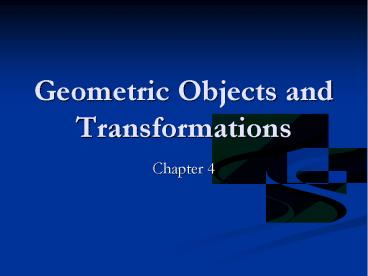Geometric Objects and Transformations - PowerPoint PPT Presentation
Title:
Geometric Objects and Transformations
Description:
Title: Graphics Systems and Models Author: The Harris Family Last modified by: fredh Created Date: 8/25/2001 1:58:09 AM Document presentation format – PowerPoint PPT presentation
Number of Views:239
Avg rating:3.0/5.0
Title: Geometric Objects and Transformations
1
Geometric Objects and Transformations
- Chapter 4
2
- Introduction
- We are now ready to concentrate on
three-dimensional graphics - Much of this chapter is concerned with matters
such as - how to represent basic geometric types
- how to convert between various representations
- and what statements we can make about geometric
objects, independent of a particular
representation.
3
1. Scalars, Points, and Vectors
- We need three basic types to define most
geometric objects - scalars
- points
- and vectors
- We can define each in many ways, so we will look
at different ways and compare and contrast them.
4
- 1.1 The Geometric View
- Our fundamental geometric object is a point.
- In a three-dimensional geometric system, a point
is a location in space - The only attribute a point possesses is its
location in space. - Our scalars are always real numbers.
- Scalars lack geometric properties,
- but we need scalars as units of measurement.
5
- In computer graphics, we often connect points
with directed line segments - These line segments are our vectors.
- A vector does not have a fixed position
- hence these segments are identical because their
orientation and magnitude are identical.
6
- Directed line segments can have their lengths and
directions changed by real numbers or by
combining vectors
7
- 1.2 Coordinate-Free Geometry
- Points exist in space regardless of any reference
or coordinate system. - Here we see a coordinate system defined by two
axis and a simple geometric primitive. We can
refer to points by their coordinates - If we remove the axes, we can no longer specify
where the points are, except for in a relative
term
8
- 1.3 The Mathematical View Vector and Affine
Spaces - We can regard scalars, points and vectors as
members of mathematical sets - Then look at a variety of abstract spaces for
representing and manipulating these sets of
objets. - The formal definitions of interest to us --
vector spaces, affine spaces, and Euclidean
spaces -- are given in Appendix B
9
- Perhaps the most important mathematical space is
the vector space - A vector space contains two distinct entities
vectors and scalars. - There are rules for combining scalars through two
operations addition and multiplication, to form
a scalar field - Examples of scalar are
- real numbers, complex numbers, and rational
functions - You can combine scalars and vectors to forma new
vector through - scalar-vector multiplication and vector-vector
addition
10
- An affine space is an extension of the vector
space that includes an additional type of object - The point
- A Euclidean space is an extension that adds a
measure of size or distance - In these spaces, objects can be defined
independently of any particular representation - But representation provides a tie between
abstract objects and their implementation - And conversion between representations leads us
to geometric transformations
11
- 1.4 The Computer Science View
- We prefer to see these objects as ADTs
- Def ADT
- So, first we define our objects
- Then we look to certain abstract mathematical
spaces to help us with the operations among them
12
- 1.5 Geometric ADTs
- Our next step is to show how we can use our types
to perform geometrical operations and to form new
objects. - Notation
- Scalars will be denoted a, b, g
- Points will be denoted P, Q, R, ...
- Vectors will be denoted u, v, w, ...
- The magnitude of a vector v is the real number
that is denoted by v - The operation of vector-scalar multiplication has
the property that av av
13
- The direction of av is the same as the direction
of v if a is positive. - We have two equivalent operations that relate
points and vectors - First there is the subtraction of two points P
and Q. This is an operation that yields a vector - v P - Q
- or P v Q
14
- Second there is the head-to-tail rule that gives
us a convenient way of visualizing vector-vector
addition.
15
- 1.6 Lines
- The sum of a point and a vector leads to the
notion of a line in an affine space - Consider all points of the form
- P(a) P0ad
- P0 is an arbitrary point
- d is an arbitrary vector
- a is a scalar
- This form is sometimes called the parametric
form, because we generate pints by varying the
parameter a.
16
- 1.7 Affine Sums
- In an Affine Space
- the following are defined
- the addition of two vectors,
- the multiplication of a vector by a scalar,
- and the addition of a vector and a point
- The following are not
- the addition of two arbitrary points
- and the multiplication of a point by a scalar.
- There is an operation called Affine Addition that
is.
17
- Affine Addition
- For any point Q, vector v, and positive scalar a
- P Q av describes all the points on the line Q
in the direction of v as shown
18
- 1.8 Convexity
- Def Convex object
- Def Convex Hull
19
- 1.9 Dot and Cross Products
- Dot product
- the dot product of u and v is written uv
- If uv0, then u and v are orthogonal
- In euclidean space, u2 uu
- The angle between two vectors is given by
- cos q (uv)/(u v)
20
- Cross product
- We can use two non parallel vectors u and v to
determine a third vector n that is orthogonal to
them nu x v
21
- 1.10 Planes
- Def Plane
- Def normal to the plane
22
2. Three-Dimensional Primitives
- In a three-dimensional world, we can have a far
greater variety of geometric objects than we
could in two-dimensions. - In 2D we had curves,
- Now we can have curves in space
23
- In 2D we had objects with interiors, such as
polygons, - Now we have surfaces in space
- In addition, now we can have objects that have
volume
24
- We face two issues when moving from 2D to 3D.
- First, the mathematical definitions of these
objects becomes complex - Second, we are interested in only those objects
that lead to efficient implementations in graphic
systems - Three features characterize 3D objects that fit
well with existing graphics hardware and
software - 1. The objects are described by their surfaces
and can be thought of as hollow. - 2. The objects can be specified through a s set
of vertices in 3D - 3. The objects either are composed of or can be
approximated by flat convex polygons.
25
- We can understand why we set these conditions if
we consider what most modern graphics systems do
best - They render triangles
- Def tessellate
26
3. Coordinate Systems and Frames
- In a three-dimensional vector space, we can
represent any vector w uniquely in terms of any
three linearly independent vectors v1, v2, and
v3, as - w a1v1a2v2a3v3
- The scalars a1, a2, and a3 are the components of
w with respect to the basis functions
27
- We can write the representation of w with respect
to this basis as the column matrix - We usually think of basis vectors defining a
coordinate system
28
- However, vectors have no position, so this would
also be appropriate - But a little more confusing.
- Once we fix a reference point (the origin), we
will feel more comfortable, - because the usual convention for drawing the
coordinate axes as emerging from the origin
29
- This representation that requires both the
reference point and the basis vectors is called a
frame. - Loosely, this extension fixes the origin of the
vector coordinate system at some point P0. - So, every vector is defined in terms of the basis
vectors - and every point is defined in terms of the origin
and the basis vectors. - Thus the representation of either just requires
three scalars, so we can use matrix
representations
30
- 3.1 Representations and N-tuples
- Suppose the vectors e1, e2, and e3 form a basis.
- The representation of any vector, v, is given by
the components (a1, a2, a3) where - v a1e1 a2e3 a3e3
31
- 3.2 Changes in Coordinate Systems
- Frequently, we are required to find how the
representation of a vector changes when we change
the basis vectors. - Suppose v1, v2, v3 and u1, u2, u3 are two
bases - Each basis vector in the second can be
represented in terms of the first basis (and vice
versa) - Hence
- u1 g11v1g12v2g13v3
- u2 g21v1g22v2g23v3
- u3 g31v1g32v2g33v3
32
- The 3x3 matrix is
- is defined by the scalars and
- and M tells us how to go one way, and the inverse
of M tells us how to go the other way.
33
- This change in basis leave the origin unchanged
- However, a simple translation of the origin, or
change of frame, cannot be represented in this
way
34
- 3.3 Example of Change of Representation
- Suppose we have some vector w
- whose representation in some basis is a1,2,3
- We can denote 3 basis vectors v1, v2, and v3.
- Hence w v1 2v2 3v3
- Now suppose we make a new basis from the three
vectors v1, v2, and v3 - u1 v1, u2 v1v2, u3 v1v2v3
- Then the matrix M is
35
- The matrix which converts a representation in v1,
v2, and v3 to one wit u1, u2, and u3 is - A(MT)-1
- In the new system b Aw
- That is w -u1-u23u3
36
- 3.4 Homogeneous Coordinates
- In order to distinguish between points and
vectorsand because matrix multiplication in 3D
cannot represent a change in frames, we introduce
homogenous coordinates. (4D data) - Homogenous coordinates allow us to tie a basis
point (origin) with the basis vectors.
37
- If (v1,v2,v3,P0) and (u1,u2,u3,Q0) are two
frames, then we can represent the second in terms
of the first as - These equations can be written as
- Where M is now
38
- We can also use M to compute the changes in the
representations directly. - Suppose a and b are homogenous-coordinate
representations of either two points or two
vectors in the two frames then - aMTb
- There are other advantages of using homogenous
coordinate systems. Perhaps the most important is
the fact that all affine transformations can be
represented as matrix multiplications in
homogenous coordinates.
39
- 3.5 Example of Change in Frames
40
- 3.6 Working with Representations
41
- 3.7 Frames and ADTs
- Thus far, our discussion has been mathematical.
- Now we begin to address the question of what this
has to do with programming
42
- 3.8 Frames in OpenGL
- In OpenGL we use two frames
- The camera frame
- The world frame.
- We can regard the camera frame as fixed
- (or the world frame if we wish)
- The model-view matrix positions the world frame
relative to the camera frame. - Thus, the model-view matrix converts the
homogeneous-coordinate representations of points
and vectors to their representations in the
camera frame.
43
- Because the model-view matrix is part of the
state of the system there is always a camera
frame and a present-world frame. - OpenGL provides matrix stacks, so we can store
model-view matrices - (or equivalently, frames)
44
- As we saw in Chapter 2, the camera is at the
origin of its frame - The three basis vectors correspond to
- The up direction of the camera (y)
- The direction the camera is pointing (-z)
- and a third orthogonal direction
- We obtain the other frames (in which to place
objects) by performing homogeneous coordinate
transformations - We will learn how to do this in Section 4.5
- In Section 5.2 we use them to position the camera
relative to our objects.
45
- Lets look at a simple example
- In the default settings, the camera and the world
frame coincide with the camera pointing in the
negative z direction - In many applications it is natural to define
objects near the origin. - If we regard the camera frame as fixed, then the
model-view matrix - moves a point (x,y,z) in the world frame to the
point (x,y,z-d) in the camera frame.
46
- Thus by making d a suitably large positive
number, we move the objets in front of the camera - Note that, as far as the user - who is working in
world coordinates - is concerned, they are
positioning objects as before - The model-view matrix takes care of the relative
positioning of the frames
47
4. Modeling a Colored Cube
- We now have the tools we need to build a 3D
graphical application. - Consider the problem of drawing a rotating cube
on the screen
48
- 4.1 Modeling of a Cube
- typedef Glfloat point33
- point3 vertices8 -1.0,-1.0,-1.0,
1.0,-1.0,-1.0, 1.0,1.0,-1.0, -1.0,1.0,-1.0,
-1.0,-1.0,1.0, 1.0,-1.0,1.0, 1.0,1.0,1.0,
-1.0,1.0,1.0 - glBegin(GL_POLYGON)
- glVertex3fv(vertices0)
- glVertex3fv(vertices3)
- glVertex3fv(vertices2)
- glVertex3fv(vertices1)
- glEnd()
49
- 4.2 Inward- and Outward-Pointing Faces
- We have to be careful about the order in which we
specify our vertices when we are defining a
three-dimensional polygon - We call a face outward facing if the vertices are
traversed in a counterclockwise order when the
face is viewed from the outside. - This is also known as the right-hand rule
50
- 4.3 Data Structures for Object Representation
- We could describe our cube
- glBegin(GL_POLYGON)
- six times, each followed by four vertices
- glBegin(GL_QUADS)
- followed by 24 vertices
- But these repeat data....
- Lets separate the topology from the geometry.
51
- 4.4 The Color Cube
- typedef Glfloat point33
- point3 vertices8 -1.0,-1.0,-1.0,
1.0,-1.0,-1.0, 1.0,1.0,-1.0, -1.0,1.0,-1.0,
-1.0,-1.0,1.0, 1.0,-1.0,1.0, 1.0,1.0,1.0,
-1.0,1.0,1.0 - Glfloat colors830.0,0.0,0.0,
1.0,0.0,0.0, 1.0, 1.0, 0.0, 0.0,1.0,0.0,
0.0,0.0,1.0, 1.0,0.0,1.0, 1.0,1.0,1.0,
0.0,1.0,1.0 - void quad(int a, int b, int c, int d)
- glBegin(GL_POLYGON)
- glColor3fv(colorsa) glVertex3fv(vertices
a) - glColor3fv(colorsa) glVertex3fv(vertices
b) - glColor3fv(colorsa) glVertex3fv(vertices
c) - glColor3fv(colorsa) glVertex3fv(vertices
d) - glEnd()
52
- 4.5 Bilinear Interpolation
- Although we have specified colors for the
vertices of the cube, the graphics system must
decide how to use this information to assign
colors to points inside the polygon. - Probably the most common method is bilinear
interpolation.
53
- Another method is Scan-line interpolation
- pushes the decision off until rasterization.
- OpenGL uses this method for this as well as other
values. - First you project the polygon
- Then convert the colors with each scan line
54
- 4.6 Vertex Arrays
- Vertex arrays provide a method for encapsulating
the information in our data structure such that
we could draw polyhedral objects with only a few
function calls. - Rather than the 60 OpenGL calls
- six faces, each of which needs a glBegin, a
glEnd, four calls to glColor, and four calls to
glVertex. - There are 3 steps in using vertex arrays
- First, enable the functionality of vertex arrays.
- Second, we tell OpenGL where and in what format
the arrays are. - Third, we render the object
55
- glEnableClientState(GL_COLOR_ARRAY)
- glEnableClientState(GL_VERTEX_ARRAY)
- glVertexPointer(3, GL_FLOAT, 0, vertices)
- glColorPointer(3, GL_FLOAT, 0, colors)
- Glubyte cubeIndices240,3,2,1,2,3,7,6,0,4,7,3,1
,2,6,5, 4,5,6,7,0,1,5,4 - We now have a few options regarding how to draw
the arrays - for(i0ilt6i)
- glDrawElements(GL_POLYGON, 4,
GL_UNSIGNED_BYTE, cubeIndeces4i) - glDrawElements(GL_QUADS, 24, GL_UNSIGNED_BYTE,
cubeIndeces)
56
5. Affine Transformations
- A transformation is a function that takes a point
(or vector) and maps it into another .
57
- We can represent this as
- QT(P) and vR(u)
- If we write both the points and vectors in
homogeneous coordinates, then we can represent
both vectors and points in 4-D column matrices
and define a single function - qf(p) and vf(u)
- This is too general, but if we restrict it to
linear functions, then we can always write it as - v Au
- where v and u are column vectors (or points) and
A is a square matrix.
58
- Therefore,
- we need only to transform the homogeneous
coordinate representation of the endpoints of a
line segment to determine completely a
transformed line. - Thus, we can implement our graphics systems as a
pipeline that passes endpoints through affine
transformation units, and finally generate the
line at rasterization stage. - Fortunately, most of the transformations that we
need in computer graphics are affine. - These transformations include rotation,
translation, and scaling. - With slight modifications, we can also use these
results to describe the standard and parallel
projections.
59
6. Translation, Rotation, and Scaling
- In this section,
- First, we show how we can describe the most
important affine transformations independently of
any representation. - Then we find matrices that describe these
transformations - In section 4.8 we shall see how these
transformations are implemented in OpenGL
60
- 6.1 Translation
- Translation is an operation that displaces points
by a fixed distance in a given direction - To specify a translation, we need only to specify
a displacement vector d
61
- 6.2 Rotation
- Rotation is more difficult to specify than
translation, because more parameters are involved - Lets start with 2D rotation about the origin
- These equations can be written in matrix form as
62
- We expand this to 3D in Section 4.7
- Note that there are three features of this
transformation that extend to other rotations. - 1) There is one point - the origin - that is
unchanged by the rotation. This is called a
fixed point. - 2) We can define positive rotations about other
axes - 3) 2D rotation in the plane is equivalent to 3D
rotation about the x axis.
63
- We can use these observations to define a general
3D rotation that is independent of the frame. - To do this we must specify
- a fixed point Pf
- a rotation angle q
- a line or vector about which to rotate
64
- Rotations and translation are known as rigid-body
transformations. - No combination can alter the shape of an object,
- They can alter only the objects location and
orientation - The transformation given in this figure are
affine, but they are not rigid-body
transformations
65
- 6.3 Scaling
- Scaling is an affine non-rigid body
transformation. - Scaling transformations have a fixed point
66
- Hence, to specify a scaling,
- we can specify a fixed point,
- a direction in which we wish to scale,
- and a scale factor a.
- For a gt 1, the object gets longer
- for 0 lt a lt 1 the object get smaller
- Negative values of a give us reflection
67
7. Transformations in Homogeneous Coordinates
- In most graphics APIs we work with a
representation in homogeneous coordinates. - And each affine transformation is represented by
a 4x4 matrix of the form
68
- 7.1 Translation
- Translation displaces points to a new position
defined by a displacement vector. - If we move p to p by displacing by a distance d
then - p p d
- or p Tp
- where
- T is called the translation matrix
69
- 7.2 Scaling
- A scaling matrix with a fixed point at the origin
allows for independent scaling along the
coordinate axes. - xbxx
- ybyy
- zbzz
- These three can be combined in homogeneous for as
- pSp
70
- 7.3 Rotation
- We first look at rotation with a fixed point at
the origin. - We can find the matrices for rotation about the
individual axes directly from the results of the
2D rotation developed earlier. - Thus,
- xx cos q - y sin q
- yx sin q y cos q
- z z
- of p Rzp
71
- We can derive the matrices for rotation about the
x and y axes through an identical argument. - And we can come up with
72
- 7.4 Shear
- Although we can construct any affine
transformation from a sequence of rotations,
translations, and scaling, there is one more
affine transformation that is of such importance
that we regard it as a basic type, rather than
deriving it from others.
73
- Using simple trigonometry, we can see that each
shear is characterized by a single q - The equation for this shear is
- x x y cot q, y y, z z
- Leading to the shear matrix
74
8. Concatenation of Transformations
- In this section, we create examples of affine
transformations by multiplying together, or
concatenating, sequences of basic transformations
that we just introduced. - This approach fits well with our pipeline
architectures for implementing graphics systems.
75
- 8.1 Rotation About a Fixed Point
- In order to do this
- You do this
76
- 8.2 General Rotation
- An arbitrary rotation about the origin can be
composed of three successive rotations about the
tree axes.
77
- 8.3 The Instance Transformation
- Objects are usually defined in their own frames,
with the origin at the center of mass, and the
sides aligned with the axes. - The instance transformation is applied as
follows - First we scale
- Then we orient it with a rotation matrix
- Finally we translate it to the desired
orientation.
78
- 8.4 Rotation About an Arbitrary Axis
- In order to do this
- We move the fixed point to the origin
- Do the rotations
- Translate back
79
9. OpenGL Transformation Matrices
- In OpenGL there are three matrices that are part
of the state. - We shall use only the model-view matrix in this
chapter. - All three can be manipulated by a common set of
functions, - And we use glMatrixMode to select the matrix to
which the operations apply.
80
- 9.1 The Current Transformation Matrix
- This is the matrix that is applied to any vertex
that is defined subsequent to its setting. - If we change the CTM we change the state of the
system. - The CTM is part of the pipeline
- Thus, if p is a vertex, the pipeline produces Cp
- The functions that alter the CTM are
- Initialization (C I)
- Post-Multiplication (C CT)
81
- 9.2 Rotation, Translation, and Scaling
- In OpenGL,
- the matrix that is applied to all primitives is
the product of the model-view matrix
(GL_MODELVIEW) and the projection matrix
(GL_PROJECTION) - We can think of the CTM as the product of these
two.
82
- We can load a matrix with
- glLoadMatrixf(pointer_to_matrix)
- or set it to the identity with
- glLoadIdentity( )
- Rotation, translation, and scaling are provided
through three functions - glRotate(angle, vx, vy, vz)
- angle is in degrees
- vx, vy, and vz are the components of a vector
about which we wish to rotate. - glTranslate(dx, dy, dz)
- glScale(sx, sy, sz)
83
- 9.3 Rotation About a Fixed Point in OpenGL
- In Section 4.8 we showed that we can perform a
rotation about a fixed point other than the
origin. - (translate, rotate, and translate back)
- Here is how you do it in OpenGL
- glMatrixMode(GL_MODELVIEW)
- glLoadIdentity( )
- glTranslatef(4.0, 5.0, 6.0)
- glRotatef(45.0, 1.0, 2.0, 3.0)
- glTranslatef(-4.0, -5.0, -6.0)
84
- 9.4 Order of Transformations
- You might be bothered by the apparent reversal of
the function calls. - The rule in OpenGL is this
- The transformation specified most recently is the
one applied first. - C I
- C CT
- C CR
- C CT
- each vertex that is specified after the
model-view matrix has been set will be multiplied
by C thus forming the new vertex - q Cp
85
- 9.5 Spinning of the Cube
- void display(void)
- glClear(GL_COLOR_BUFFER_BIT
GL_DEPTH_BUFFER_BIT) - glLoadIdentity( )
- glRotatef(theta0, 1.0, 0.0, 0.0)
- glRotatef(theta1, 0.0, 1.0, 0.0)
- glRotatef(theta2, 0.0, 0.0, 1.0)
- colorcube( )
- glutSwapBuffers( )
86
- void mouse(int btn, int state, int x, int y)
- if(btnGLUT_LEFT_BUTTON state
GLUT_DOWN) - axis 0
- if(btnGLUT_MIDDLE_BUTTON state
GLUT_DOWN) - axis 1
- if(btnGLUT_RIGHT_BUTTON state
GLUT_DOWN) - axis 2
87
- void spinCube( )
- thetaaxis 2.0
- if (thetaaxis gt 360.0) thetaaxis -
360.0 - glutPostRedisplay( )
- void mkey(char key, int mousex, int mousey)
- if(keyq keyQ)
- exit( )
88
- 9.6 Loading, Pushing, and Popping Matrices
- For most purposes, we can use rotation,
translation , and scaling to form a desired
transformation matrix. - In some circumstances, however, such as forming a
shear matrix, it is easier to set up the matrix
directly. - glLoadMatrixf(myarray)
- Note This is a column major array.
- We can also multiply on the right of the current
matrix by using - glMultMatrixf(myarray)
89
- Sometimes we want to perform a transformation and
then return to the same state as before its
execution. - We can push the current transformation matrix on
a stack and recover it later. - Thus we often see the sequence
- glPushMatrix( )
- glTransletef( . . . )
- glRotatef( . . . )
- glScalef( . . . )
- // draw object here
- glPopMatrix( )
90
10 Interfaces to Three-Dimensional Applications
- This section describes combination of devices
(keyboard and mouse) as well as trackballs and
virtual trackballs to achieve better input.
91
11. Quaternions
- Quaternions are an extension of complex numbers
that provide an alternative method for describing
and manipulating rotations. - Although less intuitive, they provide advantages
for animation and hardware implementations of
rotation
92
12. Summary and Notes
- In this chapter, we have presented two
different-but ultimately complementary-points of
view regarding the mathematics of Computer
Graphics. - One is the mathematical abstraction of the
objects with which we work in computer graphics
is necessary if we are to understand the
operations that we carry out in our programs - The other is that transformations (and
homogeneous coordinates) are the basis for
implementations of graphics systems - Finally we provided the set of affine
transformations supported by OpenGL, and
discussed ways that we could concatenate them to
provide all affine transformations.
93
13. Suggested Readings
- Homogeneous coordinates arose in Geometry(51) and
were alter discovered by the graphics
community(81) - Their use in hardware started with the SGI
Geometry Engine (82) - Modern hardware architectures use Application
Specific Integrated Circuits (ASICs) that
include homogeneous coordinate transformations - Quaternions were introduced to computer graphics
by Shoemaker(85) for use in animation - Software tools such as Mathematica(91) and
Matlab(95) are excellent aids for learning to
manipulate transformation matrices