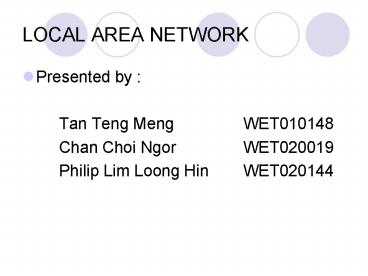LOCAL AREA NETWORK - PowerPoint PPT Presentation
1 / 40
Title:
LOCAL AREA NETWORK
Description:
LOCAL AREA NETWORK Presented by : Tan Teng Meng WET010148 Chan Choi Ngor WET020019 Philip Lim Loong Hin WET020144 Table of Contents LAN Definition Presented by Tan ... – PowerPoint PPT presentation
Number of Views:154
Avg rating:3.0/5.0
Title: LOCAL AREA NETWORK
1
LOCAL AREA NETWORK
- Presented by
- Tan Teng Meng WET010148
- Chan Choi Ngor WET020019
- Philip Lim Loong Hin WET020144
2
Table of Contents
- LAN Definition
- Presented by Tan Teng Meng
- LAN Topology and Device
- Presented by Chan Choi Ngor
- LAN Cabling, ATM and wireless LAN
- Presented by Philip Lim
Go To Slide
Go To Slide
Go To Slide
3
- Local Area Network (LAN)
4
What is LAN?
- High speed, fault-tolerant data network
- Cover a relatively small geographic area
- Connects workstations, personal computers,
printers, and others devices.
5
(No Transcript)
6
LAN Technologies
- Ethernet
- Token Ring
- FDDI
7
Ethernet
- Most widely-installed
- Specified in a standard, IEEE802.3
- Connected to the cable and compete for access
using a CSMA/CD protocol - shared media - media access is controlled on a
first come, first serve basis - 10BASE-T provides transmission speeds up to 10
Mbps - 100BASE-T provides transmission speeds up to 100
Mbps
8
Token Ring
- Second most widely-used
- Specified as IEEE 802.5
- Connected in a ring or star topology
- Provides for data transfer rates of either 4 or
16 Mbps
9
FDDI
- A set of ANSI and ISO standards for data
transmission - Can extend in range up to 200 km
- Based on the Token Ring protocol
- Used on the backbone for a WAN
10
Advantages and Disadvantages with LANs
Advantages Disadvantages
Recourse Sharing Vulnerability
Communication Poor password
Central and routine back-ups costs
Users can login from wherever Installation
security Maintenance
Less Expensive Systems Training
Performance
11
Types of LANs
- Server-based LAN
- Has a dedicated machine/computer, that has the
file server software located on it. - All the workstations point towards this computer
for accessing the resources - Peer-to-Peer LAN
- Small has the files server software installed
on each of the workstations - Acting as both a file server a workstation.
12
LAN Transmission Methods
- Unicast - a single packet is sent from the source
to a destination on a network. - Multicast - consists of a single data packet that
is copied and sent to a specific subset of nodes
on the network - Broadcast - consists of a single data packet that
is copied and sent to all nodes on the network
HOME
13
LAN Topologies
- Physical topologies
- Bus topology
- Ring topology
- Star topology
- Extended star topology
- Hierarchical topology
- Mesh topology
- Logical topologies
- Broadcast topology
- Token passing
14
Bus Topology
- uses a single backbone segment (length of cable)
- the hosts connect to it directly.
15
Ring Topology
- connects one host to the next and the last host
to the first
16
Star Topology
- connects all cables to a central point ( Hub or
Switch )
17
Extended Star topology
- links individual stars together by linking the
hubs or switches - extend the length and size of the network
18
Hierarchical topology
- similar to an extended star
- linking the hubs/switches together, the system is
linked to a computer - The computer controls the traffic on the topology
19
Mesh topology
- is used when there can be absolutely no break in
communications.
20
Broadcast topology
- Each host sends its data to all other hosts on
the network medium - First come, first serve
- Is the way that Ethernet works
21
Token Passing
- Controls network access by passing an electronic
token sequentially to each host - The host receives the token can send data on the
network - If the host has no data to send, it passes the
token to the next host the process repeats
itself
22
Devices in LAN
- A LAN consists of PC and external hardware, named
hosts. - Apart from hosts, there are other devices
functioning as the connecting medium - Repeater
- Hub
- Bridge
- Switch
- Router
23
Network Interface Card
- Printed circuit board, also called network
adapter. - Carries a MAC address ( Layer 2 device )
- Each hardware and PC in the network must have a
NIC to be connected to a network.
24
Repeater
- Used to lengthen the range in the network.
- Layer 1 device which receive and transmit the
data. - Will not check for error, or determine the
destination.
25
Hub
- Layer 1 device also called multi-port repeater
- Receive and transmit data without checking for
error or consistency of data packet. - Advantage decrease wiring and increase
reliability.
26
Bridge
- Operates via MAC address ( Layer 2 device )
- Connect different part of the LAN while filtering
the traffic to keep local traffic local, yet
allow connectivity to other parts. - Keeps track on MAC address on each side
27
Switch
- Layer 2 device also called multi port bridge.
- Filters data by switching data only to the port
where the appropriate destination is located - Can be used to segment networks.
28
Router
- Layer 3 device used to regulate traffic
- Forward the data packet to appropriate host via
IP address. - It also examine data packets and choose the best
path for it. - Can connect different Layer 2 technologies.
HOME
29
Wire / Cable
- Another essential component of a network, example
LAN - There are different wire / cable types to be
chose based on the range and bandwidth the
network requires. - Example of cable
- UTP
- STP
- Fiber Optic
- Coaxial Cable
30
Unshielded Twisted Pair
- Consists of 2 4 unshielded copper solid or
stranded wires. - Most network protocol using the UTP will require
2 pairs of wires, one for transmission and one
for reception. - General choice of wiring in office and home, with
the RJ45 connectors - Comes in 5 categories based on the EIA/TIA
standards
31
Unshielded Twisted Pair ( cont )
- Advantage Inexpensive and easy to work with.
Flexible and can fit in full conduits. Many
people familiar with UTP. - Disadvantage Prone to interference. Short range
of distance. - Speed and throughput 10 100 Mbps
- Media and connector size small
- Maximum range of connection 100m
32
Shielded Twisted Pair
- Similar to the UTP in operation and design.
- Reduction of noise and interference, from both
within and outside. - More expensive and difficult to install compared
to UTP
33
Fiber Optic
- Cable with glass and plastic medium
- Uses light ( laser ) to transmit data.
- Multimode fiber is often used in LAN.
- Has a low error rate and degrading is lower. High
performance and longer range. - Expensive and difficult to implement.
- Normally used as backbone in a LAN.
34
Fiber Optic Cable
35
Coaxial Cable
- Consists of a central copper core encased in a
plastic sheath - Quite easy to implement, and popular choice in
LAN - Speed and throughput 10 100 Mbps
- Media and connector size medium
- Maximum cable length 50m
36
Coaxial Cable
- Divided into 2 types
- Baseband
- One channel single message a time at a high
speed - Able to handle 10 80 Mbps
- An important component in Ethernet
- Easy to plug in / out a network without
disturbing network flow - 500m optimum range
- Unable to send integrated signals
37
Coaxial Cable
- Broadband
- Can carry several different signals broadcasted
at different frequency simultaneously - Possible to allocate 6-346 MHz for forward and 25
MHz for reception channels - Can be single cable or dual cable.
- Can have 50 channels broadcast at 5 Mbps maximum
- Require more planning, and installation of
amplifiers are needed
38
Asynchronous Transfer Mode
- Another popular networking technology working in
a different way compared to LAN - It is possible to implement ATN in a LAN, and
vice versa, by emulating the 2 technologies.
39
Differences between LAN and ATM
- Connection
- LAN is connectionless, ATM is connection
oriented. - Size of transmission
- LAN have variable packet size, up to 1.5
kilobytes, while in ATM, each cell is 53 bytes. - Broadcast
- LAN support broadcast and MAC address, while ATM
is switch-based - Mode
- LAN work in best effort mode, ATM is similar
except how it provide effective congestion control
40
Wireless LAN
- A traditional LAN uses electricity and light as
medium of data transmission. - Wireless technology uses the atmosphere as
transmission medium - While it is applicable, wireless LAN is costly,
and have high error rate
HOME