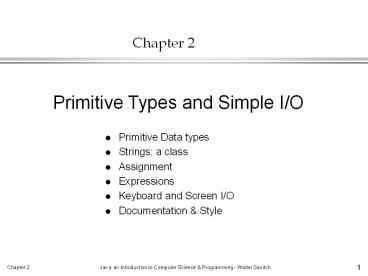Primitive Data types PowerPoint PPT Presentation
Title: Primitive Data types
1
Chapter 2
Primitive Types and Simple I/O
- Primitive Data types
- Strings a class
- Assignment
- Expressions
- Keyboard and Screen I/O
- Documentation Style
2
What is a program variable?
- A named location to store data
- a container for data
- It can hold only one type of data
- for example only integers, only floating point
(real) numbers, or only characters
3
Creating Variables
- All program variables must be declared before
using them - A variable declaration associates a name with a
storage location in memory and specifies the type
of data it will store - Type Variable_1, Variable_2,
- For example, to create three integer variables to
store the number of baskets, number of eggs per
basket, and total number of eggs - int numberOfBaskets, eggsPerBasket, totalEggs
4
Changing the Value of a Variable
- Usually a variable is changed (assigned a
different value) somewhere in the program - May be calculated from other values
- totalEggs numberOfBaskets eggsPerBasket
- or read from keyboard input
- totalEggs SavitchIn.readLineInt()
5
Two Main Kinds of Types in Java
- primitive data types
- the simplest types
- cannot decompose into other types
- values only, no methods
- Examplesint - integerdouble - floating point
(real)char - character
- class types
- more complex
- composed of other types (primitive or class
types) - both data and methods
- ExamplesSavitchInString
6
Identifiers
- An identifier is the name of something (e.g. a
variable, object, or method) used in a Java
program. - Syntax rules for identifiers tell what names are
allowed. - Naming conventions are not required by the
compiler but are good practice.
7
Syntax Rules for Identifiers
- Identifiers
- cannot be reserved words (e.g. if, for, etc.
see App. 1) - must contain only letters, digits, and the
underscore character, _. - cannot have a digit for the first character.
- is allowed but has special meaning, so do not
use it. - have no official length limit (there is always a
finite limit, but it is very large and big enough
for reasonable names) - are case sensitive!
- junk, JUNK, and Junk are three valid and
different identifiers, so be sure to be careful
in your typing! - Note that no spaces or dots are allowed.
8
Naming Conventions
- Always use meaningful names, e.g. finalExamScore,
instead of something like x, or even just score. - Use only letters and digits.
- Capitalize interior words in multi-word names,
e.g. answerLetter. - Names of classes start with an uppercase letter.
- every program in Java is a class as well as a
program. - Names of variables, objects, and methods start
with a lowercase letter.
9
Primitive Numeric Data Types
- integerwhole number
- examples 0, 1, -1, 497, -6902
- four data types byte, short, int, long
- floating-point numberincludes fractional part
- examples 9.99, 3.14159, -5.63, 5.0
- Note 5.0 is a floating-point number even though
the fractional part happens to be zero. - two data types float, double
10
The char Data Type
- The char data type stores a single printable
character - For example
- char answer y
- System.out.println(answer)
- prints (displays) the letter y
11
Primitive Data Types
12
Which Ones to Know for Now
Display in text is for reference for now stick
to these simple primitive types
- int
- just whole numbers
- may be positive or negative
- no decimal point
- char
- just a single character
- uses single quotes
- for examplechar letterGrade A
- double
- real numbers, both positive and negative
- has a decimal point (fractional part)
- two formats
- number with decimal point, e.g. 514.061
- e (or scientific, or floating-point) notation,
e.g. 5.14061 e2, which means 5.14061 x 102
13
Assignment Statements
- most straightforward way to change value of a
variable - Variable Expression
- answer 42
- is assignment operator
- evaluate expression on right-hand side of the
assignment operator - variable on the left-hand side of the assignment
operator gets expression value as new value
14
Assignment Operator
- The assignment operator is not the same as the
equals sign in algebra. - It means - Assign the value of the expression
on the right side to the variable on the left
side. - Can have the same variable on both sides of the
assignment operator - int count 10// initialize counter to ten
- count count - 1// decrement counter
- new value of count 10 - 1 9
15
Specialized Assignment Operators
- A shorthand notation for performing an operation
on and assigning a new value to a variable - General form var ltopgt expression
- equivalent to var var ltopgt (expression)
- ltopgt is , -, , /, or
- Examples
- amount 5
- //amount amount 5
- amount 1 interestRate
- //amount amount (1 interestRate)
- Note that the right side is treated as a unit
(put parentheses around the entire expression)
16
Returned Value
- Expressions return values the number produced by
an expression is returned, i.e. it is the
return value. - int numberOfBaskets, eggsPerBasket, totalEggs
- numberOfBaskets 5
- eggsPerBasket 8
- totalEggs numberOfBaskets eggsPerBasket
- in the last line numberOfBaskets returns the
value 5 and eggsPerBasket returns the value 8 - numberOfBaskets eggsPerBasket is an expression
that returns the integer value 40 - Similarly, methods return values
- SavitchIn.readLine() is a method that returns a
string read from the keyboard
17
Assignment Compatibility
- Can't put a square peg in a round hole
- Can't put a double value into an int variable
- In order to copy a value of one type to a
variable of a different type, there must be a
conversion. - Converting a value from one type to another is
called casting. - Two kinds of casting
- automatic or implicit casting
- explicit casting
18
Casting changing the data type of the returned
value
- Casting only changes the type of the returned
value (the single instance where the cast is
done), not the type of the variable - For example
- double x
- int n 5
- x n
- Since n is an integer and x is a double, the
value returned by n must be converted to type
double before it is assigned to x
19
Implicit Casting
- Casting is done implicitly (automatically) when a
lower type is assigned to a higher type - The data type hierarchy (from lowest to highest)
- An int value will automatically be cast to a
double value. - A double value will not automatically be cast to
an int value.
20
Implicit Casting Exampleint to double
- double x
- int n 5
- x n
- the value returned by n is cast to a double,then
assigned to x - x contains 5.000 (as accurately as it can be
encoded as a floating point number) - This casting is done automatically because int is
lower than double in the data type hierarchy - The data type of the variable n is unchanged is
still an int
data type hierarchy
21
Data Types in an ExpressionMore Implicit Casting
- Some expressions have a mix of data types
- All values are automatically advanced (implicitly
cast) to the highest level before the calculation - For example
- double a
- int n 2
- float x 5.1
- double y 1.33
- a (n x)/y
- n and x are automatically cast to type double
before performing the multiplication and division
double a nt n 2 float x 5.1 double y
1.33 a (n x)/y
22
Explicit Casting
- Explicit casting changes the data type of the
value for a single use of the variable - Precede the variable name with the new data type
in parentheses - (ltdata typegt) variableName
- The type is changed to ltdata typegt only for the
single use of the returned value where it is
cast. - For example
- int n
- double x 2.0
- n (int)x
- the value of x is converted from double to
integer before assigning the value to n
int n double x 2.0 n (int)x
23
Explicit casting is required to assign a higher
type to a lower
- ILLEGAL Implicit casting to a lower data type
- int n
- double x 2.1
- n x //illegal in java
- It is illegal since x is double, n is an int,
and double is a higher data type than integer - LEGAL Explicit casting to a lower data type int
n - double x 2.1
- n (int)x //legal in java
- You can always use an explicit cast where an
implicit one will be done automatically, but it
is not necessary
24
Truncation When Casting a doubleto an Integer
- Converting (casting) a double to integer does not
round it truncates - the fractional part is lost (discarded, ignored,
thrown away) - For example
- the value of n is now 2 (truncated value of x)
- the cast is required
- This behavior is useful for some calculations, as
demonstrated in Case Study Vending Machine Change
int n double x 2.99999 n (int)x
25
Characters as Integers
- Characters are actually stored as integers
according to a special code - each printable character (letter, number,
punctuation mark, space, and tab) is assigned a
different integer code - the codes are different for upper and lower case
- for example 97 may be the integer value for a
and 65 for A - ASCII (Appendix 3) and Unicode are common
character codes - Unicode includes all the ASCII codes plus
additional ones for languages with an alphabet
other than English - Java uses Unicode
26
Casting a char to an int
- Casting a char value to int produces the
ASCII/Unicode value - For example, what would the following display?
- char answer y
- System.out.println(answer)
- System.out.println((int)answer)
- Answer the letter y on one line followed by
the ASCII code for y (lower case) on the next
line - gtygt89gt
27
Assigning Initial Values to Variables
- Initial values may or may not be assigned when
variables are declared - //These are not initialized when declared
- //and have unknown values
- int totalEggs, numberOfBaskets, eggsPerBasket
- //These are initialized to 0 when declared
- int totalEggs 0
- int numberOfBaskets 0
- int eggsPerBasket 0
- Programming tip it is good programming practice
always to initialize variables.
28
GOTCHA Imprecision of Floating Point Numbers
- Computers store numbers using a fixed number of
bits, so not every real (floating point) number
can be encoded precisely - an infinite number of bits would be required to
precisely represent any real number - For example, if a computer can represent up to 10
decimal digits, the number 2.5 may be stored as
2.499999999 if that is the closest it can come to
2.5 - Integers, on the other hand, are encoded
precisely - if the value 2 is assigned to an int variable,
its value is precisely 2 - This is important in programming situations you
will see later in the course
29
Arithmetic Operators
- addition (), subtraction (-), multiplication
(), division (/) - can be performed with numbers of any integer
type, floating-point type, or combination of
types - result will be the highest type that is in the
expression - Example
- result will be int if both amount and adjustment
are int - result will be float if amount is int and
adjustment is float
amount - adjustment
30
Truncation When DoingInteger Division
- No truncation occurs if at least one of the
values in a division is type float or double (all
values are promoted to the highest data type). - Truncation occurs if all the values in a division
are integers. - For example
- int a 4, b 5, c
- double x 1.5, y
- y b/x//value returned by b is cast to double
- //value of y is approximately 3.33333
- c b/a//all values are ints so the division
- //truncates the value of c is 1!
31
The Modulo Operator a b
- Used with integer types
- Returns the remainder of the division of b by a
- For example
- int a 57 b 16, c
- c a b
- c now has the value 9, the remainder when 57 is
divided by 16 - A very useful operation see Case Study Vending
Machine Change
32
Arithmetic Operator Precedenceand Parentheses
- Java expressions follow rules similar to
real-number algebra. - Use parentheses to force precedence.
- Do not clutter expressions with parentheses when
the precedence is correct and obvious.
33
Examples of Expressions
34
Vending Machine Change
Excerpt from the ChangeMaker.java program
- int amount, originalAmount,
- quarters, dimes, nickels, pennies
- . . . // code that gets amount from user not
shown - originalAmount amount
- quarters amount/25
- amount amount25
- dimes amount/10
- amount amount10
- nickels amount/5
- amount amount5
- pennies amount
If amount is 90 then there 80/25 will be 3, so
there are three quarters.
If amount is 90 then the remainder of 80/25 will
be 15, so 15 cents change is made up of other
coins.
35
Increment and Decrement Operators
- Shorthand notation for common arithmetic
operations on variables used for counting - Some counters count up, some count down, but they
are integer variables - The counter can be incremented (or decremented)
before or after using its current value - int count
- count preincrement count count count 1
before using it - count postincrement count count count 1
after using it - --count predecrement count count count -1
before using it - count-- postdecrement count count count -1
after using it
36
Increment and Decrement Operator Examples
- common code
- int n 3
- int m 4
- int result
- What will be the value of m and result after each
of these executes? - (a) result n m//preincrement m
- (b) result n m//postincrement m
- (c) result n --m//predecrement m
- (d) result n m--//postdecrement m
37
Answers to Increment/Decrement Operator Questions
- (a) 1) m m 1//m 4 1 5
- 2) result n m//result 3 5 15
- (b) 1) result n m//result 3 4 12
- 2) m m 1//m 4 1 5
- (c) 1) m m - 1//m 4 - 1 3
- 2) result n m//result 3 3 9
- (b) 1) result n m//result 3 4 12
- 2) m m - 1//m 4 - 1 3
38
The String Class
- A string is a sequence of characters
- The String class is used to store strings
- The String class has methods to operate on
strings - String constant one or more characters in double
quotes - Examples
- char charVariable a//single quotes
- String stringVariable "a"//double quotes
- String sentence "Hello, world"
39
String Variables
- Declare a String variable
- String greeting
- Assign a value to the variable
- greeting "Hello!"
- Use the variable as a String argument in a
method - System.out.println(greeting)
- causes the string Hello! to be displayed on
the screen
40
Concatenating (Appending) Strings
- Stringing together strings - the operator for
Strings - String name "Mondo"
- String greeting "Hi, there!"
- System.out.println(greeting name "Welcome")
- causes the following to display on the screen
- gtHi, there!MondoWelcome
- gt
- Note that you have to remember to include spaces
if you want it to look right - System.out.println(greeting " " name
- " Welcome")
- causes the following to display on the screen
- gtHi, there! Mondo Welcome
- gt
41
Indexing Characters within a String
- The index of a character within a string is an
integer starting at 0 for the first character and
gives the position of the character - The charAt(Position)method returns the char at
the specified position - substring(Start, End)method returns the string
from position Start to position End - For example
- String greeting "Hi, there!"
- greeting.charAt(0)returns H
- greeting.charAt(2)returns ,
- greeting.substring(4,6)returns the
42
Escape Characters
- How do you print characters that have special
meaning? - For example, how do you print the following
string? - The word "hard"
- Would this do it?
- System.out.println("The word "hard"")
- No, it would give a compiler error - it sees the
string The word between the first set of double
quotes and is confused by what comes after - Use the backslash character, \, to escape the
special meaning of the internal double quotes - System.out.println("The word \"hard\"") //this
works
43
More Escape Characters
- Use the following escape characters to include
the character listed in a quoted string - \" Double quote.
- \' Single quote.
- \\ Backslash.
- \n New line. Go to the beginning of the next
line. - \r carriage return. Go to the beginning of the
current line. - \t Tab. White space up to the next tab stop.
44
Screen Output print and println
- Sometimes you want to print part of a line and
not go to the next line when you print again - Two methods, one that goes to a new line and one
that does not - System.out.println()//ends with a new line
- System.out.print()//stays on the same line
- For example
- System.out.print("This will all ")
- System.out.println("appear on one line")
- System.out.print() works similar to the
operator - System.out.println("This will all "
- "appear on one line, too")
45
Program I/O
- I/O - Input/Output
- Keyboard is the normal input device
- Screen is the normal output device
- Classes are used for I/O
- They are generally add-on classes (not actually
part of Java) - Some I/O classes are always provided with Java,
others are not
46
I/O Classes
- We have been using an output method from a class
that automatically comes with Java - System.out.println()
- The textbook uses the following program for
input - SavitchIn is a class specially written to do
keyboard input - SavitchIn.java is provided with the text - see
Appendix 4 or posted on our course home site at
http//www.cs.nyu.edu/courses/summer04/V22.0002-00
1/SavitchIn.java - In class, we are using the J.OptionPane methods.
47
Documentation and Style
- Use meaningful names for variables, classes, etc.
- Use indentation and line spacing as shown in the
examples in the text - Always include a prologue (an brief explanation
of the program at the beginning of the file) - Use all lower case for variables, except
capitalize internal words (eggsPerBasket) - Use all upper case for variables that have a
constant value, PI for the value of pi (3.14159)
(see text for more examples)
48
Comments
- Commenttext in a program that the compiler
ignores - Does not change what the program does, only
explains the program - Write meaningful and useful comments
- Comment the non-obvious
- Assume a reasonably knowledgeable reader
- // for single-line comments
- / / for multi-line comments
49
Named Constants
- Named constantusing a name instead of a value
- Example use MORTGAGE_INTEREST_RATE instead of
8.5 - Advantages of using named constants
- Easier to understand program because reader can
tell how the value is being used - Easier to modify program because value can be
changed in one place (the definition) instead of
being changed everywhere in the program. - Avoids mistake of changing same value used for a
different purpose
50
Defining Named Constants
public static final double PI 3.14159
- publicno restrictions on where this name can be
used - staticmust be included, but explanation has to
wait - finalthe program is not allowed to change the
value - The remainder of the definition is similar to a
variable declaration and gives the type, name,
and initial value. - A declaration like this is usually at the
beginning of the file and is not inside the main
method definition.
51
SummaryPart 1
- Variables hold values and have a type
- The type of a Java variable is either a primitive
type or a class - Common primitive types in Java include int,
double, and char - A common class type in Java is String
- Variables must be declared
- Parentheses in arithmetic expressions ensure
correct execution order - Use SavitchIn methods for keyboard input
- SavitchIn is not part of standard Java
52
SummaryPart 2
- Good programming practice
- Use meaningful names for variables
- Initialize variables
- Use variable names (in upper case) for constants
- Use comments sparingly but wisely, e.g. to
explain non-obvious code - Output a prompt when the user is expected to
enter data from the keyboard - Echo the data entered by the user